Youtube is a streaming service with the largest content library owned by Google Inc. It allows you to watch a wide variety of videos online. You can listen to music videos, watch trending video clips, documentary films, and many more on the YouTube app. You can YouTube from the web or with its standalone app on Firestick. With Firestick, you can stream your favorite videos on Youtube on the big screens. Stream Youtube on Firestick using a VPN for endless and secure streaming.
Valuable Findings !!
Whether you are aiming to hide your IP online or bypass the geo-restrictions while streaming on Firestick, a VPN will act as a solution. In the process of reviewing lots of VPNs available in the market, we found NordVPN for Firestick to be the best in terms of security, speed, and convenience.
With over 5000+ servers in over 50+ countries and no bandwidth limits, we guarantee NordVPN will keep you away from spying eyes and offer an unhindered online experience. As NordVPN integrates with Firestick, all you need to do is install, log in, and connect to the server of your choice.
You can now take advantage of NordVPN's exclusive offer for a discounted price of 69% off + 3 Months Extra. Thus, you are one step away from protecting your Firestick from online threats. Choose NordVPN for your Fire TV or Firestick as a reliable VPN and keep your digital presence private.


Highlights of YouTube
- You can discover different content genres like comedy, animations, cookery, music, etc.
- It lets you add the videos to the Watch Later list for easy access.
- Share your favorite videos with your family & friends on various social platforms.
- The users can download videos to watch them offline or later.
- Enjoy streaming the content in high-definition like HD, 4K, etc.
- You can easily browse or search for videos through voice commands.
- YouTube allows you to create numerous playlists to add your favorites.
How to Get YouTube on Firestick using Silk Browser
If you have Amazon Silk Browser on your Firestick, you can start streaming YouTube videos on a big screen in 2 minutes without the installation.
1. Install Silk Browser from the Amazon App Store on Firestick.
2. If you are launching the app for the first time, you will get a prompt. In that, click Accept to accept its terms and conditions.
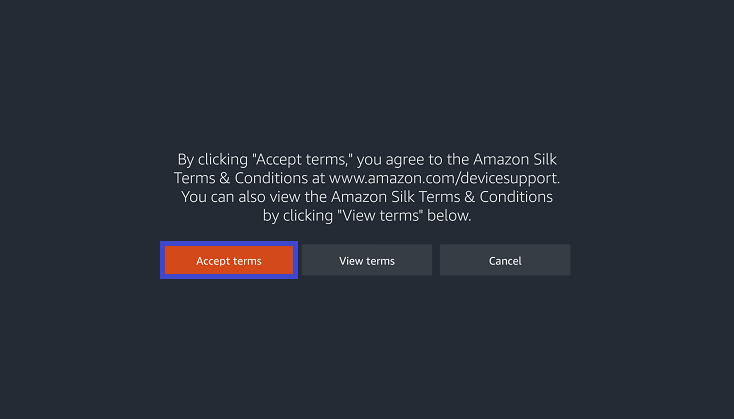
3. Now, you will get to the Bing.com page.
4. Enter the URL of YouTube as https://www.youtube.com/. Click Go.
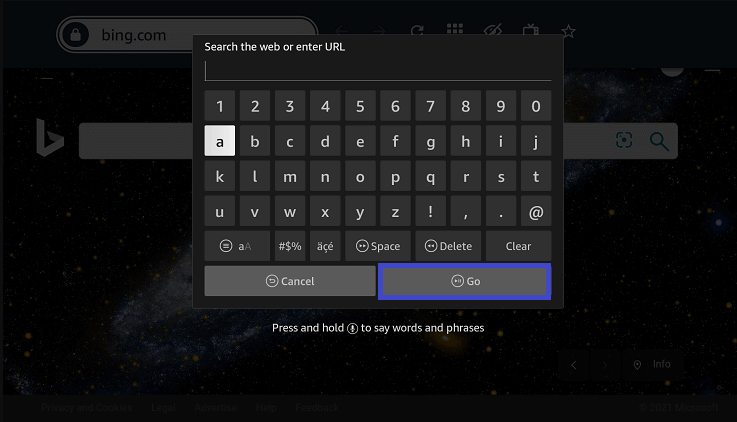
5. Select any video from the list and start streaming.
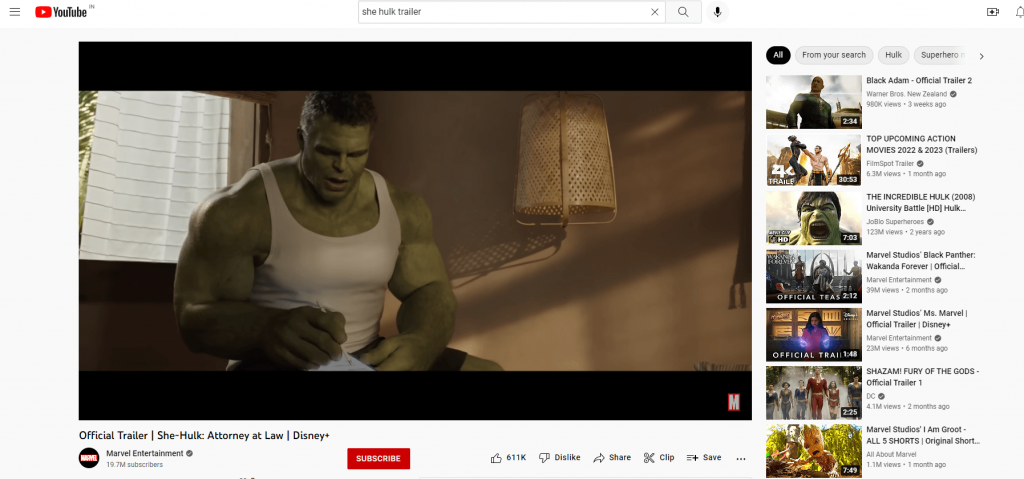
How to Install YouTube on Firestick
YouTube is officially available on Amazon Fire TV, so you can easily download it from the Amazon App Store.
Quick Start Guide: Launch the Fire TV Home > Click Find > Click Search > Search for YouTube > Click Get > Click Install to launch.
1. Connect the Firestick device to your smart TV.
2. You will get the Firestick Homepage on the TV screen.
3. Select the Find title and click on the Search icon.

4. Search for YouTube and select the app from the suggestions.

5. Press the Get/Download button and wait for the download to complete.

6. Click the Open option once the installation is over.
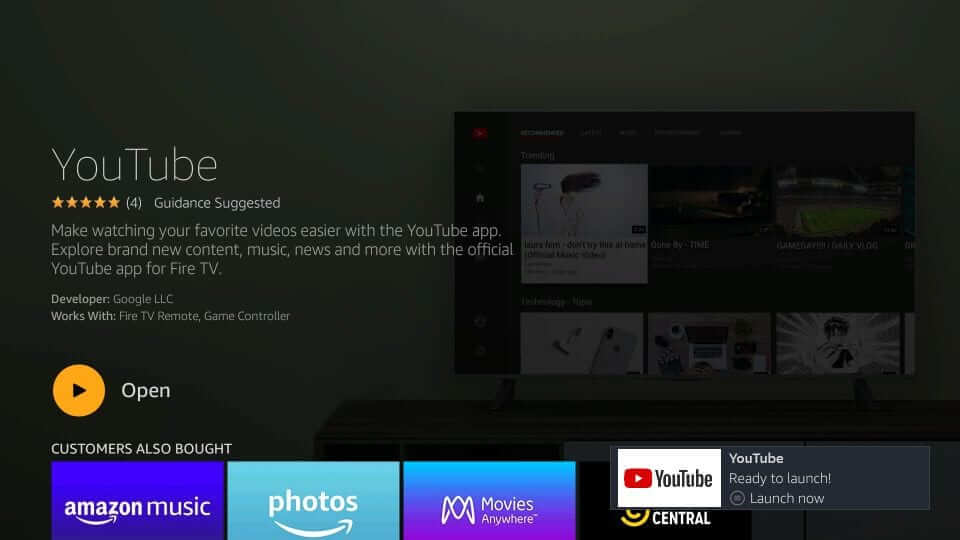
Best VPNs for YouTube
How to Stream YouTube on Firestick using a VPN
Use a trusted VPN like ExpressVPN on Firestick to cast YouTube videos without boundaries.
1. Subscribe to ExpressVPN with your convenient membership plan.
2. Download and install the ExpressVPN app on your Firestick device.
3. Launch the installed ExpressVPN app.
4. Complete the Sign-in process with your email and password.
5. Select a region and hit the Connect button to start the service.
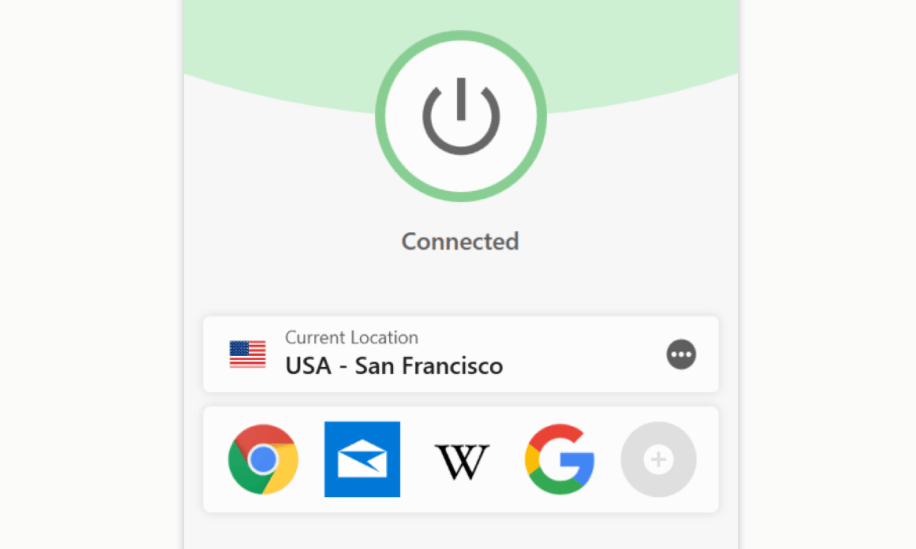
How to Activate YouTube on Firestick
1. Now, open the YouTube app on your Fire TV.
2. Click the Sign In button, and you will get the below screen.
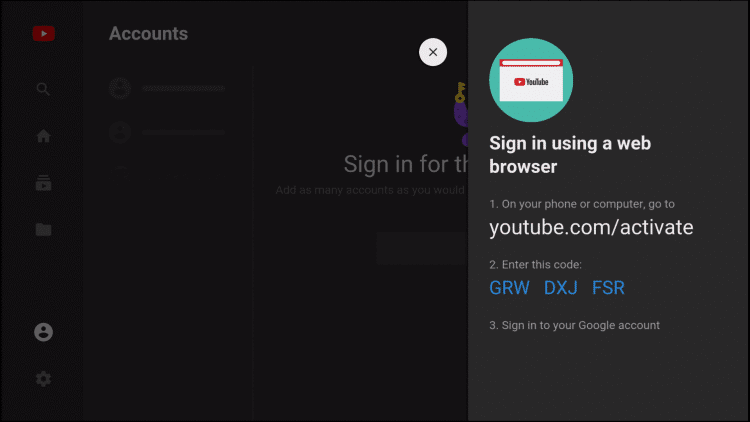
3. Note the Activation code displayed on the TV screen.
4. Navigate to the https://accounts.google.com/ site from another device.
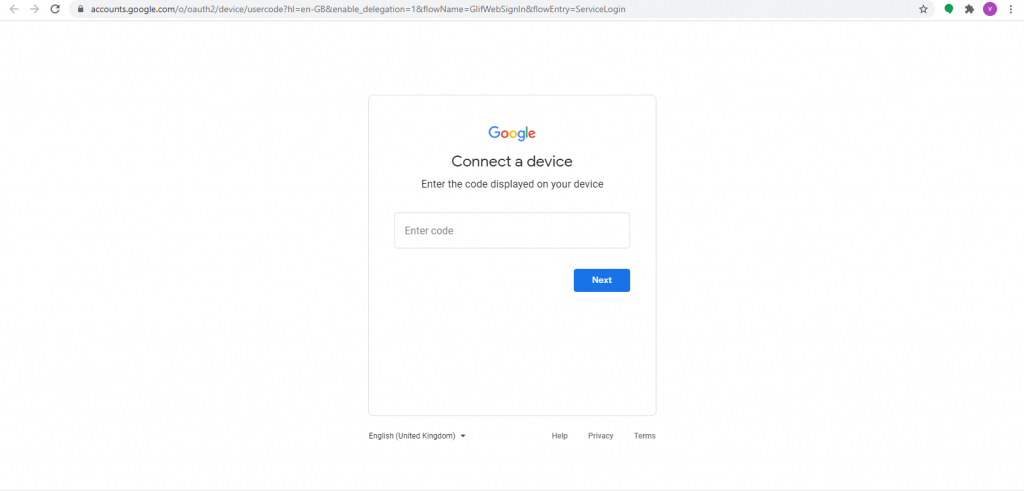
5. Enter the code on the site and tap the Next button.
6. Choose your Account to sign in and then press Allow.
7. The homepage of YouTube will appear.
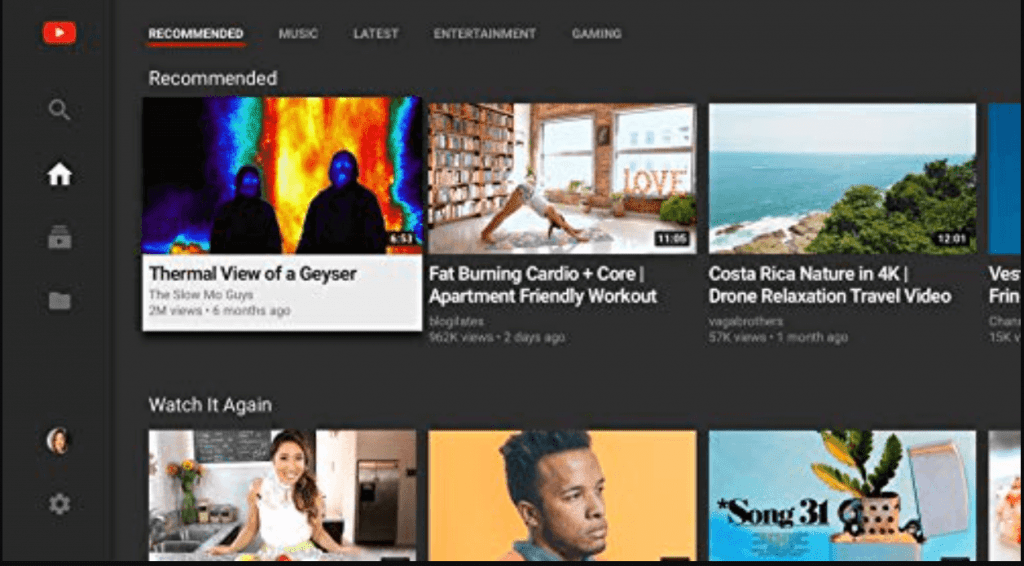
8. Pick a video and start streaming on the big screens.
FAQ
The YouTube app is completely free to download on Fire TV, and you can also watch various videos for free. It even provides a premium plan for additional videos.
Make sure you have connected your Firestick with a stable internet connection and upadte the app to the latest version to fix.
You can use try the YouTube TV premium version or use any of the Adblocker apps for Firestick.
YouTube Premium costs $11.99/month. Moreover, it is free for 3 months.
![How to Stream YouTube on Firestick using a VPN [Guide] YouTube on Firestick](https://vpnforfiresticktv.com/wp-content/uploads/2021/03/YouTube-on-Firestick.jpg)