PrivateVPN is a powerful VPN service for Firestick that can be easily installed from the Amazon App Store. With its affordable pricing, it offers lightning-fast speed and powerful encryption that masks your IP address to stream and browse the desired content anonymously.
Valuable Findings !!
Whether you are aiming to hide your IP online or bypass the geo-restrictions while streaming on Firestick, a VPN will act as a solution. In the process of reviewing lots of VPNs available in the market, we found NordVPN for Firestick to be the best in terms of security, speed, and convenience.
With over 5000+ servers in over 50+ countries and no bandwidth limits, we guarantee NordVPN will keep you away from spying eyes and offer an unhindered online experience. As NordVPN integrates with Firestick, all you need to do is install, log in, and connect to the server of your choice.
You can now take advantage of NordVPN's exclusive offer for a discounted price of 69% off + 3 Months Extra. Thus, you are one step away from protecting your Firestick from online threats. Choose NordVPN for your Fire TV or Firestick as a reliable VPN and keep your digital presence private.

This VPN offers a 7-day free trial for new users. In addition, if you find that this VPN service doesn’t suit your requirements, you can cancel and get your money back at any time through the 30-day money-back guarantee policy. In this guide, I have walked through the installation process of PrivateVPN on Firestick.
PrivateVPN Specifications – An Overview
| Number of Servers | 200+ |
| Number of Countries | 63 |
| App Availability | Yes [Amazon App Store] |
| Compatibility | 2nd Gen (2016) Fire TV Stick 4K (2018) Fire TV Cube (1st and 2nd Gen) Fire TV Stick Lite (2020) Fire TV Stick 4K Max (2021) |
| Base Plan | $9.90 per month |
| Payment Methods | Credit Card, PayPal, Crypto |
| Encryption | 2048-bit with AES-256 |
| Protocols | Any Connect, IKEv2, IPSec, OpenVPN, and WireGuard |
| Jurisdiction | Sweden |
How to Install PrivateVPN on Firestick or Fire TV
Before downloading the VPN on your Firestick, visit PrivateVPN’s official website and sign up for an account. If you have any difficulties during the signup, check out our detailed signup process, mentioned below.
1. Turn on your Firestick and download the PrivateVPN app from the Amazon App Store. Then, open it.
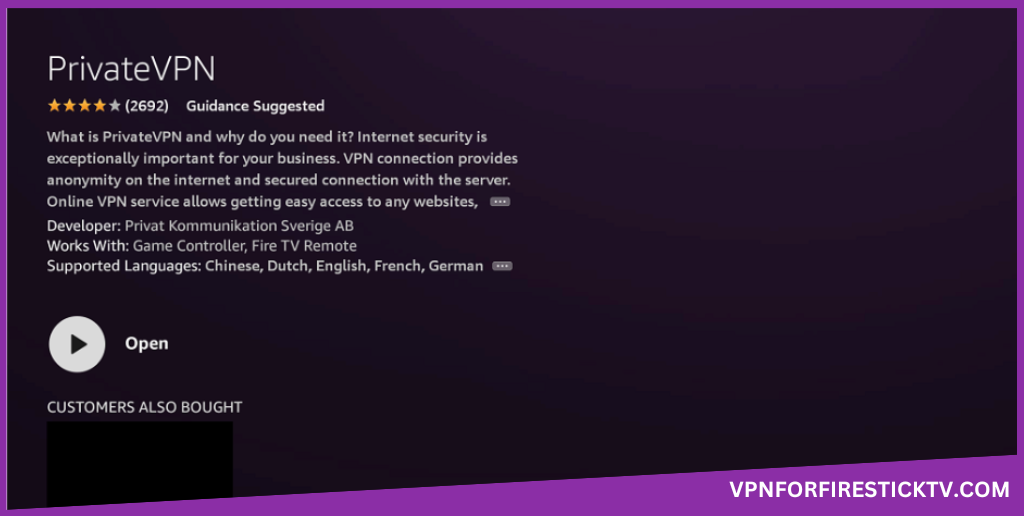
2. When you open the PrivateVPN app on your Fire TV Stick for the first time, you will get the Log In screen. Enter your PrivateVPN email ID & password, and hit the LOG IN button.

3. Click the Connect button on the left to connect to the nearest server.
4. To change the location, click the Change Right Arrow button.
5. You will get a list of available countries. Choose a country and select a server. You can also use the Search Bar to search for a specific country.
6. Click the Star icon next to the server to add the server to your Favorites list.
7. In the VPN Settings menu, you cn customize the Encryption, DNS Leak, Auto-Connect, and more.
8. If you have any queries or issues with the PrivateVPN, go to the Help Support option to get aid from the customer assistance team.
PrivateVPN Features Available on Firestick
| Features | Availability |
|---|---|
| Kill Switch | No |
| Auto Connect | Yes |
| Split Tunneling | No |
| VPN Protocols | Yes |
| Double VPN | No |
| Ad Blocker | Yes |
| Dedicated IP | No |
| No Log Policy | Yes |
| Torrenting Servers | No |
| Password Manager | No |
| Meshnet | No |
| Obfuscation | No |
How to Sign Up for PrivateVPN
Check the plans available in the PrivateVPN and follow the signup steps.
| Duration | Pricing |
|---|---|
| 1 Month | $9.90/month |
| 3 Months | $6.00/month |
| 3 Years | $2.00/month |
1. Go to the PrivateVPN’s official website (https://privatevpn.com/).
2. Use the remote and hit the Get PrivateVPN button on the webpage.
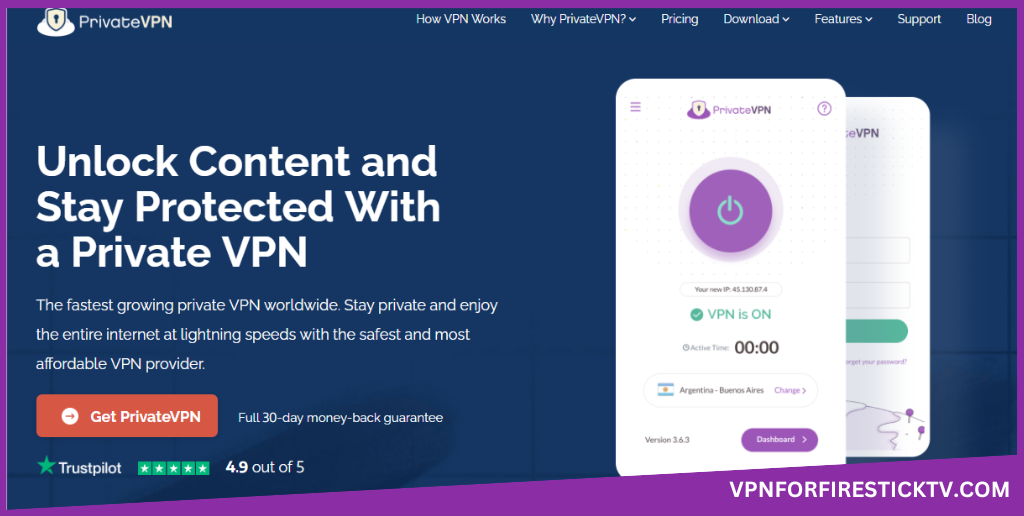
3. Select the desired plan of your choice and scroll down to proceed with the payment process.
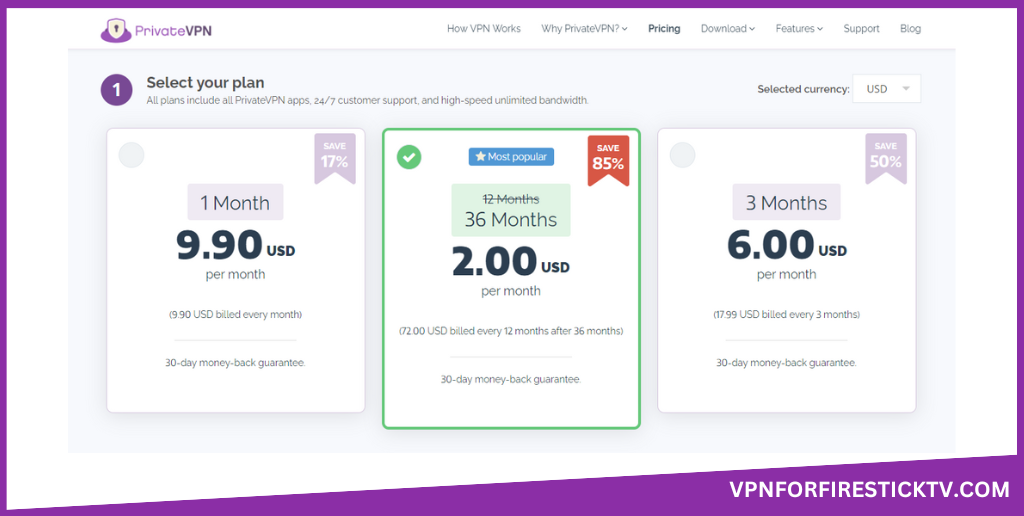
4. Enter your email ID and password in the required field.
5. Then, choose your tax residence and select the payment method.
6. Once subscribed to the account, install and start using the PrivateVPN app on your Fire TV Stick.
Customer Support
| Contact Us Page | https://privatevpn.com/support |
| Email ID | [email protected] |
| FAQ Section | https://privatevpn.com/support/faq |
| Live Chat | Available in the bottom right corner of the Support page |
| Social Media Handles | https://www.facebook.com/privatevpn https://twitter.com/PrivateVPN https://se.linkedin.com/company/privatevpn https://www.instagram.com/vpn_private_ip/ |
Frequently Asked Questions
This may be due to several minor and major issues. It can be resolved by changing the server state, renewing the active subscription, changing the protocol, turning off the IPv6 leak protection, etc.
Need to Choose PrivateVPN
PrivateVPN offers a wide range of features, that is included in every plans. It protects your Firestick with military-grade encryption, which allows you to stream the content in HD quality without any hassle. You can also use this service to access geo-restricted content from popular apps like Netflix, Prime, Hulu, etc.
Pros
- Allows simultaneous device conncetions
- User-friendly interface
- Great for torrenting
- Customizable encryption
- Extraordinary customer service
Cons
- No split tunneling
- Delayed response in live chat
-
Server Network & Locations8
-
Security & Privacy8
-
Performance & Speed7.5
-
User Interface8
-
Value for Money7.5
-
Geo-restricted Access8
-
Reputation8
