We at VPN For Firestick TV review every VPN service through an intensive and unbiased testing process. Here, you will get a sneak peek at how we study and review VPNs and our testing methodologies.
The VPN For Firestick TV, by The HK Online, is an independent organization, and we are reviewing every VPN without any influence. All our reviews are hand-tested, and we are not accepting any money to tamper our test results. In most cases, we buy the VPN, and in some cases, we approach the VPN company for an extended trial, by disclosing that we only review VPNs unbiasedly.

Factors That We Consider In Our Review
When reviewing a VPN for Firestick and Fire TVs, we always look for these factors.
- Compatibility
- Servers
- Speed
- Security Protocols
- Pricing
- User Interface
- VPN Brand
How We Test Compatibility
As we are solely into VPNs for Firestick and Fire TVs, the primary factor that we consider is the compatibility. We prefer VPNs that can be directly installed on Firestick or those available on the Amazon App Store.
During our compatibility testing, we include all the Fire TV Stick models released by Amazon since its inception. We exclude the 1st Gen Amazon Fire TV Stick models, as they are incompatible with VPN networks.
But that doesn’t mean we don’t review VPNs that can be sideloaded on Firestick. We do sideload VPNs on our Firestick using third-party installers and review them with the same criteria. We rate VPNs compatible with Firestick a tad higher than the sideloaded ones.
How We Test Servers
The VPN presence in the globe can easily be determined by its server count and available countries. We value the server’s distribution a lot. The VPN should have reasonable servers in a country to handle the user base without any overloading issues.
The universal presence of the VPN is a make or break for a user who needs to bypass geo-restricted platforms. When reviewing a VPN, we will look for its universal presence. In most cases, the VPN’s website will reveal its server base and country presence. To make it trustworthy, we connect it to every server available in the country and test it for 10-15 minutes.
Then, based on the test results, we conclude the number of working servers in the VPN. We do this time-consuming process to check the trustworthiness of a VPN.
How We Test Speed
In general, every VPN will slow down your internet connection a bit as it is routing your internet connection to a different IP address. But, the variations in the speed when exceeds an extent isn’t acceptable.
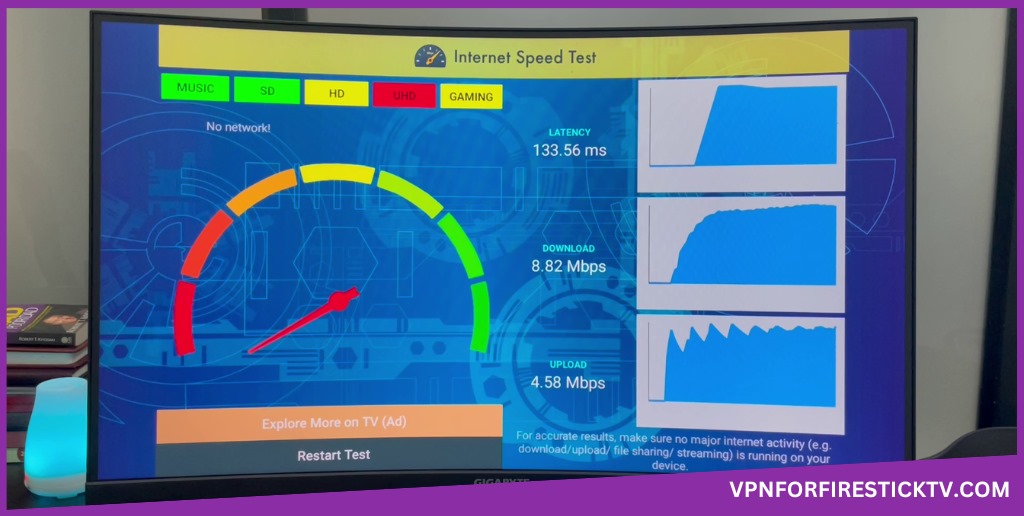
To determine the speed factor of the VPNs on a Firestick, we are using the Internet Speed Test tool by Nav Wonders and the Firestick’s built-in speed test tool. Sometimes, we use the Silk Browser on Firestick to test the VPN speed. If you need to, you can also use different apps on the Amazon App Store to conduct a speed test on your Firestick.
For testing, we use a 100 Mbps baseline speed. We do the test on four cases. Without VPN, with the nearest server, with the USA’s fastest server, and with the UK’s fastest server. First, we recorded the pings, download speed, and upload speed of the base Internet speed without a VPN. Then, we recorded the Internet speed again by connecting to the VPN’s nearest USA and UK servers.
In our speed testing, we include different testing methodologies like streaming, torrenting, browsing, accessing geo-restrictions, and overall device performance. The general thing to note here is that when you add more layers of protection, the speed will fall accordingly. For instance, the Fastest Server in a VPN will give you the best VPN connection with good speeds. If we opt for Double VPN, the speed will go down a bit more. Geo-restricted access will take a major hit.
Based on the chosen server and your physical location, the speed test results may vary.
How We Test Security Protocols
Security Protocols decide the VPN’s ability to keep the user information intact. In general, VPN offers AES 256 encryptions with different protocols. The most popular protocols are OpenVPN and IKEv2/IPsec.
We test the VPN by connecting to all the available protocols. This involves digging deep into the VPN’s log policies, data collection methodologies, security audit reports, history of the provider, and its jurisdiction. Also, we check the VPN integrity with the DNS Leak Test website using the Silk Browser on Firestick.
How We Test Pricing
VPN’s pricing is a tricky area of concern. What is affordable to me shouldn’t necessarily be cheap to others and vice versa. To evaluate the pricing aspect, we compare the VPN with their competitors.
The monthly price of a VPN is always costly when compared to long-term plans. We encourage you to go for monthly or short-term plans and test the VPN for yourself before purchasing a long-term plan. Get to know more about the features available in the VPN. If you are satisfied with it, go for long-term plans. If not, switch to other VPNs.
We also look for free trial or money-back policies available in the VPN. At an additional cost, we will buy the starter plan and compare it with the free trial or money-back plan. Sometimes, the VPNs will offer good performance during the free trial and money-back period to lure the user into buying the plan.
How We Test User Interface
As we are testing the VPN on Firestick and Fire TVs, the user interface is an important factor to consider. The VPN should offer easy navigation for remote buttons.
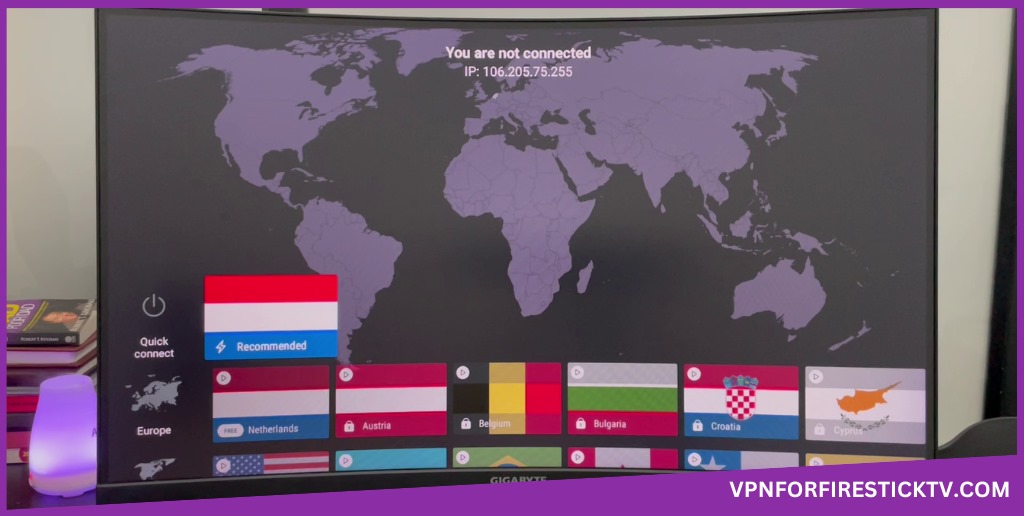
To test the UI of the VPN, we navigate to all the clickable buttons on the kit remote to check the accessibility. Other aspects include how the VPN adapts to different TV screens, how easy it is to use the scroll and drop-down menus, and how easy it is to disconnect the VPN.
We don’t test the VPN with the Amazon Fire TV remote app. As the VPN network changes the IP address on Firestick, we cannot connect the remote app to the device.
How We Test VPN Brand
Every product has a brand value. Similarly, for a VPN product, its brand presence speaks a lot. In the Brand evaluation process, we look at the brand’s history, its user base, how proper the management is, and how loyal they are to the customers.
The brand presence of a VPN will be easily reflected in its customer support. We speak to the customer executives in all the available mediums and analyze how they are treating new & existing users. We also look for the brand’s presence in public forums to find out how satisfied are the existing users with the service.
We also look for any security leaks reported in the VPN. Security leaks in VPNs are a major blow for its users. And the hard truth is almost all the major VPN brands have had at least one major security breach. What we look at is the frequency and intensity of these security breaches.
How Our Expert Ratings Work
Considering all the factors discussed above, we weigh a VPN based on the following.
- Security & Privacy (25%)
- Server Network & Locations (20%)
- Performance & Speed (20%)
- Geo-restricted Access (15%)
- Value for Money (10%)
- User Interface (5%)
- Reputation (5%)
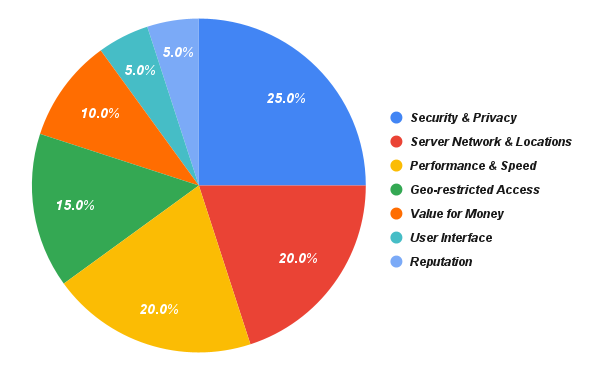
This is the entire process of how our experts at VPN For Firestick TV review a VPN. It is highly advisable to use a VPN to safeguard your digital identity. To meet the new trends and advancements, we always update our testing methods and review guidelines to deliver the best for our users.
Learn more about us here.