Undoubtedly, PureVPN is one of the most popular VPN services available on the Amazon App Store for Firestick and Fire TV. With the PureVPN app installed on your Firestick, you can access any geo-restricted content from around the world in your region. PureVPN is also one of the safest VPNs that protects your data and privacy from online hackers and spies. With the PureVPN app, you can watch any video content from all over the world without any buffering or lags.
For the newbies of PureVPN, the team offers a 30-day money-back guarantee policy. So you can cancel your subscription at any time and get your money back. In this article, we have explained the steps to install and use Pure BVPN on all generations of Firestick except the first generation.
Valuable Findings !!
The VPN you are viewing now for your Firestick does offer decent security features. However, if you want to keep your digital presence private, consider choosing NordVPN for your Fire TV or Firestick. It's because we found NordVPN for Firestick to be more reliable and excel in terms of better security, speed, and convenience compared to the VPN you are reviewing now.
Also, NordVPN has over 6100+ ultra-fast servers in over 60+ countries. Upon choosing NordVPN over this VPN, you will experience a connection speed of 6730+ Mbps with no bandwidth limits. You can now take advantage of NordVPN's exclusive offer for a discounted price of 67% off + 3 Months Extra. Thus, you are one step away from protecting your Firestick from online threats.
What's More to Expect from NordVPN on Firestick:
- Meshnet
- Split Tunneling
- Smart DNS & Double VPN
- Torrenting Servers
- Obfuscated Servers
- MFA Protection
- No-log Policy
- 24/7 Customer Support

PureVPN Specifications – An Overview
| Number of Servers | 6,000+ |
| Number of Countries | 65+ |
| App Availability | Yes [Amazon App Store] |
| Compatibility | 2nd Gen (2016) Fire TV Stick 4K (2018) Fire TV Cube (1st and 2nd Gen) Fire TV Stick Lite (2020) Fire TV Stick 4K Max (2021) |
| Base Plan | $10.95 per month |
| Payment Methods | Credit Card, Debit Card, PayPal, Paymentwall, Google Pay |
| Encryption | AES 256-bit |
| Protocols | WireGuard, OpenVPN TCP, OpenVPN UDP, IKEv2, SSTP, L2TP/IPSec, PPTP |
| Jurisdiction | British Virgin Islands. |
How to Install PureVPN on Firestick and Fire TV
You need to sign up for the membership plan you want from the official site of PureVPN before installing the app on your Firestick. If you have any doubts during registration, use the signup steps mentioned below.
1. Turn on and connect the Fire TV Stick to a strong WiFi network.
2. From the Home Page, navigate to the Find icon.
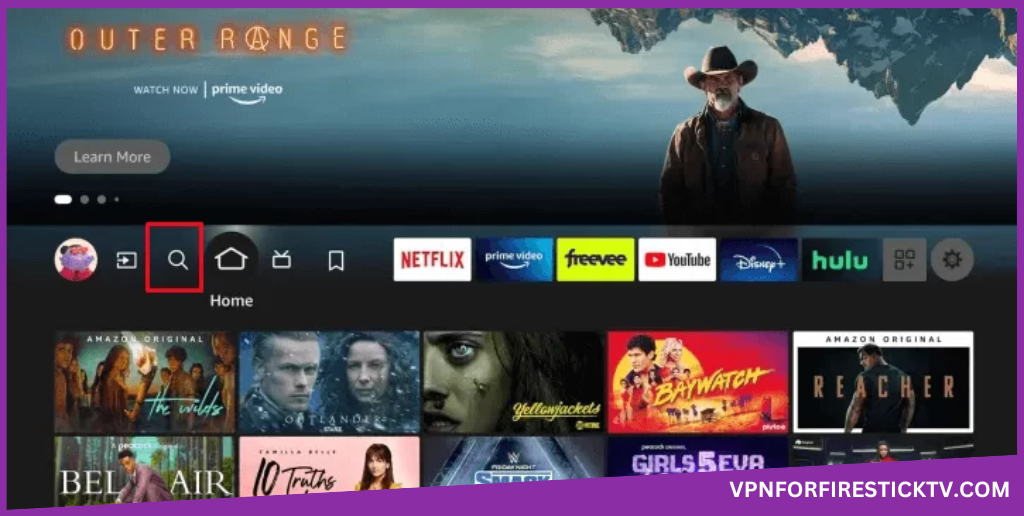
3. In the search tab, type PureVPN.
4. From the search suggestions, pick up the PureVPN app.
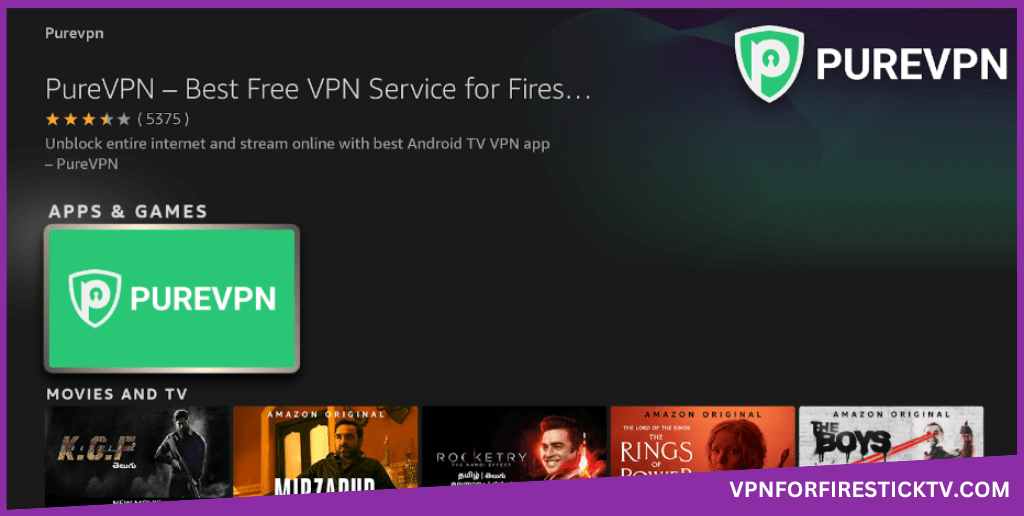
5. Hit Get or Download to install the app on the Firestick.
How to Set Up PurVPN on Firestick
1. Once the app is installed, tap Open to launch the app.
2. Press the Connect icon, and this will take you to the login screen.
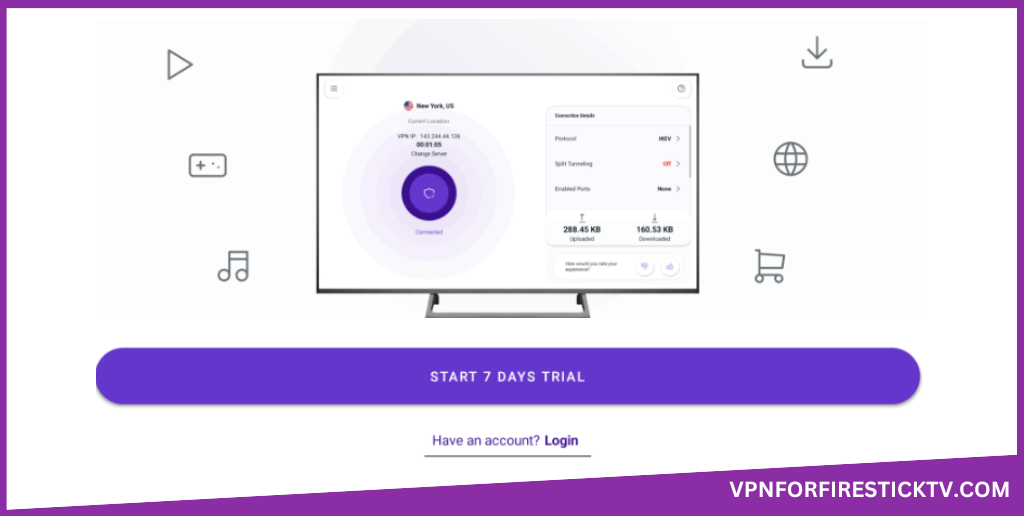
3. If you already have an account on PureVPN, then click the Login button.
4. You will be displayed with the QR code on your TV screen.

5. Scan the code using the camera or lens app on your mobile, and you will be directed to a specific link.
6. Type the six-digit code displayed on your TV screen and hit the Submit button.
7. After this process, the PureVPN app on your Firestick will automatically log you in.
8. When you are using the PureVPN app on your device for the first time, you will be asked to agree to the privacy policy. Click Agree and Continue to accept the privacy policy.
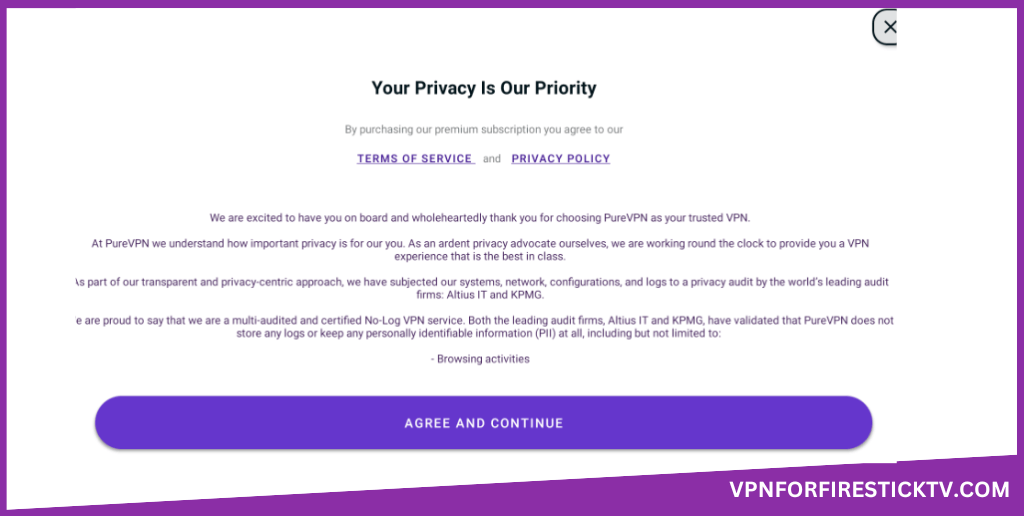
9. You will also be asked to grant permission to access your device. Press Allow Configuration to grant permission.
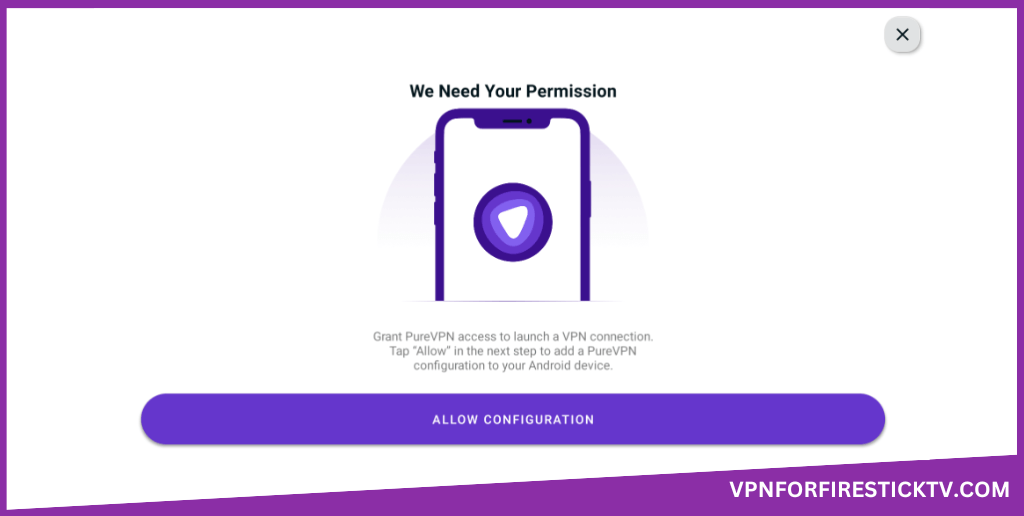
10. Now, click OK on the connection request pop-up to establish the VPN Connection on Firestick.
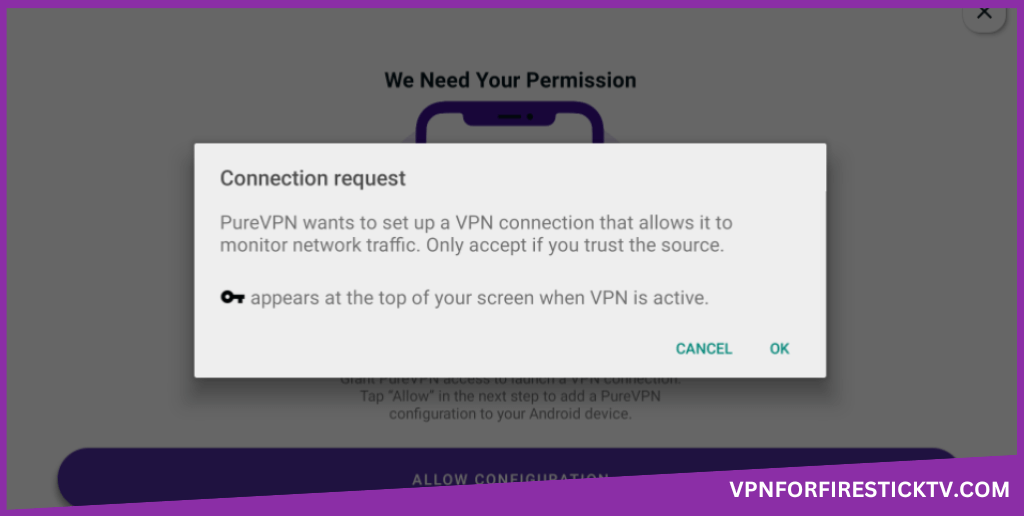
11. You can select the desired location from the home page and tap the Connect button to execute the VPN connection on Firestick.
How to Use PureVPN on Firestick
1. After the initial setup, you will get the Quick Connect screen. Click the Connect button to connect to the nearest server.
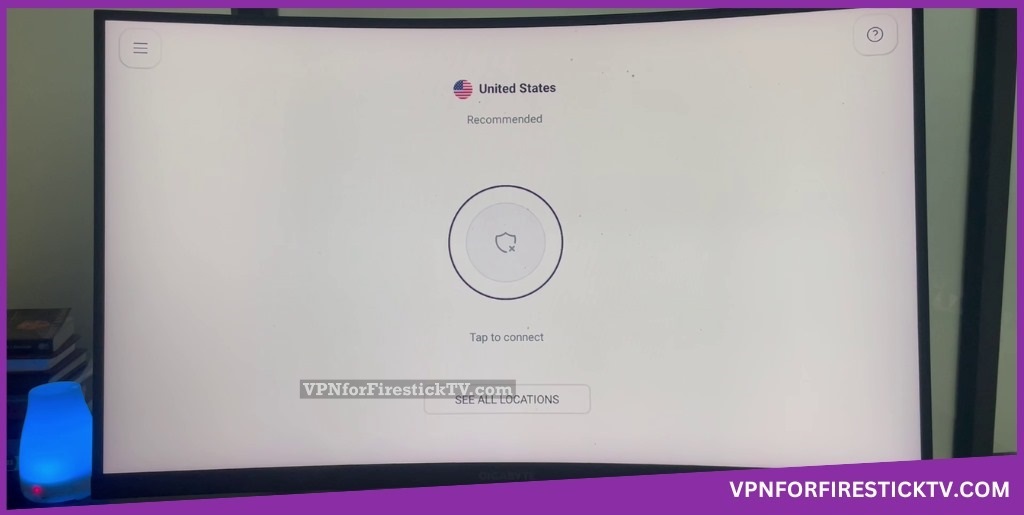
2. To choose a server from a specific country, click the See All Locations button to get all the servers. Once you connect to the VPN, you will get the VPN connection details on the right side of the screen.
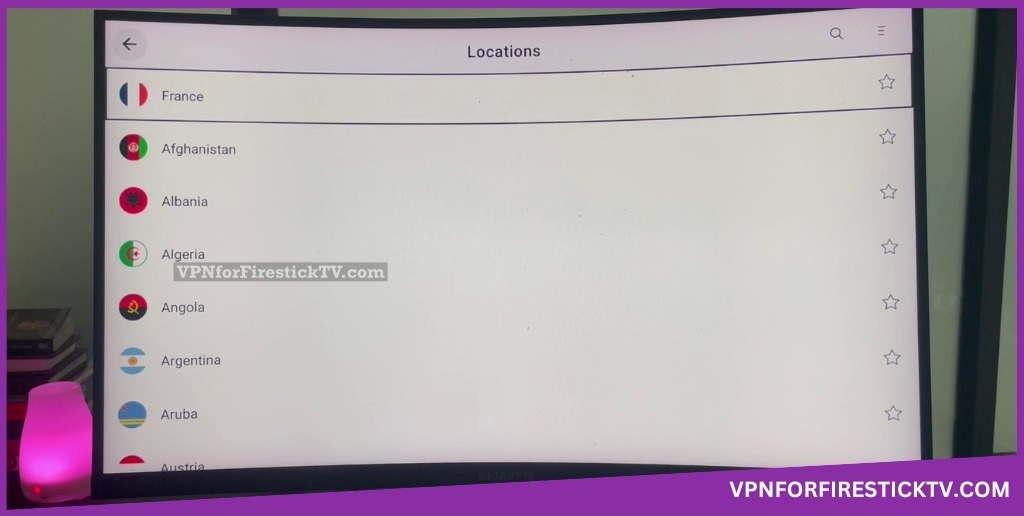
3. To get the settings and other options, click the Hamburger icon on the top. You will get four options. Locations, Settings, Account Details, and Rate Us.
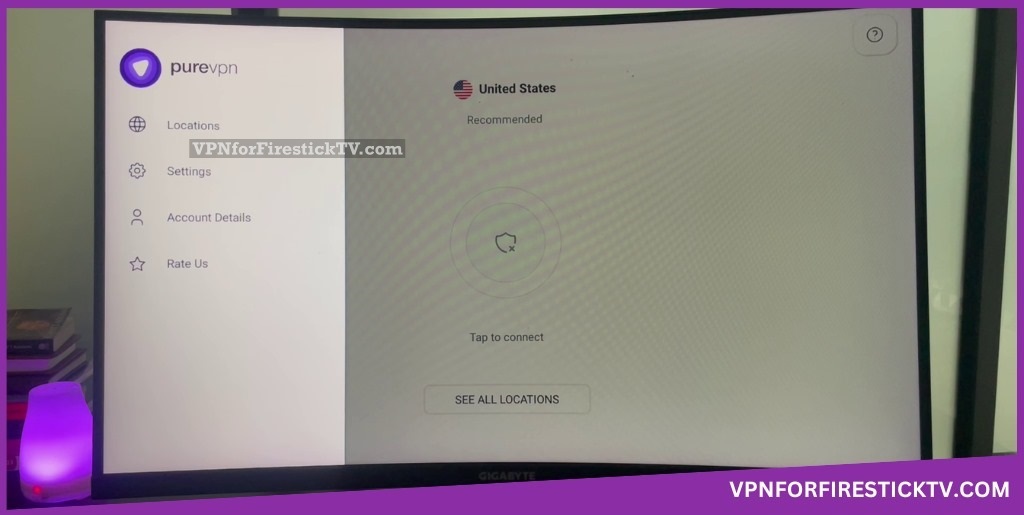
4. In the Locations menu, you will get the list of countries where the PureVPN servers are located. Click the Star icon to mark it as a favorite.
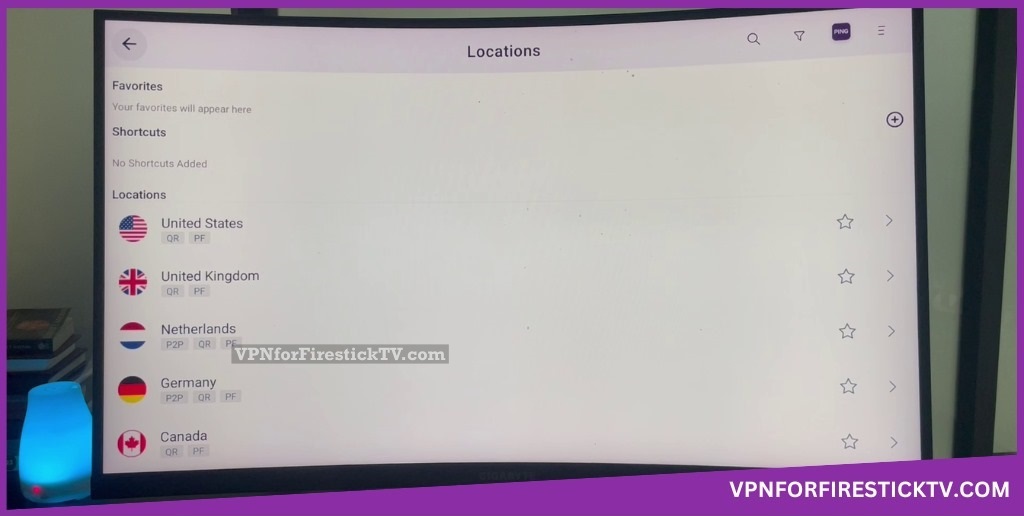
5. If you want, you can sort the servers in Alphabetical or Popularity order. Use the Search function to search for a specific server.
6. The Settings menu in the VPN is categorized into two types. General and Advanced.
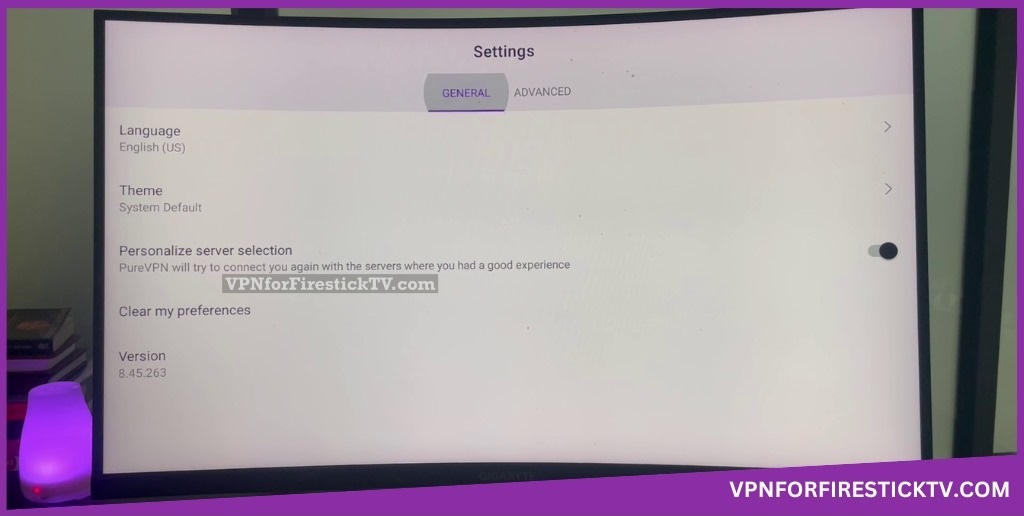
- In the General menu, you can customize the Language, Theme, and Personalized Server Selection. You also have the option to clear your preferences.
- In the Advanced menu, you can customize the Protocol and Split Tunneling settings.
7. In the Account Details menu, you can see your username, registered mail, account type, subscription type, and the next billing date.
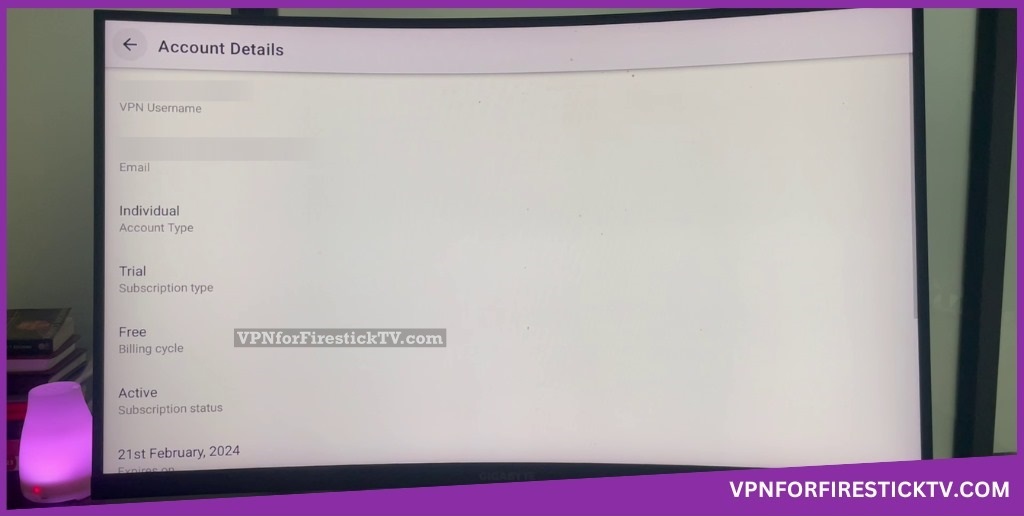
8. In the Rate Us menu, you can give a star rating to the VPN.
How to Sideload PureVPN APK on Firestick
1. Visit the Amazon App Store and install the Downloader app on Firestick.
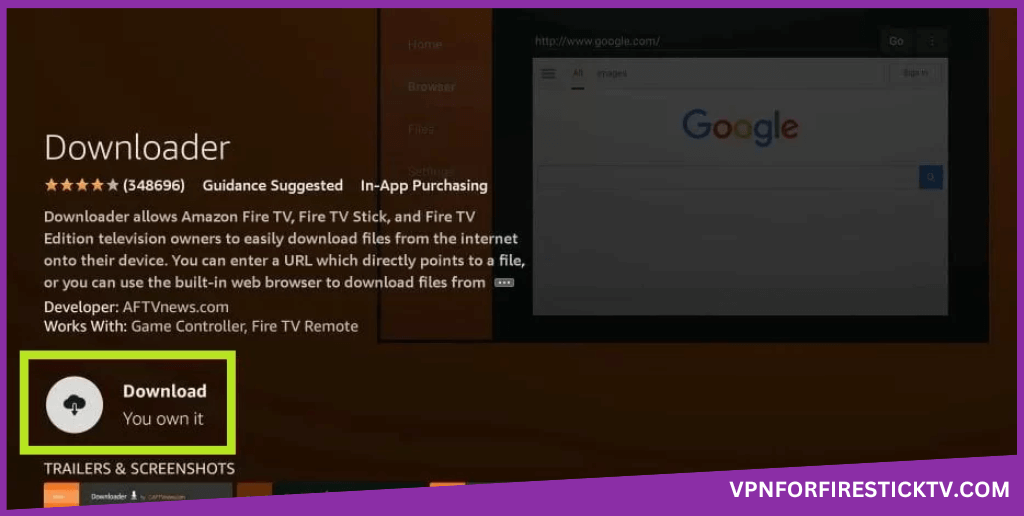
2. Once installed, enable the Install Unknown apps for Downloader. To enable the settings, refer to the instructions below.
Head to Settings → Hit My Fire TV tile → Select Developer Options → Tap Install Unknown Apps → Turn on Downloader.
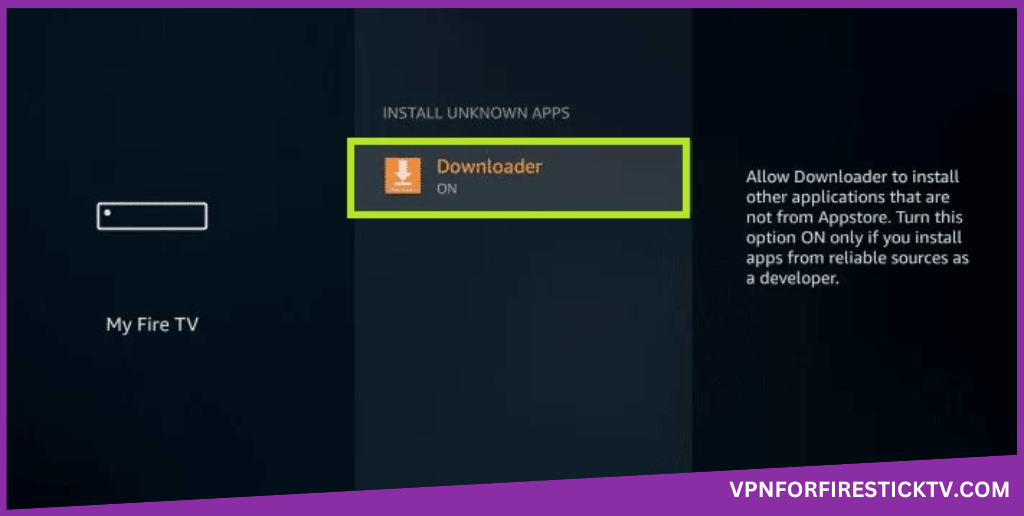
3. Open the Downloader and go to the Home page.
4. Type the PureVPN APK link (https://urlsrt.io/purevpn) on the URL box and hit Go.
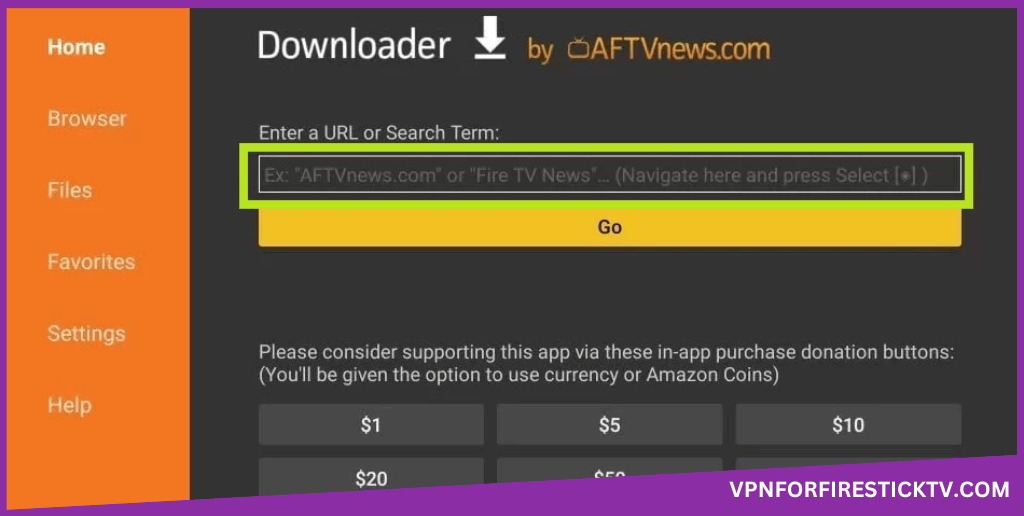
5. Wait for the APK to Download and then tap Install.
6. After the Installation, launch the PureVPN app and sign in to your account.
7. Now, enable and use the PureVPN on Firestick
PureVPN Features Available in Firestick
| Features | Availability |
|---|---|
| Kill Switch | No |
| Auto Connect | No |
| Split Tunneling | Yes |
| VPN Protocols | Yes |
| Double VPN | No |
| Ad Blocker | No |
| Dedicated IP | Available as an addon |
| No Log Policy | Yes |
| Torrenting Servers | No |
| Password Manager | Available as an addon |
| Meshnet | No |
| Obfuscation | No |
PureVPN: Speed Tests and Performance Analysis
We did the speed test on PureVPN with four cases. Without VPN, With the fastest server, With the USA Server, and With the UK Server. For this testing, we have used the 100 Mbps baseline internet speed. We have tabulated our results in the below table.
| Connection | Pings (in ms) | Download Speed (in Mbps) | Upload Speed (in Mbps) |
|---|---|---|---|
| Without VPN | 13 | 22.70 | 62.20 |
| With Nearest Server | 109.65 | 6.79 (71% ↓) | 6.11 (91% ↓) |
| With the UK Server (Fastest Server) | 182.09 | 8.00 (65% ↓) | 4.13 (94% ↓) |
| With the USA Server (Fastest Server) | 272.59 | 2.61 (89% ↓) | 2.12 (97% ↓) |
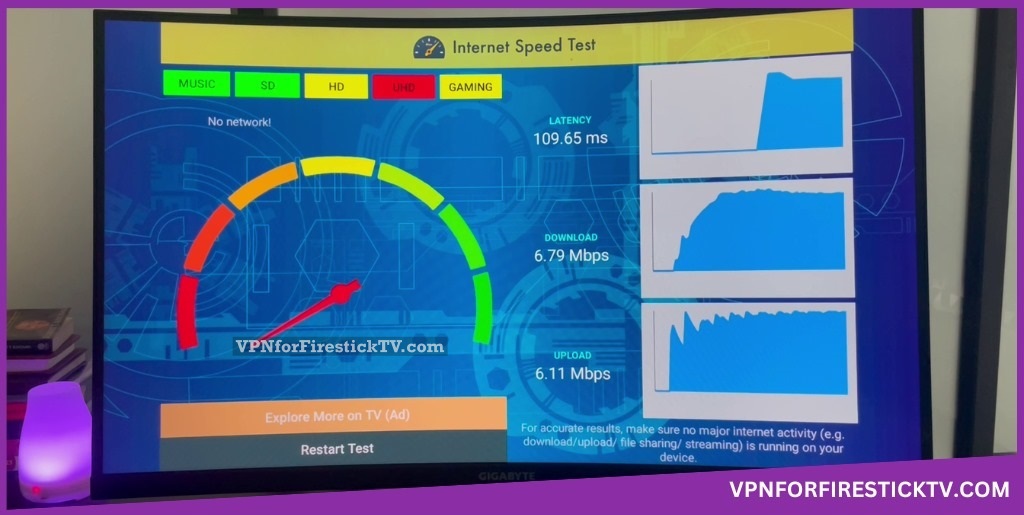
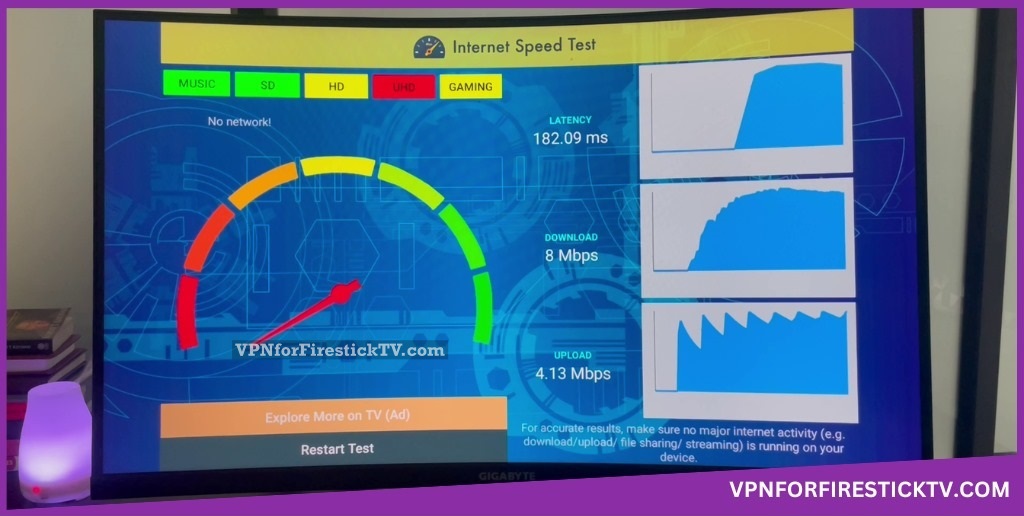
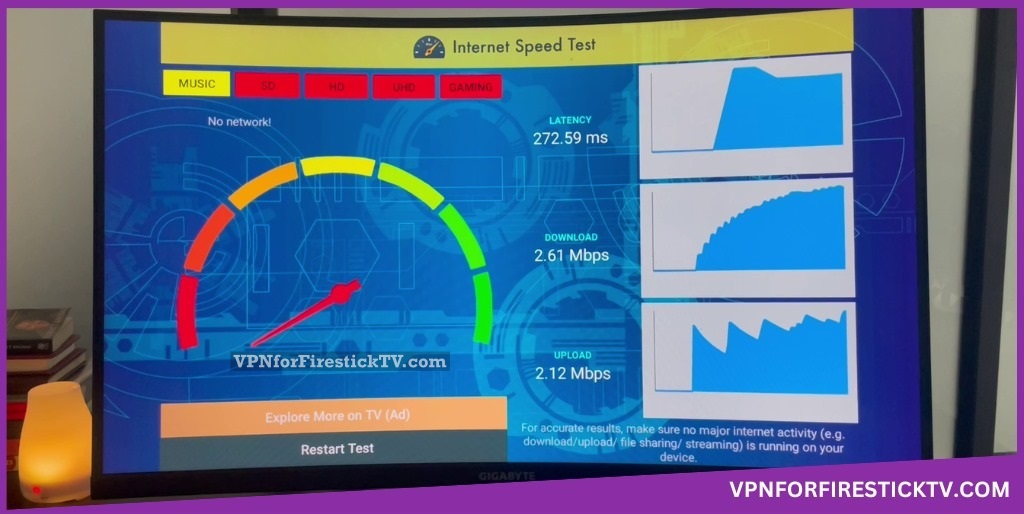
Geo Restriction Testing
To check the VPN’s ability to bypass geo-restriction, we tried accessing the Hulu app on Firestick. As the Hulu app is available only in the USA, we can’t access it at our location.
Then, we connected to the USA server on PureVPN and tried the same. The Hulu app opened without any geo-restrictions. But, when streaming the video content from the Hulu app, the video title loaded for a while, and we got buffering issues, too.
How to Sign Up for PureVPN
You can have a look at the subscription plans available on the PureVPN buy using the table below.
| Duration | Standard | Plus | Max |
|---|---|---|---|
| 1 Month | $10.95/month | $16.95/month | $20.95/month |
| 1 Year | $3.74/month ($44.88) | $5.82/month ($69.84) | $6.24/month ($74.88) |
| 2 Years | $1.96/month ($47.04) | $3.21 ($77.04) | $3.85/month ($92.4) |
In the Standard plan, you will get all the VPN’s location and high-speed servers. In the Plus plan, you will get built-in Password Manager and End-to-end file encryption services. In the Max plan, you will get a personalized privacy manager, PurePrivacy.
1. Visit the PureVPN’s official website (www.purevpn.com).
2. Click on the Get PureVPN button on the web page.
3. Choose the desired plan and click the Get <Plan Name> Plan button.
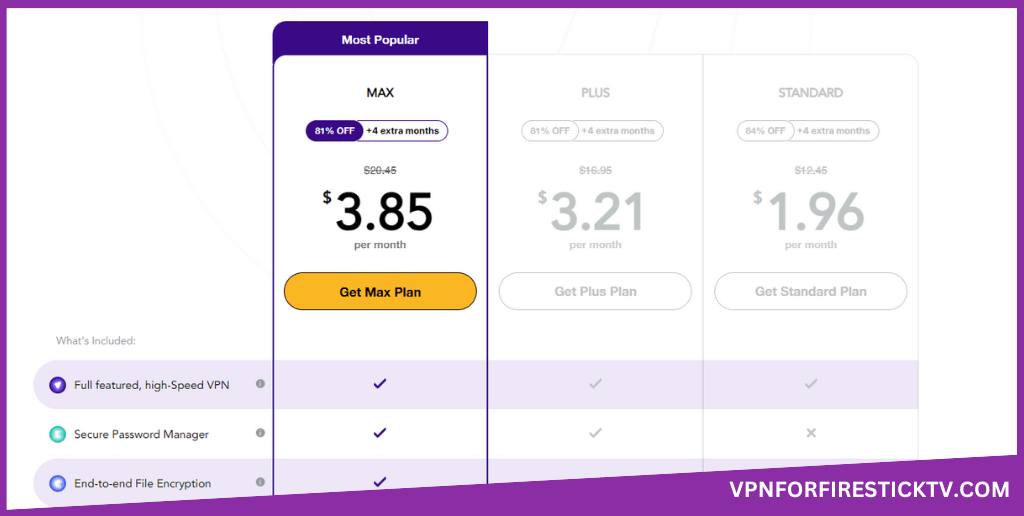
4. Enter your email ID and password to create an account.
5. Complete entering the payment details and finish the payment process.
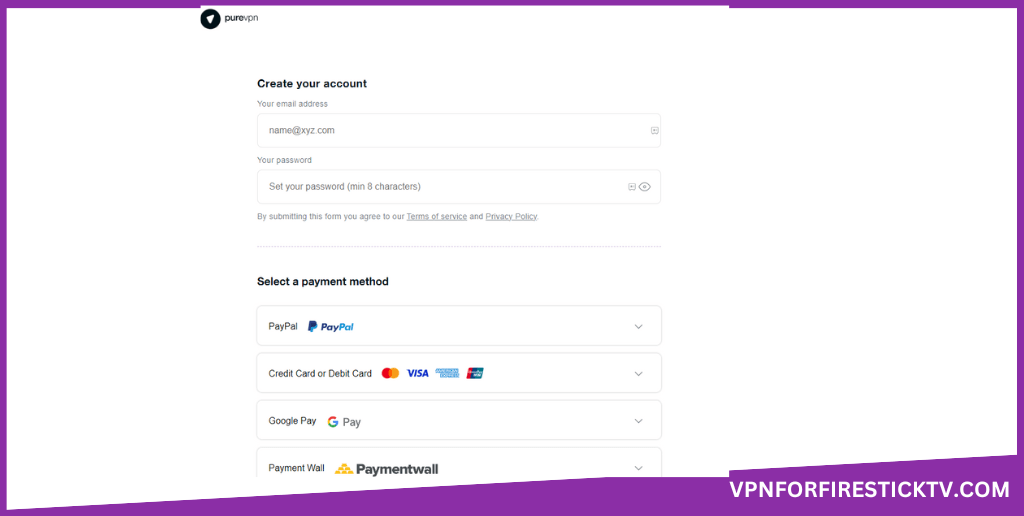
6. Now, install and Use the PureVPN app on your Firestick.
Customer Support
| Contact Us Page | https://support.purevpn.com/ |
| Email ID | [email protected] |
| FAQ Section | https://support.purevpn.com/en_US/faqs |
| Live Chat | Available in the bottom right corner of the Support page |
| Social Media Handles | https://www.facebook.com/Purevpncom/ https://twitter.com/purevpncom https://www.youtube.com/purevpn https://www.reddit.com/r/PureVPNcom/ https://www.instagram.com/puresquarecom/ |
PureVPN Not Working on Firestick: Causes & Solutions to Fix
Sometimes, PureVPN exhibits a lot of problems when using it on Firestick. Some of the common problems are listed below.
- The VPN Server is not connecting.
- The PureVPN app is not loading.
- The connection is timed out.
- VPN is turning off automatically.
- The PureVPN app crashed and did not open.
If you encounter any of the problems above and are looking for help fixing the issue, then refer to the troubleshooting methods below.
| Reasons | Solutions |
|---|---|
| Outdate PureVPN app | Update the app on Firestick |
| Poor Internet connection | Connect the Firestick to a stable WiFi |
| Temporary malfunction or minor bugs on the device | Restart Firestick |
| PureVPN server down | Wait for the technical team to resolve the problem |
| Firewall is enabled | Disable Firewall |
| Excessive App Cache | Clear the app cache on Firestick |
| PureVPN subscription is expired | Renew the subscription or buy a new plan |
| Outdated Firestick or Fire TV device | Update Fire TV OS to the latest version |
| The PureVPN Server is not connecting | Try a VPN Server from a different country |
| App malfunction | Uninstall and reinstall the PureVPN app |
Frequently Asked Questions
Since PureVPN Is not available for the first generation Firestick models, you have to sideload PureVPN’s APK using the Downloader app on your Firestick.
You can update the PureVPN app on Firestick by following the steps below. Click on the Apps icon on the Fire TV Stick homepage. Tap the PureVPN app and hit the Menu button on the remote. Click the More Info menu and then tap the Update button to update PureVPN on Firestick.
Yes., PureVPN offers a 7-day free trial for its new users.
Why We Opt for PureVPN?
PureVPN is a very privacy-friendly and secure VPN app to be used on Firestick. It gives users the high class streaming experience at the highly affordable price. PureVPN can be used on 10 devices simultaneously. Using this VPN on Firestick you can by pass the geo restrictions and access the contents almost all over the world.
Pros
- Hides the IP address of the users
- Offers the huge number of servers
- Can be connected on 10 devices
- Provides a 7-day free trial and 30 days money back policy for new users.
Cons
- Few servers are inconsistent and have moderate speeds
- DNS leaks
- Delayed responses in Live Chat
-
Server Network & Locations9.5
-
Security & Privacy9.5
-
Performance & Speed7.5
-
User Interface8.5
-
Value for Money8
-
Geo-restricted Access9
-
Reputation9
