UK Proxy server is recently renamed Liberty Shield VPN. It is one of the cheapest VPNs on the market. It is a UK-based proxy and VPN provider that lets you unblock sites and hide your IP addresses. You get 220 + servers in 8 different countries, including Germany, the US, Ireland, Switzerland, Spain, and the UK. The VPN Network has both PTTP and L2TP connections. It uses military-grade encryption and commits to a no-logs policy. In addition, it even supports OpenVPN (both UDP/ and TCP). In case the VPN connection drops, a kill switch prevents your IP address and browsing activity leakage. Liberty Shield VPN has native apps for macOS, Windows, Android, Android TV, and Amazon Firestick. This article will guide you on how to get Liberty Shield on Amazon FireTV/ Firestick.
Valuable Findings !!
Whether you are aiming to hide your IP online or bypass the geo-restrictions while streaming on Firestick, a VPN will act as a solution. In the process of reviewing lots of VPNs available in the market, we found NordVPN for Firestick to be the best in terms of security, speed, and convenience.
With over 5000+ servers in over 50+ countries and no bandwidth limits, we guarantee NordVPN will keep you away from spying eyes and offer an unhindered online experience. As NordVPN integrates with Firestick, all you need to do is install, log in, and connect to the server of your choice.
You can now take advantage of NordVPN's exclusive offer for a discounted price of 69% off + 3 Months Extra. Thus, you are one step away from protecting your Firestick from online threats. Choose NordVPN for your Fire TV or Firestick as a reliable VPN and keep your digital presence private.


Features of Liberty Shield VPN
- It unblocks most of the streaming platforms, including Netflix, Disney+, and Hulu.
- No logs policy.
- All servers give fast speed, which is best for HD streaming.
- Connects four different devices at the same time.
- Liberty Shield gives 48 hours of a free trial.
- Completely safe and secure.
Pricing and Plans
You get four different plans in Liberty Shield VPN. Each plan offers 48 hours of a free trial.
- £6.99 Monthly Plan
- £19.99- Three Month Plan
- £35.99- 6 Month Plan
- £69.99- Annual Plan
How to Install Liberty Shield VPN on Firestick
Quick Guide: On Firestick Home > Select Search > Search Liberty Shield VPN > Click Get to Install > Click Open > Log in with your account.
Liberty Shield is available on the Amazon App Store. As the Amazon App Store is integrated into the Firestick, you can install the app without any third-party applications.
[1] Plugin your Amazon Firestick to your TV’s HDMI port and turn on the internet connection.
[2] Navigate to the Home Screen of your Firestick and select Search under the Find category.
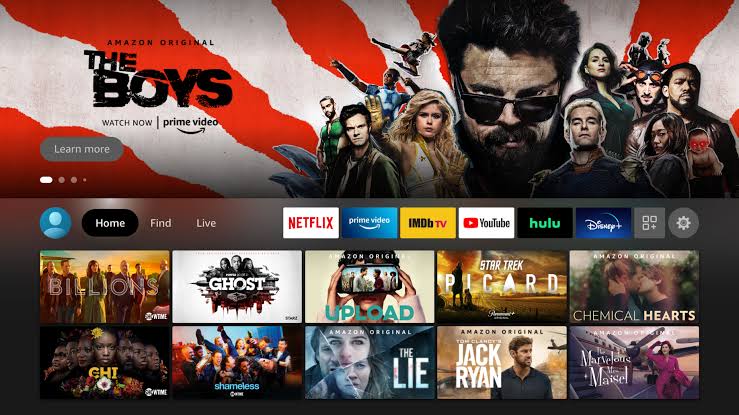
[3] Type Liberty Shield using the virtual keypad. If your Firestick is Alexa enabled, you can use voice commands too.
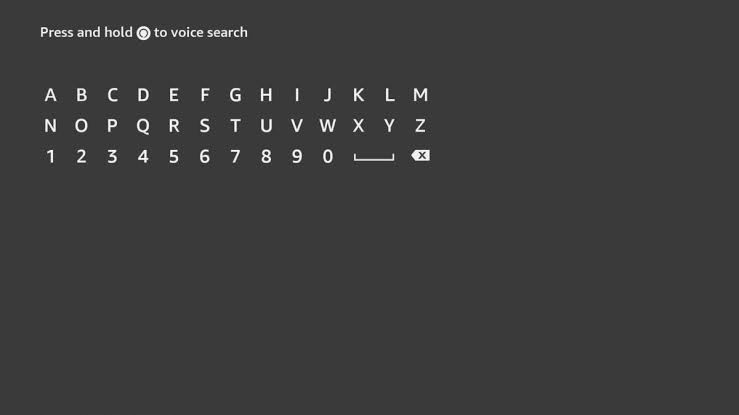
[4] On the search results, click on the Liberty Shield app.
[5] Now, click the Get or Download icon to download the app.
[6] Within a few minutes, the VPN will download.
[7] Click the Open icon to launch the Liberty Shield app instantly. The app will be available in the Apps section.
[8] Sign in with the subscribed account using the email ID and password.
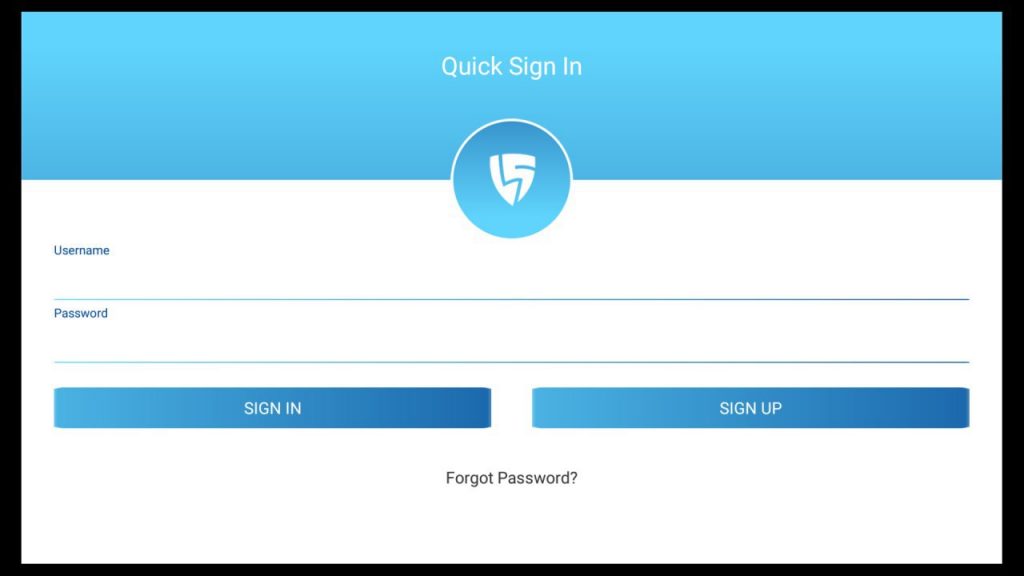
[9] Choose the desired location and tap the Red button to get connected.
Note: You can disconnect by tapping the Green Shield button.

Related: Dashlane VPN on Firestick: Guide to Install & Use
How to Sideload Liberty Shield VPN for Firestick
In order to sideload apps on Firestick, you have to enable the Install apps from unknown sources option.
To do this, head to the Settings > My Fire TV > Developer options > Install apps from unknown sources. Turn it on.
[1] Select the Find title from the Fire TV home screen.
[2] Click on the Search option and search for the Downloader app.
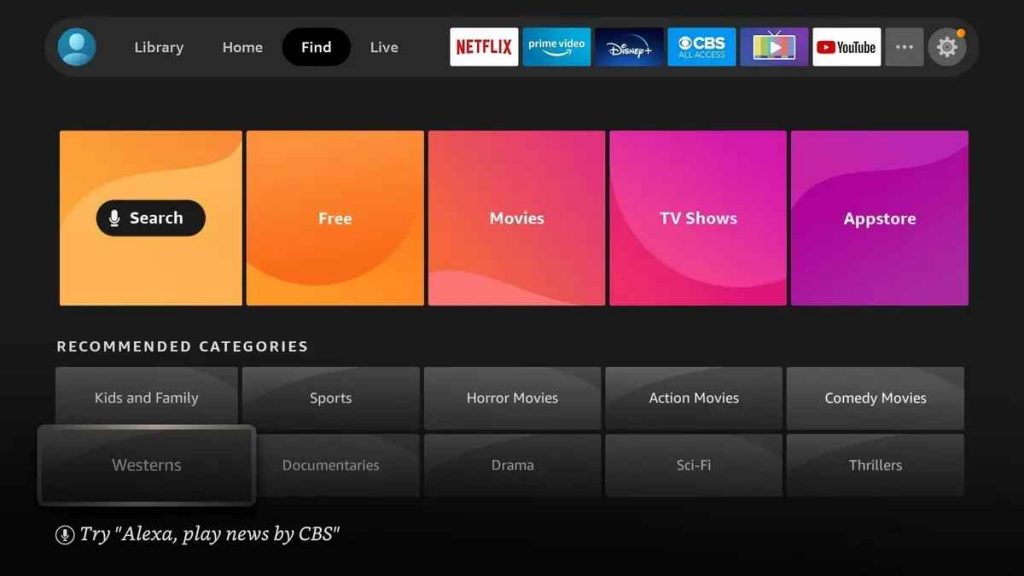
[3] from the result, select the official app and click Download.
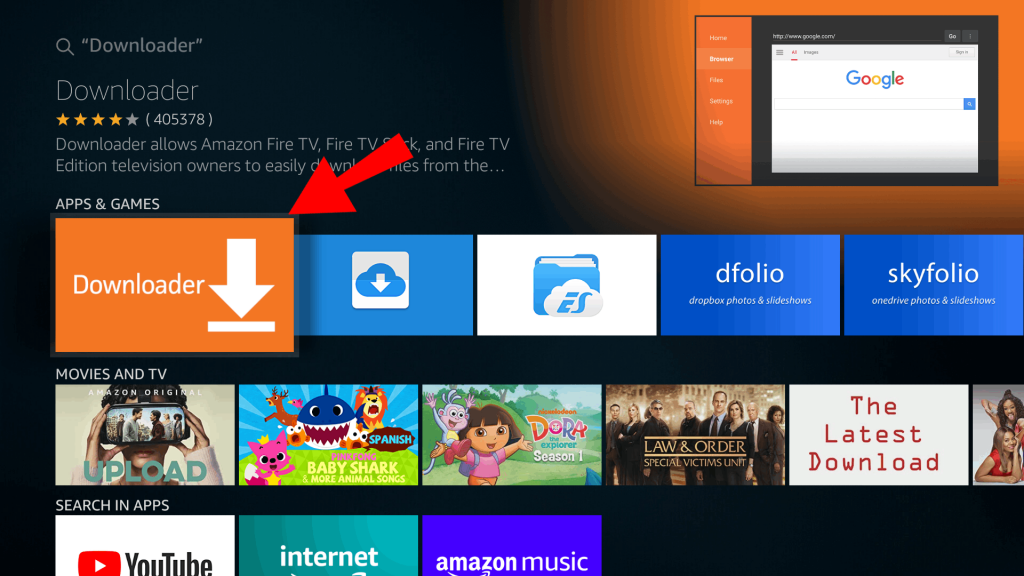
[4] Once installed, click Open to launch the app.
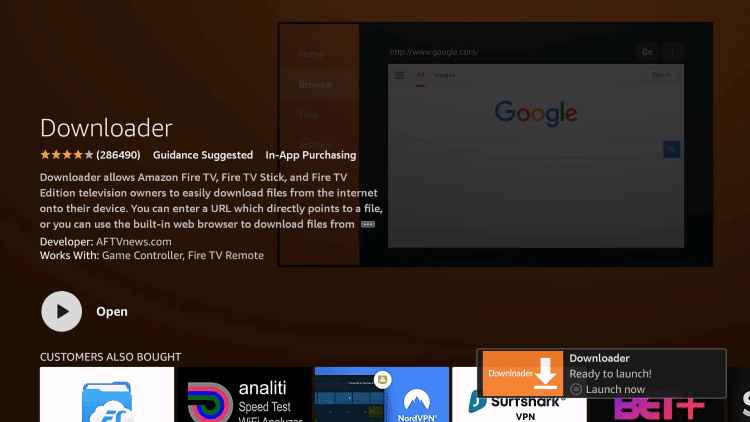
[5] Now, enter the Liberty Shield VPN download link in the URL box.
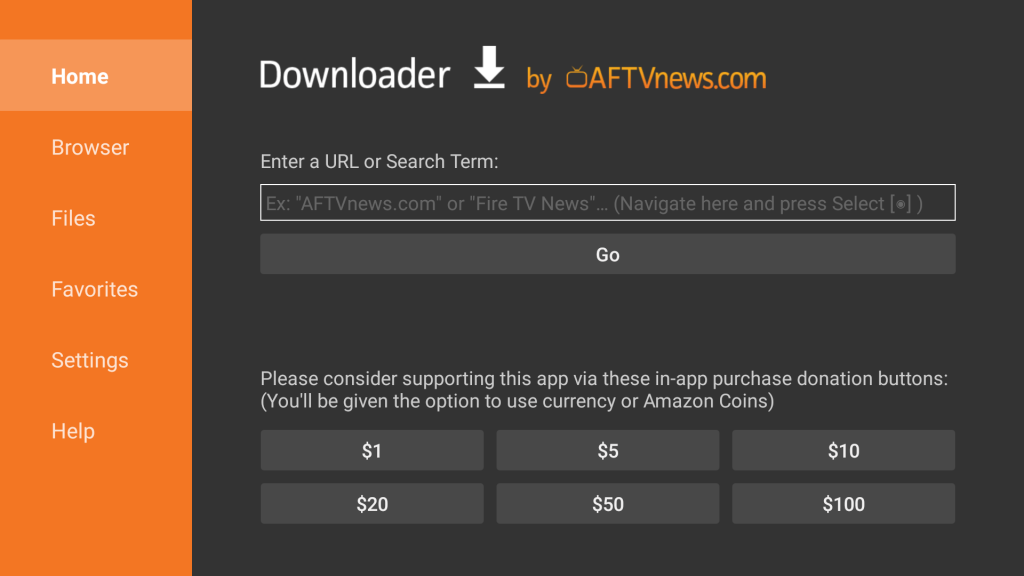
[6] Then, select Go to download the file.
[7] Click the Install button, once downloaded.
[8] Next, log in with your account details and follow the onscreen prompts to connect Liberty Shield VPN on Firestick.
Best Alternatives of Liberty Shield VPN for Firestick
If you want a more powerful VPN for Firestick, try the below alternatives.
FAQs
Check your network settings and re-launch your Liberty Shield VPN. If the trouble continues, contact Liberty Shield customer support.
Windscribe is one of the best free VPN services available for Firestick.
Definitely, Liberty Shield is a good VPN as it unblocks popular streaming services like Amazon Prime Video, Netflix, Hulu, Disney+, and BBC iPlayer.
Liberty Shield is the UK-based VPN server that unblocks streaming sites and has a dedicated app on all devices like smartphones, PC, and streaming devices.
Liberty Shield performs with an excellent speed on Tier 2 servers in the UK and the USA. However, it is slower in legacy servers in Canada and France.
You can directly contact Liberty Shield at (866) 788-4343.
