Expedite TV IPTV is an online streaming application where you can get 800+ channels, including 120 local and international channels. You can stream local news, live sports, popular, and trending TV shows. Expedite app perfectly works on Android and Firestick streaming devices. As Firestick is one of the great streaming devices, you can get the Expedite TV IPTV app and watch your favorite content on the big screens.
Valuable Findings !!
Whether you are aiming to hide your IP online or bypass the geo-restrictions while streaming on Firestick, a VPN will act as a solution. In the process of reviewing lots of VPNs available in the market, we found NordVPN for Firestick to be the best in terms of security, speed, and convenience.
With over 5000+ servers in over 50+ countries and no bandwidth limits, we guarantee NordVPN will keep you away from spying eyes and offer an unhindered online experience. As NordVPN integrates with Firestick, all you need to do is install, log in, and connect to the server of your choice.
You can now take advantage of NordVPN's exclusive offer for a discounted price of 69% off + 3 Months Extra. Thus, you are one step away from protecting your Firestick from online threats. Choose NordVPN for your Fire TV or Firestick as a reliable VPN and keep your digital presence private.


Features of Expedite TV IPTV
- You can stream up to 800+ channels from the US as well as international channels.
- Expedite TV has two subscriptions: $24 for one-month access and $59 for three months access.
- 24- hours free trial (no credit card required).
- Offers a decent collection of on-demand content, catch up TV, and interactive TV guide
- Full HD streaming quality.
How to Install Expedite TV IPTV on Firestick
As Expedite TV IPTV is a third-party app, you need to use the Downloader app to sideload the APK file.
[1] Connect your Firestick device to the TV and the homepage will appear on the TV screen.
[2] Tap the Settings option and click the My Fire TV/Device option.
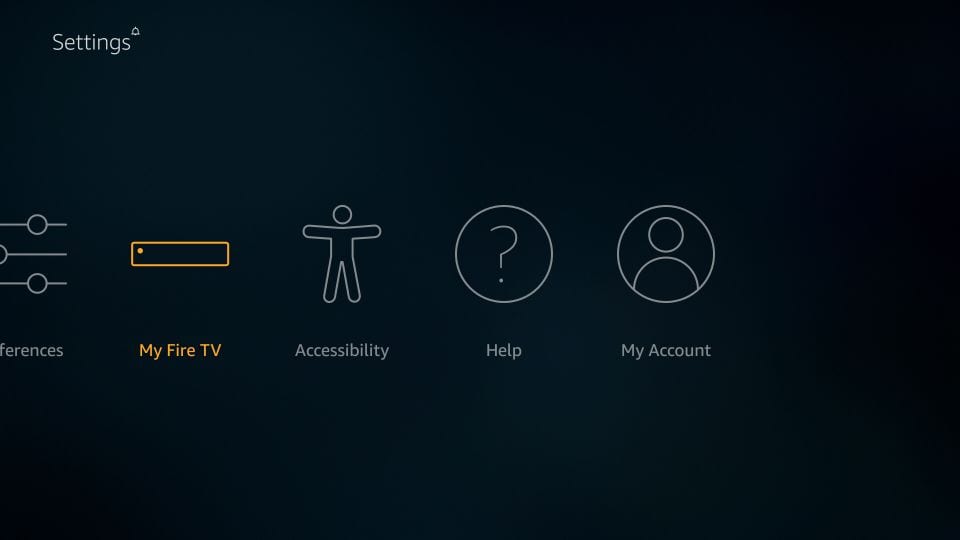
[3] Then, hit Developer Options on the menu.
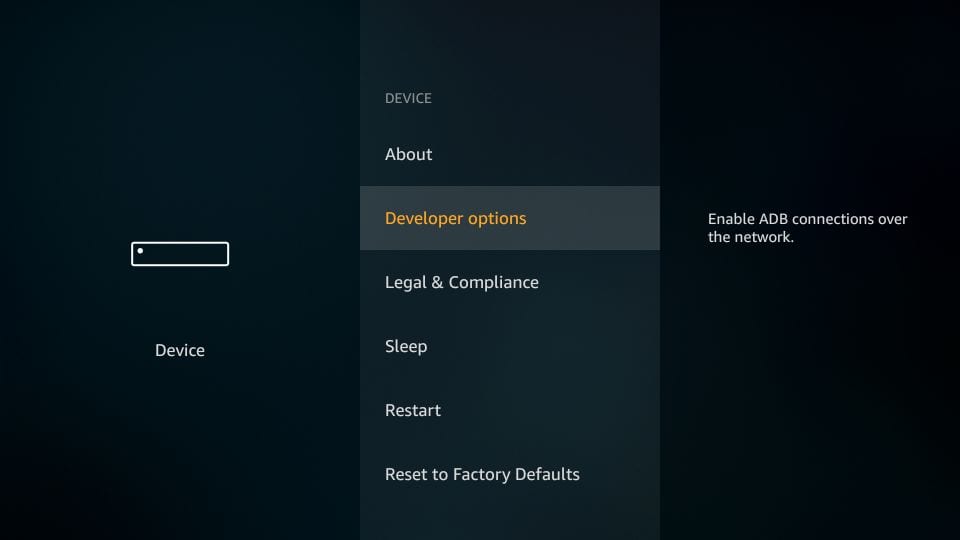
[4] Turn on Apps from Unknown Sources.
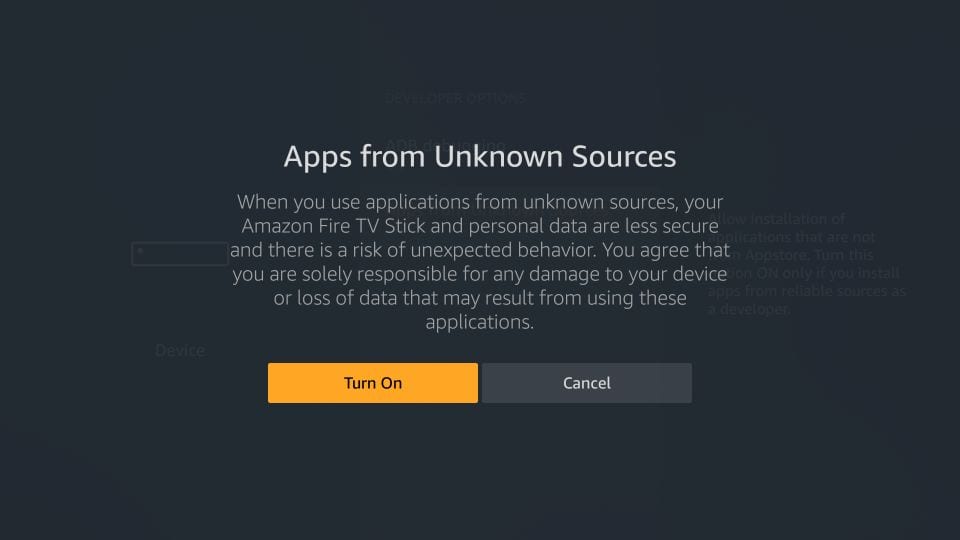
[5] Click the Search icon at the top left corner.
[6] Search for the Downloader app and pick the app in the search list.
[7] Press the Get/Download button and then click Open to launch the app. For the new Fire OS version, go to Settings >> My Fire TV >> Developer options >> Install Unknown Apps >> Turn on Downloader.
[8] Enter the URL of the Expedite TV IPTV app and tap Go.
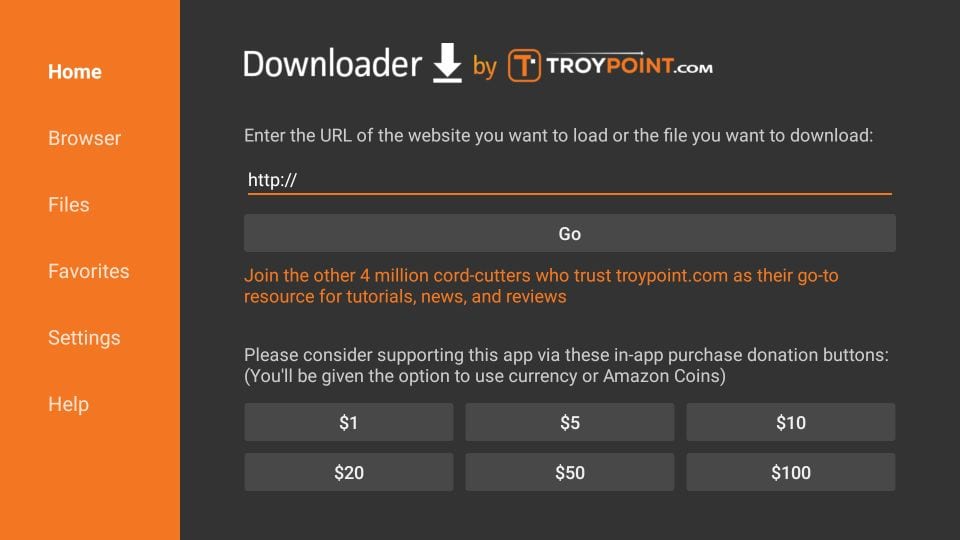
[9] Wait for the download to complete, and then click the Install button.
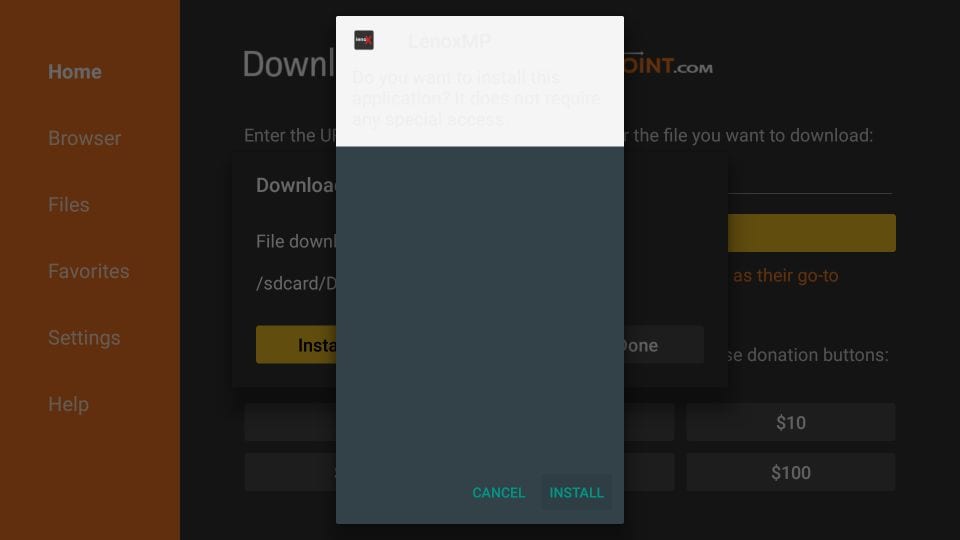
[10] After the installation, hit the Delete option to trash the Apk file.
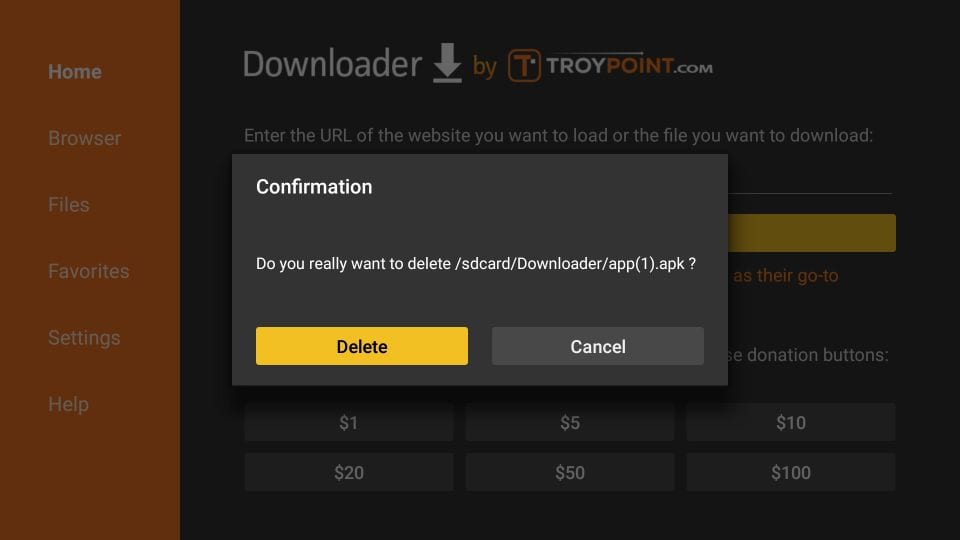
Best VPNs for Firestick
Steps to Stream Expedite TV IPTV on Firestick Using a VPN
It is always good to use a VPN to escape geo-restrictions. Take a look at the below steps and know how to stream Expedite TV IPTV on Firestick using a VPN.
[1] Go back to the Fire TV Stick home screen and search for IPVanish VPN.
[2] Select IPVanish VPN from the options.
[3] Click Download to install the IPVanish VPN.
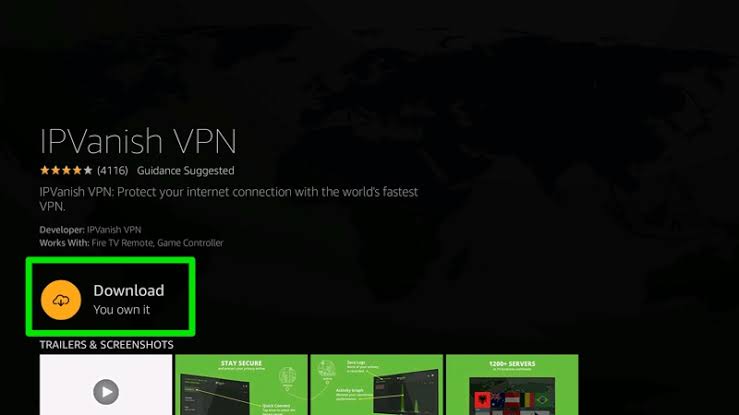
[4] Select Open to launch the VPN on Firestick.
[5] Sign in with your IPVanish VPN account.
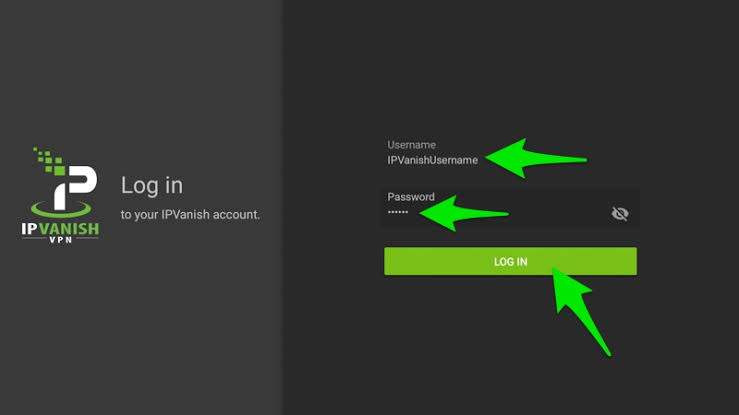
[6] Click Login and choose the US VPN server to connect.
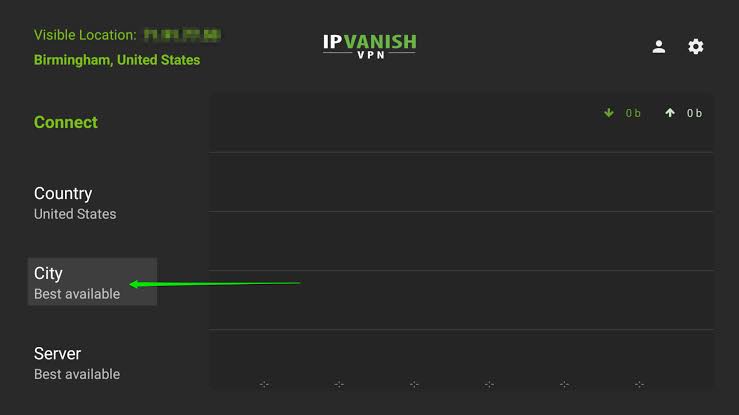
[7] Open the Expedite TV IPTV app from Your Apps & Channels and start streaming on your Fire TV Stick.
FAQs
1. How do you unlock the TV app on FireStick?
To unlock, first, you need to enable Apps from Unknown Sources and then download the sideloaded app to get those apps.
2. What’s the best free VPN for Firestick?
The best free VPN for Firestick is Windscribe. But it is recommended to use a paid VPN.
