When we think about the messaging app, the first thing that comes to our mind is WhatsApp. WhatsApp is one of the world’s famous free messaging and video calling apps used by 2 Billion people from 180 countries. It is a completely free, safe, and reliable app that helps you to get connect with your friends and family through message, voice, and video chat. The app can be accessed on a smartphone and PC. Now, WhatsApp can be accessed on Amazon Firestick. Here, we have provided the steps to download WhatsApp on Firestick from anywhere abroad using a VPN.
Valuable Findings !!
Whether you are aiming to hide your IP online or bypass the geo-restrictions while streaming on Firestick, a VPN will act as a solution. In the process of reviewing lots of VPNs available in the market, we found NordVPN for Firestick to be the best in terms of security, speed, and convenience.
With over 5000+ servers in over 50+ countries and no bandwidth limits, we guarantee NordVPN will keep you away from spying eyes and offer an unhindered online experience. As NordVPN integrates with Firestick, all you need to do is install, log in, and connect to the server of your choice.
You can now take advantage of NordVPN's exclusive offer for a discounted price of 69% off + 3 Months Extra. Thus, you are one step away from protecting your Firestick from online threats. Choose NordVPN for your Fire TV or Firestick as a reliable VPN and keep your digital presence private.


Apart from text and calls, you can even share images, videos, GIFs, stickers, and locations. You can upload your thought and picture on status, which your friends can view for 24 hours. It is simple to access the account by providing the phone number, whereas the username and password are not required. You can even create a group to chat by adding up to 256 members. Moreover, you can make a video chat with 8 members at the same time.
How to Install WhatsApp on Firestick
WhatsApp is not officially available on the Amazon store. So, you need to sideload it using the third-party app called Downloader. Here are the steps to be followed.
First, enable the Unknown Sources option to download the WhatsApp app. To do so, click Settings > My Fire TV or Device > Developer option > Apps from unknown source > Turn on.
Steps to Install the Downloader App
[1] Power on your Firestick device and select the search option.
[2] Enter Downloader using the on-screen keyboard.

[3] The screen will show the list of the related apps. Pick the Downloader app from the list to get the info page.
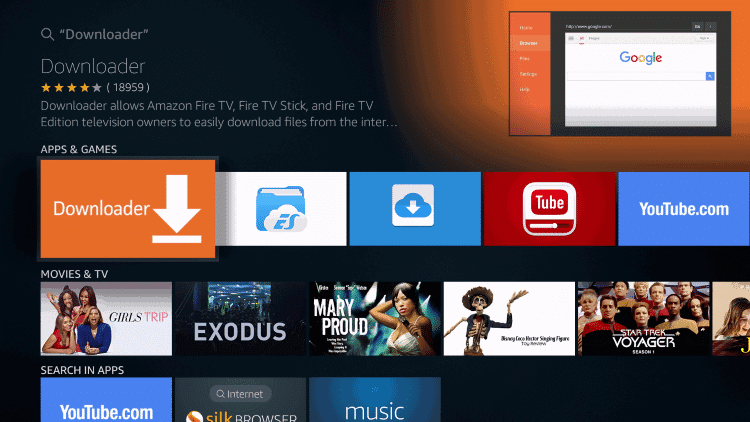
[4] Then, tap the Download button to download the app.
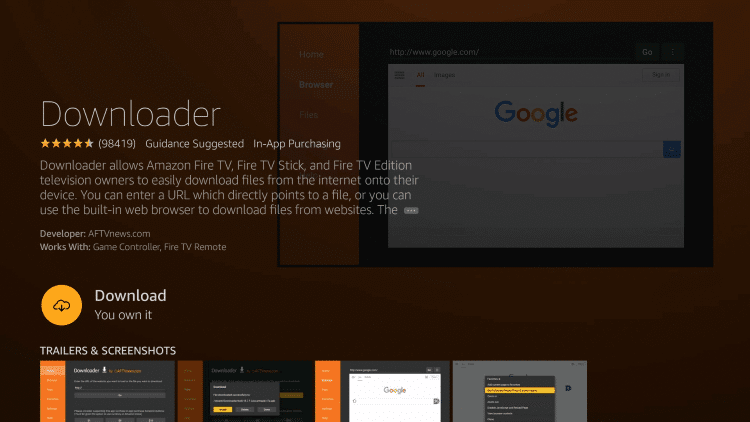
[5] After downloading, tap the Open option to launch it on your Firestick.
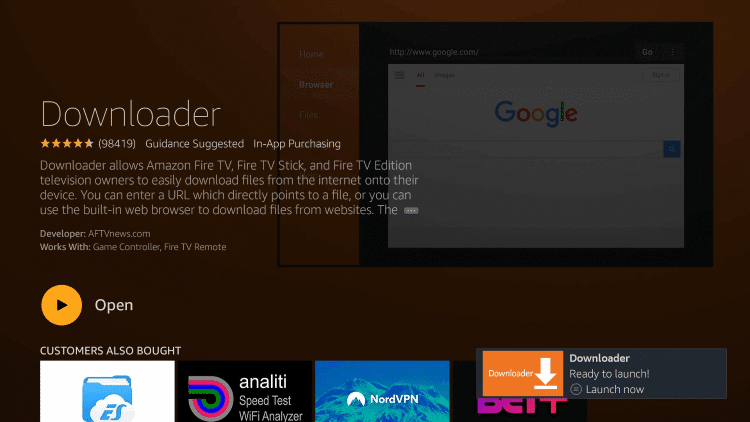
Steps to Download WhatsApp on Firestick using Downloader
[1] Open the Downloader app and go to the search tab.
[2] In the URL box, type the WhatsApp download link, https://bit.ly/34CpQ4Q, and click the Go button.
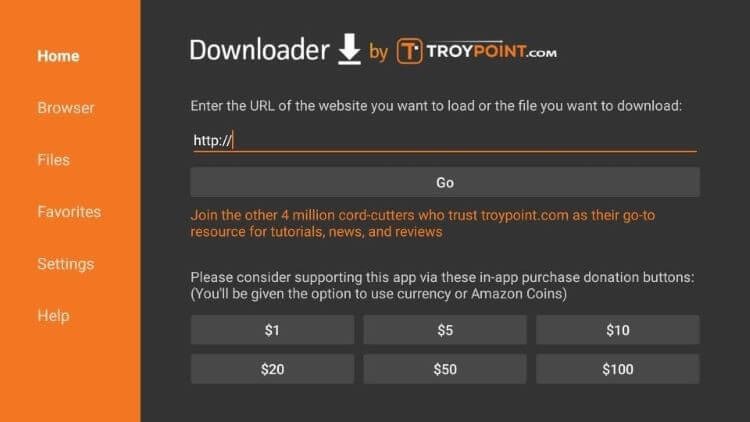
[3] You can see the apk file will begin to download. Wait until it gets downloaded.
[4] When it is downloaded, click Install to get the app.
[5] Finally, select the Open button and start using the WhatsApp app on your Fire TV Stick.
Best VPNs for WhatsApp
How to Use WhatsApp on Firestick using a VPN
[1] Search for the PureVPN app from the Firestick homepage.
[2] Then, download and install it on your Firestick.

[3] Once installed launch and Sign in with your details to proceed further.

[4] Pick the VPN server and click Connect to get the VPN service.

[5] Now, open WhatsApp from the Apps & games section and start using it on your Firestick.
FAQs
- Can you use WhatsApp on Firestick?
WhatsApp is a free app that can also be used on Amazon Firestick. Unfortunately, as of now, the Amazon app store does not hold the WhatsApp application. Only sideloading is possible.
- Do you need a Phone number for WhatsApp?
It is a must to enter the phone number to create a WhatsApp account.
![How to Use WhatsApp on Firestick using a VPN [Guide]](https://vpnforfiresticktv.com/wp-content/uploads/2021/05/Whatsapp-on-Firestick-1.jpg)