VLC Media Player is available in the Amazon App Store as VLC for Fire. It supports almost all video formats such as MKV, MP4, MOV, AVI, FLAC, AAC, Ogg, TS, M2 TS, Wv, etc. The VLC player can play audio files and has equalizers and filters for enhancing the sound quality. It has certain streaming settings like aspect-ratio adjustments, brightness, and volume control. You can download VLC Media Player on Firestick for free. Let’s see the steps to download and use VLC on Firestick with a VPN.
Valuable Findings !!
Whether you are aiming to hide your IP online or bypass the geo-restrictions while streaming on Firestick, a VPN will act as a solution. In the process of reviewing lots of VPNs available in the market, we found NordVPN for Firestick to be the best in terms of security, speed, and convenience.
With over 5000+ servers in over 50+ countries and no bandwidth limits, we guarantee NordVPN will keep you away from spying eyes and offer an unhindered online experience. As NordVPN integrates with Firestick, all you need to do is install, log in, and connect to the server of your choice.
You can now take advantage of NordVPN's exclusive offer for a discounted price of 69% off + 3 Months Extra. Thus, you are one step away from protecting your Firestick from online threats. Choose NordVPN for your Fire TV or Firestick as a reliable VPN and keep your digital presence private.

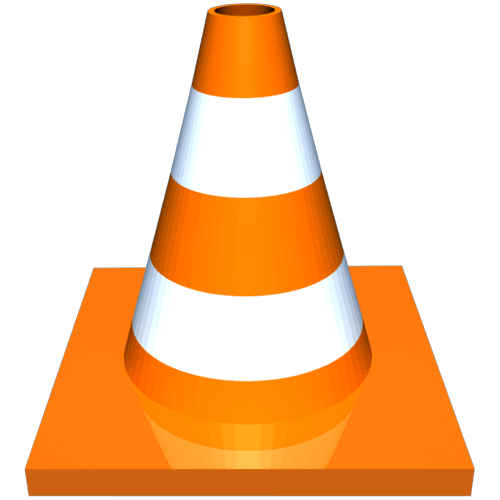
VLC is compatible with many streaming apps for media player integration. It is free for streaming and has no premium purchase and no ads. It has a simple user interface for fast browsing media files. The video and audio files have an individual tab on the home screen to access quickly. It has an inbuilt subtitles search option and can download them online.
Steps to Download VLC Media Player on Amazon Firestick
Quick Guide: On Firestick, click Find >> Click Search > Browse and select VLC >> Click Download >> Click Open to launch.
(1). Plug in your Firestick device to the HDMI port of the TV and launch Firestick.
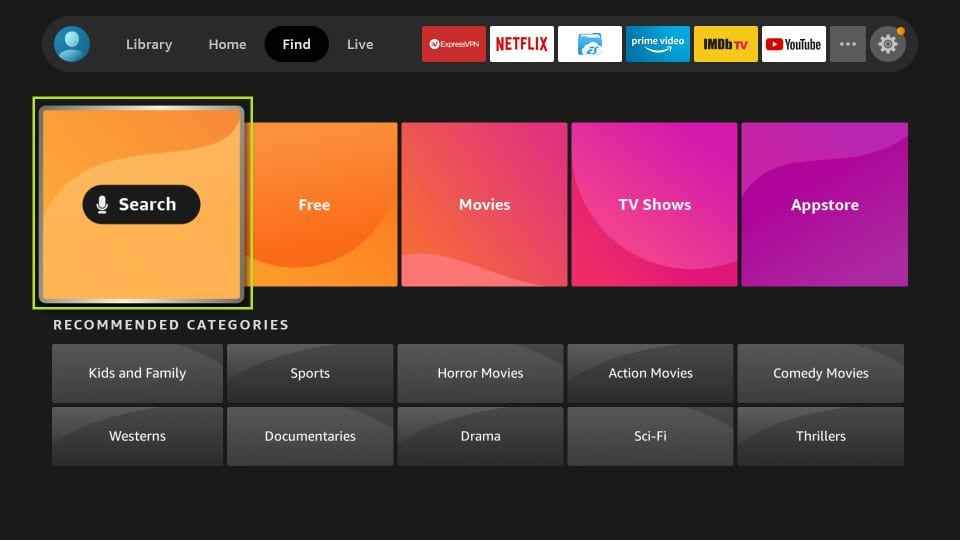
(2). Type VLC in the search bar and choose VLC for Fire from the suggestions.
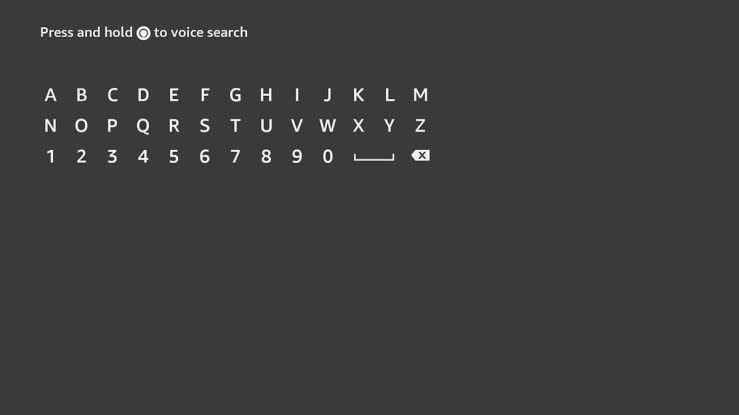
(3). Select Get to download VLC for Fire from the Amazon App Store.
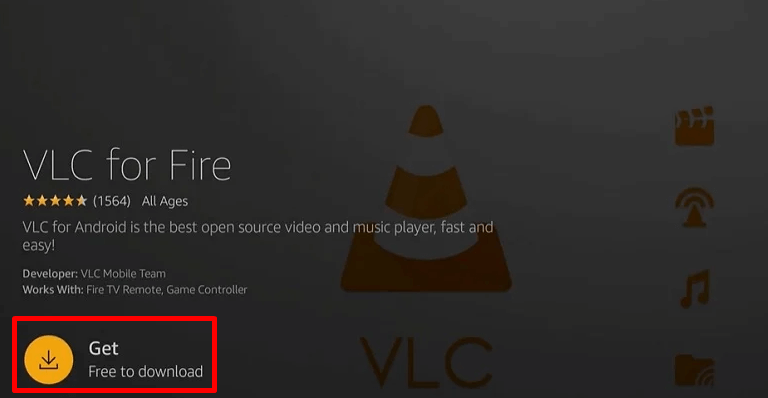
(4). After downloading, click Open to launch VLC for Fire and select OK in the prompt.
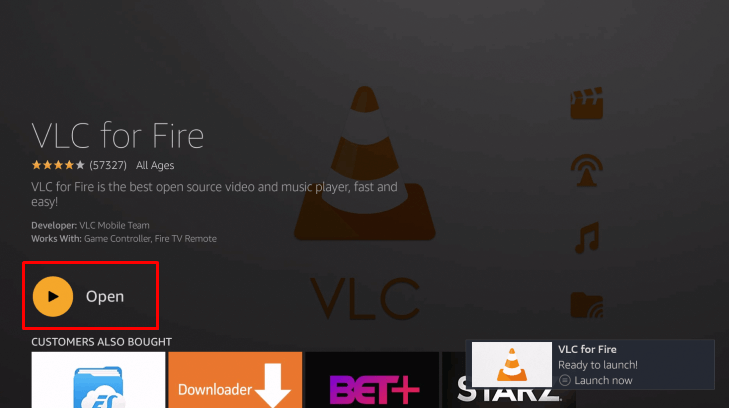
(5). Click the Video tab and choose the video to stream. Select Audio and tap the music to play.
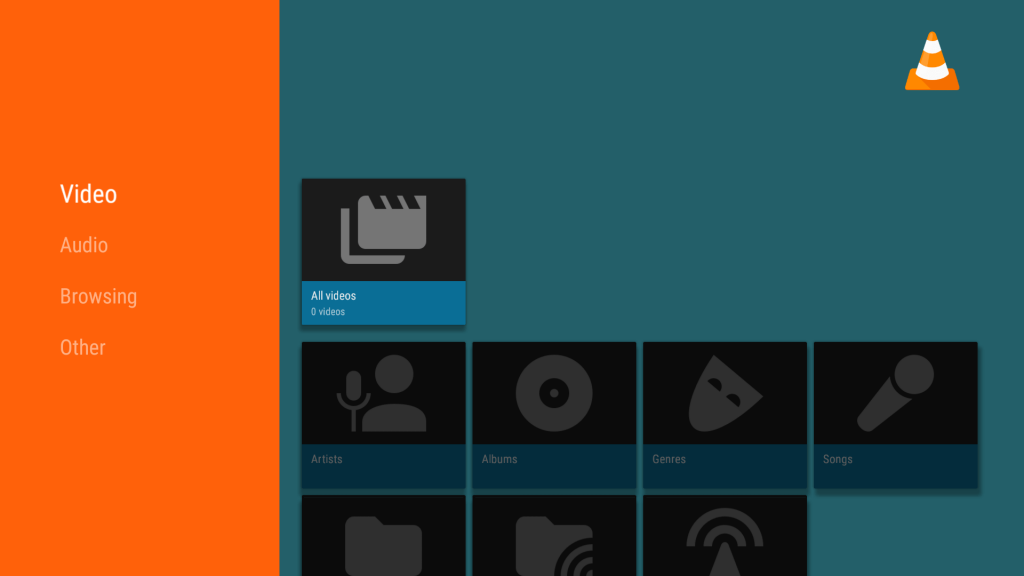
Alternative Way to Sideload VLC On Amazon Fire TV
You can install the VLC apk on your Firestick, even if your Firestick doesn’t support VLC using Downloader. Before installing, enable the install unknown apps option on your Firestick.
On Fire TV Home, go to Settings >> Click My Fire TV >> Tap Developer options >> Click Install Unknown Apps >> Turn on.

(1) On your Fire TV home, click on the Search option under the Find category.
(2) Search and select the Downloader app from the results.
(3) Click Download to install the app.
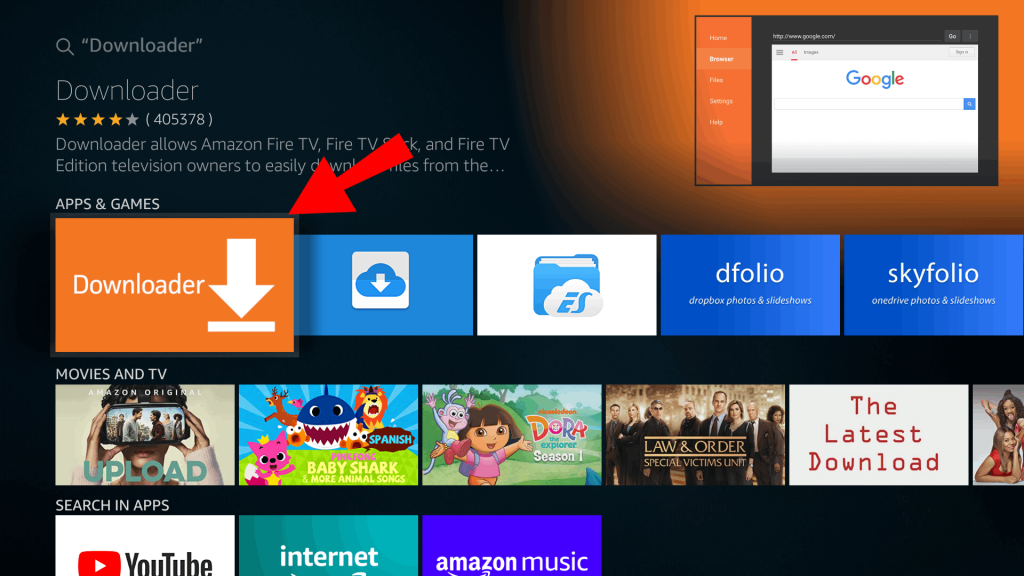
(4) Once done, launch the app and enter the URL link to the specific field.
(5) Click Go to download the VLC APK file.
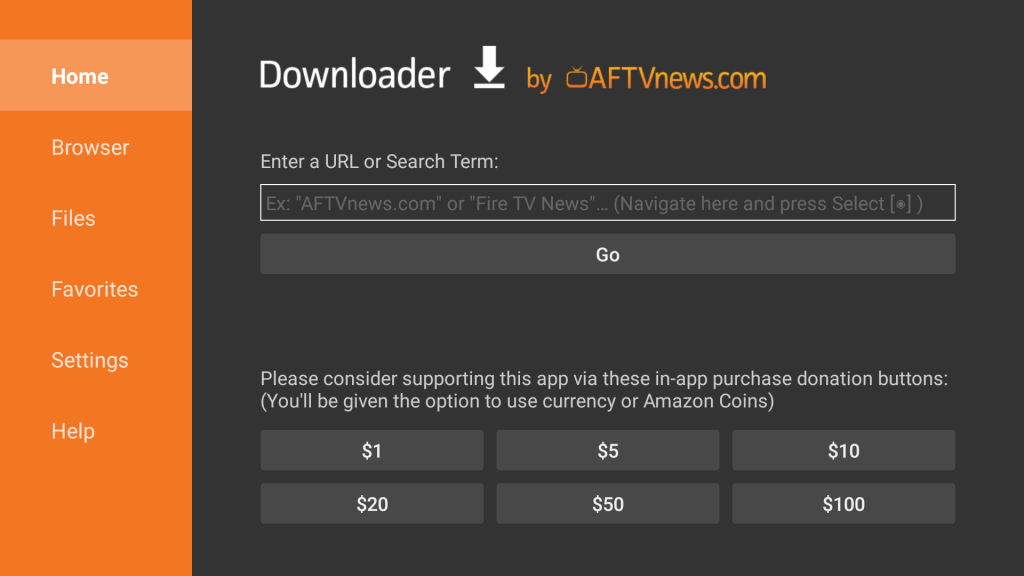
(6) Tap Install and click Next on the next screen.
(7) Click Install again to confirm the installation.
(8) After the installation, launch the VLC app on your Firestick 4k.
How to use VLC for Firestick with a VPN
It is the best decision to get a VPN for Firestick and use it for streaming content online in order to avoid copyright issues. The VPN can easily bypass the geo-restriction of the streaming sites and protects the user data.
(1). Go to the Fire TV home screen and select Search at the top left corner.
(2). Type IPVanish VPN and choose it from the list.
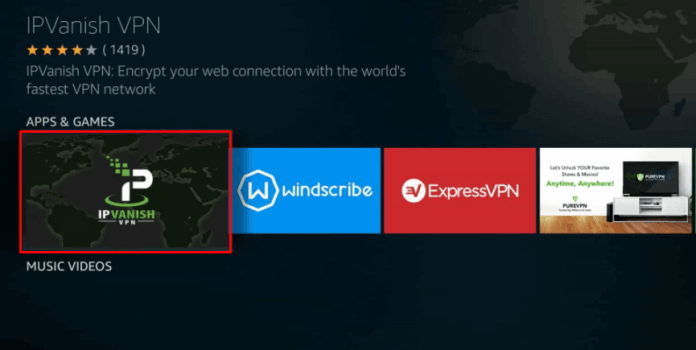
(3). Click Get or Download to download the VPN.
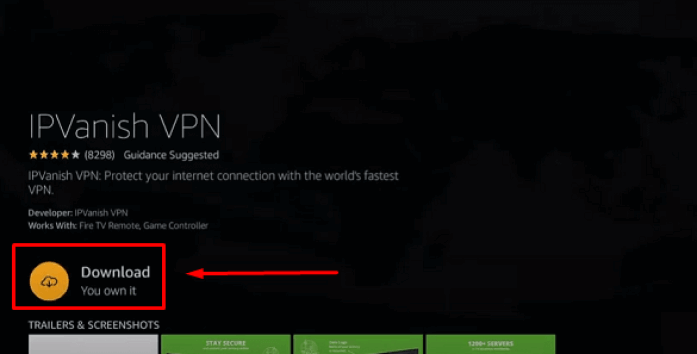
(4). Select Open to launch IPVanish VPN for Firestick.
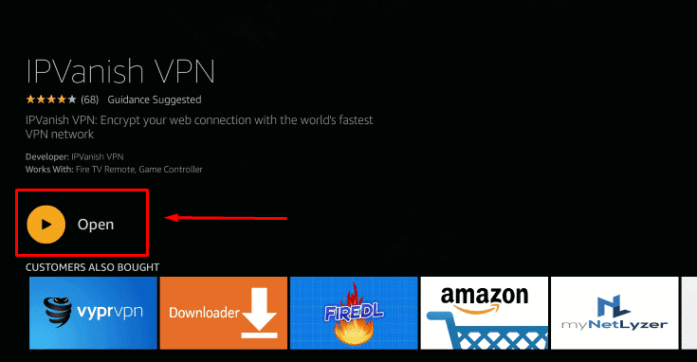
(5). Enter the Username and Password of your account. Tap Login.
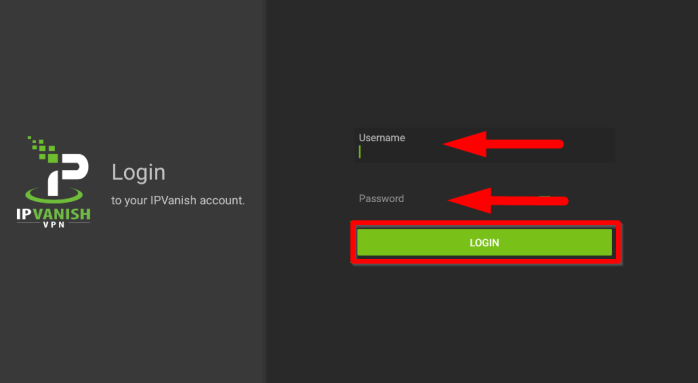
(6). Select the VPN server to connect.
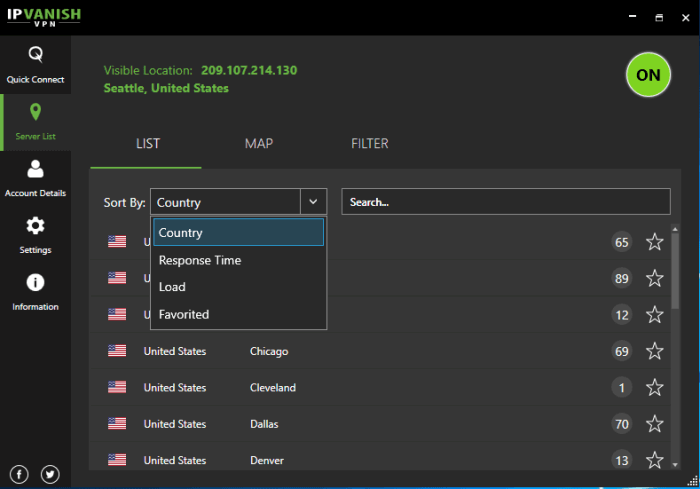
(7). Now, Open the VLC for Fire app from Your Apps & Channels and stream the contents.
Best VPNs for Firestick
VLC is an excellent media player for watching movies and series with good sound quality. It is a good choice to have an external media player on Firestick for seamless streaming of content.
FAQs
VLC is an open-source multimedia player that supports most video files and other streaming protocols.
Yes, VLC Media player is a trustable and safe-to-use application.
No, VLC is not compatible with Roku. But you can screen mirror using Android Phone or Windows PC to stream it on Roku.
You can download VLC for Fire from the Amazon App Store for free and install it on Firestick to stream videos.
Yes. You can download subtitles on the VLC media player through the VLsub option under view.
Connect your Firestick with a stable internet connection to fix this not working issue.
VLC is completely free to download and free to use.
