Smart IPTV also known as Siptv IPTV is an IPTV video player used to stream live channels and on-demand content from IPTV service providers. They have HD quality streaming for both live and on-demand content and can stream TV shows, movies, and series any time using an internet connection. You can watch Smart IPTV on Fire Stick by downloading it from third-party sources. Using a VPN, you can hide your data when streaming copyrighted or geo-restricted content. So, now let’s see the step to watch Smart IPTV on Firestick using a VPN.
Valuable Findings !!
Whether you are aiming to hide your IP online or bypass the geo-restrictions while streaming on Firestick, a VPN will act as a solution. In the process of reviewing lots of VPNs available in the market, we found NordVPN for Firestick to be the best in terms of security, speed, and convenience.
With over 5000+ servers in over 50+ countries and no bandwidth limits, we guarantee NordVPN will keep you away from spying eyes and offer an unhindered online experience. As NordVPN integrates with Firestick, all you need to do is install, log in, and connect to the server of your choice.
You can now take advantage of NordVPN's exclusive offer for a discounted price of 69% off + 3 Months Extra. Thus, you are one step away from protecting your Firestick from online threats. Choose NordVPN for your Fire TV or Firestick as a reliable VPN and keep your digital presence private.

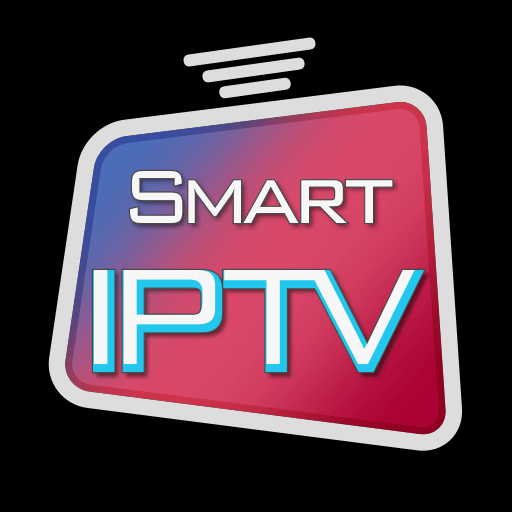
Smart IPTV Subscription
Smart IPTV has a one-time activation subscription for each device. The cost of a subscription is €5.49 or $6.50. The activation does not provide any channels, and you need an IPTV provider subscription for video content. You can get the 7-day free trial available for Smart IPTV.
How to Install Smart IPTV on Amazon Firestick
Install the Smart IPTV app for your Fire TV by following the steps below.
1. Launch Firestick and select Settings at the top.
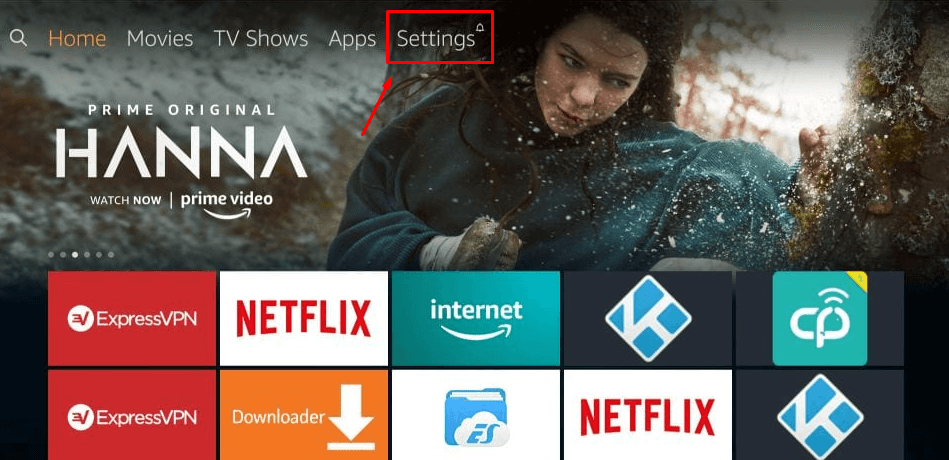
2. Scroll right and select MY Fire TV. Click Developer Options.
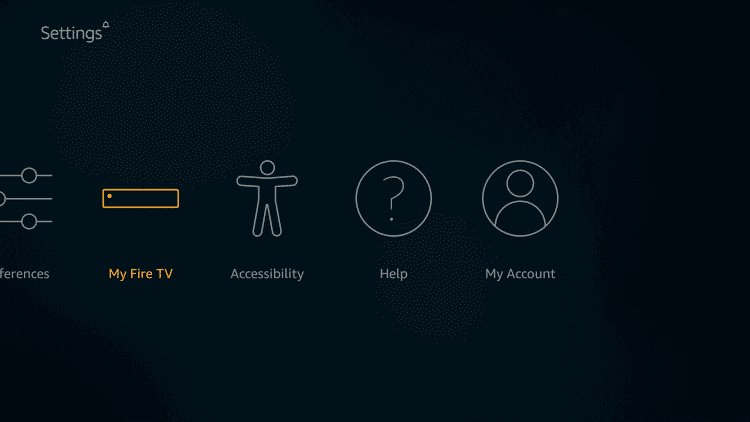
3. Select Apps from Unknown sources and click Turn On.
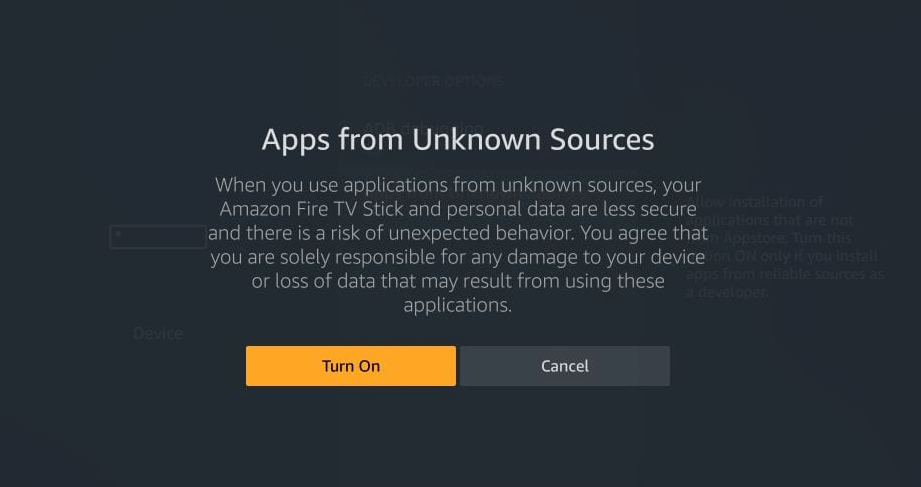
4. Go to the Fire TV Stick Home screen and search for the Downloader app.
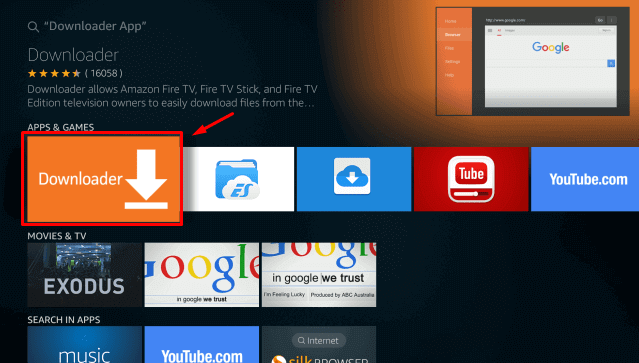
5. Select Get to install the Downloader app.
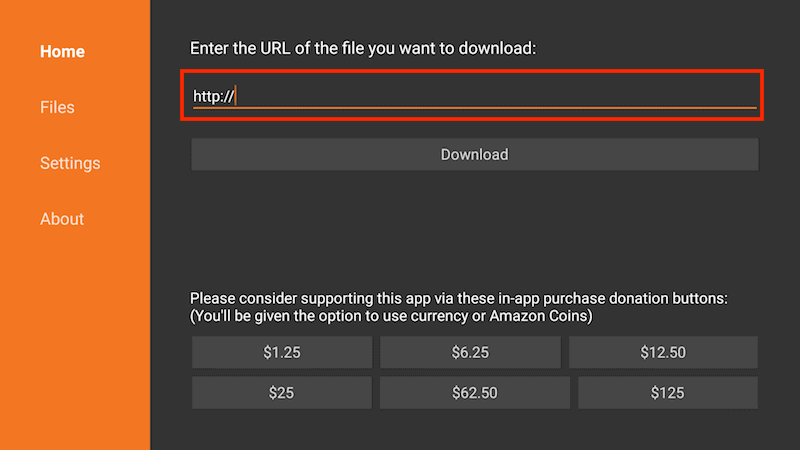
6. Then, click on Open to launch the Downloader app.
7. Now, click on Allow if prompted and enter the URL of the APK File of the Smart IPTV https://bit.ly/3I2388o and select the Go button.
8. The APK File of the Smart IPTV will start to download.
9. After downloading the APK File, select the Install button.
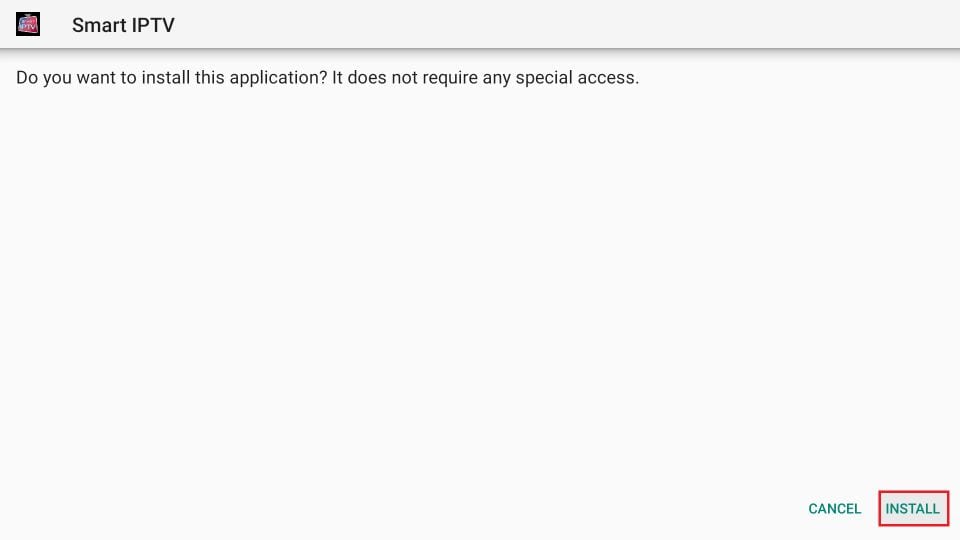
10. Now, you have successfully installed the Smart IPTV on your Firestick.
Alternative Method – Install Smart IPTV on Firestick using ES File Explorer
Follow the steps below to install Smart IPTV on Firestick using ES File Explorer.
1. Click on the Find tab from the home screen of the Firestick.
2. Then, select the Search tile. Now, a virtual keyboard will appear on the screen.
3. Search for the ES File Explorer and select the same app from the search result.
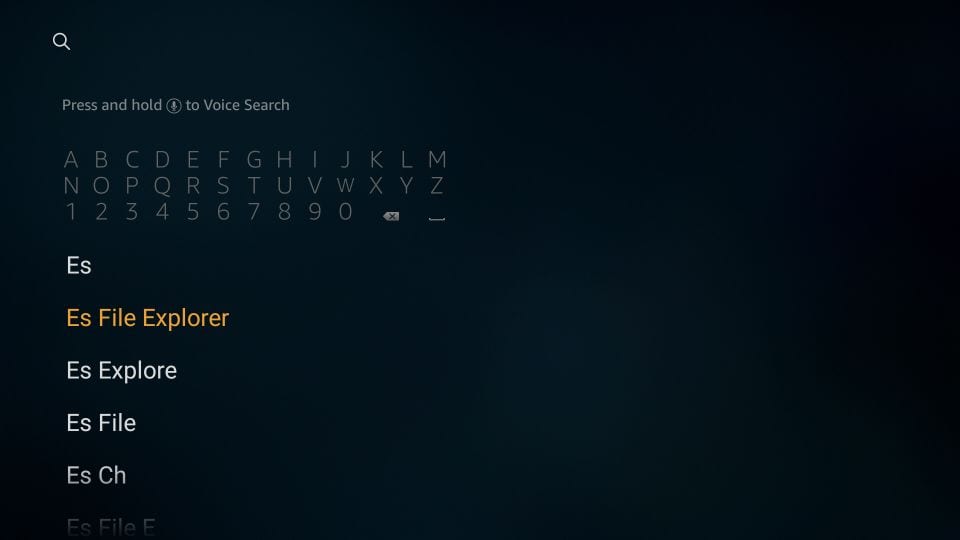
4. Click on the Get or Download button to install the ES File Explorer.
5. Then, launch the ES File Explorer after installation.
6. Select Tools from the left pane and choose Download Manager.
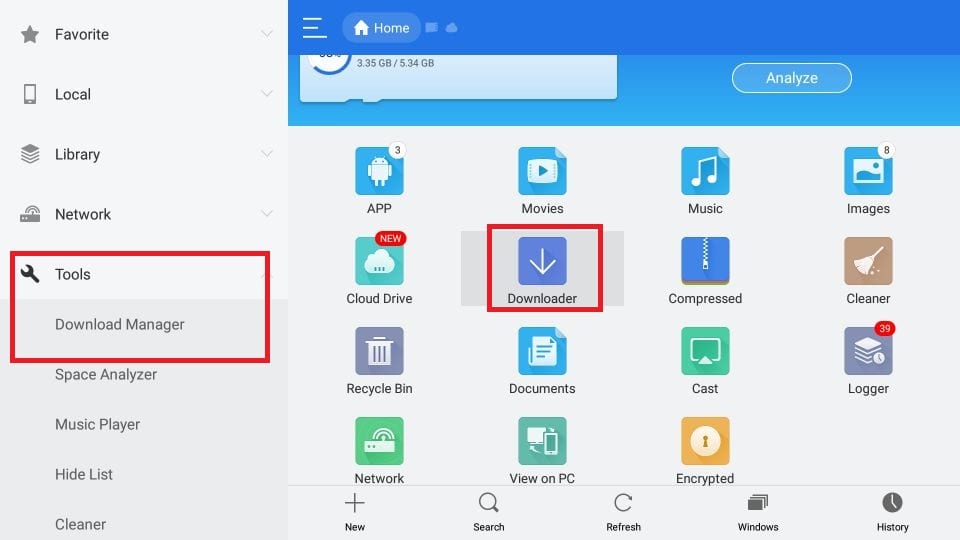
7. Now, click on New from the lower-left corner.
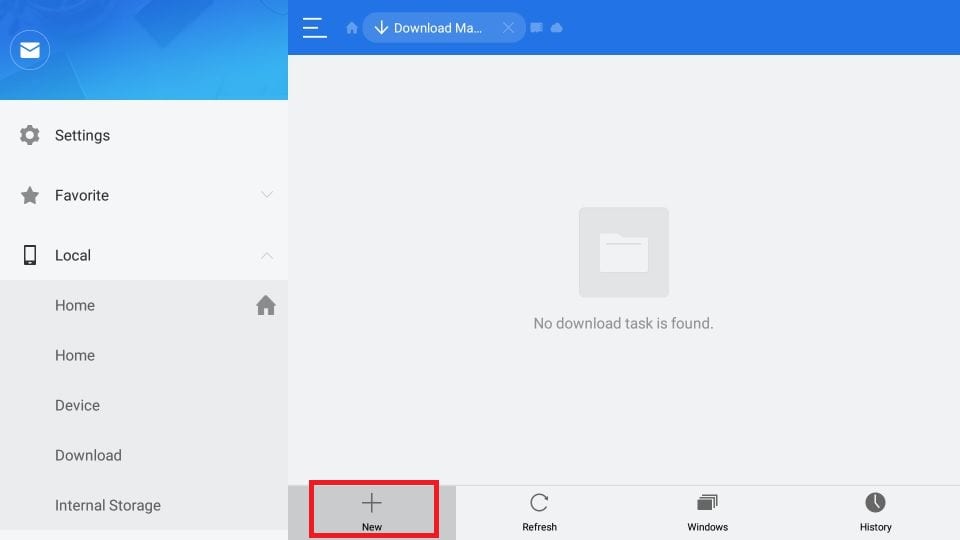
8. Enter the URL of the APK File of the Smart IPTV https://bit.ly/3I2388o in the path field.
9. Also, you can enter the Name of the APK File
10. Click on the Download Now button.
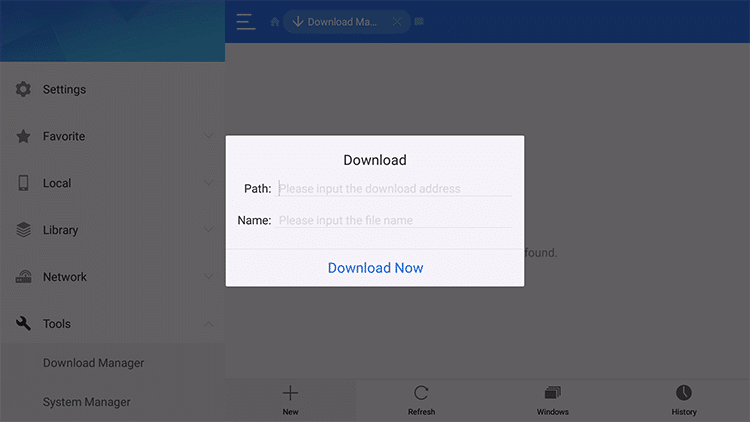
11. Now, the APK File start to download.
12. After downloading the APK File select Open File.
13. Now, select the Install button.
14. Finally, you have installed the Smart IPTV on your Firestick.
How to Use Smart IPTV on Firestick
1. Launch the Smart IPTV after installation.
2. Your MAC address will display on the screen. Note it down.
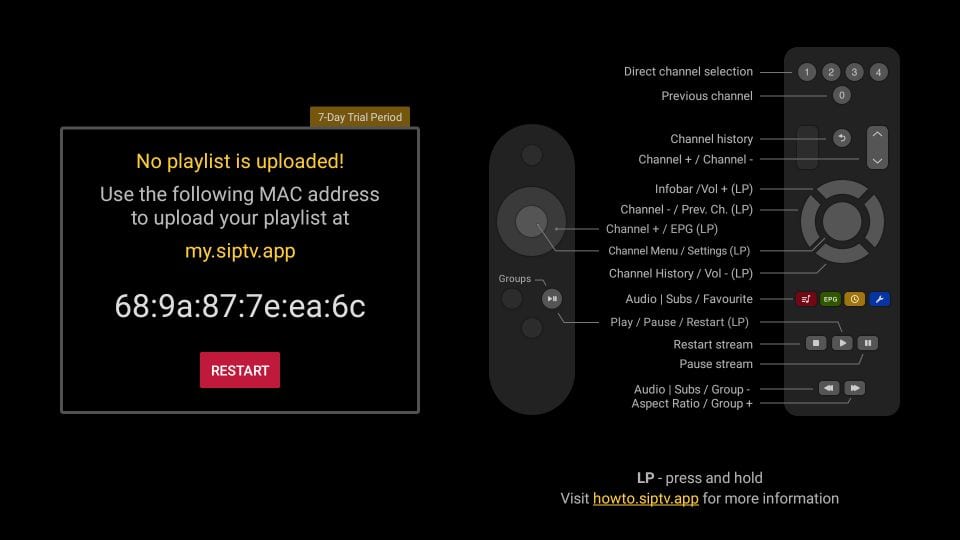
3. Now, visit https://siptv.app/activation/ on any web browser and enter your MAC Address and click on Pay with PayPal.
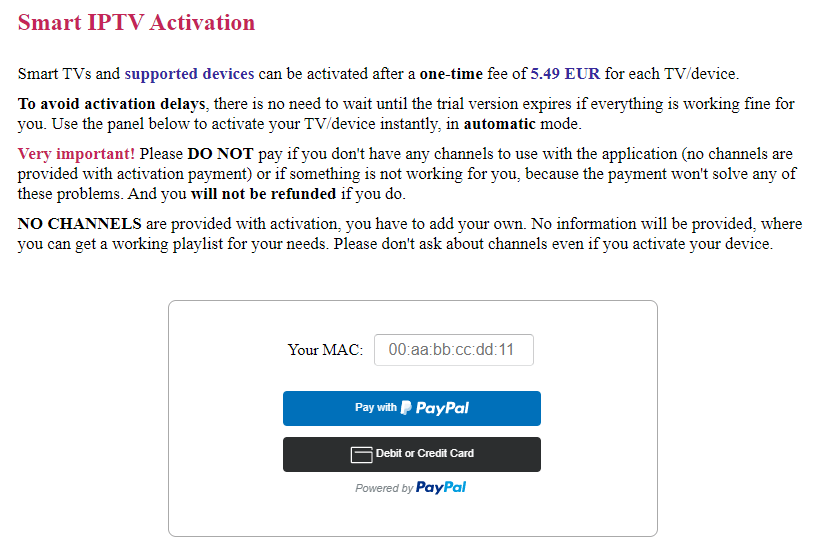
4. Now, you have successfully activated Smart IPTV on Firestick.
5. Then, click on the My List tab.
6. Enter the MAC Address and the playlist link.
7. Click on the Send button.
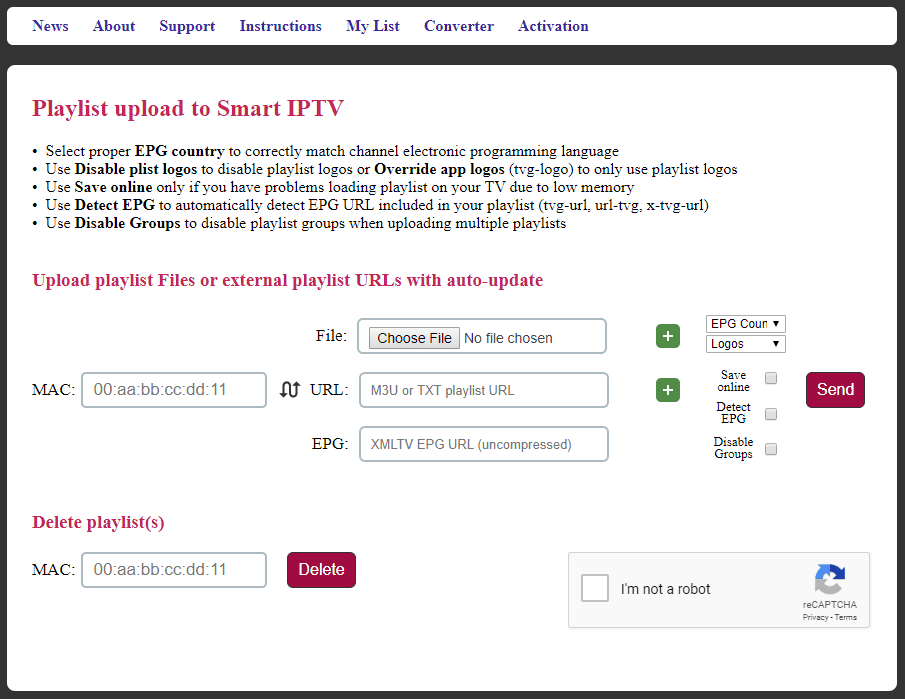
8. Now, relaunch the Smart IPTV app on your Firestick and watch any content you want.
Steps to Stream Smart IPTV on Firestick using VPN
If you want to keep your data protected from ISP, you will need a VPN to protect the IP address and be able to access geo-restricted streaming content.
1. In the Home screen, select the Search option at the top left corner.
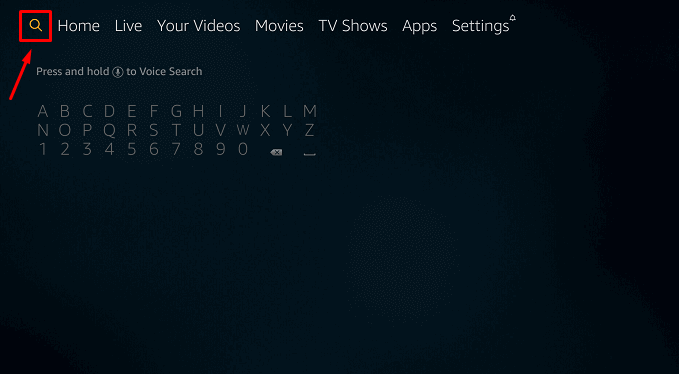
2. Type ExpressVPN and select from the options below.
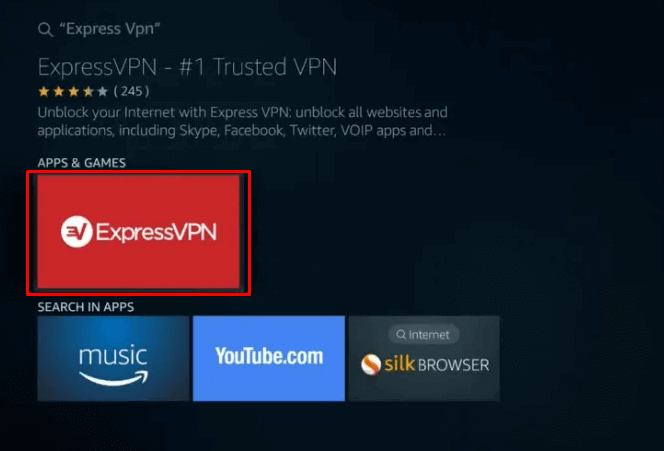
3. Select Get to download the app.
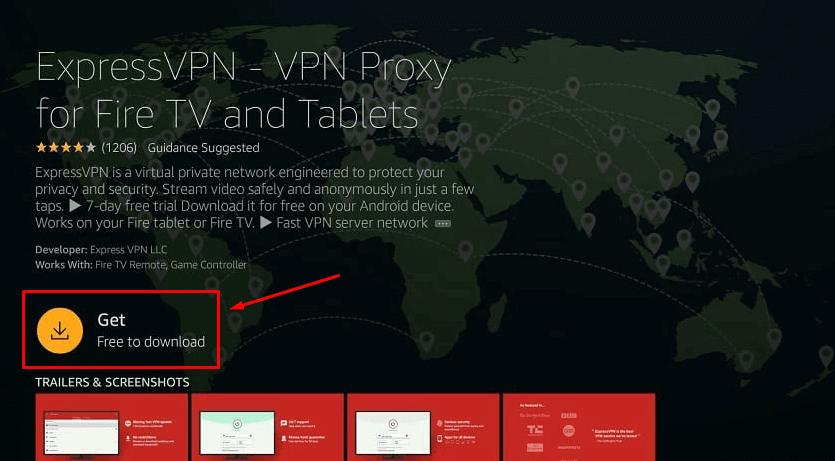
4. After Installation, select Open to launch ExpressVPN in Firestick and click Sign In.
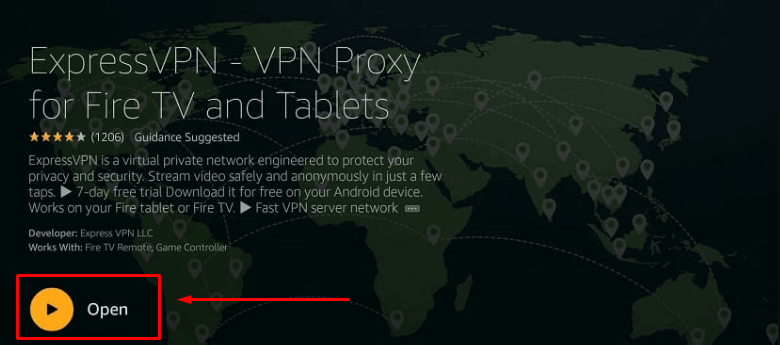
5. Enter the email address and password of your account. Select Sign In.
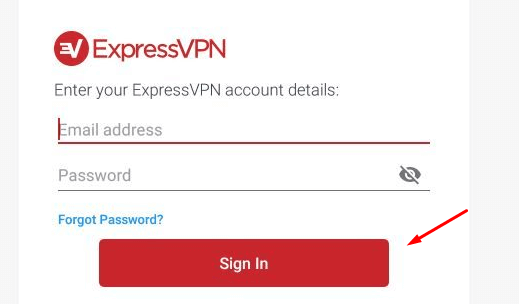
6. Select the VPN server and click Connect to connect the VPN.
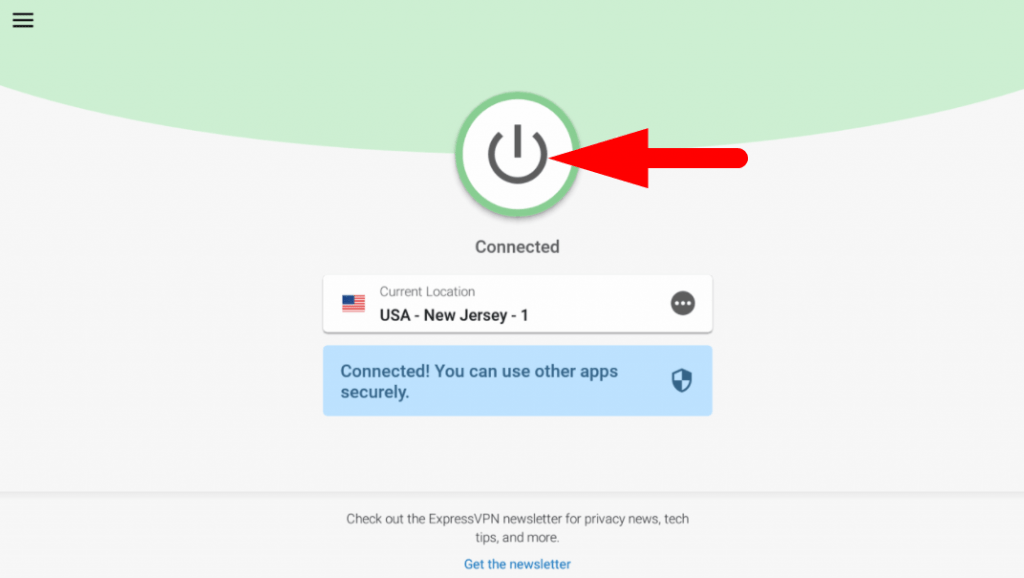
7. Now, open the Smart IPTV app from Your Apps & Channels.
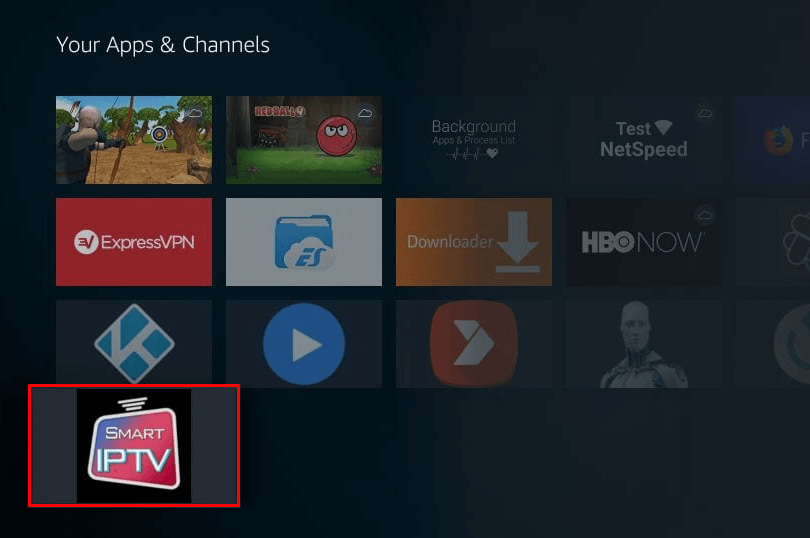
8. Make sure you have added the playlist link on the official website of Smart IPTV.
9. Now, you can stream any content you want on Smart IPTV privately.
By following the above steps, you can watch Smart IPTV on Fire Stick securely using a VPN. The paid VPN works better than the free VPN in protecting the user’s data. Check our list of best VPNs for Firestick mentioned below.
Best VPN for Firestick
The following are some of the best alternatives to ExpressVPN you can try:
FAQs
Yes, the Smart IPTV app is free to download.
No, just activate the Smart IPTV with your MAC address and add the M3U URL. Then, start streaming your favorites.
Yes, Smart IPTV is the best IPTV app for your Amazon Fire Stick 4K.
