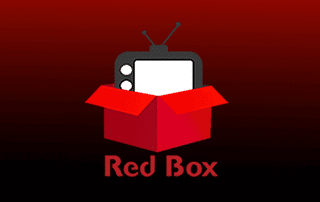RedBox TV is an online streaming service, especially for Live TV channels. It can stream 1000+ live channels globally, and the available channels are from 20 countries like the United States, Canada, the United Kingdom, India, Australia, Spain, Pakistan, Bangladesh, etc. This streaming service is free of cost and does not require any sign-in or registration. It can stream the contents in 1080p HD resolution. It provides buffer-free streaming and Ads supported. The RedBox TV is unavailable in the Amazon app store, so you have to sideload it from the other sources. It is mandatory to use a VPN for streaming the apps from other sources. Let’s look into the steps to watch RedBox TV outside the US on Firestick using a VPN.
Valuable Findings !!
Whether you are aiming to hide your IP online or bypass the geo-restrictions while streaming on Firestick, a VPN will act as a solution. In the process of reviewing lots of VPNs available in the market, we found NordVPN for Firestick to be the best in terms of security, speed, and convenience.
With over 5000+ servers in over 50+ countries and no bandwidth limits, we guarantee NordVPN will keep you away from spying eyes and offer an unhindered online experience. As NordVPN integrates with Firestick, all you need to do is install, log in, and connect to the server of your choice.
You can now take advantage of NordVPN's exclusive offer for a discounted price of 69% off + 3 Months Extra. Thus, you are one step away from protecting your Firestick from online threats. Choose NordVPN for your Fire TV or Firestick as a reliable VPN and keep your digital presence private.

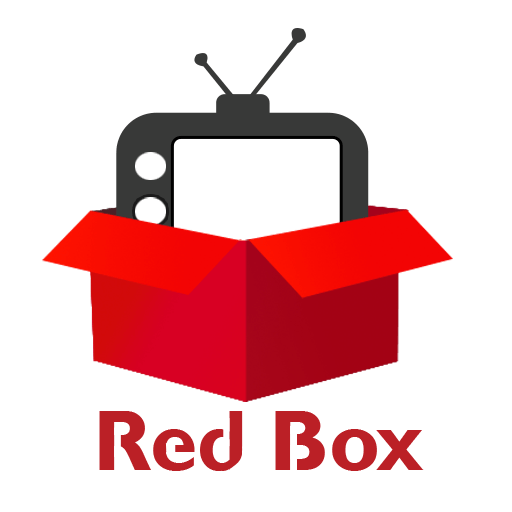
How to Install RedBox on Amazon Firestick
Step1: Launch Firestick and select Settings at the top menu.
Step2: Go to My Fire TV and select Developer options.
Step3: Turn on the Install Unknown Apps.
Step4: Go to the Fire TV Home Screen and search for the Downloader app.
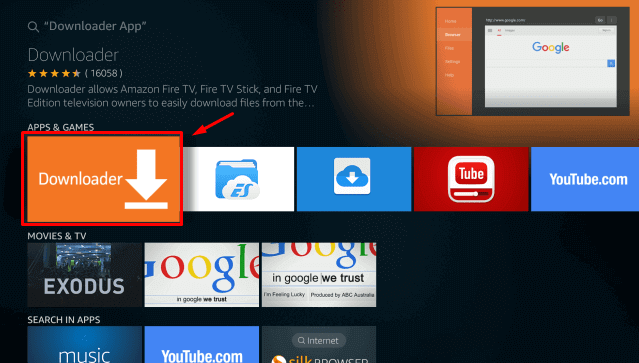
Step5: Select Get to install the app and click Open after the installation.
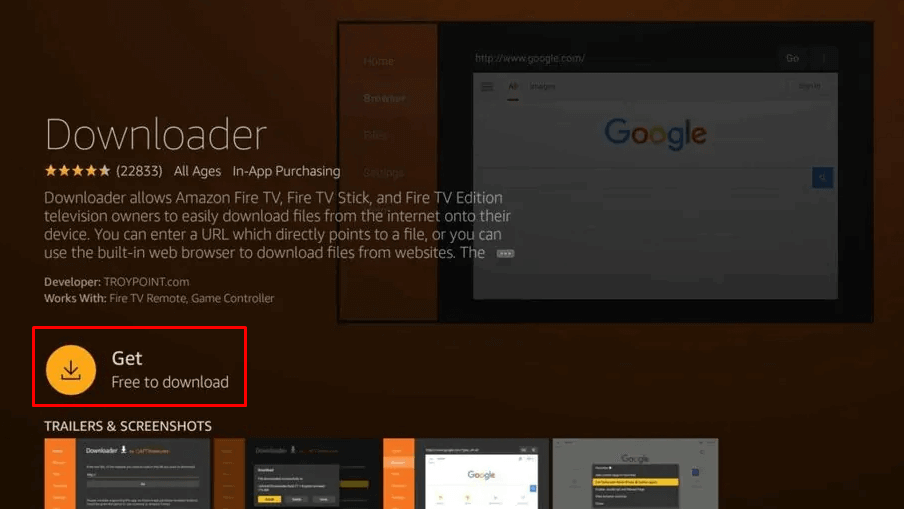
Step6: In the Settings, Check the Enable Javascript. Enter the RedBox TV URL and select Go to download the file.
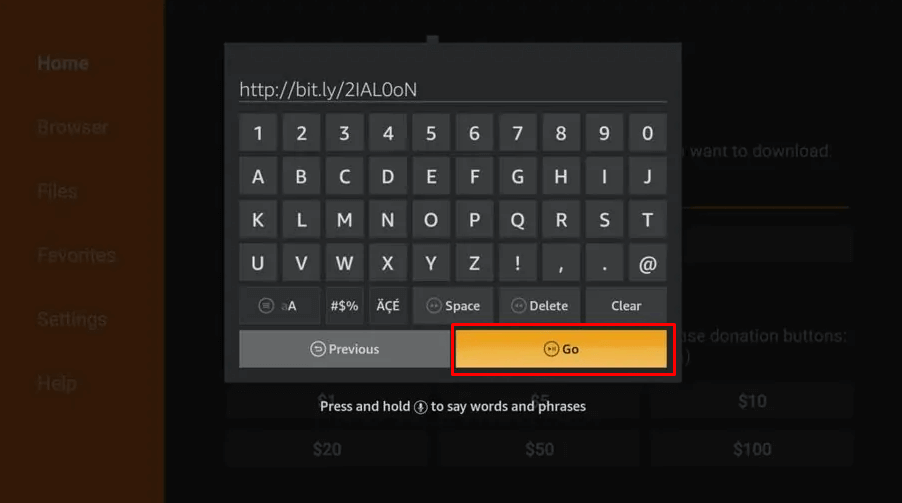
Step7: Select Install to install the RedBox TV app and select Open to launch RedBox TV.
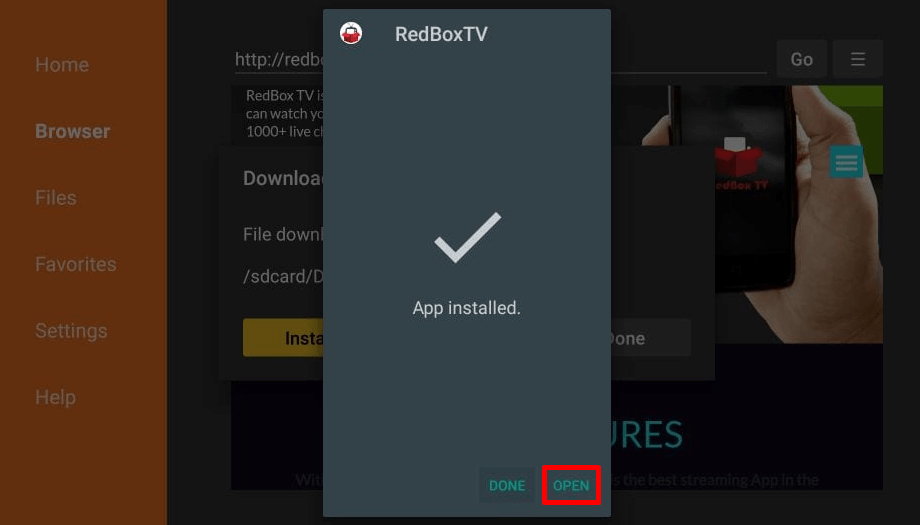
Step8: Select the Country to get the channels of that country and click the channel to stream.

How to Use RedBox TV on Firestick
Step1: On your Fire TV remote, long-press the Home button.
Step2: From the list of 5 options, select Apps.

Step3: Under the Your Apps & Games section, select RedBox.
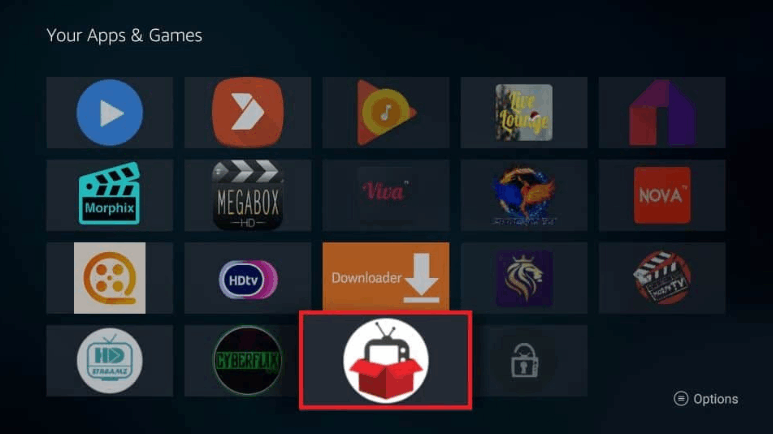
Step4: Now, pick Options and select the Move to front option from the menu.
Step5: Thus, the app will move to the home screen for easy access.
How to Access RedBox on Firestick for Free?
You can use Silk Browser to stream RedBox for free on the Amazon Firestick device.
Step1: On your Firestick device, go to the Amazon App Store to Install Silk Browser on your Fire TV device.
Step2: Launch the Silk Bowser app on your Fire TV device.
Step3: Click on the URL box and enter the URL redbox.com/stream-free-live-tv.
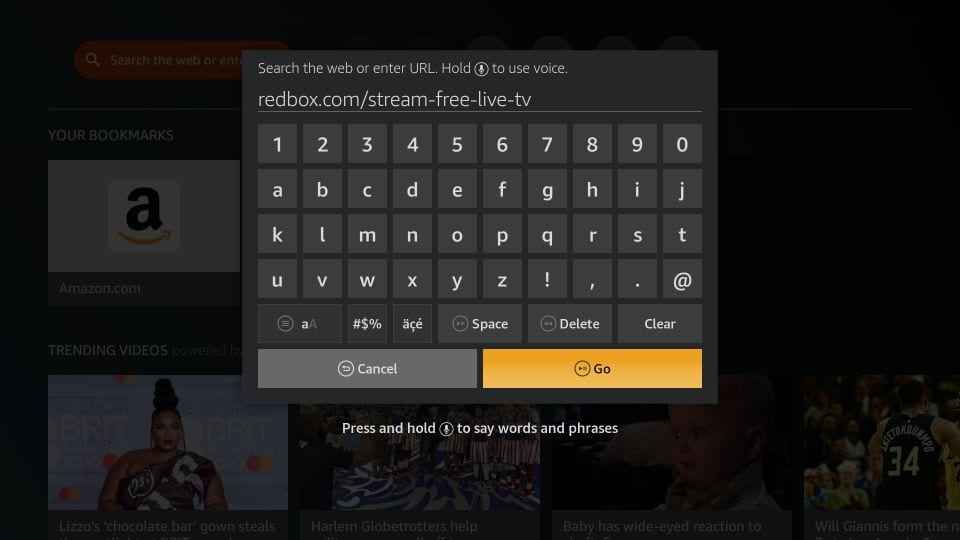
Step4: Tap the Go button to lead the web page.
Step5: Now, search for your favorite show and enjoy streaming it.
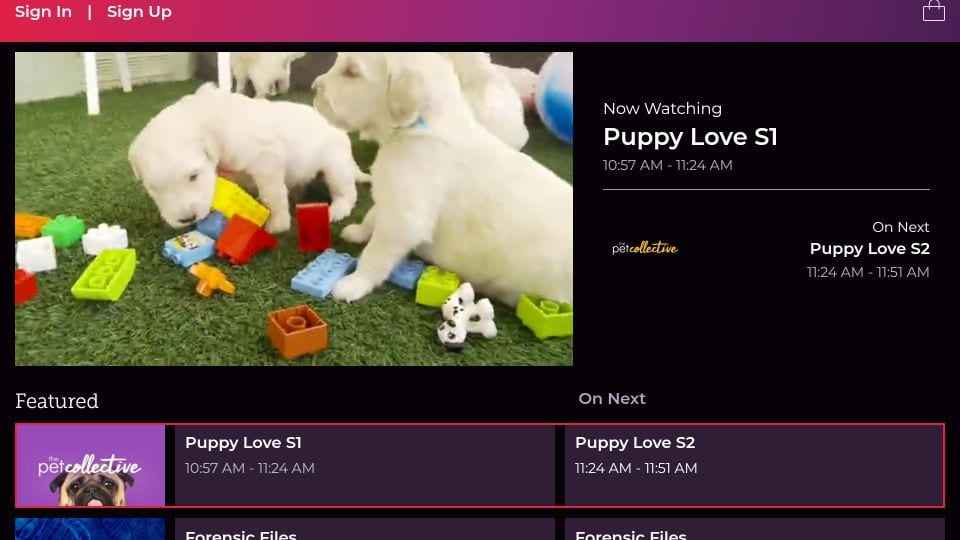
How to Watch RedBox TV on Firestick outside the US using a VPN
It is important to use a VPN for streaming apps while sideloading from other sources to protect your identity and IP address. To stream RedBox TV outside the US, you need a VPN like IPVanish.
Step1: Go to the Home screen and select the Search icon under the Find title.
Step2: Type IPVanish VPN and select it from the list below.
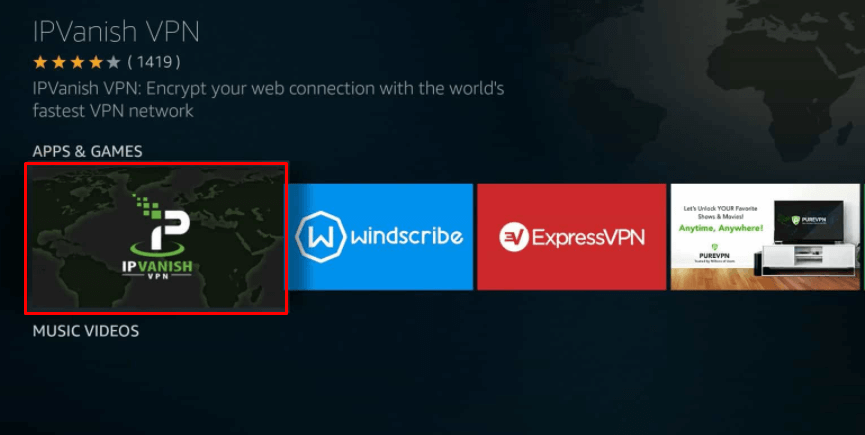
Step3: Select Download to get the app from the Amazon app store.
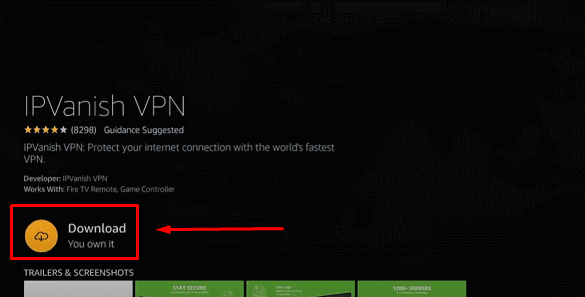
Step4: After downloading, Select Open to launch the IPVanish VPN on Firestick.
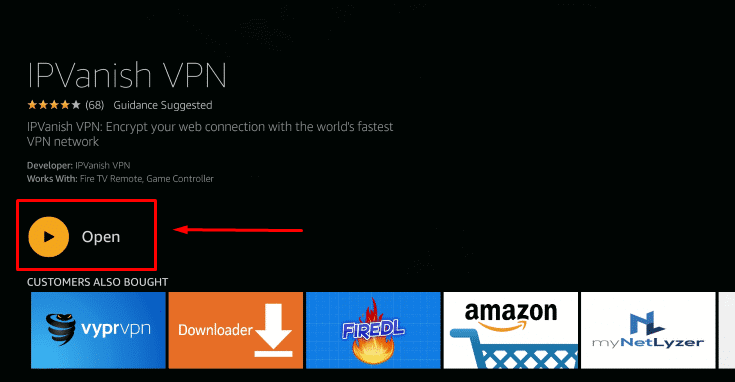
Step5: In the Login screen, enter the Username and Password of your account and click Login.
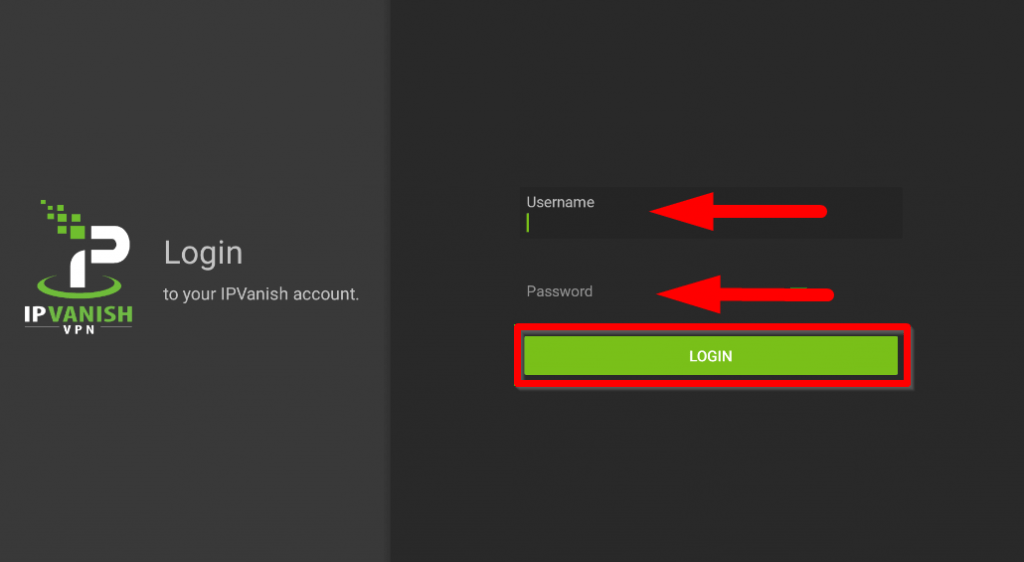
Step6: Select a VPN server and connect to it.
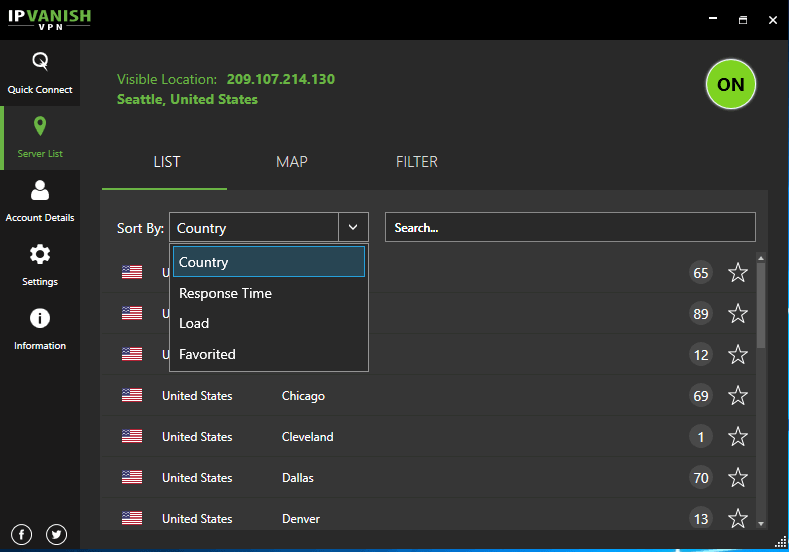
Step7: Open RedBox TV from Your Apps & Channels and start streaming your favorite content.
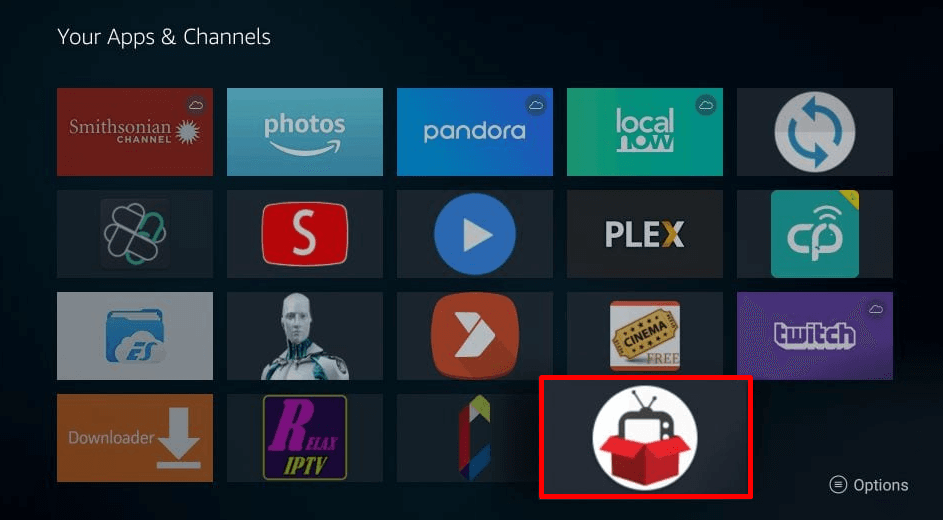
There are many VPNs available in Firestick for safeguarding your data and bypassing the Geo-restriction of streaming services. In order to know the best VPN for Firestick by considering different aspects, do check out our latest posts.
Best VPN for Firestick
RedBox TV is an excellent choice for cord-cutters to stream live channels in HD quality. You have to select a media player for streaming, MX player and VLC are the most preferred media players for RedBox. It has several categories based on region and type of entertainment like kids and sports for easy navigation. You can also add the channels to favorites for accessing it again quickly.
FAQ
RedBox TV is unavailable in the Amazon app store, but you can still sideload it from other sources on Firestick.
You can install RedBox TV on Firestick by sideloading from outsources. Follow the above steps to install RedBox TV on Firestick easily.
RedBox TV is completely free to stream live channels, and no signup or registration is necessary for using the app.
VPN protects your data from service providers while streaming copyrighted or Geo-restricted content. You can watch RedBox TV on Firestick using a VPN by following the above instructions.
Yes, you will get Ads in between while streaming on RedBox TV.