LunaVPN is a free and basic VPN available to unblock any website and app. The VPN is not a powerful VPN as it has only less advanced features. As the VPN offers only minimal protection, it can be used for rare browsing purposes to protect your IP and personal data. It is a basic VPN and not recommended for torrenting and high-level internet usage. The app is available for Android and iOS smartphones but not on Firestick devices. You can stick to other workarounds to get LunaVPN on Firestick.
Valuable Findings !!
Whether you are aiming to hide your IP online or bypass the geo-restrictions while streaming on Firestick, a VPN will act as a solution. In the process of reviewing lots of VPNs available in the market, we found NordVPN for Firestick to be the best in terms of security, speed, and convenience.
With over 5000+ servers in over 50+ countries and no bandwidth limits, we guarantee NordVPN will keep you away from spying eyes and offer an unhindered online experience. As NordVPN integrates with Firestick, all you need to do is install, log in, and connect to the server of your choice.
You can now take advantage of NordVPN's exclusive offer for a discounted price of 69% off + 3 Months Extra. Thus, you are one step away from protecting your Firestick from online threats. Choose NordVPN for your Fire TV or Firestick as a reliable VPN and keep your digital presence private.

Highlights of LunaVPN
- Provides UDP and IKVE2 protocol.
- There is no registration or signup process needed to activate the VPN.
- Being a basic VPN, there is no change in download and upload speeds.
- You can connect to the VPN with just one click.
- Offers special optimization for nodes.
- Using LunaVPN, access unlimited data and unlimited bandwidth.
- The VPN has a Split Tunneling feature but with a different name App Filter.
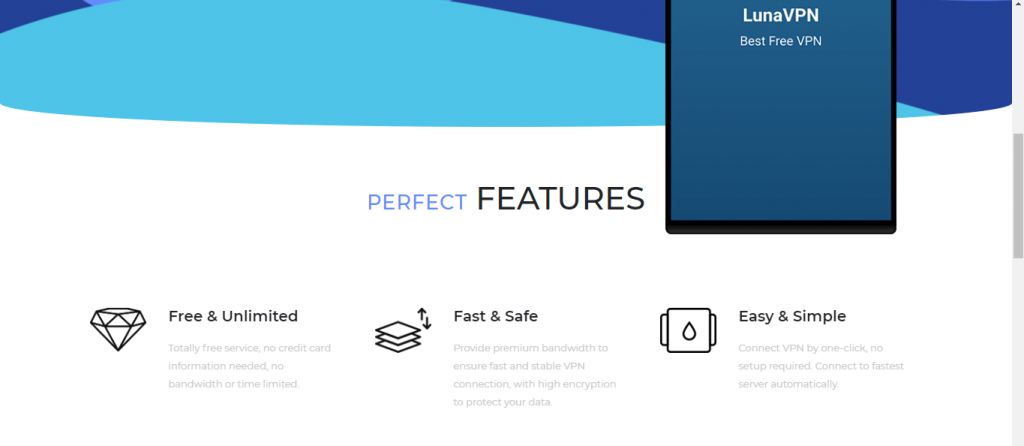
Website: LunaVPN
How to Install LunaVPN on Firestick
LunaVPN is not available on the Amazon App Store. You need to use third-party installers to install the VPN. Use the Downloader app, which is the best third-party installer for Firestick.
Preparing Firestick
Whenever you install apps via third-party installers, you need to turn on the Apps from the Unknown Sources feature.
1. Navigate to the Settings option and choose My Fire TV.
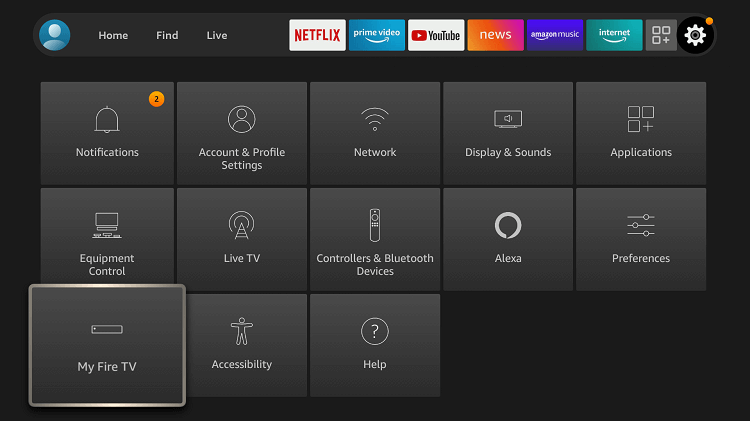
2. Hit the Developer options shown under My Fire TV.
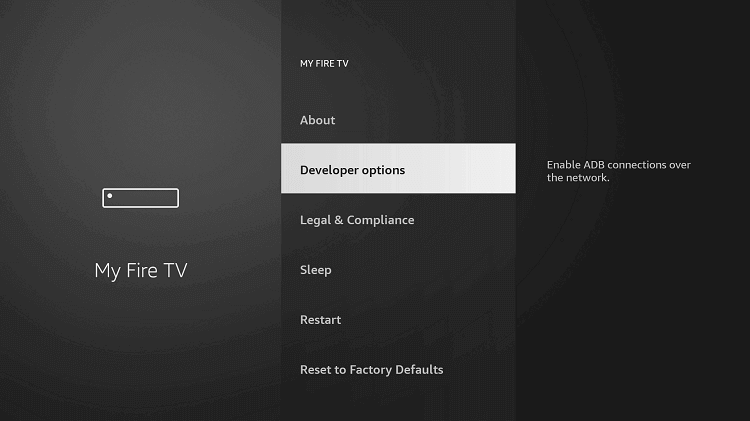
3. Toggle on the ADB debugging under the developer options.
4. Click the Install Unknown Apps.

5. From the list of applications shown under the unknown sources, select the Downloader app and turn it on.
Install Downloader on Firestick
Follow the steps below to install Downloader on Firestick.
1. Click the Find icon on the Home screen and select Search.
2. Using the on-screen keyboard, type Downloader and search for it.
3. Select the Downloader app from the Apps & Games category.
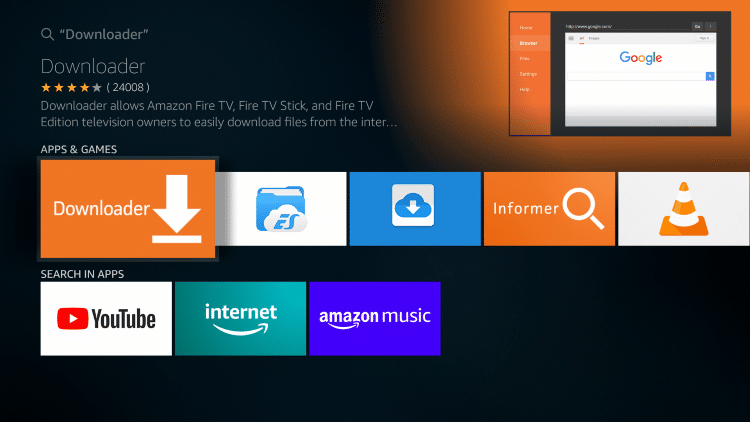
4. Click the Download icon followed by the Open icon to launch the Downloader app instantly.
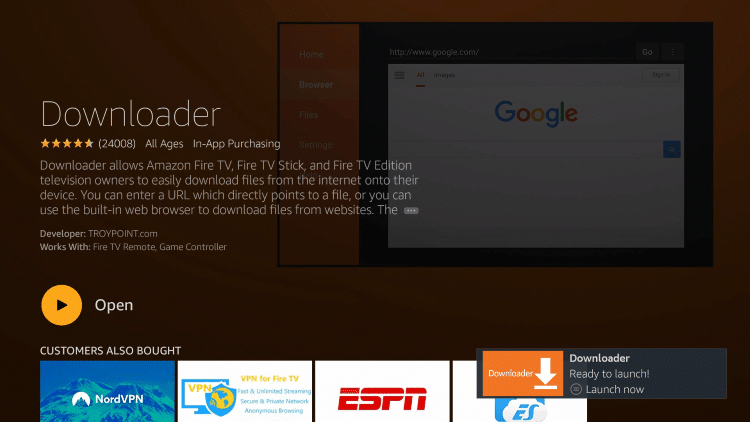
Sideload LunaVPN using Downloader
Easily sideload LunaVPN on Firestick using Downloader.
1. Launch the Downloader app from the Apps section.
2. Go to the Search bar, and type LunaVPN’s download link as http://bit.ly/3AVSZIT
3. After that, click the Go button.
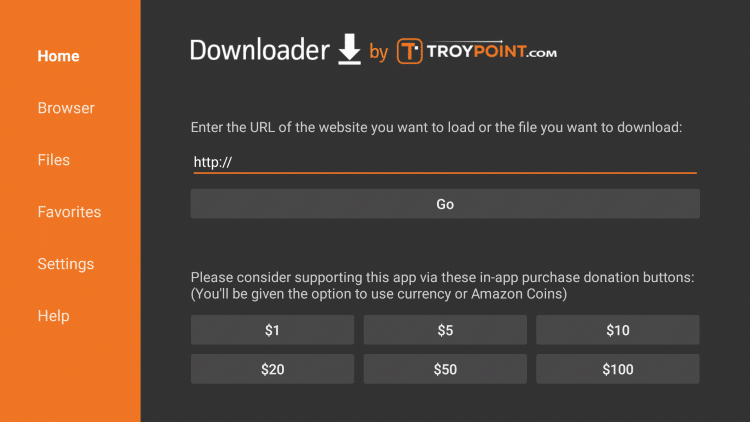
4. The apk file will be downloaded. Click the Install button to install the LunaVPN.
5. When the VPN is installed, click the Done button followed by the Delete button to delete the apk file.
6. Open LunaVPN from the Apps section and start browsing anonymously.
Alternate Way to Download LunaVPN on Firestick using ES File Explorer
With the ES File Explorer on Firestick, you can install LunaVPN. First, enable the Apps from unknown sources option to get third-party apps on Firestick.
To do that, click Settings –> My Fire TV or Devices –> Developer Options –> Apps from Unknown Sources –> Turn On.
1. Launch the ES File Explorer app on Firestick.
2. Click on the Downloader icon from the home screen on the right side,
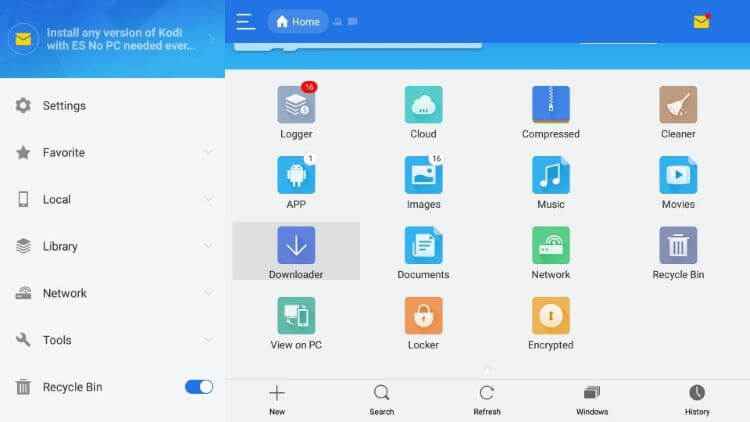
3. Click the + New tab from the bottom left of the interface.
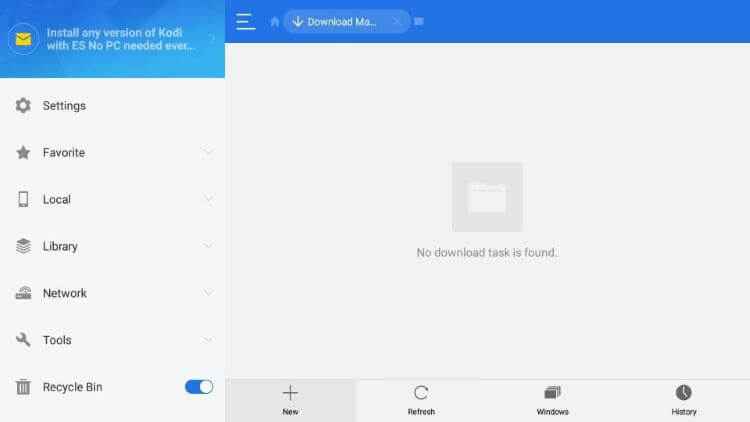
4. Copy and paste the URL of the LunaVPN apk as http://bit.ly/3AVSZIT on the Path field.
5. Also, input the Name of the APK File in the Name field.
6. Select the Download Now button to download the APK File of the Ola TV app.
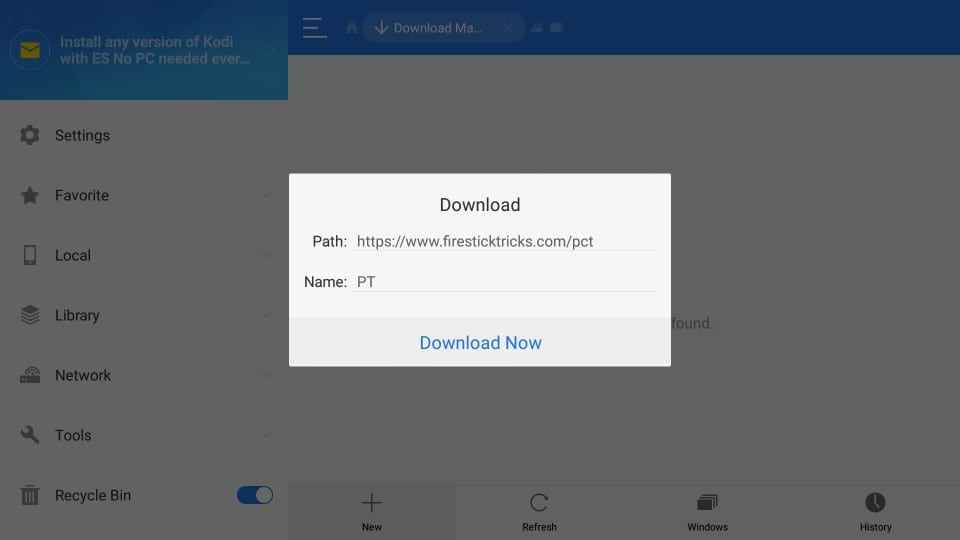
7. After downloading the APK File, click the Open File button.
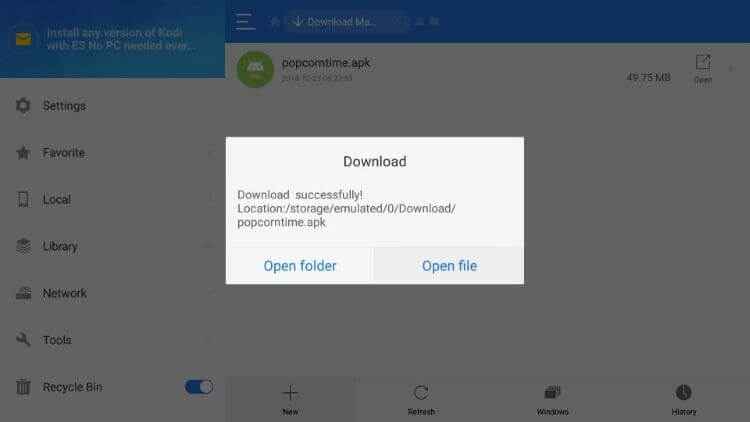
8. Select the Install button, and the installation process of LunaVPN on Firestick will begin.
9. Finally, click the Done button to end the installation process.
LunaVPN Alternatives
If you want a stronger VPN for torrenting and high-level security, you have to opt for paid VPNs. Try the below alternatives.
Frequently Asked Questions
No, the LunaVPN does not offer complete safety for access.
Free VPNs are there, but only a few are available for Firestick. iON VPN is another best free VPN for Firestick.
To check if VPN is working on Firestick, you can also use Google’s Find my IP URL to find your IP.
