If you rarely use a VPN on your Firestick for browsing or other necessities, then iON VPN will be the well-opted one for your device. It is not officially available on the Amazon App Store. So, you need to sideload the VPN on the Firestick.
Valuable Findings !!
Whether you are aiming to hide your IP online or bypass the geo-restrictions while streaming on Firestick, a VPN will act as a solution. In the process of reviewing lots of VPNs available in the market, we found NordVPN for Firestick to be the best in terms of security, speed, and convenience.
With over 5000+ servers in over 50+ countries and no bandwidth limits, we guarantee NordVPN will keep you away from spying eyes and offer an unhindered online experience. As NordVPN integrates with Firestick, all you need to do is install, log in, and connect to the server of your choice.
You can now take advantage of NordVPN's exclusive offer for a discounted price of 69% off + 3 Months Extra. Thus, you are one step away from protecting your Firestick from online threats. Choose NordVPN for your Fire TV or Firestick as a reliable VPN and keep your digital presence private.

Since the OS of the Firestick comes with the additional option of sideloading the APK File, this article will guide you with the methodology to undergo it. iON VPN will unblock all of the apps and will work on shielding your privacy with more than 30 locations. That, too, with the minimum amount of security, protects your personal information from any DNS leaks. Let’s dive into the procedure below for further reference.
iON VPN Specification – An Overview
| Number of Servers | The exact count is not mentioned on the webiste |
| Number of Countries | 30+ |
| App Availability | No |
| Sideloading Compatibility | Fire OS 7 & above models |
| Base Plan | $7.88 per month |
| Payment Methods | Credit Card, PayPal, Cryptocurrency |
| Encryption | Not mentioned on the website |
| Protocols | Not mentioned on the website |
| Jurisdiction | California |
How to Sideload iON VPN on Fire Stick or Fire TV
1. Ensure your Firestick is connected to a very good internet connection to avoid interruption during the sideloading process.
2. Then, you have to install the Downloader app on the Firestick from the Amazon App Store.
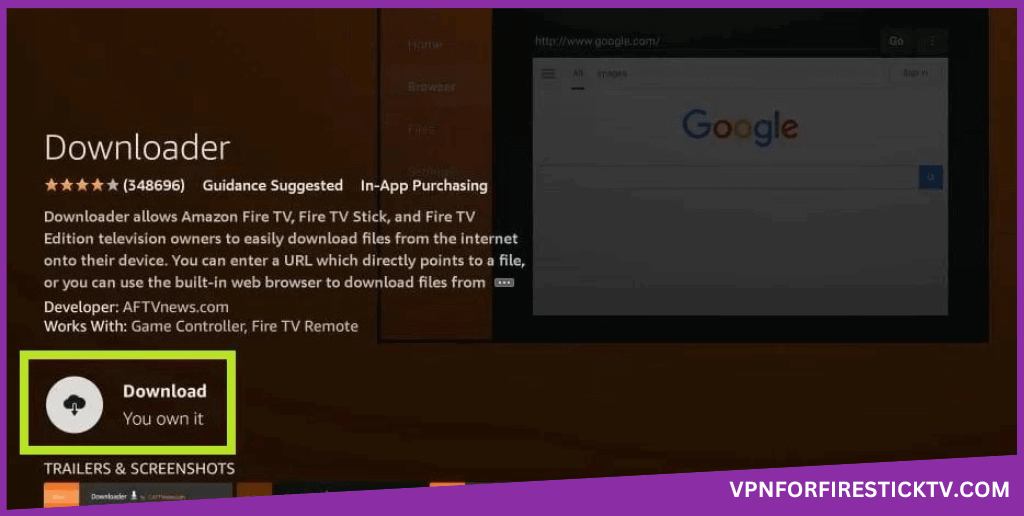
3. After installation, you have to enable the Install unknown apps option for this app. To do that process, follow the one-line procedure below.
Navigate to Settings → Select My Fire TV → Choose Developer Options → Select Install unknown apps → Turn on the option for the Downloader app.
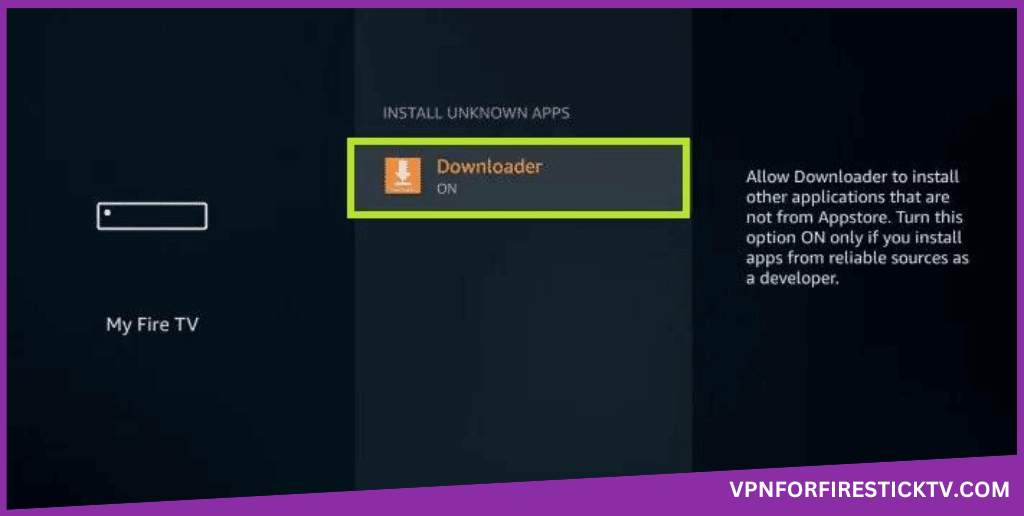
4. Launch the Downloader app available on the App tile and then go to the Home tab.
5. Enter the APK File link (https://urlsrt.io/ionvpn) of the iON VPN on the URL bar and hit the Go option.
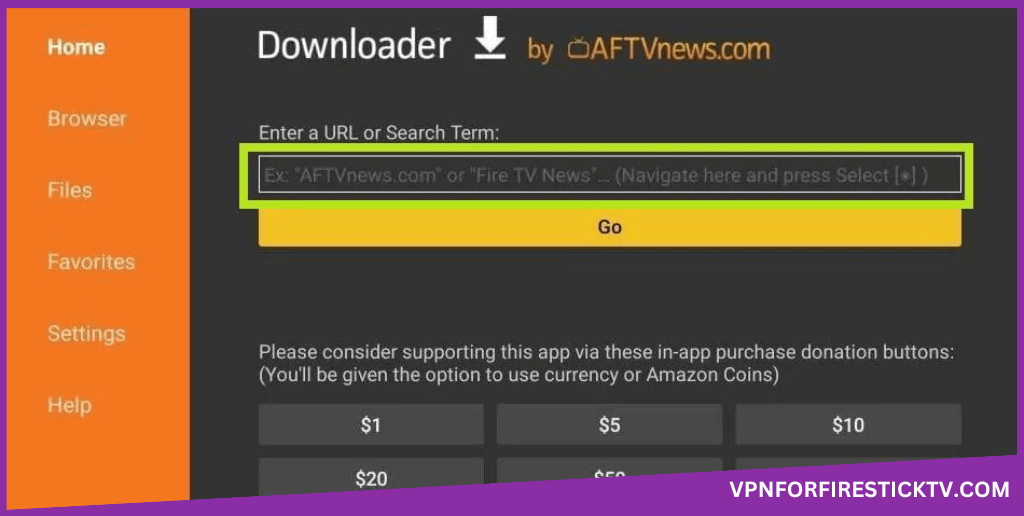
6. This completes downloading the APK file, and tap Install to get the app on the Fire TV Stick.
7. Now, launch the iON VPN on the Firestick after the installation process.
8. Sign in to your existing account by filling in the credentials to start using the VPN on Firestick.
How to Setup iON VPN on Firestick
1. To start with, navigate and select the Applications tile on the Firestick screen.
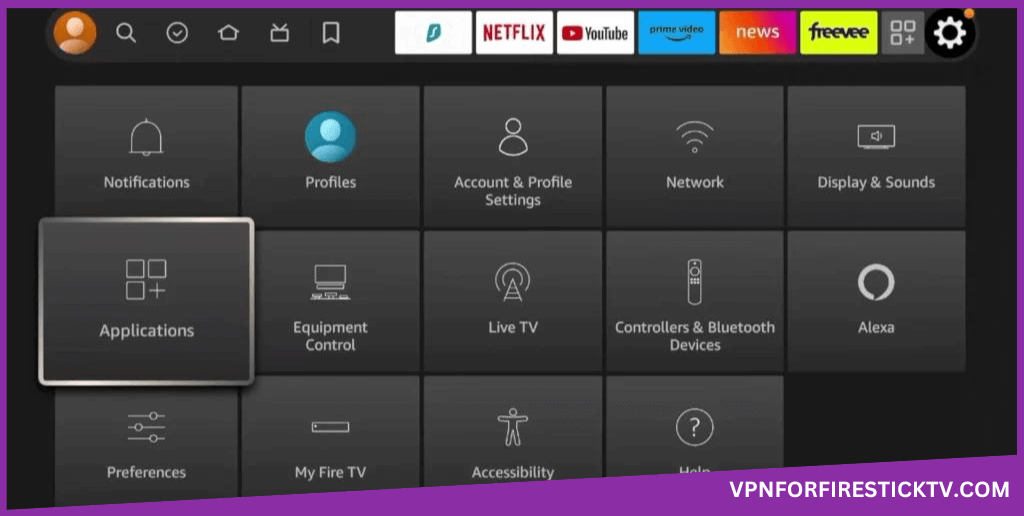
2. This section consists of the apps already installed on your device.
3. Now, scroll down and choose the iON VPN from the list.
4. Enter the details of your account, like username and password, on the welcome page.
5. If prompted, accept the terms and conditions. Then, choose your desired location from the iON VPN list to connect this VPN on Firestick.
Alternatives for iON VPN
If you are not willing to sideload this VPN, then you can opt for any of these alternative VPN services to help you better. They are available on the Amazon App Store of the Firestick for easy installation.
NordVPN

You can control NordVPN on the Firestick with the help of its mobile application. The secure encryption system will keep your online traffic completely safe. DoubleVPN, Split tunneling, Smart DNS, and Private DNS will give you strong privacy from third-party apps.
ExpressVPN

ExpressVPN on Firestick lets you choose from the 105 VPN servers. This is designed with the best-in-class encryption recommended by security experts. It is certified as the World’s number-one premium VPN by popular magazines.
Surfshark VPN

Surfshark VPN on Firestick lets you access special features like CleanWeb, Bypasser, etc. It strictly follows the No-logs policy not to track, monitor, or store your data or browsing data. It is very much affordable with all of these multiple features.
Customer Support
| Contact Us Page | Not Specified |
| Email ID | [email protected] |
| FAQ Section | https://ionvpn.com/info.html |
| Social Media Handles | https://www.facebook.com/ionvpn/ https://twitter.com/ionvpn https://www.instagram.com/ionvpn/ |
Frequently Asked Questions
Yes. iON VPN is very safe to use as it provides maximum protection while surfing online.
Yes. The iON VPN offers a 3-day free trial period.
No. The VPN service is not free to use on the Fire TV Stick.
The iON VPN offers a single membership plan named the PRO package that starts at a rate of $4.99/month. You can pay to subscribe and start using it on your device.
Why Opt for iON VPN?
The iON VPN consists of the very less number of locations in which you can use this for very simple necessities. Even with the less number of locations, it has the highest coverage with the better network speed. You can sideload this VPN on the Firestick to shield your privacy and the location during any online activities.
Pros
- Strong Privacy
- Stylish interface
Cons
- Limited VPN features
- Less number of locations
-
Server Network & Locations3
-
Security & Privacy2.5
-
Performance & Speed2
-
User Interface2
-
Geo-restricted Access2.5
-
Reputation2
