JusTalk is a free communication app where you can get connected to your friends and family from anywhere around the world. You can make high-quality video calls, voice calls, and even you can send and receive text messages. The app does not cost any charges, and all you need is only the internet connection. As we all know, Amazon Firestick is the best platform for streaming video content, but now you can also make video calls. The following tutorial will guide you on how to install JusTalk on Firestick using a VPN.
Valuable Findings !!
Whether you are aiming to hide your IP online or bypass the geo-restrictions while streaming on Firestick, a VPN will act as a solution. In the process of reviewing lots of VPNs available in the market, we found NordVPN for Firestick to be the best in terms of security, speed, and convenience.
With over 5000+ servers in over 50+ countries and no bandwidth limits, we guarantee NordVPN will keep you away from spying eyes and offer an unhindered online experience. As NordVPN integrates with Firestick, all you need to do is install, log in, and connect to the server of your choice.
You can now take advantage of NordVPN's exclusive offer for a discounted price of 69% off + 3 Months Extra. Thus, you are one step away from protecting your Firestick from online threats. Choose NordVPN for your Fire TV or Firestick as a reliable VPN and keep your digital presence private.


Like other communication apps like WhatsApp, you can send and receive images, voice notes, videos, GIFs, stickers, and location in JusTalk. You can even create a group and make group video calls with 16 people at a time. The app is more secure as it is end-to-end encrypted. Besides that, JusTalk will not consume too much of your data.
How to Install JusTalk on Firestick
JusTalk is available on the Amazon app store, so you can install it directly without using any third-party apps. To do so, follow the steps mentioned below.
[1] Connect your Amazon Firestick device to the TV, and you will get the Home screen.

[2] Using the Firestick remote, move the pointer to the Search box and type the JusTalk app name.

[3] Pick the JusTalk app from the list and hit the Get or Download button to begin the downloading process.
[4] Once the download ends, click the Open button to launch the JusTalk app on your Firestick device.
[5] Finally, log in to the account and start communicating with your friends and family.
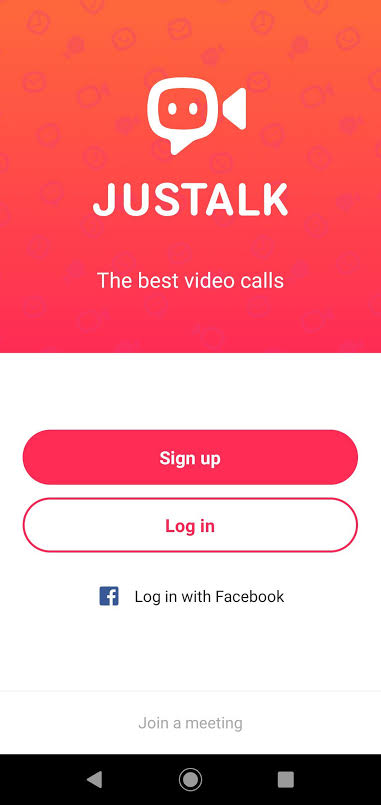
How to Use JusTalk on Firestick using a VPN
[1] In the Search bar, type CyberGhost VPN using the virtual keyboard.
[2] From the suggestion list, select the app and click Get or Download. You have to wait till the downloading process finishes.
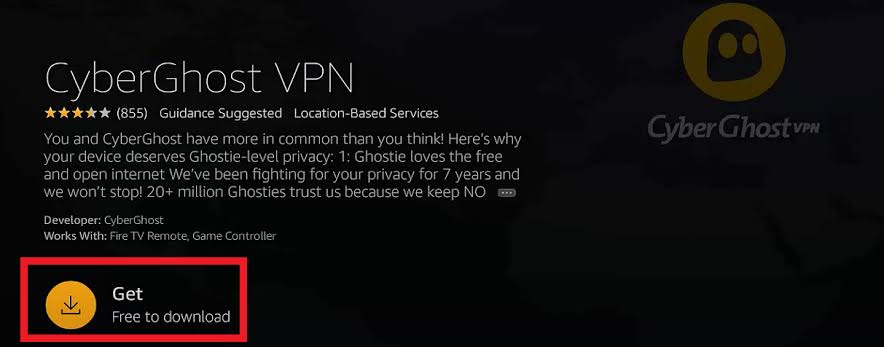
[3] Once downloaded, click Open to launch it.
[4] Then, enter the required details and log in to your account.
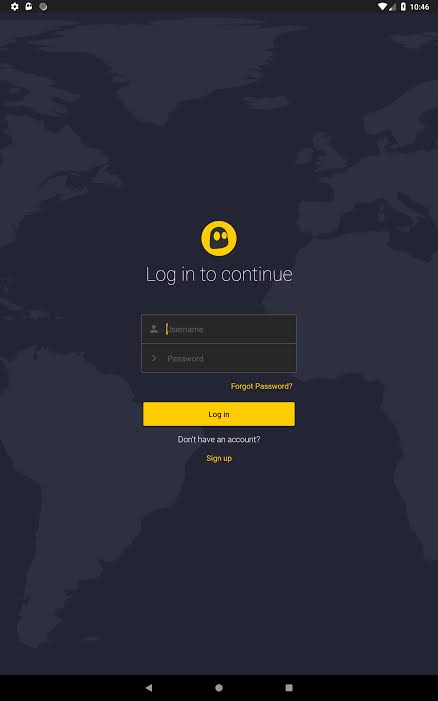
[5] On the next screen, choose the VPN server and tap the Connect button.

[6] Once connected with the VPN server, you can start to use the JusTalk app without any geo-restrictions.
Best VPNs for Firestick
FAQs
1. Does JusTalk cost money?
JusTalk is a free communication app. You can simply download the app on your device and get connected to your friends and family.
2. How safe is JusTalk?
The JusTalk is completely a safe and secure app to use. You can set a security password code in the JusTalk app.
3. Do you need Wi-Fi for JusTalk?
Yes. To use JusTalk, you need to have a good and stable Wi-Fi connection or mobile data.
