To make your parenting easy and to engage your kids in a safe environment, Amazon has introduced the app named Amazon FreeTime, which is exclusively for Kids and Toddlers from 3 to 12 years. It is a kid-friendly subscription-based service where you get educational apps, games, movies, TV shows, books, premium kid’s skills, and much more. In addition to that, you can listen to hundreds of hours of ad-free playlists, radio stations, Audible books, etc. The apps work on all Android-based devices, including Amazon Firestick. Here, in this article, you will get to know the steps to install FreeTime on Firestick using a VPN.
Valuable Findings !!
Whether you are aiming to hide your IP online or bypass the geo-restrictions while streaming on Firestick, a VPN will act as a solution. In the process of reviewing lots of VPNs available in the market, we found NordVPN for Firestick to be the best in terms of security, speed, and convenience.
With over 5000+ servers in over 50+ countries and no bandwidth limits, we guarantee NordVPN will keep you away from spying eyes and offer an unhindered online experience. As NordVPN integrates with Firestick, all you need to do is install, log in, and connect to the server of your choice.
You can now take advantage of NordVPN's exclusive offer for a discounted price of 69% off + 3 Months Extra. Thus, you are one step away from protecting your Firestick from online threats. Choose NordVPN for your Fire TV or Firestick as a reliable VPN and keep your digital presence private.


The FreeTime app comes with parental control where you can set the security PIN, access time limit and can even block the restricted contents. Parents can also view their children’s past 90 days of activities and recently viewed shows and movies. Apart from educational content and movies, kids can even play games in categories like adventure, sports, animal, and classic. As the app is a kid-friendly one, you can easily browse the content based on themes like cars, music, bike, animals, etc. In FreeTime, you can create upto four profiles with different avatars. The app cost £ 1.99/month for Amazon Prime member and £3.99/month for Non-Prime member with a 1-month free trial.
Steps to Install FreeTime on Firestick
You can install the FreeTime app on Firestick straight away from the Amazon App store, just by following the below steps.
[1] Switch on the Firestick device and choose the Search icon at the top of the home screen.
[2] Type FreeTime in the search and choose the app icon from the options listed below.
[3] To start downloading the app, tap the Download or Get option on the app’s info page.
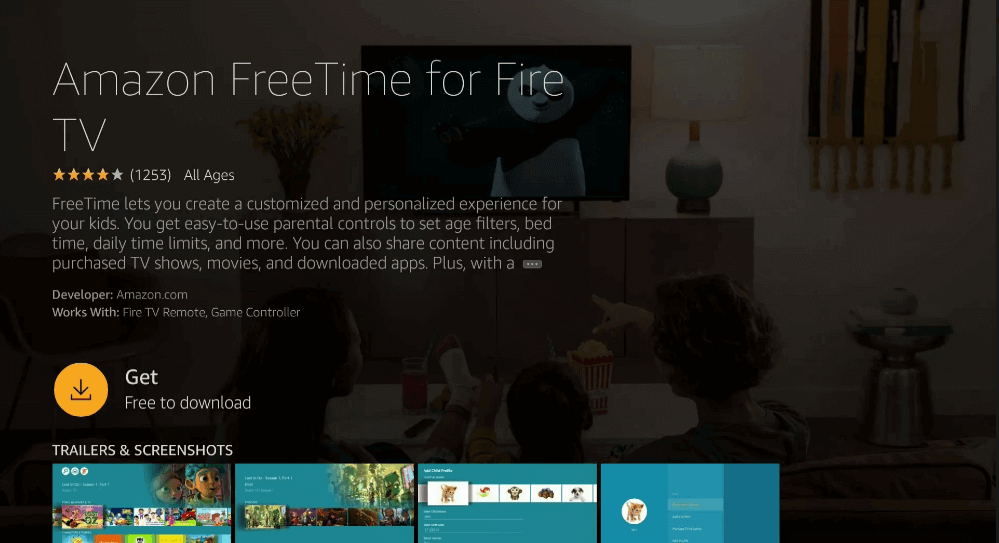
[4] As soon as the app gets downloaded, you will get the Open option. Click on it to launch the FreeTime app on your Fire TV Stick.
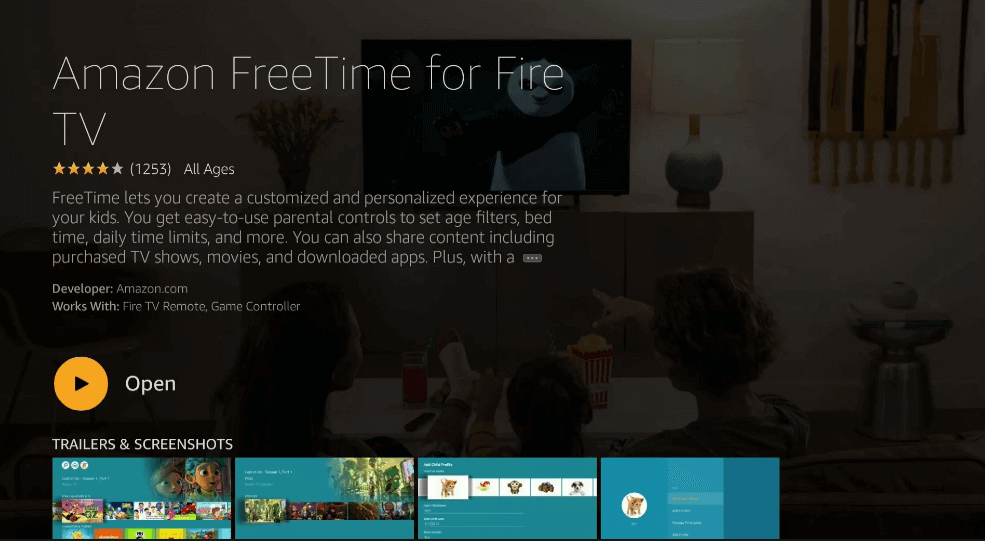
[5] Then, select the Get Started button from the app’s home screen and set the Amazon Video PIN to manage the parental control.
[6] Later, provide the profile details and follow the on-screen instructions to continue watching the FreeTime content on your Firestick.
Best VPNs for Firestick
Steps to Access FreeTime on Firestick using a VPN
[1] On your Firestick, install the Cyberghost VPN app from the Appstore.
[2] Open the app and log in to your account or create a new one.
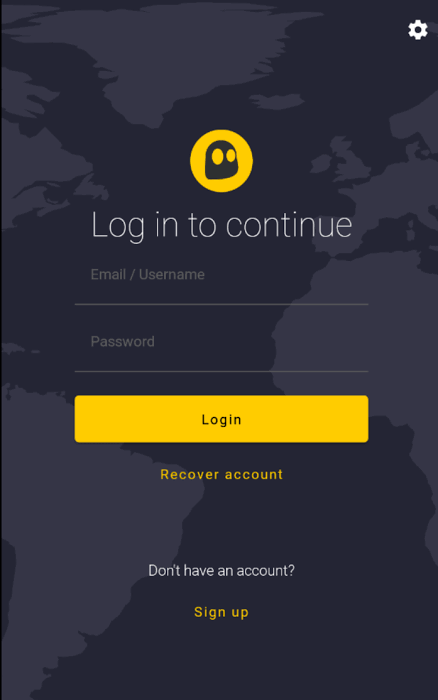
[3] Select a VPN server and connect to it by tapping the Connect button.

[4] Now, go to the home screen, open the FreeTime app and choose the content to watch it from anywhere abroad on your Firestick.
FAQs
1. How do I get FreeTime on my Firestick?
Download the FreeTime app from the Amazon Appstore as it is available officially.
2. How do I cancel my FreeTime Unlimited subscription?
Visit the Parent Dashboard website https://parents.amazon.com/subscription/. Choose Manage subscription > Cancel subscription. And submit your reason for cancellation to confirm.
3. What devices support Amazon FreeTime?
You can install FreeTime on Kindle, Android, iOS, Fire Tablet, Fire TV, Alexa, and Chrome devices.
