Same as Downloader, the FireDL app can be used to download apps on Firestick. It is one of the best user-friendly apps where you can use the FireDL codes instead of URL to download apps. You will get the unique code for all the apps, and you just need to copy and paste it on the app. As the FireDL is a third-party app, it will not be available on the Amazon Appstore, but it can be accessed on Amazon Firestick. There are possible ways to get the FireDL app on Firestick. Read this article to get FireDL on Firestick with the help of a VPN.
Valuable Findings !!
Whether you are aiming to hide your IP online or bypass the geo-restrictions while streaming on Firestick, a VPN will act as a solution. In the process of reviewing lots of VPNs available in the market, we found NordVPN for Firestick to be the best in terms of security, speed, and convenience.
With over 5000+ servers in over 50+ countries and no bandwidth limits, we guarantee NordVPN will keep you away from spying eyes and offer an unhindered online experience. As NordVPN integrates with Firestick, all you need to do is install, log in, and connect to the server of your choice.
You can now take advantage of NordVPN's exclusive offer for a discounted price of 69% off + 3 Months Extra. Thus, you are one step away from protecting your Firestick from online threats. Choose NordVPN for your Fire TV or Firestick as a reliable VPN and keep your digital presence private.


Apart from downloading apps, FireDL also provides additional features. You can even watch TV shows, sports, movies, and play games. Moreover, the app can be used to download files in any format like jpeg, pdf, and so on.
How to Install FireDL on Firestick
In order to get the FireDL app on your Firestick, you need to use a third-party app like Downloader. Follow the given instruction mentioned below.
At first, make sure to change the Settings before installing the app. To allow the third-party app installation, you need to turn on the Apps from Unknown Sources option.
- Navigate to the Settings option.
- Swipe right, click on My Fire TV.
- Then, select Developer options.
- Select the Apps from unknown source option and click Turn on.
Steps to Install Downloader on Firestick
[1] Turn on your Firestick device and select the Search option.

[2] Enter Downloader and search for it.
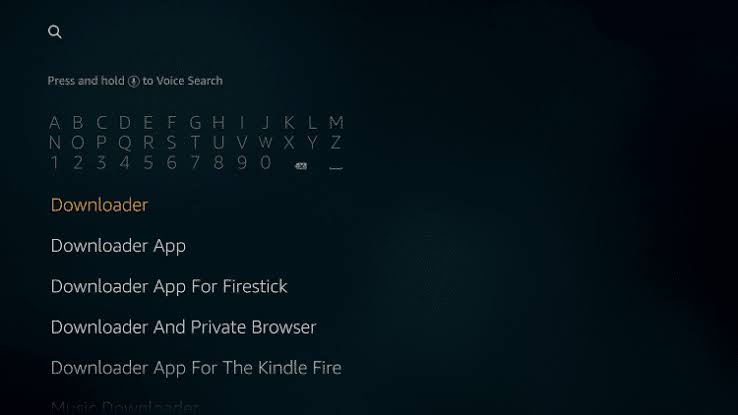
[3] You will get all the related apps. Choose Downloader from the list.
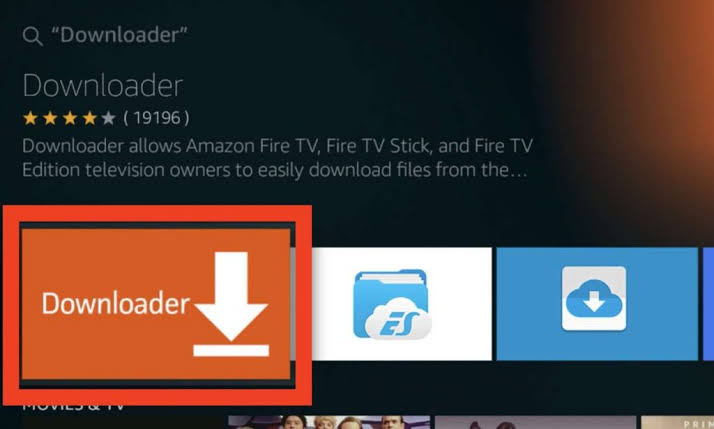
[4] Then, click on the Download or Get option.
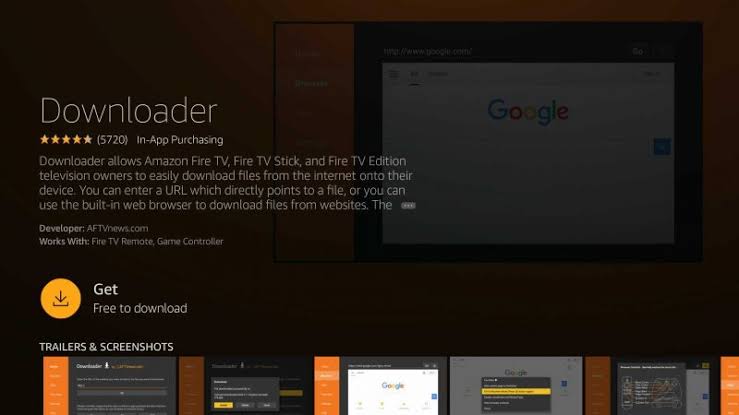
[5] When it gets downloaded, select Open to launch the app on your Firestick.
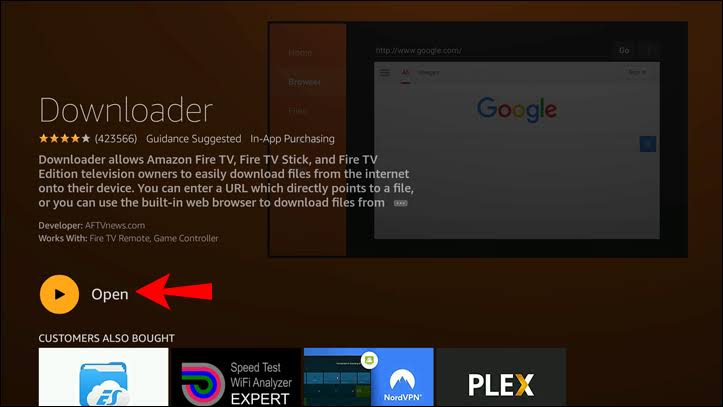
Install FireDL on Firestick using Downloader
[1] Open the Downloader app which you have installed on your Firestick.
[2] In the URL box, type https://bit.ly/2MC0GgHs (FireDL download link) and click the Go button.
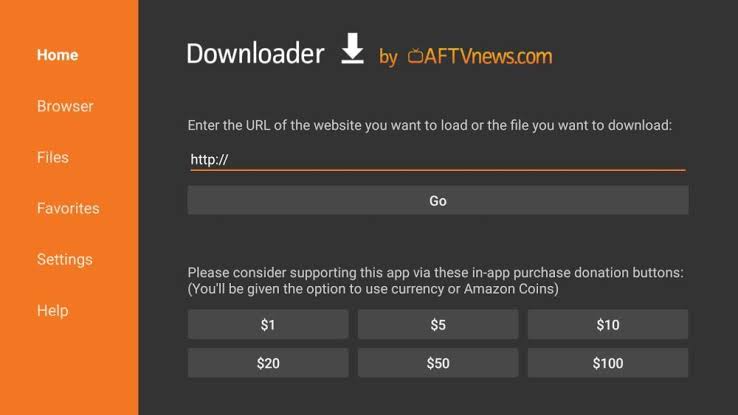
[3] The apk file will start to download. Wait until it gets downloaded completely.
[4] Once downloaded, click the Install option.
[5] After the installation process, select Open to use FireDL on your Fire TV Stick.
Best VPNs for Firestick
How to Access FireDL on Firestick using a VPN
[1] Download and install Surfshark VPN on Firestick.
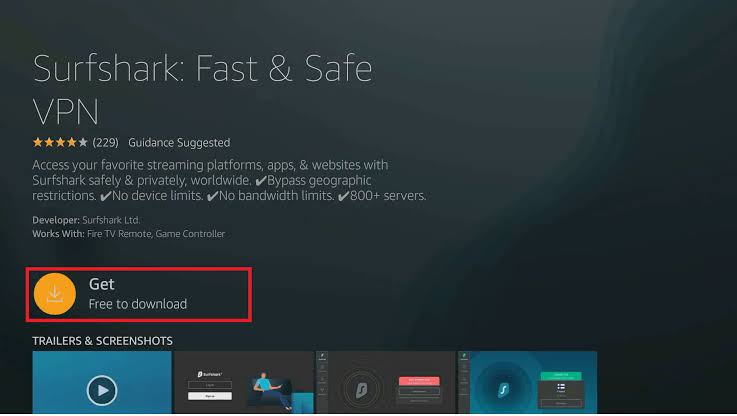
[2] After the successful installation, log in with your account details.
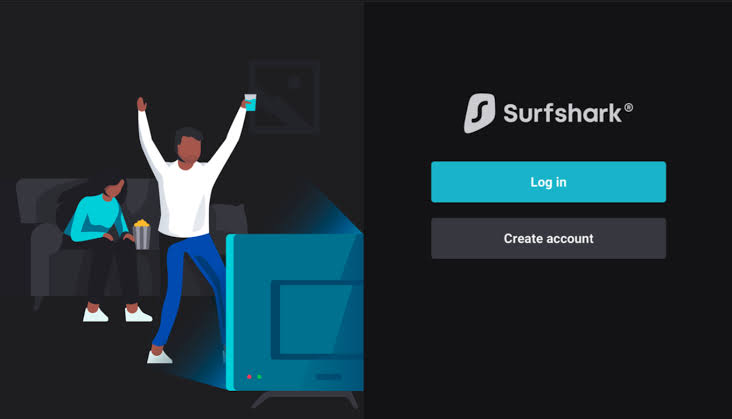
[3] Once logged in, you will get the list of the VPN servers. Choose the VPN server and click Connect to get connected.
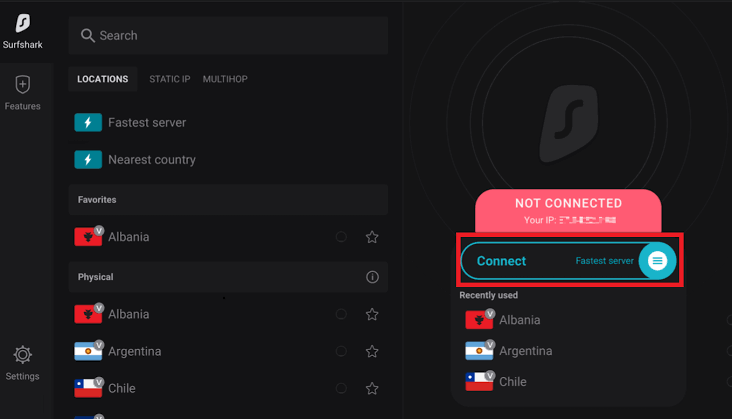
[4] Now, open the FireDL app and start accessing it on your Firestick.
FAQs
1. How do I download FireDL on Firestick?
By using Downloader, you can get the FireDL app easily on your Firestick. For a better explanation, look at the above section.
2. Does PrivateVPN work on Firestick?
PrivateVPN offers 100+ servers from 60+ countries. It supports all Amazon Firestick and Fire TV devices.
3. What are FireDL codes?
Few of the popular codes 2021:
Firefox- 300011, FreeFlix HQ- FFHQ, Amaze File Manager- 300013, Aptoide- 300012, Bobby movie- 680032, Cinemax- 680032, Geo Streamz- 680025, Mobile TV- 680028, Mouse toggle- 300008, MX player- 278885, PTV sports- 680012, ShowBox- 680005, Terrarium TV APK- 666244, SolidStreamz- 680009.
