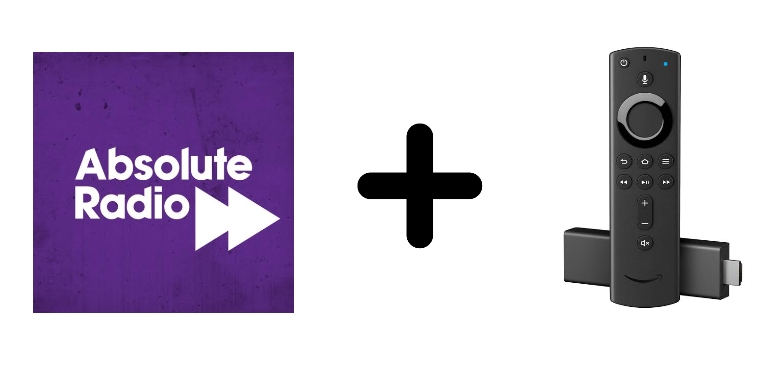Absolute Radio is a British National Radio station that was launched in 1993. You can listen to all kinds of music from the 60s to the present day. In addition to that, it even offers exclusive podcasts, documentaries, live and on-demand. You can listen to the guest talks from Liam Gallagher and Dave Grohl, Chris Pratt, and Jennifer Lawrence. Absolute Radio can be streamed on all devices. Let’s look into the steps to watch Absolute Radio on Firestick outside the UK.
Valuable Findings !!
Whether you are aiming to hide your IP online or bypass the geo-restrictions while streaming on Firestick, a VPN will act as a solution. In the process of reviewing lots of VPNs available in the market, we found NordVPN for Firestick to be the best in terms of security, speed, and convenience.
With over 5000+ servers in over 50+ countries and no bandwidth limits, we guarantee NordVPN will keep you away from spying eyes and offer an unhindered online experience. As NordVPN integrates with Firestick, all you need to do is install, log in, and connect to the server of your choice.
You can now take advantage of NordVPN's exclusive offer for a discounted price of 69% off + 3 Months Extra. Thus, you are one step away from protecting your Firestick from online threats. Choose NordVPN for your Fire TV or Firestick as a reliable VPN and keep your digital presence private.


In Absolute Radio, you can listen to The Frank Skinner Show podcast, The Jason Manford Show podcast, The Dave Berry Breakfast Show podcast, Absolute Radio Country, Absolute Classic Rock, Absolute 80s, 90s, 20s, and much more. You can listen now or save for later by adding the episodes in the queue and listening to them whenever you want.
Steps to install Absolute Radio on Amazon Firestick
Absolute Radio is a third-party app, and it’s unavailable in the Amazon app store. However, the below section will explain how to install Absolute Radio on Firestick using the Downloader app.
[1] Turn on your Fire TV and select Settings from the home screen.
[2] Select My Fire TV > Developer options.

[3] Turn On the Apps from Unknown Sources.

[4] Go back to the Fire TV’s Home screen and search for Downloader.
[5] Select Get to download the app from the Amazon app store.
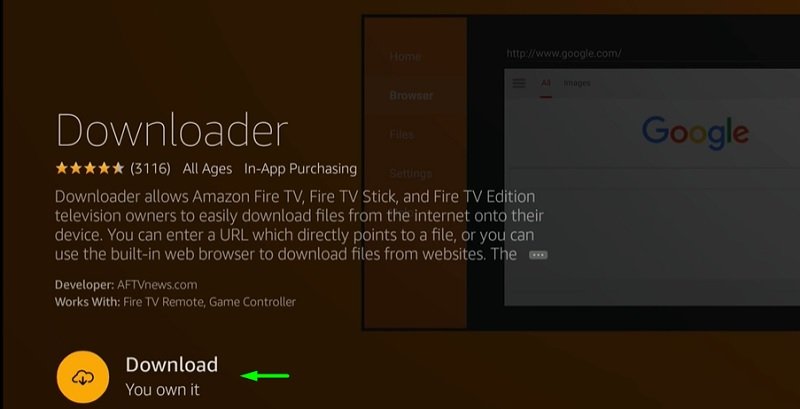
[6] Then, select Open to launch the Downloader app.
[7] In the URL box, enter the URL of Absolute Radio https://bit.ly/3FlS7wm and select Go to download the app.

[8] Then, select Install to get Absolute Radio on Firestick.
[9] Now, you can launch the Absolute Radio app.
[10] Sign in to your account and listen to podcasts and music.
Best VPNs for Absolute Radio
How to watch Absolute Radio on Firestick Outside the UK
Absolute Radio is only available in the UK. So, connect to the UK server on a VPN and listen to the podcasts, music, and more.
[1] Go to the Fire TV Home screen and select the Search icon.
[2] Download and install the ExpressVPN app on your Fire TV device.

[3] Launch the ExpressVPN and finish the Sign-in process by providing the login details.
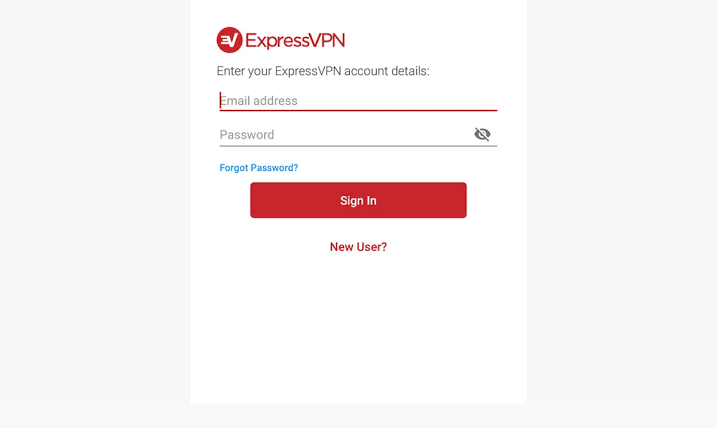
[4] Select the location as the UK and tap the Connect option to start the service.
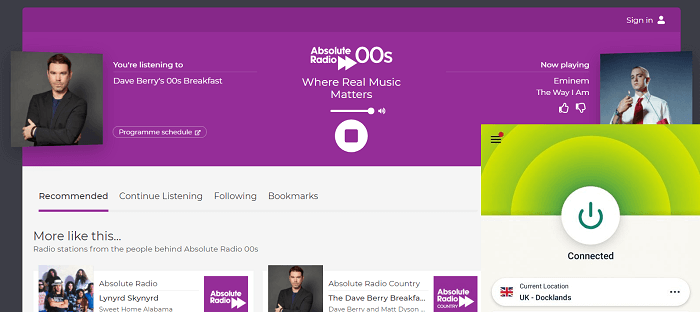
[5] Now, you can open the Absolute Radio app and listen to any audio content of your choice.
FAQs
- How do I listen to Absolute Radio on Alexa?
Just use the voice command – Alexa, open Absolute Radio or Alexa, Play Absolute Radio, and the Absolute Radio will start to play.
2. Do you pay for Absolute Radio?
No, Absolute Radio is available for free to download, and you can find it in the respective store.