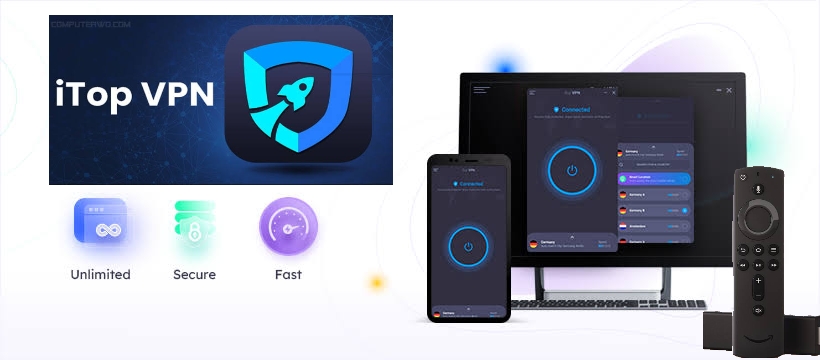iTop VPN is a freemium VPN service that provides more than 1800 server locations from different countries worldwide. As of now, iTop VPN is unavailable on the Amazon App Store. You need to use the Downloader application to sideload the iTop VPN APK on your Firestick or Fire TV. It is one of the best VPNs for Firestick, as it extensively blocks ads, malware, and trackers.
Valuable Findings !!
Whether you are aiming to hide your IP online or bypass the geo-restrictions while streaming on Firestick, a VPN will act as a solution. In the process of reviewing lots of VPNs available in the market, we found NordVPN for Firestick to be the best in terms of security, speed, and convenience.
With over 5000+ servers in over 50+ countries and no bandwidth limits, we guarantee NordVPN will keep you away from spying eyes and offer an unhindered online experience. As NordVPN integrates with Firestick, all you need to do is install, log in, and connect to the server of your choice.
You can now take advantage of NordVPN's exclusive offer for a discounted price of 69% off + 3 Months Extra. Thus, you are one step away from protecting your Firestick from online threats. Choose NordVPN for your Fire TV or Firestick as a reliable VPN and keep your digital presence private.

With iTop VPN, you can watch movies, TV shows, and TV series worldwide without any geo-restrictions. This VPN offers many advanced features, such as Split tunneling, Static or dynamic IP, and more. In this guide, I have discussed the steps to sideload the iTop VPN app on Fire TV Stick.
How to Download iTop VPN on Firestick
1. Connect the Firestick-connected TV to the WiFi network.
2. Tap the Find icon on the Fire TV home screen.
3. Using the Fire TV Remote or Alexa Voice Commands, type Downloader and search for the app.
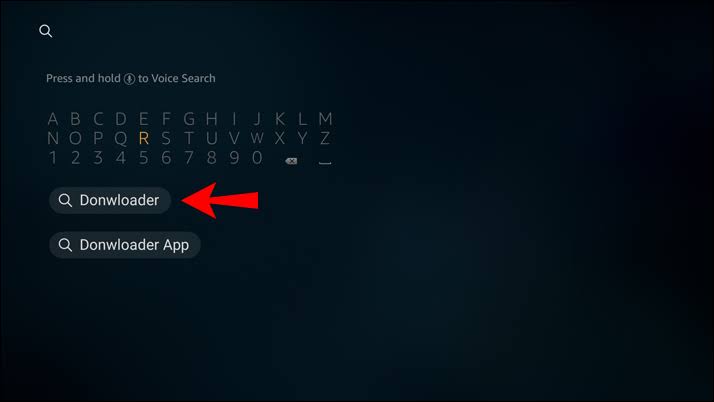
4. Choose the Downloader app from the search results and select the Get icon or Download button to download the app.
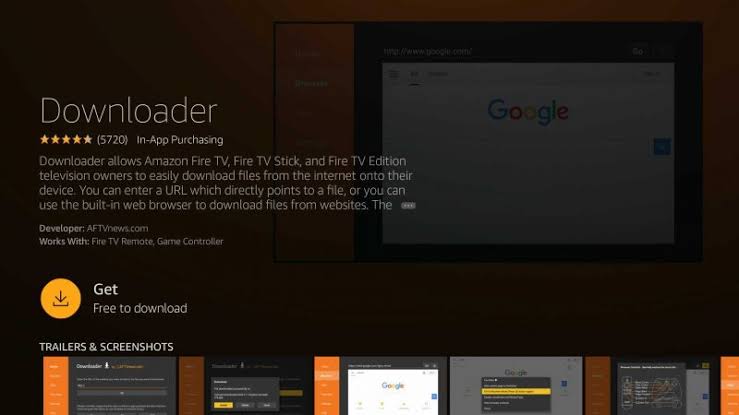
5. After installing the Downloader app, navigate to the Firestick Settings.
6. Tap the option My Fire TV.

7. Select Developer Options.

8. Click Install unknown apps and tap the toggle switch near the Downloader app to enable it.
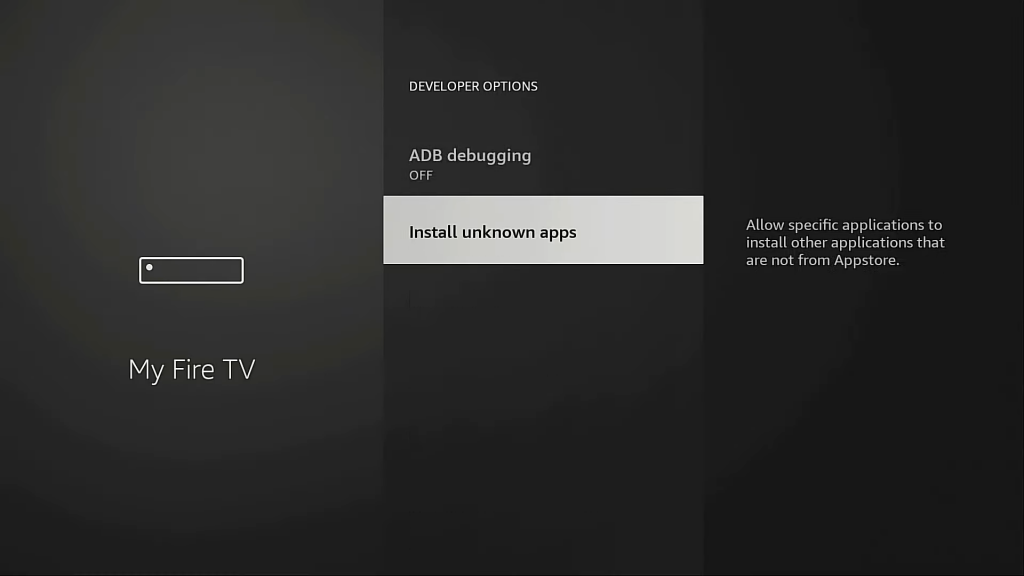
9. Now, launch the Downloader app and grant access to the required permissions.
10. On the URL box, type the iTop VPN APK link and select the Go button
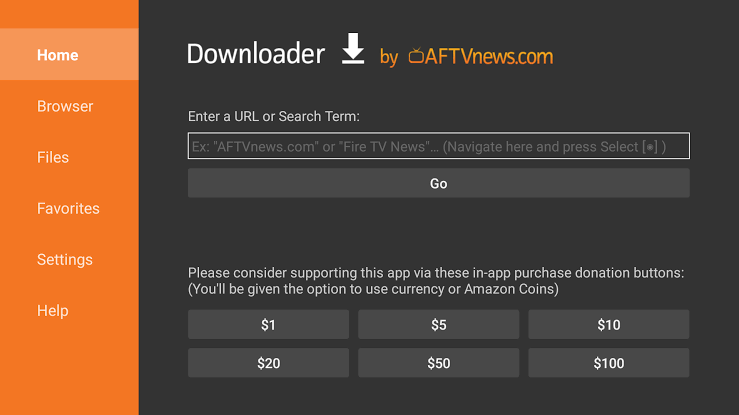
11. After the APK file is downloaded, select the Install button.
12. After installing the app, select the Open button to launch it.

13. Sign in to your account using the required iTop VPN credentials.
14. Select the server location and hit the Connect button to enable the VPN on your Fire TV Stick.
15. Now, you can stream IPTV on Firestick or surf online anonymously.
iTop VPN: Pricing & Plans
The iTop VPN comes with free and paid versions. Also, you have three paid tier, and all plan comes with 15-day money-back guarantee. You can subscribe to your desired iTop VPN plan on the official website.
- $11.99 – 1 Month.
- $71.99 – 6 Months.
- $159.96 – 12 Months.
iTop VPN Alternatives
Try out the alternatives below if you feel iTop VPN is not up to the mark and doesn’t satisfy your expectations.
FAQ
Yes, the iTop VPN is free, and you can choose servers in 16+ countries, including the US and UK.
Yes, you can unblock Netflix content, and you can stream all movies and TV shows that are geo-restricted in your region.