Foxtel is one of the popular cable TV networks in Australia. Even you can get the services of Foxtel on your Firestick with the Foxtel Go app, and it offers 70+ channels with a subscription. And with the subscription to Foxtel, you can watch sports, movies, documentaries, kids, and Drama Extra. You can also cancel the subscription anytime, as it doesn’t have lock-in contracts. At the same time, you can watch Foxtel on Firestick from anywhere in the world using a VPN, and you can find how to do the same in this article below.
Valuable Findings !!
Whether you are aiming to hide your IP online or bypass the geo-restrictions while streaming on Firestick, a VPN will act as a solution. In the process of reviewing lots of VPNs available in the market, we found NordVPN for Firestick to be the best in terms of security, speed, and convenience.
With over 5000+ servers in over 50+ countries and no bandwidth limits, we guarantee NordVPN will keep you away from spying eyes and offer an unhindered online experience. As NordVPN integrates with Firestick, all you need to do is install, log in, and connect to the server of your choice.
You can now take advantage of NordVPN's exclusive offer for a discounted price of 69% off + 3 Months Extra. Thus, you are one step away from protecting your Firestick from online threats. Choose NordVPN for your Fire TV or Firestick as a reliable VPN and keep your digital presence private.


Highlights
- You are allowed to stream both the live and on-demand content on Foxtel.
- It is compatible with multiple devices like mobiles, tablets, PCs, TVs, etc.
- New titles are added every day.
- The Foxtel Now packs range from $25 per month to $109 per month.
- Keep your kids entertained with the Foxtel kids pack.
- Get access to a wide range of content like lifestyle, comedy, reality, drama, news, and entertainment.
How to Install Foxtel on Amazon Firestick
Foxtel Go app is not available on your Firestick. However, you can follow the steps below to install the Foxtel app and stream it on Firestick.
Pre-Requisite
Downloader is available on Firestick. But you need to turn on the access to install applications using the Downloader.
(1) Connect the Firestick to your TV and go to the Home screen.

(2) Click the Settings option and go to the My Fire TV/Device section.

(3) Click the Developer Options in the menu.
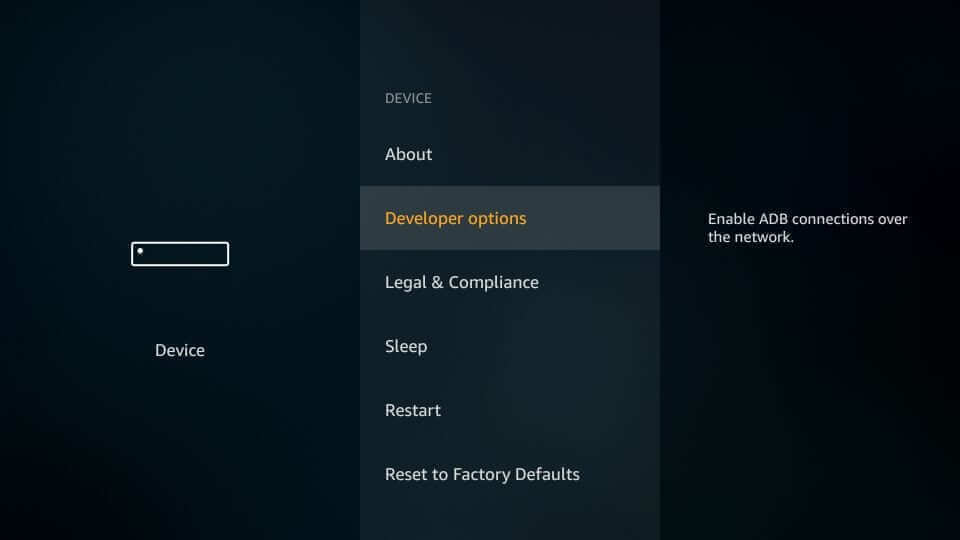
(4) Turn on the Apps from Unknown Sources option.
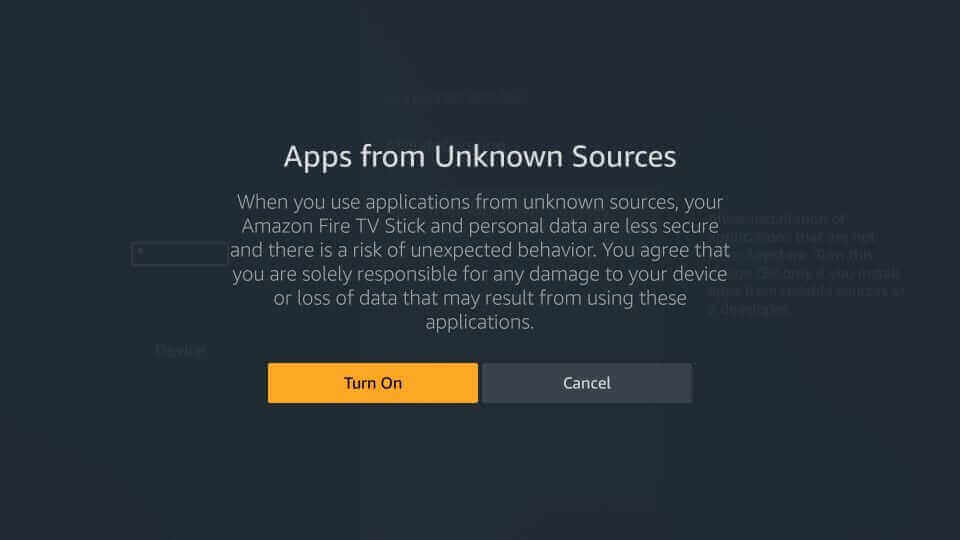
Install Downloader on Firestick
(1) Return to the homepage and tap the Search icon.
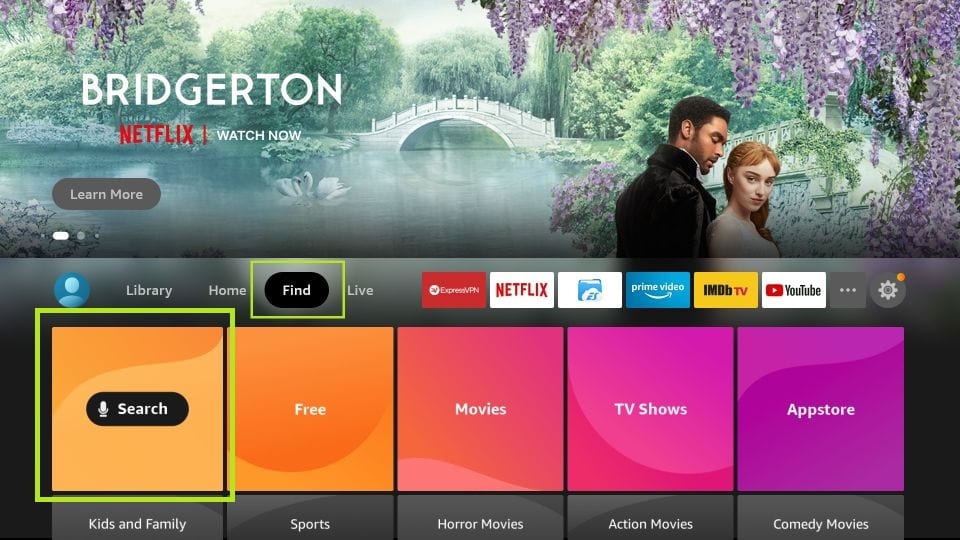
(2) Search for the Downloader app and choose the app from the list below.
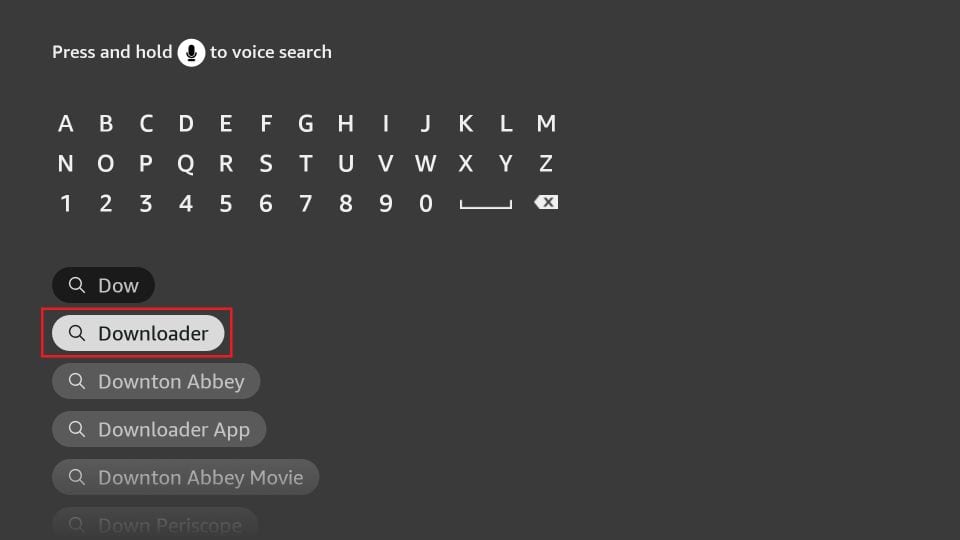
(3) Select the Get/Download button on the app info page.
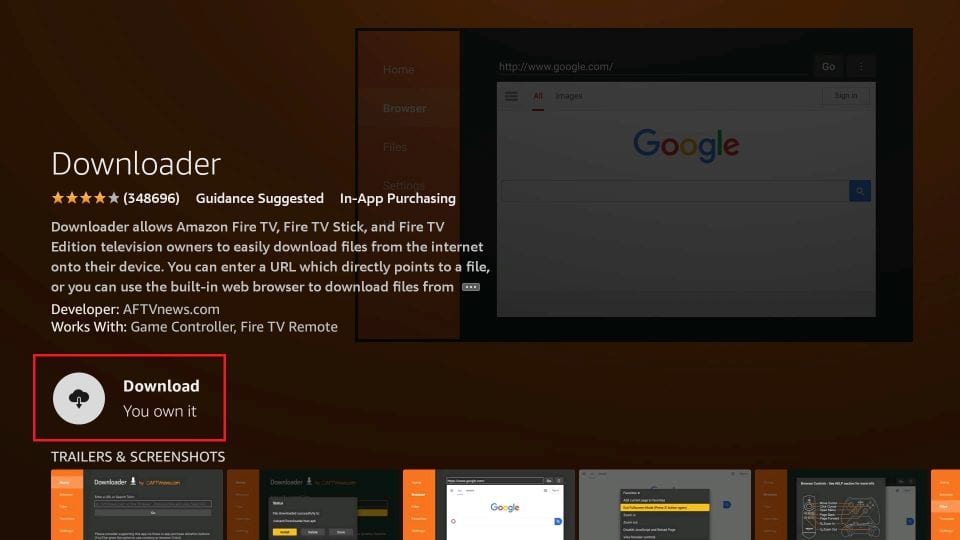
(4) After the installation, hit the Open option.
Sideload Foxtel Go and Stream Foxtel
(1) Now, open the installed Downloader app.
(2) Enter the download URL of the Foxtel Go app https://bit.ly/34XeM60 and then click Go.
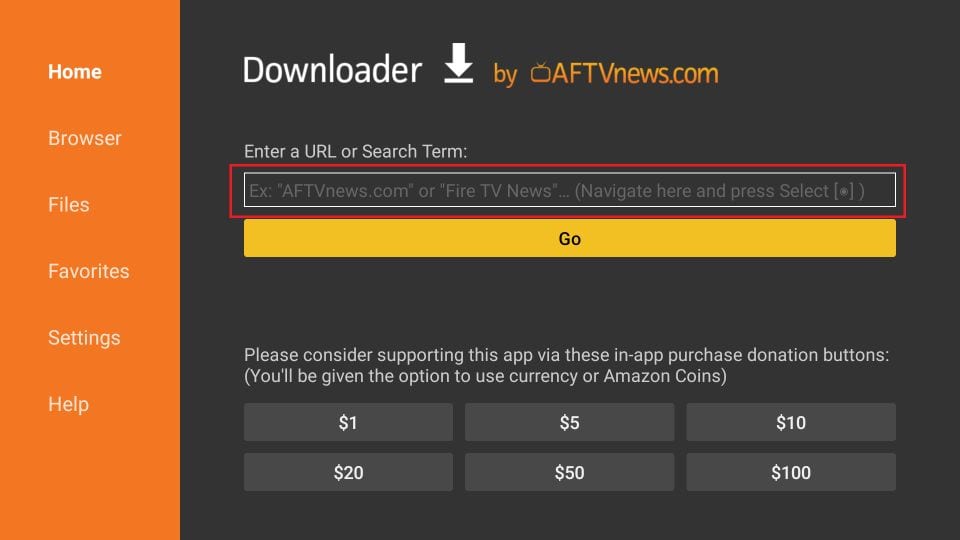
(3) Wait for a while and then tap the Install button.
(4) Hit the Open option once the installation is over.
(5) Sign in with your Foxtel account and watch any of your favorite shows.
Alternative Method – Install Foxtel on Firestick
You can also install the Foxtel app on your Firestick using the ES Explorer on Firestick. The steps to do the same are as follows.
1. Go to the Find tab from the home screen of your Firestick.
2. Then, select the Search tile.
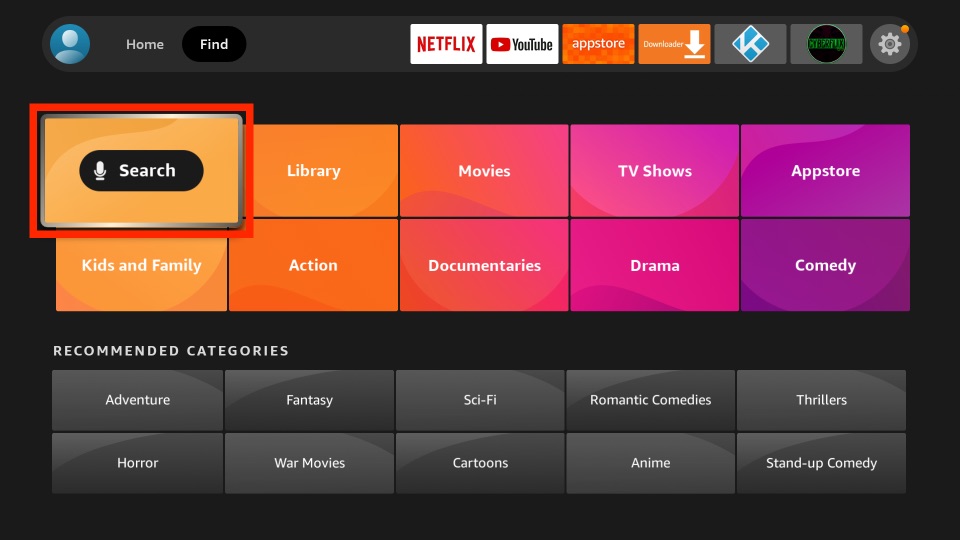
3. Now, a Virtual keyboard will display on-screen of your Firestick.
4. Use your Fire TV remote to enter ES File Explorer on the virtual keyboard.
5. Search for the ES File Explorer and pick the same app from the search result.
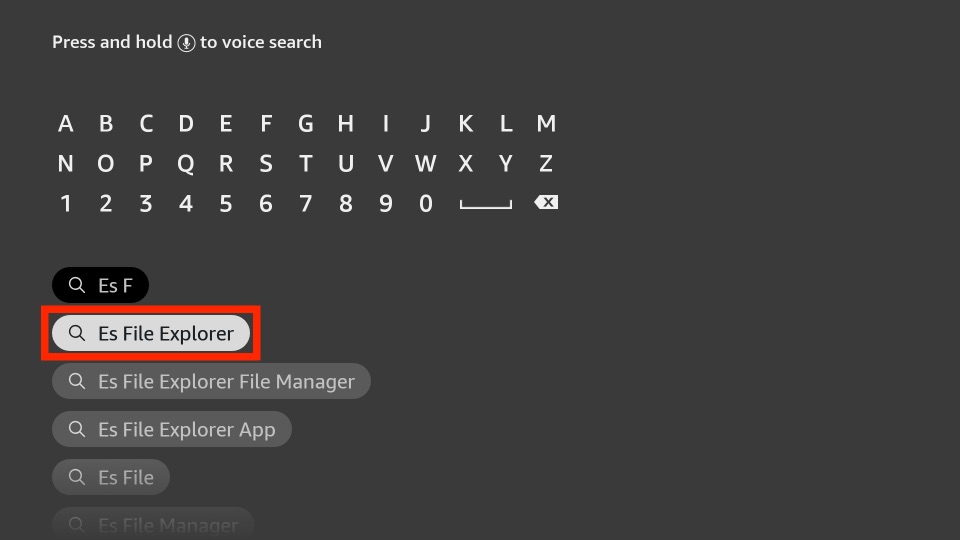
6. Click on the Get or Download button to install the ES File Explorer app.

7. Next, click on the Open button to launch the ES File Explorer.

8. Select Downloader from the home screen.
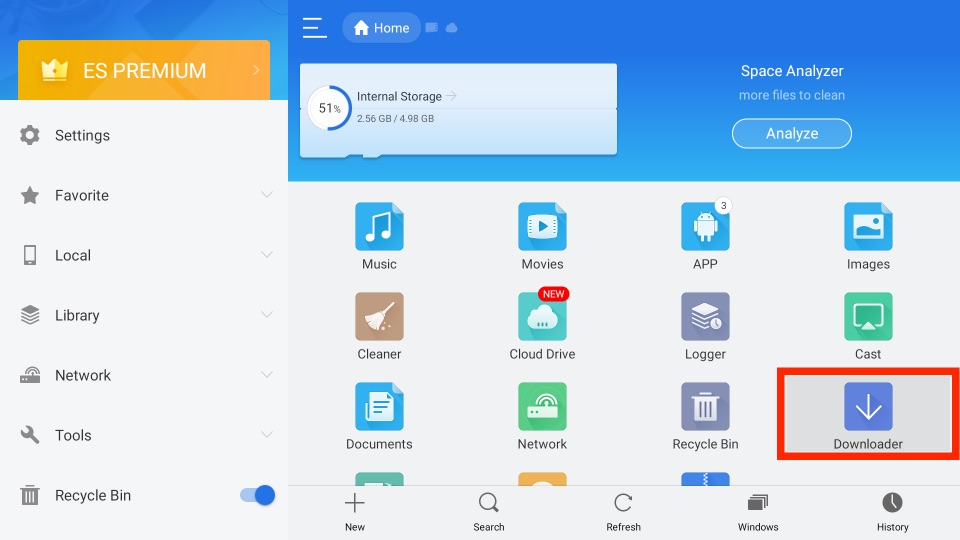
9. Now, select the New tab from the lower-left corner.
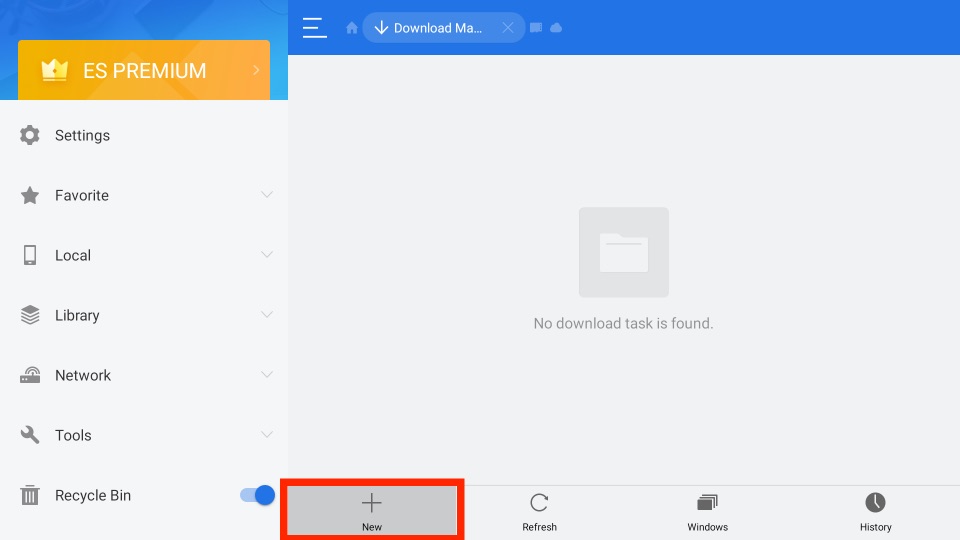
10. In the path field, enter the URL https://bit.ly/34XeM60.
11. In the Name field, enter the name Foxtel.
12. Click on the Download Now button to download the APK File.
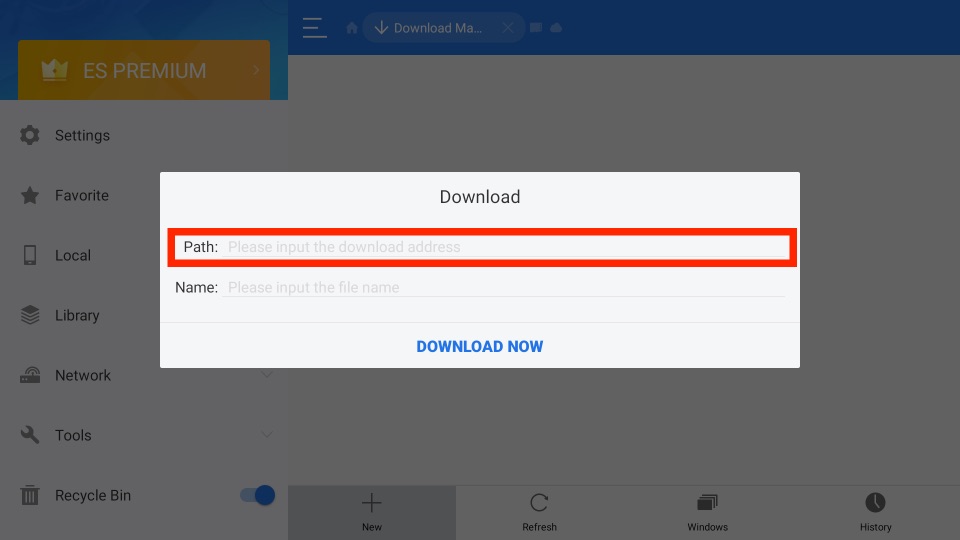
13. Then, click on Open File after the APK is downloaded.
14. Next, click on Install to install the Foxtel app on your Firestick.
Best VPNs for Foxtel
How to Watch Foxtel on Firestick using a VPN
You can only get the services of Foxtel in Australia. So, you need to use a trusted VPN like ExpressVPN to stream the content of Foxtel on Firestick outside Australia.
- Download and install the ExpressVPN app on your Fire TV Stick.
- Open ExpressVPN VPN and Sign-in with your login credentials.
- Pick the Australia server and then click the Connect icon.
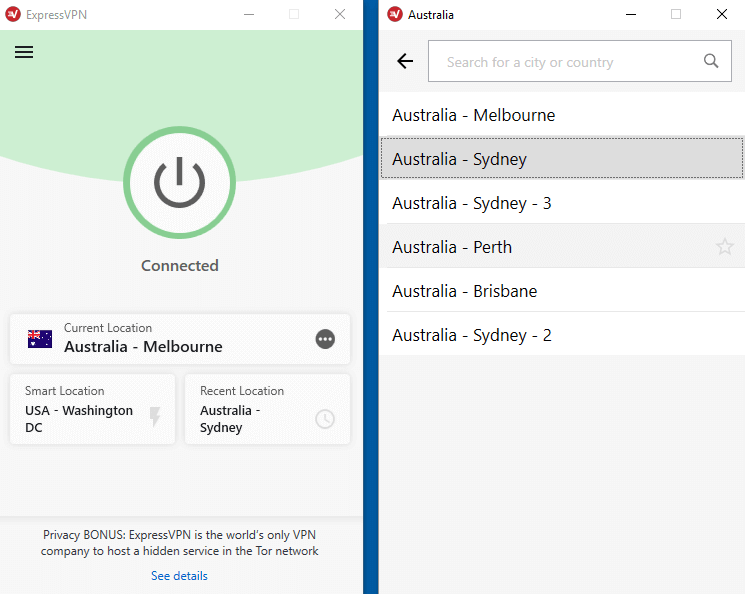
- Head over to the Foxtel Now app from the Apps & Channels section.
- Log in with your username & password, and the app’s library will launch.
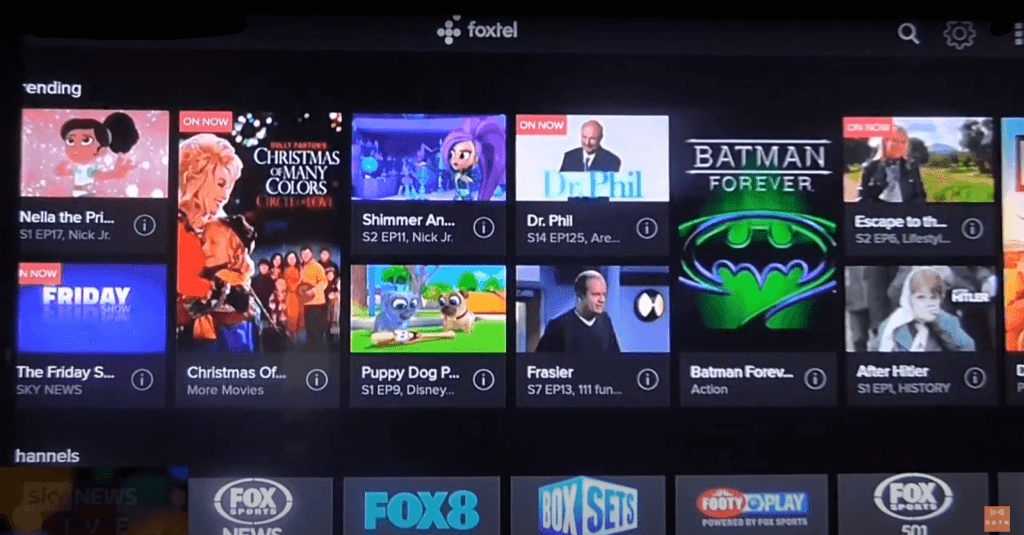
- Select any content and start streaming on your big screen.
FAQs
No, you have to sideload the Foxtel app on Firestick.
No, you need to subscribe to Foxtel to get access.
You can watch Foxtel outside Australia by connecting to ExpressVPN.
![How to Stream Foxtel on Firestick using a VPN [Guide] Foxtel on Firestick using VPN](https://vpnforfiresticktv.com/wp-content/uploads/2020/12/Foxtel-on-Firestick-using-VPN-3.png)