Browsec is a popular VPN that offers top-notch VPN service at the lowest price. It comes with AES-256 military-grade protection and is used by 8 million people worldwide. It allows you to surf the internet without exposing your IP or geo-location. With that, you can protect all your data while using public WiFi. You can easily mask your identity and access geo-restricted content. It works well on iPhones, iPad, Macs, Windows, and all Android-based devices. Browsec VPN is not yet available for Firestick, so you can sideload it using the apps like Downloader.
Valuable Findings !!
Whether you are aiming to hide your IP online or bypass the geo-restrictions while streaming on Firestick, a VPN will act as a solution. In the process of reviewing lots of VPNs available in the market, we found NordVPN for Firestick to be the best in terms of security, speed, and convenience.
With over 5000+ servers in over 50+ countries and no bandwidth limits, we guarantee NordVPN will keep you away from spying eyes and offer an unhindered online experience. As NordVPN integrates with Firestick, all you need to do is install, log in, and connect to the server of your choice.
You can now take advantage of NordVPN's exclusive offer for a discounted price of 69% off + 3 Months Extra. Thus, you are one step away from protecting your Firestick from online threats. Choose NordVPN for your Fire TV or Firestick as a reliable VPN and keep your digital presence private.

Highlights of Browsec VPN
- The VPN has servers in 43 locations around the world.
- Get a high connection speed of up to 100 Mbit/s.
- With one subscription, you can use the VPN on up to 5 devices.
- Browsec VPN uses AES-256 military-grade encryption, which is the most secure protocol.
- You can activate or deactivate the VPN with a single click.
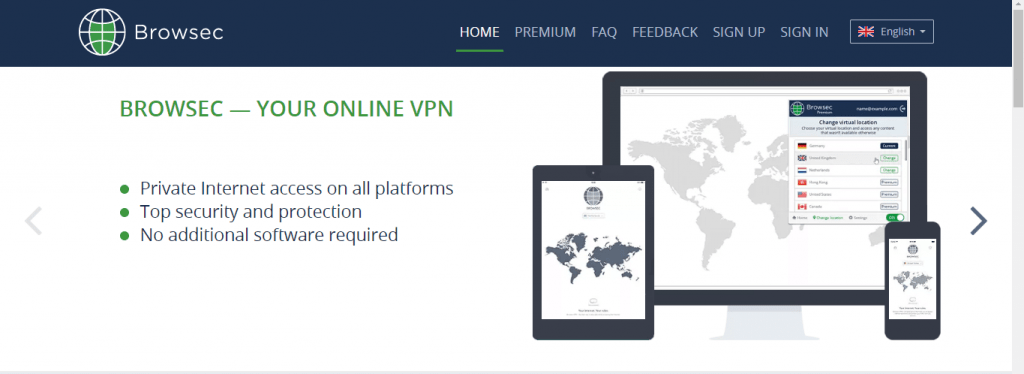
Browsec VPN Pricing
The VPN has three subscription plans with a seven-day money-back guarantee policy.
- $4.99 per month,
- $29.94 for one year ($2.49 per month), and
- $47.76 for two years ($1.99 per month)
In the free version, you will get access to only 4 locations. To get all 43 locations, you need to buy any one of the subscriptions. With a single susbcription, you can access 5 devices simultaneously.
Website: Browsec VPN
How to Install Browsec VPN on Firestick
Unfortunately, Browsec VPN is not available on the Amazon App Store. You need to use the Downloader app to install the VPN. Before installing, turn on the Apps from the known Sources feature.
Settings –> My Fire TV –> Developer Options –> Apps from Unknown Sources –> Turn On
1. Click on the Find icon on your Firestick home screen and select Search.
2. Type Downloader and search for it.
3. Choose the Downloader app under the Apps & Games category.
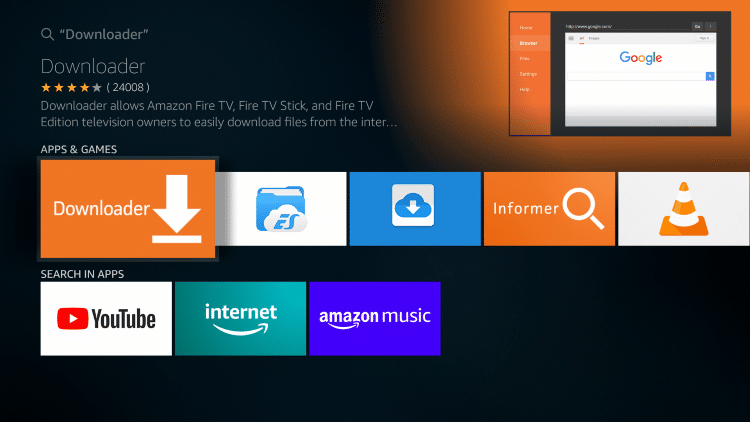
4. On the next screen, click the Download icon to install the Downloader app.
5. Now, click the Open button to run the Downloader app.
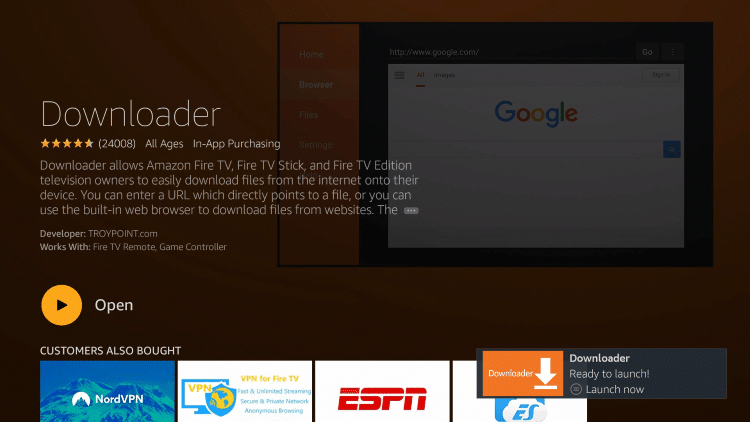
6. Go to the Search bar and type the Browsec VPN’s download link https://bit.ly/3i2Xh5k. After that, click on the Go button.
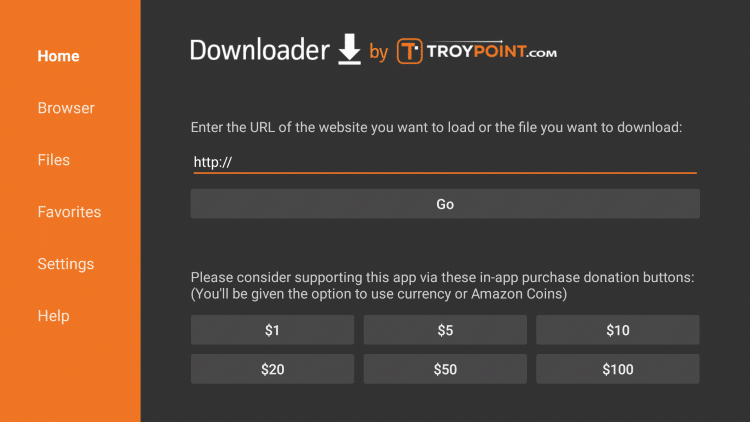
7. Then, click the Install button to install the Browsec VPN.
8. When the VPN is installed, click the Done button followed by the Delete button to delete the apk file.
9. Open the Browsec VPN from the Apps section and start using it on your Firestick.
How to Download Browsec VPN on Firestick using ES File Explorer
Another method to get Browsec VPN on Firestick is to sideload it using the ES File Explorer on Firestick.
1. Install the ES File Explorer app on Firestick.
2. Click Settings on the Firestick home screen. Choose My Fire TV >> Developer Options >> Install Unknown Sources >> Turn on ES File Explorer to install unknown sources.
3. Open the ES File Explorer app and click the Downloader icon.
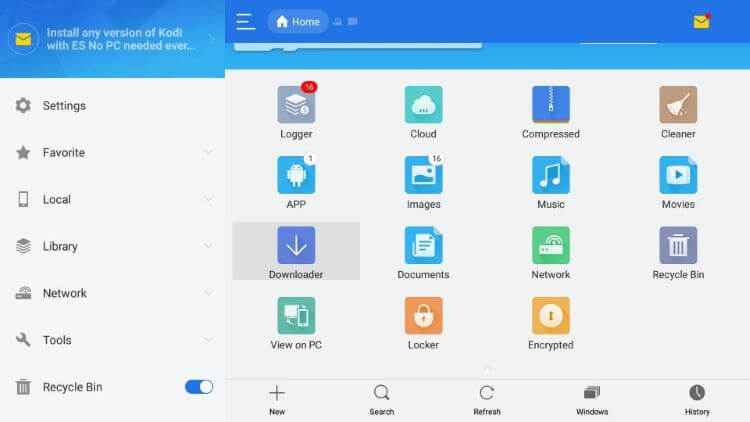
4. Tap the +New icon at the bottom of the screen.
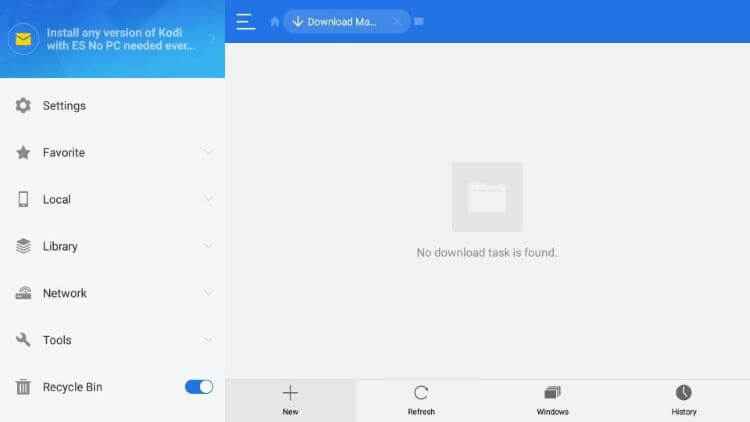
5. Enter the Download link of the Nodi apk in the Path field and the app’s name in the Name field.
6. Click Download Now to get the apk file.
7. Next, tap the Open File button and click Install.
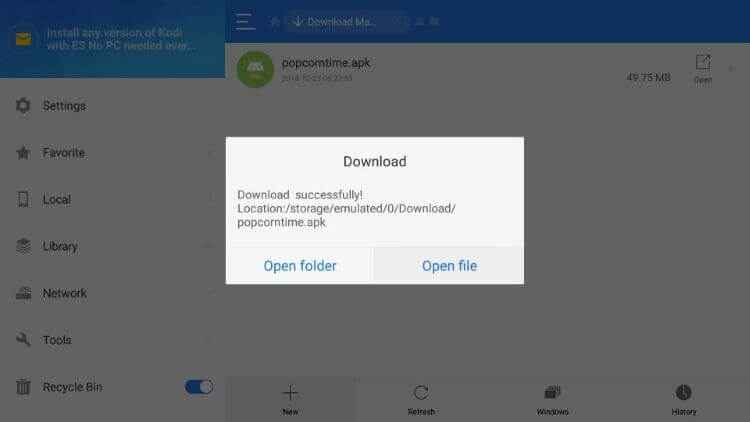
8. Wait till the app is installed.
9. After installing the app, tap Open to launch the app on your Amazon Firestick.
Browsec VPN Alternatives
There are plenty of freemium VPNs available for Firestick. Try the below-mentioned Browsec VPN alternatives.
Frequently Asked Questions
Yes, Browsec VPN is completely safer to use. The VPN won’t store any logs.
The free version is also available but with limited features. You can use only 4 servers in the free version.
You can use our guide to check if VPN is working on Firestick.
