APKTime is one of the great tools to download apps that are not available in Firestick. You can install apps on different categories like movies, sports, music, Live TV, etc. It is a free application, and you can install apps for free. You will also get notified regularly of the new updates. More, you will get a user-friendly interface for a smooth experience. You can find tons of apps from the various stream like Top APKs, Tools, Torrent only, Fires device only, APK seekers, Android TV, Animation, Players, and Browsers. Here is the step to view the steps to install APKTime on Firestick.
Valuable Findings !!
Whether you are aiming to hide your IP online or bypass the geo-restrictions while streaming on Firestick, a VPN will act as a solution. In the process of reviewing lots of VPNs available in the market, we found NordVPN for Firestick to be the best in terms of security, speed, and convenience.
With over 5000+ servers in over 50+ countries and no bandwidth limits, we guarantee NordVPN will keep you away from spying eyes and offer an unhindered online experience. As NordVPN integrates with Firestick, all you need to do is install, log in, and connect to the server of your choice.
You can now take advantage of NordVPN's exclusive offer for a discounted price of 69% off + 3 Months Extra. Thus, you are one step away from protecting your Firestick from online threats. Choose NordVPN for your Fire TV or Firestick as a reliable VPN and keep your digital presence private.


How to Download APKTime on Firestick
APKTime si not officially available on Firestick App Store. A third-party app called Downloader is required to install APK Time on Firestick. Enable the Apps from Unknown Sources option before proceeding to the further steps.
Enable Install Unknown Apps
1] On your Firestick home, select Settings.
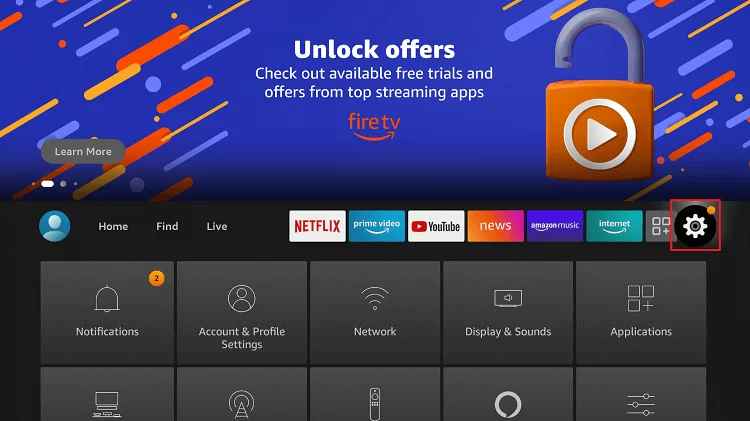
[2]Click My Fire TV or Device.

[3] Select Developer options.

[4] Select Install Unknown Apps and turn it on.

How to Get APKTime on Amazon Fire TV
[1] Turn on your Firestick device and install the Downloader app for Fire TV from the Amazon App Store.
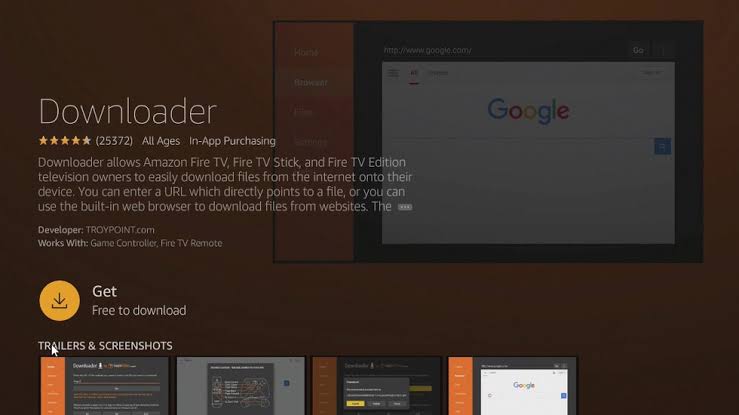
[2] Launch the Downloader app and select the URL box.
[3] Enter httsp://apktime.com/apps/ using the on-screen keyboard and click the Go button.
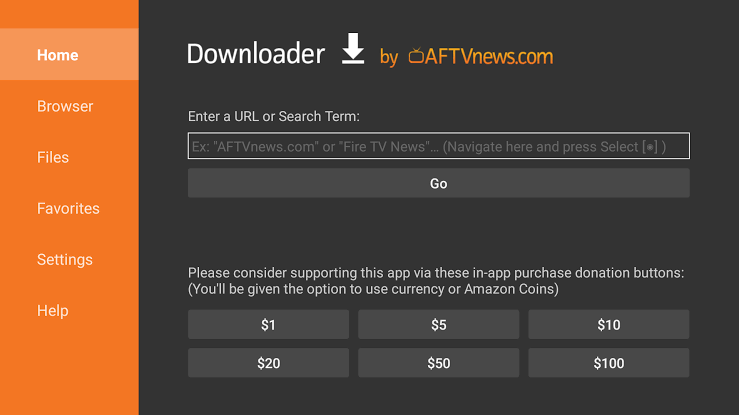
[4] The APKTime file will start to download. Once downloaded, click Install to start the installation process.
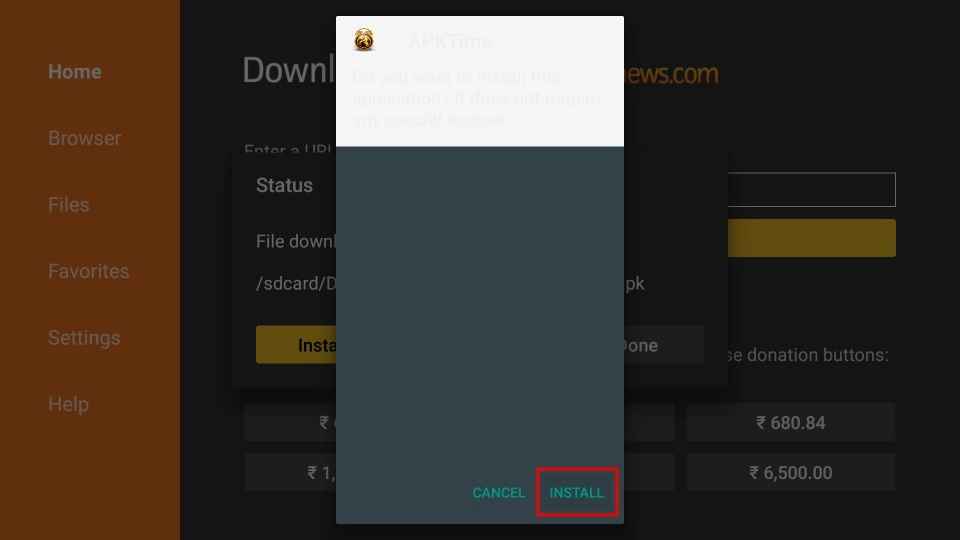
[5] Once installed, click Done.
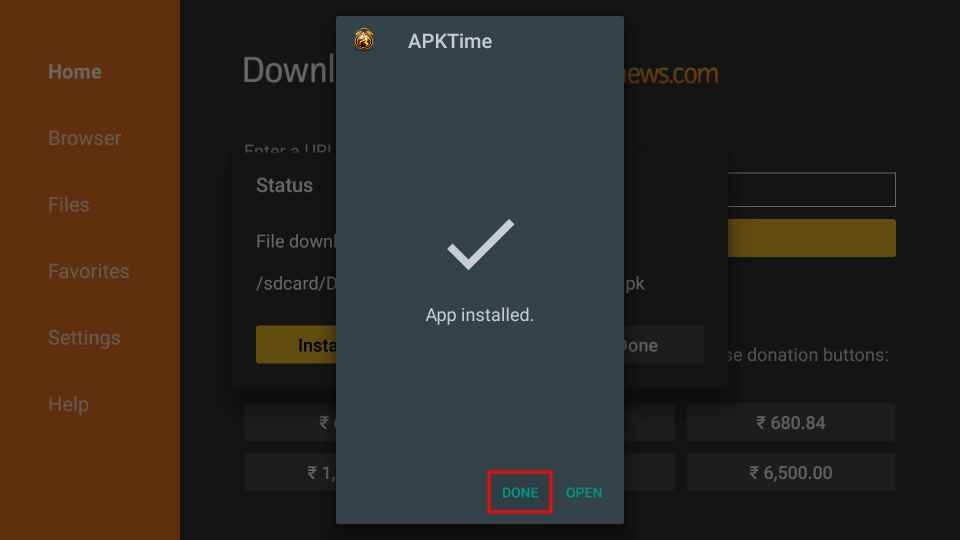
[6] Select Delete to delete the APK file from the device storage.
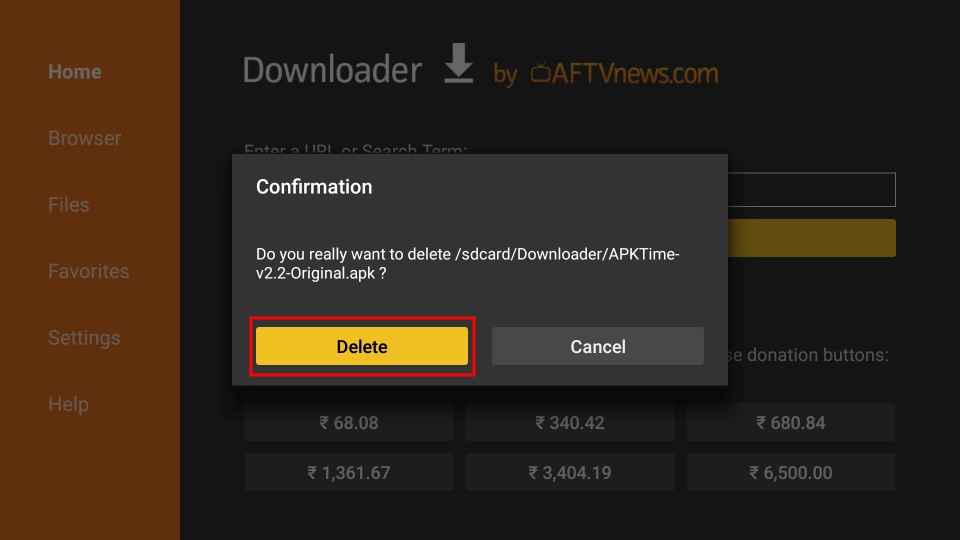
Alternatively, you can also download APKTime on Firestick, using other third-party apps like ES File Explorer, Apps2Fire, and Apotoide TV.
How to Add APKTime to the Fire TV Home Screen
[1] On your Fire TV remote, press the Home button and select Apps.

[2] From the Your Apps & Games section, click on the APKTime app.
[3] Select the Options icon and select Move.
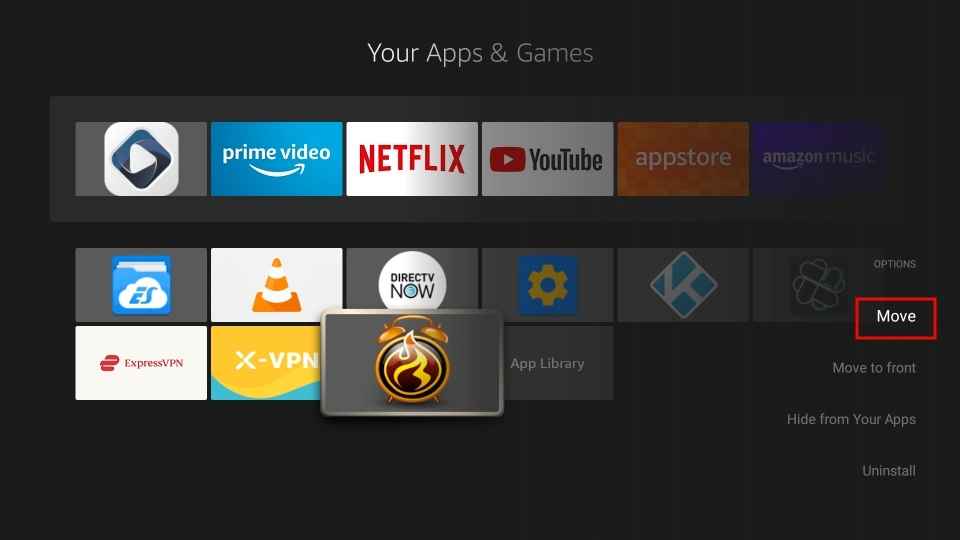
[4] Select the place where you want to place the app.
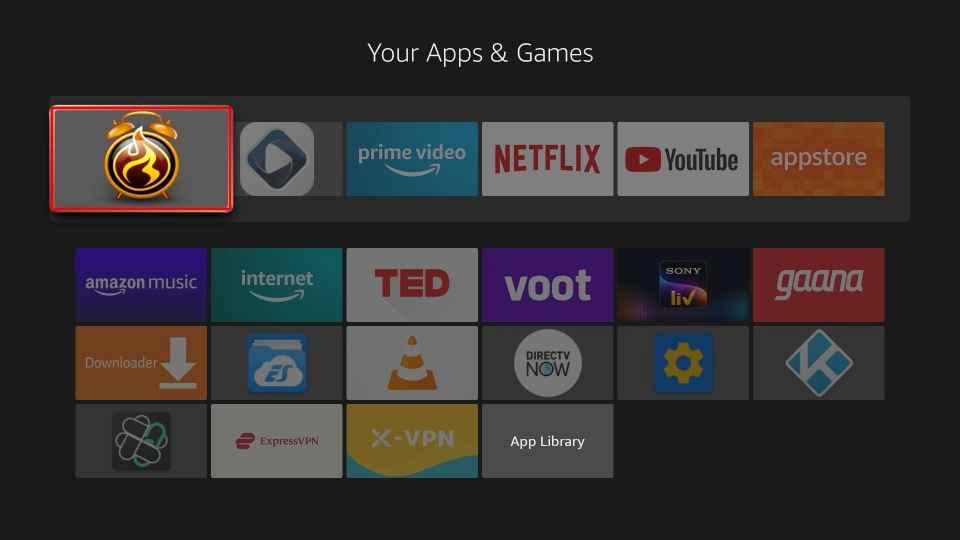
Note: You can also press the Move to Front option to add it to the home page.
[5] Thus, you can now access APKTime from the home screen.
How to Install Apps on APKTime
[1] Launch the APKTime app on Firestick.
[2] Choose the app that your wish to install.
[3] On the description page, scroll down and select Download.
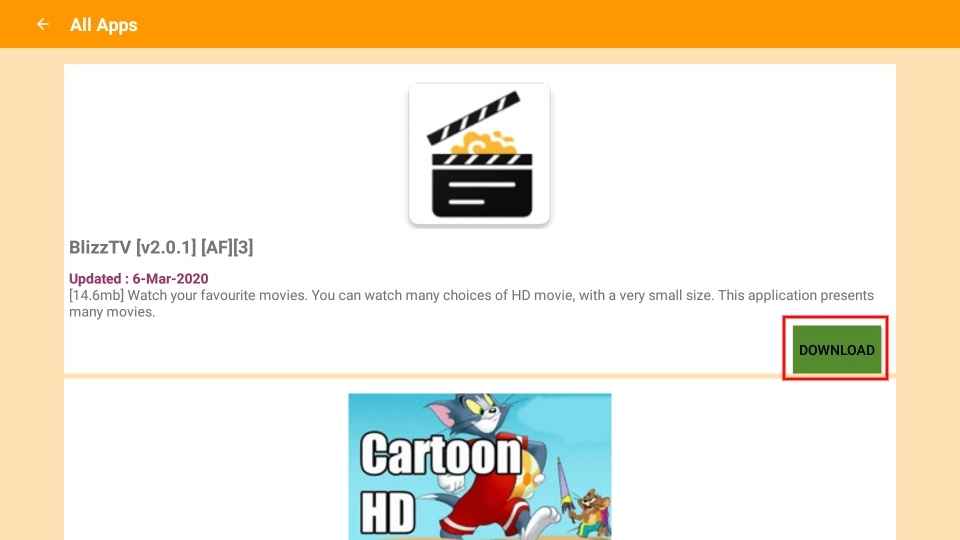
[4] Wait till the downloading process ends and click Install on the popup screen.
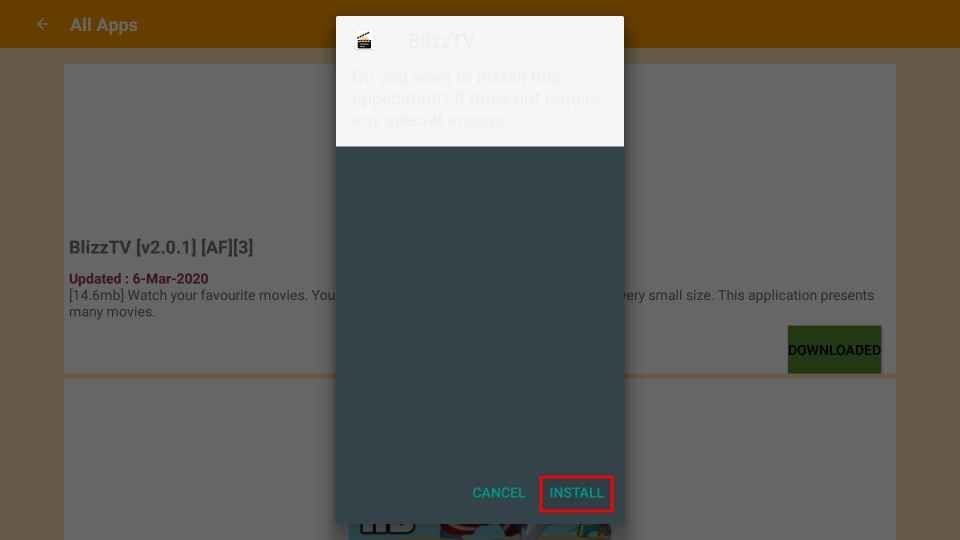
[5] After the installation, click Done and click Open to launch the app.

Best VPNs for Firestick
How to Use APKTime on Firestick using a VPN
[1] Select the Search option from the Fire TV’s home screen and type NordVPN.
[2] Then, Select the Get or Download option to install the VPN app.
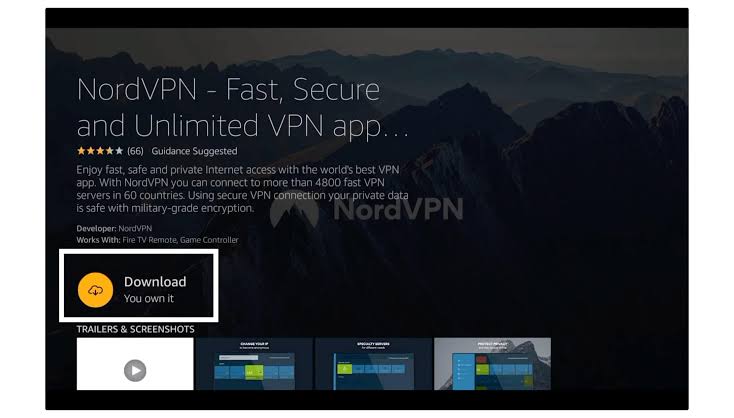
[3] After the app gets installed, click Open to launch the app.

[4] Sign in to your account by filling in the required details.
[5] Upon signing in, pick a VPN server and tap the Connect button.
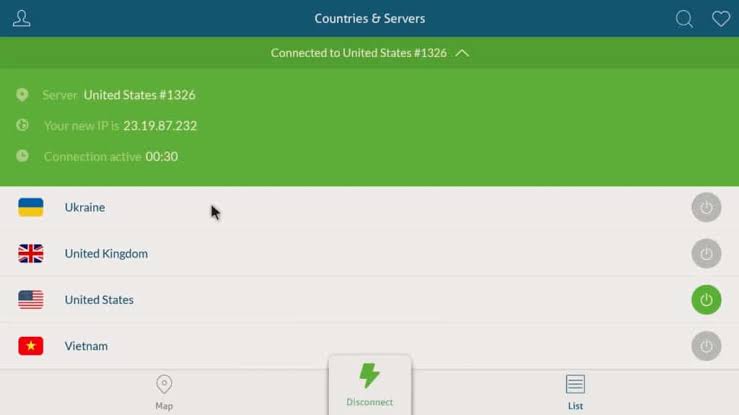
[6] Once connected, open the APKTime app and start accessing it from anywhere abroad.
FAQ
No, the APKTime app is not available officially on Amazon App Store on Firestick.
You can side-load the APKTime app on your Firestick with the help of the Downloader app.
The app is safe to use. But make sure to install the app from trusted websites like apktovi.com.
