Plex is a streaming media player where you can watch stored content and live TV. It can stream 80+ live TV, thousands of movies, and TV shows in the content library. Moreover, you can stream the content for free with Ads. The DVR facility will allow you to record your favorite TV shows or entire series. It is very simple to install the Plex app on Firestick, as it is natively available on the Amazon App Store. With the Plex app on Firestick, you can use a VPN for safe and secure streaming.
Valuable Findings !!
Whether you are aiming to hide your IP online or bypass the geo-restrictions while streaming on Firestick, a VPN will act as a solution. In the process of reviewing lots of VPNs available in the market, we found NordVPN for Firestick to be the best in terms of security, speed, and convenience.
With over 5000+ servers in over 50+ countries and no bandwidth limits, we guarantee NordVPN will keep you away from spying eyes and offer an unhindered online experience. As NordVPN integrates with Firestick, all you need to do is install, log in, and connect to the server of your choice.
You can now take advantage of NordVPN's exclusive offer for a discounted price of 69% off + 3 Months Extra. Thus, you are one step away from protecting your Firestick from online threats. Choose NordVPN for your Fire TV or Firestick as a reliable VPN and keep your digital presence private.


Pricing of Plex
If you wish to stream Plex content without ads, you will require a Plex Pass. It has three different plans.
- Monthly Plan – $4.99
- Annual Plan – $39.99
- Lifetime Plan – $119.99
How to Download Plex on Amazon Firestick
Step1: Launch Firestick and select the Find icon.
Step2: Pick the Search option from the now expanding screen.
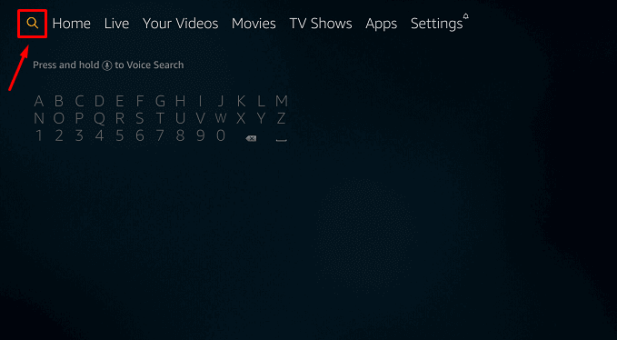
Step3: Type Plex using the remote and select the same from the options below.

Step4: Select Get to download it from the Amazon App Store.
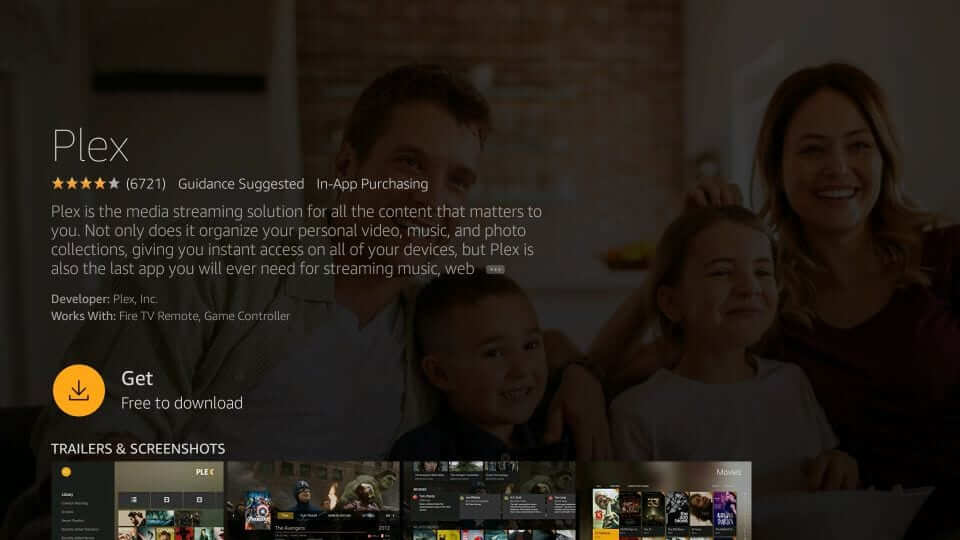
Step5: Click Open to launch Plex on Firestick.
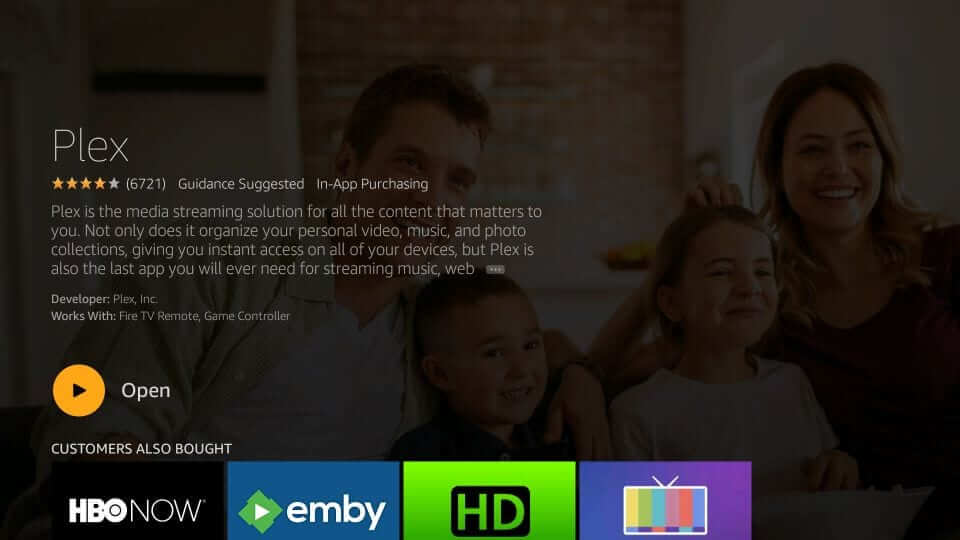
How to Set Up Plex on Firestick
Step1: Launch the Plex app from the Apps section.
Step2: Select Sign In and an activation code will appear on the screen.
Step3: Visit the Plex site using a PC or smartphone and sign in to your account.
Step4: Enter the code, and it will activate the app on Firestick. Select the content and stream on Firestick.
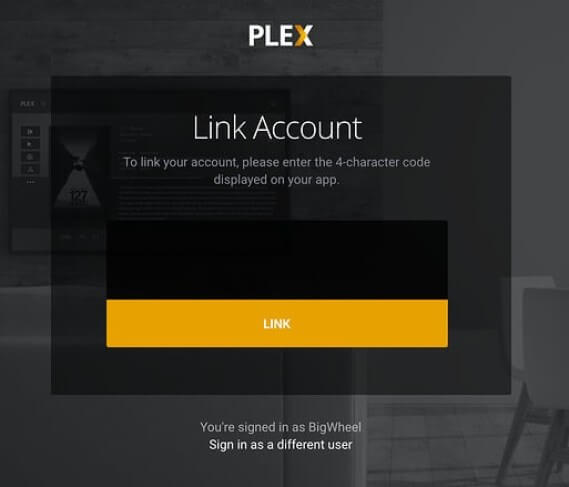
How to Stream Plex on Firestick using Silk Browser
Step1: Install Silk Browser on Firestick from the Amazon App Store.
Step2: Click Accept Terms to agree to their terms and conditions.
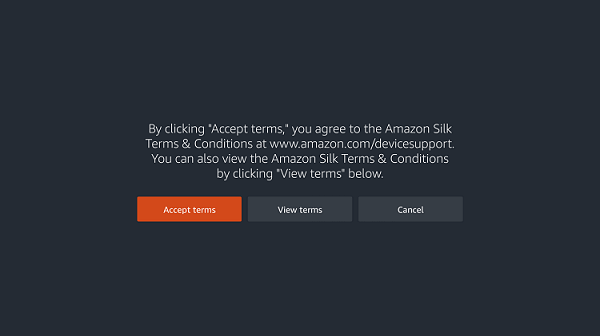
Step3: You will reach the Bing.com tab. Select the Search bar.
Step4: Enter the Plex website’s official URL as https://www.plex.tv/ and click Go.
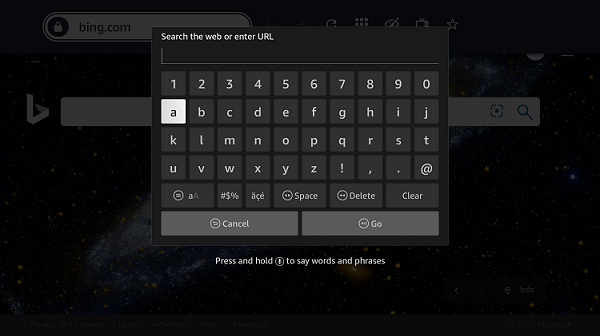
Step5: It will lead you to the Plex home page.
Step6: Click on the Sign In option at the top of the screen.
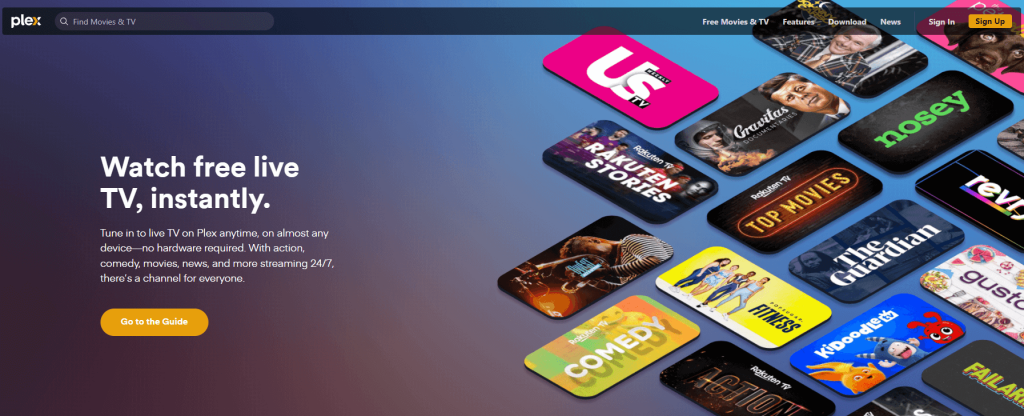
Step7: Provide your account credentials to sign in.
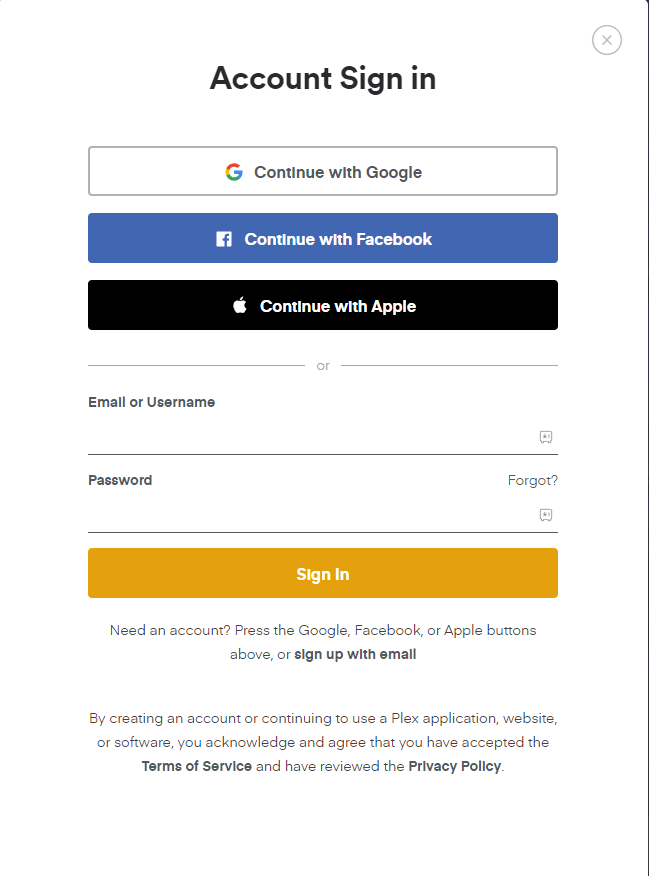
Step8: Select any video and start streaming your favorite content.
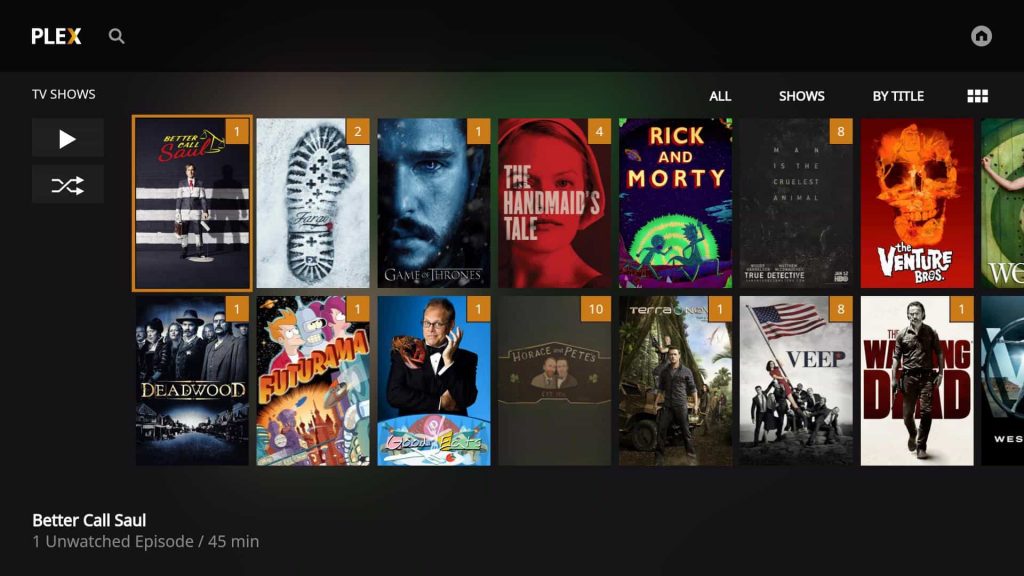
How to Watch Plex on Firestick using a VPN
VPN is essential for streaming content online in case of copyrighted or Geo-restricted content. It protects user data and online activity from others accessing NordVPN on Firestick.
Step1: Go to the Fire TV Home screen and click on the Search icon.
Step2: Enter NordVPN in the search box and choose it from the suggestions below.
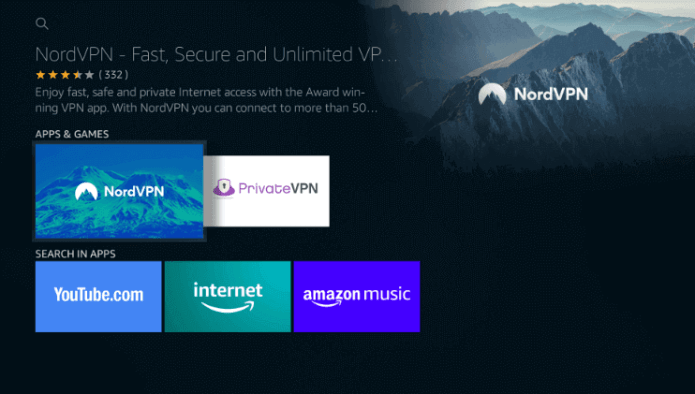
Step3: Select Get to download the VPN.
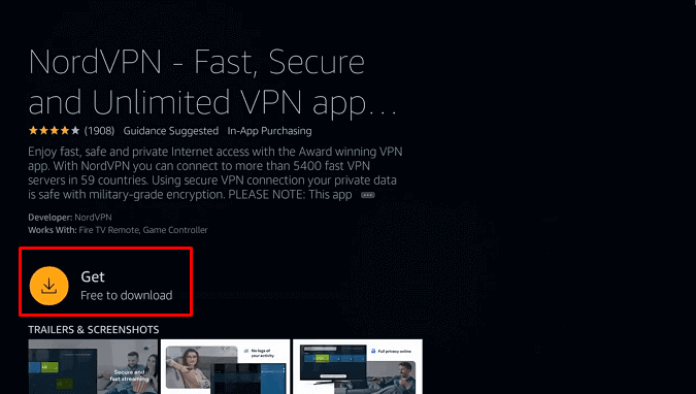
Step4: After downloading, click Open to launch NordVPN on Firestick.
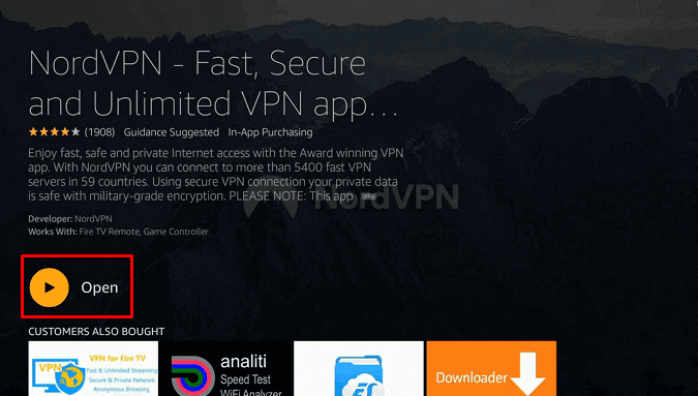
Step5: Log in with the Email and Password of your account.
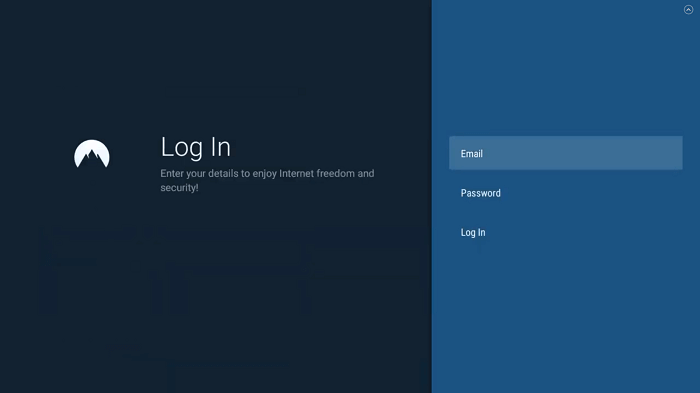
Step6: Select the VPN server and click Connect to get the VPN service.
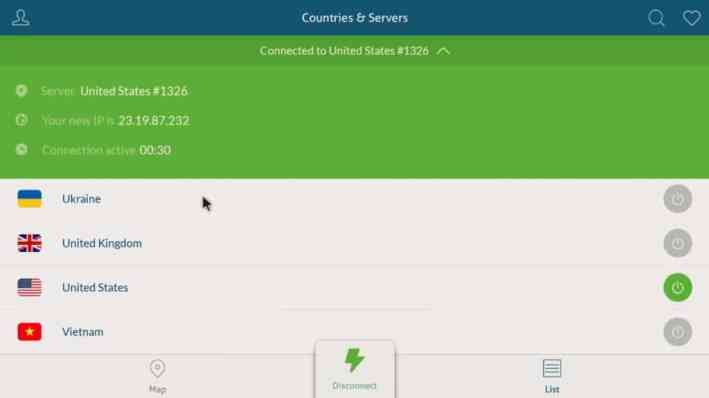
Step7: Open the Plex app from the Your Apps & Channels section and stream your favorite Plex content outside the USA.
You can watch Plex on Firestick securely using a VPN with the help of the above steps. A Paid VPN works better than a free VPN in hiding the user data and the IP address from the service providers. It easily bypasses the geo-restriction of streaming sites. You can learn more about the best VPN for Firestick in our earlier post, do read it.
Thus, Plex is an excellent content organizer and useful in streaming locally stored content. It offers podcasts and personalized news videos from trusted channels like CBS, Financial Times, and Euronews.
FAQ
Yes, the Plex app works well on Firestick
Plex offers the plex pass as a premium subscription, costing $4.9 per month. It also has a yearly subscription for $39.99.
The channels on Plex are KidsFlix. FailArmy. Kidoodle TV, Fubo Sports Network, Cooking Panda, DrinkTV, Yahoo Finance, Tastemade, Dove Channel, Docurama, and many more.
