Snap VPN is a free VPN service that you can use to get basic security while using the internet. The Snap VPN app is unavailable on the Amazon App Store of Fire TV Stick. However, you can sideload the VPN to your Firestick using the Downloader app. Snap VPN is for someone who wants to hide their IP address and wants nothing more from their VPN. Another noteworthy point about Snap VPN is that it prevents DNS leaks.
Valuable Findings !!
Whether you are aiming to hide your IP online or bypass the geo-restrictions while streaming on Firestick, a VPN will act as a solution. In the process of reviewing lots of VPNs available in the market, we found NordVPN for Firestick to be the best in terms of security, speed, and convenience.
With over 5000+ servers in over 50+ countries and no bandwidth limits, we guarantee NordVPN will keep you away from spying eyes and offer an unhindered online experience. As NordVPN integrates with Firestick, all you need to do is install, log in, and connect to the server of your choice.
You can now take advantage of NordVPN's exclusive offer for a discounted price of 69% off + 3 Months Extra. Thus, you are one step away from protecting your Firestick from online threats. Choose NordVPN for your Fire TV or Firestick as a reliable VPN and keep your digital presence private.

Snap VPN has limited servers, doesn’t support torrenting, nor even helps you bypass and watch geo-blocked content. However, if you want to hide your IP address on your streaming device without spending a penny, Snap VPN will help you achieve this. This article will show you how to sideload and use the Snap VPN on your Fire TV Stick streaming devices.
Snap VPN Specifications – An Overview
| Number of Servers | Undisclosed |
| Number of Countries | Not Specified |
| App Availability | No |
| Sideloading Compatibility | FireOS 6 & above models |
| Base Plan | Free |
| Encryption | AES 256-bit |
| Protocols | Not Specified |
| Jurisdiction | Singapore |
How to Sideload Snap VPN APK on Firestick
1. Turn on your Firestick and Connect it to a Stable Wifi network.
2. Visit the Amazon App Store and install the Downloader app on Firestick.
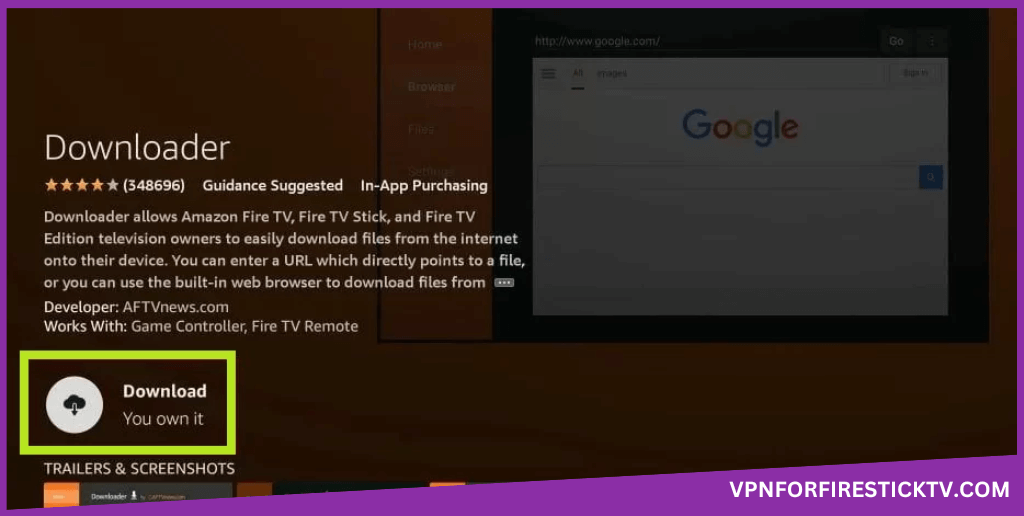
3. Once installed, turn on the Install Unknown Apps for Downloader. To perform the action, refer to the following instructions.
Go to Settings → Open My Fire TV → Tap Developer Options →Hit Install Unknown Apps → Turn On Downloader
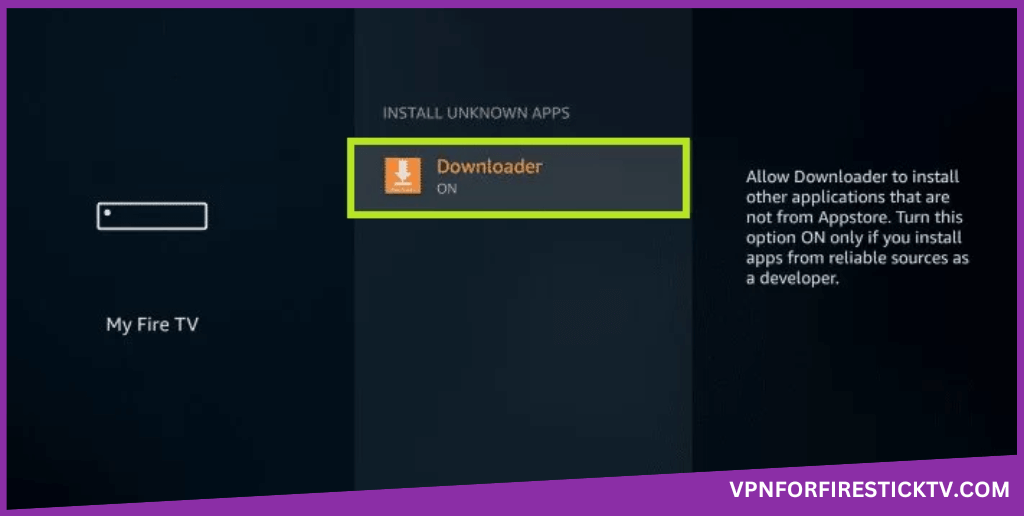
3. Now, open the Downloader app and tap the Search bar.
4. Enter the Snap VPN APK URL (https://urlsrt.io/snapvpn) and hit Go.
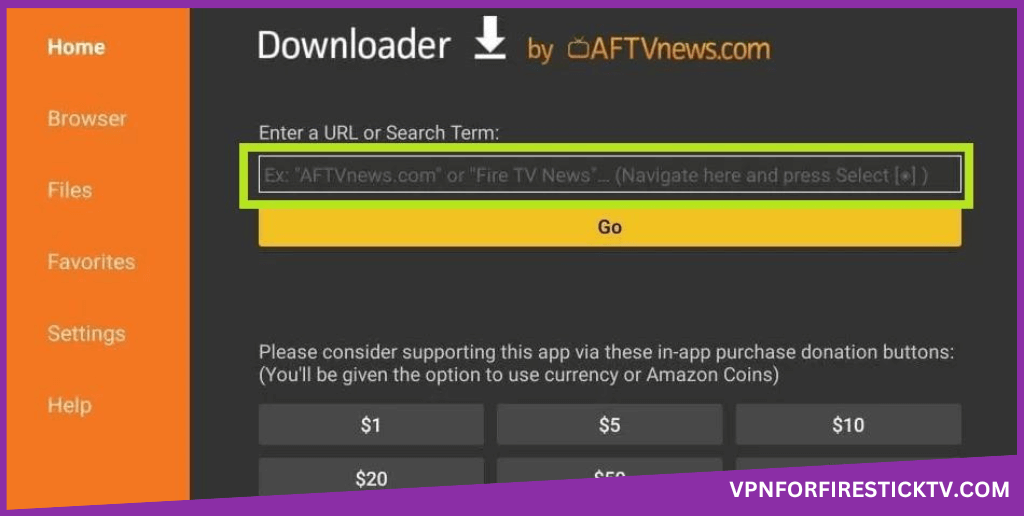
5. Wait for the APK to download.
6. Click Install to download the Snap VPN app on Firestick.
7. Once the Snap VPN app is installed, launch the app by clicking Open button.
8. Click the Go button on the Home Page of the Snap VPN.
9. Hit OK on the Connection request pop-up.
10. Viola! you are now ready to surf through the internet.
Alternatives for Snap VPN
You can try out this alternative recommendation of the VPN to use it on the Fire TV Stick. Choose any one of the VPNs below and visit the Amazon App Store to install any one of them on your Firestick.
NordVPN

NordVPN safeguards your data even after disconnecting it from the WiFi router. Double VPN gives an additional level of protection to the servers of the VPN. After installation of the NordVPN on the Firestick, you can perform the DNS leak test whenever necessary to shield the internet traffic.
ExpressVPN

ExpressVPN has servers in over 105 countries, so you can use this service globally without any restrictions. The TrustedServer technology and lightning-fast internet speeds will give you an excellent experience using this ExpressVPN on Firestick.
Surfshark VPN

Surfshark VPN on Firestick will protect your online activity with the help of the kill switch tool. This ensures that your data is safe even with a low connection. You will be able to experience its special feature called Camouflage Mode, which even hides your location from your internet service provider.
Customer Support
| Email ID | [email protected] |
Frequently Asked Questions
No, it will not work on the first-generation Firestick.
Snap is not completely safe but provides safety to some extent on your Firestick.
Why We Opt for Snap VPN?
Snap VPN misses more important features that a VPN service should have. It is slow and does not work for streaming and torrenting. But it has No DNS leaks and has unlimited Data. It also offers a decent logging policy coupled with good encryption. Apart from this nothing else is exclusive. Snap VPN has so many Potential warnings to stay away.Hence it is a big no from our side.
Pros
- Unlimited Data
- No DNS leaks
- Free VPN for lifetime
Cons
- No Kill Switch
- Extremely Slow
- No customer support
-
Server Network & Locations4
-
Security & Privacy3
-
Performance & Speed2.5
-
User Interface2
-
Geo-restricted Access2
-
Reputation3
