Looking for an easy way to explore outer-region movies and TV shows on your Firestick? Then StrongVPN is the best pick. Natively available on the Amazon App Store, StrongVPN can easily be installed on your Firestick. The VPN service is optimized to access geo-restricted streaming services like Disney +, BBC iPlayer, ESPN, Hulu, and more. To know more details about the StrongVPN service, read the detailed review below.
Valuable Findings !!
Whether you are aiming to hide your IP online or bypass the geo-restrictions while streaming on Firestick, a VPN will act as a solution. In the process of reviewing lots of VPNs available in the market, we found NordVPN for Firestick to be the best in terms of security, speed, and convenience.
With over 5000+ servers in over 50+ countries and no bandwidth limits, we guarantee NordVPN will keep you away from spying eyes and offer an unhindered online experience. As NordVPN integrates with Firestick, all you need to do is install, log in, and connect to the server of your choice.
You can now take advantage of NordVPN's exclusive offer for a discounted price of 69% off + 3 Months Extra. Thus, you are one step away from protecting your Firestick from online threats. Choose NordVPN for your Fire TV or Firestick as a reliable VPN and keep your digital presence private.

StrongVPN Specifications – An Overview
| Number of Servers | 950 |
| Number of Countries | 30+ |
| App Availability | Yes [Amazon App Store] |
| Compatibility | 2nd Gen (2016) Fire TV Stick 4K (2018) Fire TV Cube (1st and 2nd Gen) Fire TV Stick Lite (2020) Fire TV Stick 4K Max (2021) |
| Base Plan | $11.99 per month |
| Payment Methods | PayPal, Credit Card, Debit Card, Alipay |
| Encryption | AES-256 Encryption |
| Protocols | OpenVPN, L2TP, IPsec, SSTP, IKEv2 |
| Jurisdiction | United States |
How to Install and Use StrongVPN on Firestick
Before installing the StrongVPN, get a subscription from the official website.
1. On the Firestick or Fire TV, navigate to the Amazon App Store and download the StrongVPN app.
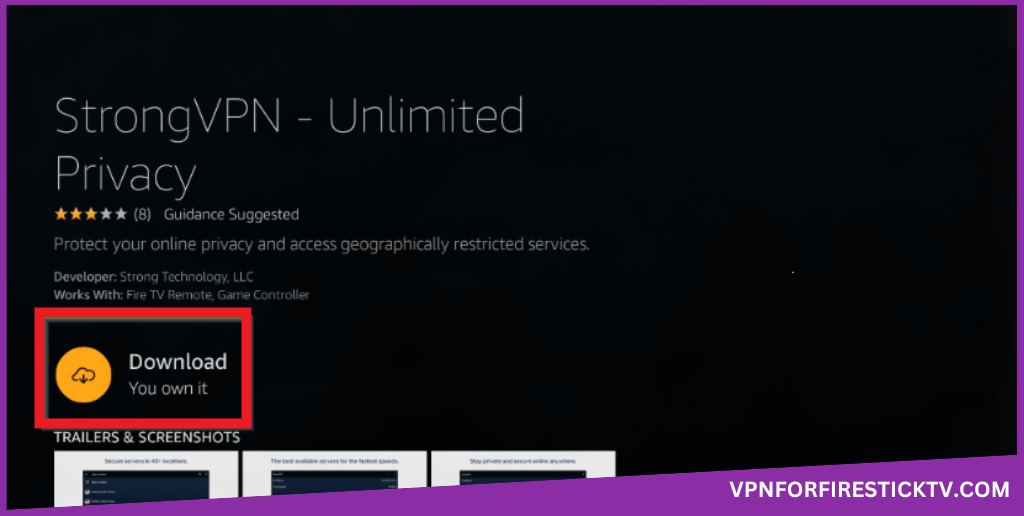
2. Open the StrongVPN app and click the Login button.
3. Sign in with your account and hit Connect to connect to the nearest server.
4. Once you connect to the VPN, you will get the encrypted IP address and the time that has elapsed on the screen.
5. If you want to change the location, click the three-dotted icon on the top.
6. You will get the locations where StrongVPN servers are available. Select any desired location and choose the server.
StrongVPN Features Available on Firestick
| Features | Availability |
|---|---|
| Kill Switch | Yes |
| Auto Connect | Yes |
| Split Tunneling | No |
| VPN Protocols | No |
| Double VPN | No |
| Ad Blocker | Yes |
| Dedicated IP | No |
| No Log Policy | Yes |
| Torrenting Servers | No |
| Password Manager | No |
| Meshnet | No |
| Obfuscation | No |
How to Sign Up for StrongVPN
To access the StrongVPN service on your device, sign up for its premium plans below the table.
| Subscription | Pricing |
|---|---|
| Monthly | $11.99 |
| Annual | $47.69 for 1st Year, then $89.99 |
1. Visit the official website of StrongVPN.
2. Scroll below and tap on the Select This Plan button on the premium plans.
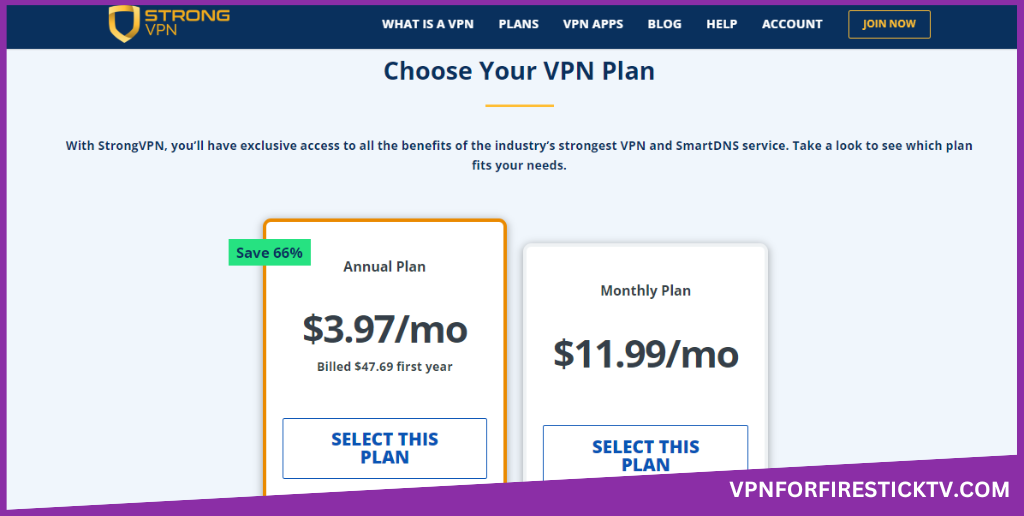
3. Again, click on the same button on the website.
4. Next, enter your email address and go to the payment process.
5. Choose a payment method and finish the transaction.
6. Once the payment is successful, your premium account will be activated.
Customer Support
FAQ
Currently, there is no free trial available for StrongVPN.
No, to upgrade or to manage the subscription, you need to visit the StrongVPN website.
Why We Chosen StrongVPN?
Are you a movie buff, then install StrongVPN on your Firestick to access various genre of movies legally. Using various safety protocols of StrongVPN, you can watch movies outside your region safely without any internet threads. To access popular streaming apps like Dazn, Hulu, HBO Max, and more on Firestick, StrongVPN is the best choice.
Pros
- Avoiding Censorship
- Strong DNS
- Optimized servers for streaming.
Cons
- Server Fleet is less
- No Free trial
-
Server Network & Locations8
-
Security & Privacy6.5
-
Performance & Speed7
-
User Interface8
-
Value for Money7
-
Geo-restricted Access8
-
Reputation6
