Proton VPN is the most recommended VPN service to prevent browsing traffic. Particularly, It focuses on protecting your DNS-related queries. It is very easy to download the Proton VPN on Firestick as the app is available on the Amazon App Store.
Valuable Findings !!
Whether you are aiming to hide your IP online or bypass the geo-restrictions while streaming on Firestick, a VPN will act as a solution. In the process of reviewing lots of VPNs available in the market, we found NordVPN for Firestick to be the best in terms of security, speed, and convenience.
With over 5000+ servers in over 50+ countries and no bandwidth limits, we guarantee NordVPN will keep you away from spying eyes and offer an unhindered online experience. As NordVPN integrates with Firestick, all you need to do is install, log in, and connect to the server of your choice.
You can now take advantage of NordVPN's exclusive offer for a discounted price of 69% off + 3 Months Extra. Thus, you are one step away from protecting your Firestick from online threats. Choose NordVPN for your Fire TV or Firestick as a reliable VPN and keep your digital presence private.

Proton VPN has a unique special feature named VPN Accelerator to improve the network speeds up to 400% on your Firestick. This article will guide you through the setup process of the Proton VPN on your Firestick.
Before going with the installation process, you have to visit the official website of the Proton VPN to get a subscription.
Proton VPN Specifications – An Overview
| Number of Servers | 3100+ |
| Number of Countries | 70+ |
| App Availability | Yes [Amazon App Store] |
| Compatibility | 2nd Gen (2016) Fire TV Stick 4K (2018) Fire TV Cube (1st and 2nd Gen) Fire TV Stick Lite (2020) Fire TV Stick 4K Max (2021) |
| Base Plan | $5.99 per month |
| Payment Methods | Credit card, Debit card, PayPal, Bitcoin, Cash |
| Encryption | AES 256-bit or ChaCha20 |
| Protocols | WireGuard, OpenVPN, IKEv2 |
| Jurisdiction | Switzerland |
How to Get Proton VPN on Firestick / Fire TV
1. Switch on your Firestick and navigate to the Amazon App Store. Then, download the Proton VPN app.

2. Once the installation process is completed, press the Home button on the remote controller.
3. Then, navigate and select Apps.
4. Select the Proton VPN from the Apps & Channel section.
5. Now, follow the on-screen instructions after opening the Proton VPN on your Firestick.
6. Make a note of the 8-digit code that is displayed on the screen of your TV.
7. On the web browser of your PC or Smartphone, visit the official activation website of Proton VPN.
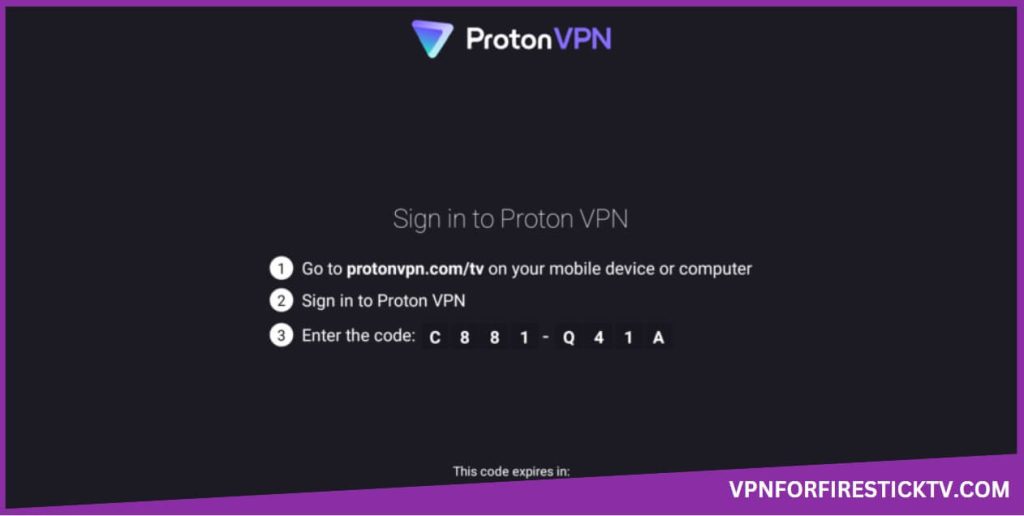
8. Fill in the required credentials, like username and password, on the screen.
9. Then, click the Sign in option and fill in the code you noted. Now, the Proton VPN app will be activated, and it is ready to use on your Firestick hassle-free.
How to Use Proton VPN on Firestick
1. When you open the Proton VPN, you will get the Quick Connect screen. Click the Recommended button to connect to the nearest server.

2. To change the country, go through the Continents menu and choose your desired server.

3. On the bottom of the left pane, you have the More option with two buttons.
- Sign out: Clicking this button will remove your VPN account from the app.
- Report an issue: If you have any issues with the VPN, you can report them to the support team in this section.
ProtonVPN Features Available in Firestick
| Features | Availability |
|---|---|
| Kill Switch | Yes |
| Auto Connect | Yes |
| Split Tunneling | Yes |
| VPN Protocols | Yes |
| Double VPN | Yes |
| Ad Blocker | Yes |
| Dedicated IP | No |
| No Log Policy | Yes |
| Torrenting Servers | Yes |
| Password Manager | No |
| Meshnet | No |
| Obfuscation | No |
Proton VPN: Speed Tests and Performance Analysis
| Connection | Pings (in ms) | Download Speed (in Mbps) | Upload Speed (in Mbps) |
|---|---|---|---|
| Without VPN | 15.35 | 77.10 | 28.07 |
| With Nearest Server | 181.85 | 29.06 (63% ↓) | 4.73 (84% ↓) |
| With the USA Server (Fastest Server) | 309.66 | 11.53 (86% ↓) | 2.46 (92% ↓) |
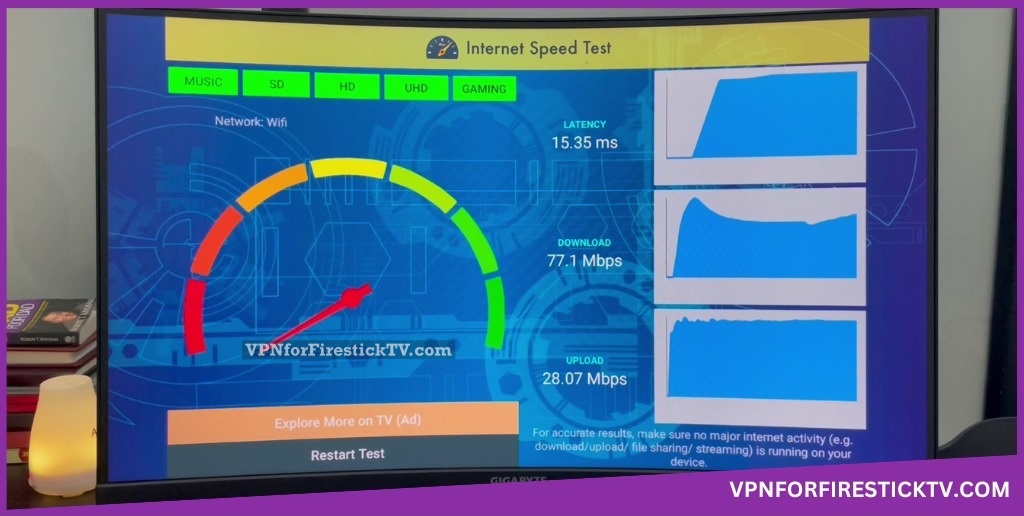
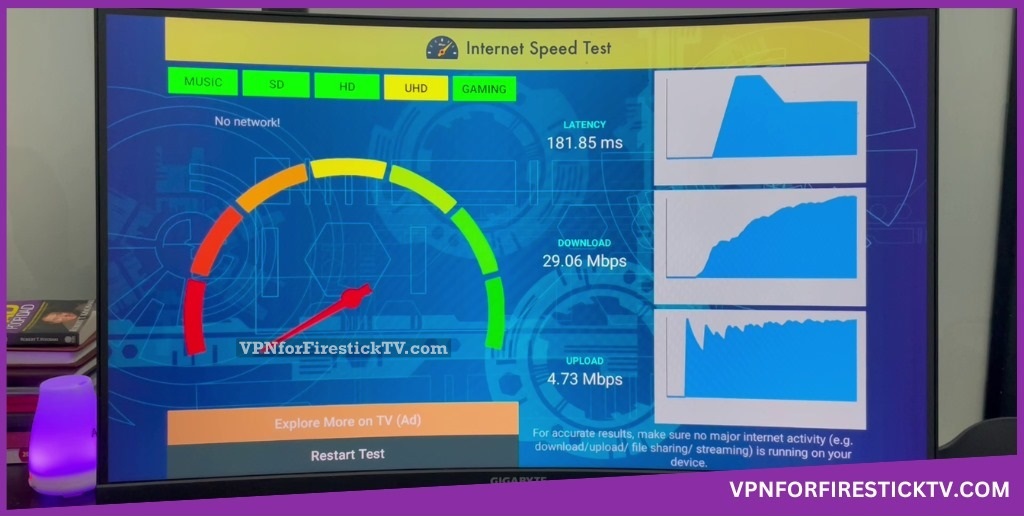
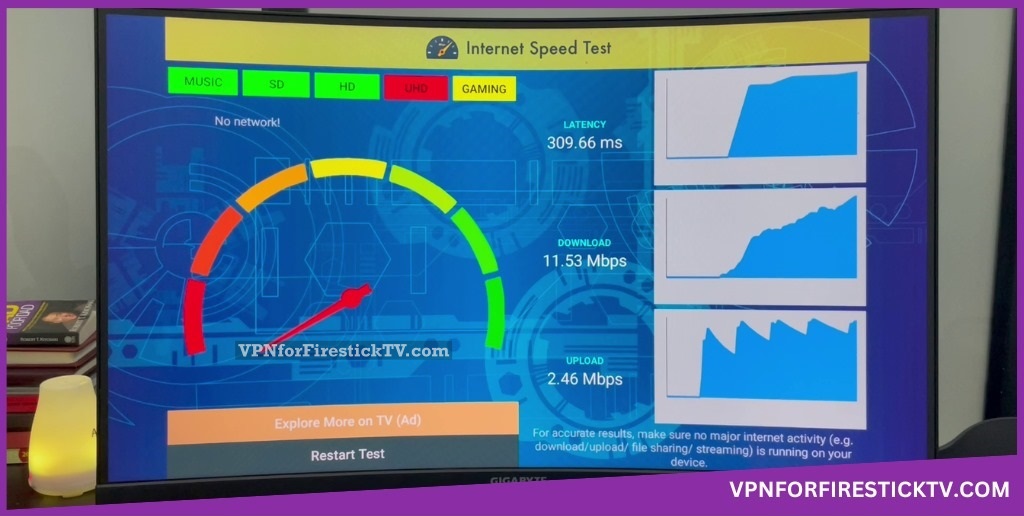
How to Sign Up for Proton VPN
As Proton VPN has both a free plan and a paid plan, you can opt for any of these after signing up for your account. Follow the below procedure to sign up for your account. The details on the subscription are provided in the table below
| Duration | Basic | Plus | Visionary |
|---|---|---|---|
| 1 Month | $5.00/month | $10.00/month | $30/month |
| 1 Year | $4.00/month ($48.00) | $8.00/month ($96.00) | $24.00/month ($288.00) |
| 2 Years | $3.29/month ($79.00) | $6.63 ($159.00) | $19.96/month ($479.00) |
1. In the web browser of your PC or smartphone, enter the website URL (https://protonvpn.com/free-vpn) and then select the Get Proton VPN Free option. If not, click the Create account button on the home screen.
2. So, you can start filling in the details on the Create your Proton Account page. In case, you have been directed to the next screen via the Create account option, then click Get Proton Free.
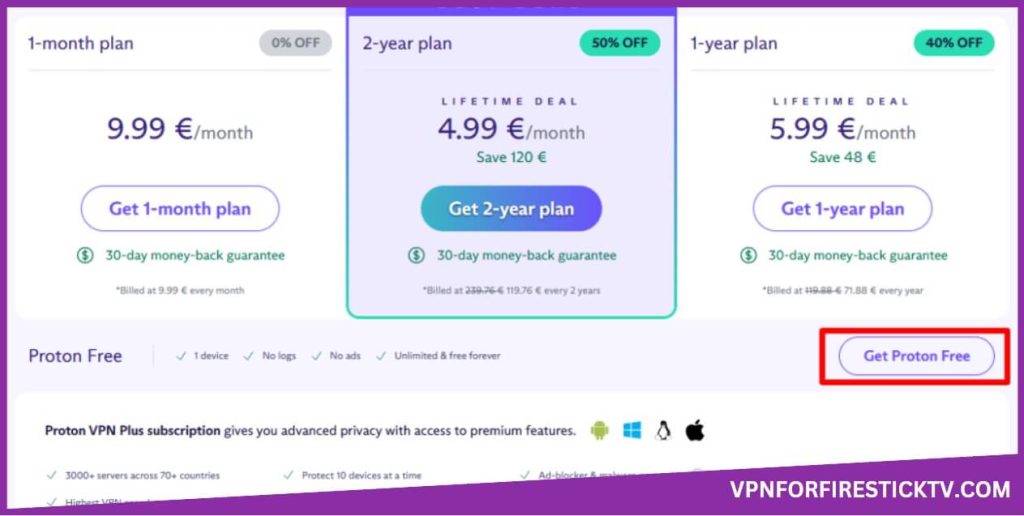
3. If needed, fill in the recovery email address. Select the Start using Proton VPN option.
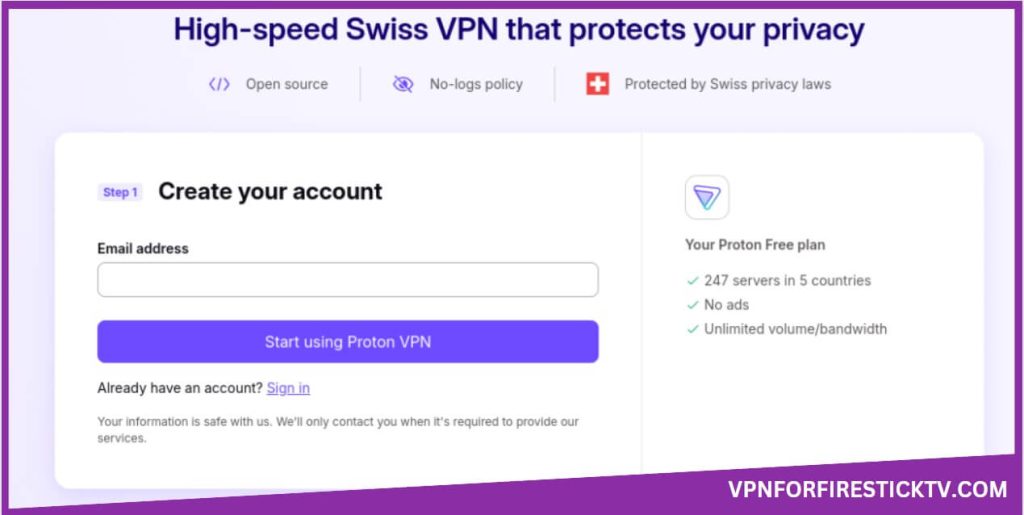
4. Set the password on the bar based on your wish. After that, click Continue with this password.
5. You will be navigated to the home page of the Proton VPN. Go to the Downloads page to start downloading the Proton VPN client for your Fire TV Stick.
Customer Support
| Contact Us Page | https://protonvpn.com/support-form |
| Email ID | [email protected] |
| FAQ Section | Available on the bottom corner of the Proton VPN support page |
| Live Chat | https://account.protonvpn.com/dashboard?chat=true |
| Social Media Handles | https://twitter.com/ProtonVPN/ https://www.linkedin.com/products/protonprivacy-protonvpn/ https://www.instagram.com/protonvpn/ https://www.facebook.com/ProtonVPN/ |
Frequently Asked Questions
Yes. The Proton VPN offers a 7-day free trial.
Yes. You can update the Proton VPN on the Firestick itself. Navigate and select the Apps icon and choose the Proton VPN. Press the Menu button on the remote and click More Info. Tap Update to update the app on Firestick.
Why We Opt for Proton VPN
Proton VPN is best for gaming and provides high-level security. It is very much reliable and fast with the extra-ordinary features. With the advanced level encryption the browsing is very safe to stream geo-restricted streaming services. Mostly, the streaming apps like Netflix, Hulu, HBO Max all comes in handy after using the Proton VPN
Pros
- Scores the best in the speed test
- Highly secured privacy settings
- Free service with the advance features
Cons
- Difficulty in Configuration
- Limited number of servers
-
Server Network & Locations8.5
-
Security & Privacy8
-
Performance & Speed9.5
-
User Interface10
-
Value for Money9
-
Geo-restricted Access10
-
Reputation9.5
