Norton VPN is a premium VPN service that lets you stream movies, series and TV shows from outer regions on your Firestick device. If you wish to use Norton VPN, you can only sideload its APK file on your Firestick or Fire TV using the Downloader app since it is not available on the Amazon App Store.
Valuable Findings !!
Whether you are aiming to hide your IP online or bypass the geo-restrictions while streaming on Firestick, a VPN will act as a solution. In the process of reviewing lots of VPNs available in the market, we found NordVPN for Firestick to be the best in terms of security, speed, and convenience.
With over 5000+ servers in over 50+ countries and no bandwidth limits, we guarantee NordVPN will keep you away from spying eyes and offer an unhindered online experience. As NordVPN integrates with Firestick, all you need to do is install, log in, and connect to the server of your choice.
You can now take advantage of NordVPN's exclusive offer for a discounted price of 69% off + 3 Months Extra. Thus, you are one step away from protecting your Firestick from online threats. Choose NordVPN for your Fire TV or Firestick as a reliable VPN and keep your digital presence private.

Being an underrated VPN service, Norton VPN offers clubs various features with its premium subscription. With a premium subscription, you can avail yourself of amazing perks like antivirus protection, cloud backup, dark web monitoring, and more. To install and use Norton VPN on your Firestick, refer to the drafted article below.
Norton VPN Specifications – An Overview
| Number of Servers | 1000+ |
| Number of Countries | 29 |
| App Availability | No |
| Sideload Compatibility | Fire OS 7 & above models |
| Base Plan | $29.99 per year |
| Payment Methods | Credit Card, Debit Card, PayPal, Google Pay |
| Encryption | AES-256 |
| Protocols | OpenVPN, L2TP/IPsec |
| Jurisdiction | United States |
How to Sideload and Setup Norton Secure VPN on Firestick
Get a subscription from the Norton website and proceed with the sideloading steps. You can also refer to our signup steps mentioned below.
Sideloading steps include installing the Downloader app on your Firestick and enabling the Install Unknows Apps option from Settings → My Fire TV → Developer Options for the Downloader app. Then, sideload the Norton Secure VPN APK (https://urlsrt.io/norton) using Downloader to install the app.
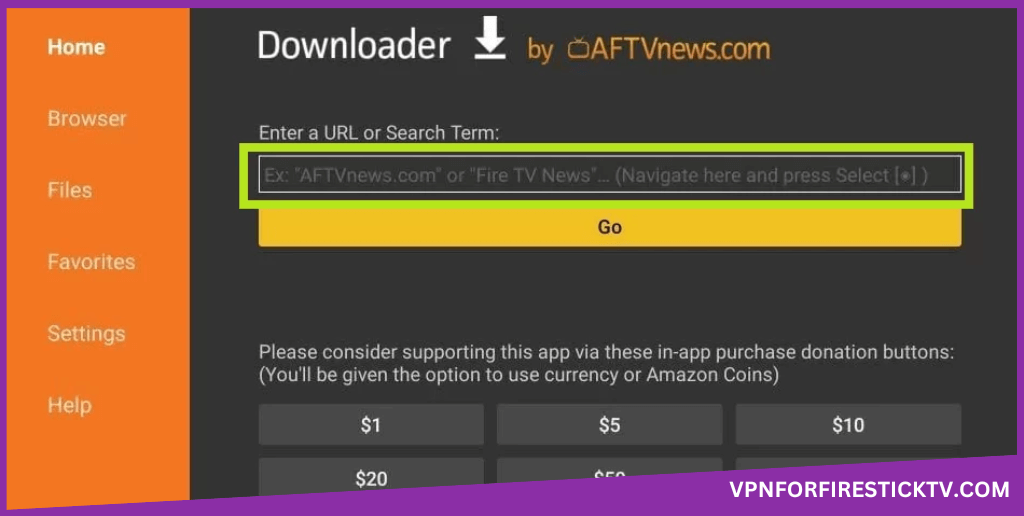
1. Launch the Norton VPN app on your Firestick and click the Allow option on the pop-up.
2. Next, select the I Already Have Subscription option on the app.
3. Enter the login credentials of the app and sign in to the app.
4. After logging in, click Turn on VPN to activate the VPN network.
5. Now, you can start using the Norton VPN on your device.
6. Tap the Settings icon to customize Kill Switch, Auto-Connect, Split Tulleling, and more.
How to Sign Up for Norton Secure VPN
To avail of the premium VPN protection for your Firestick and other devices, sign up for the Norton VPN premium plans from the following.
| No. of Devices | Cost/year |
|---|---|
| 1 | $29.99 |
| 5 | $39.99 |
| 10 | $59.99 |
Apart from these standalone VPN plans, you can also buy Norton Antivirus plan to VPN as an addon.
1. Go to the official website of Norton VPN.
2. Scroll down below and click on the Buy Now button on any premium plan.
3. Enter the required details on the website and move on to the next step.
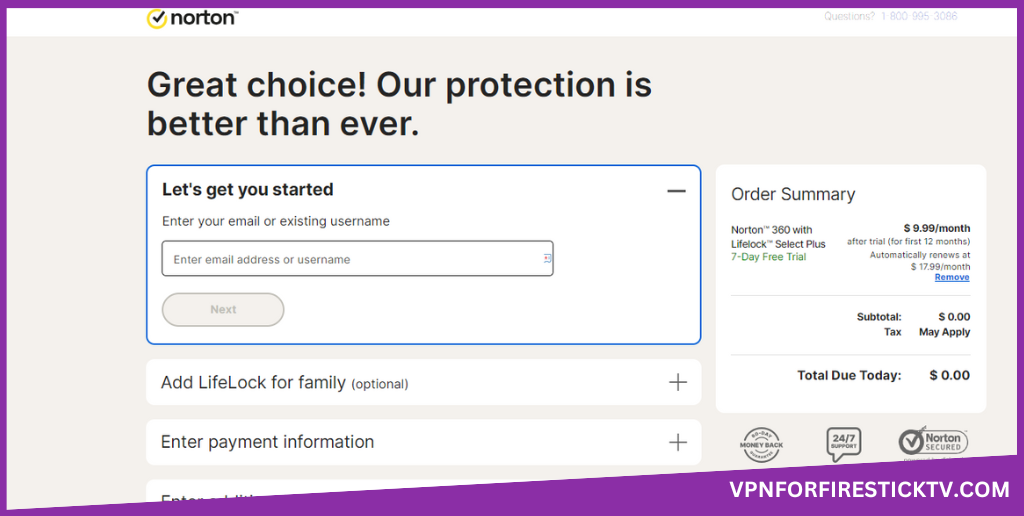
4. Configure your VPN plan and finish the payment process on the website.
5. Once the payment process and the on-screen steps are over, you are successfully signed up for Norton VPN service.
Customer Support
| FAQ Section | https://support.norton.com/sp/en/us/home/current/solutions/v117122849 |
| Live Chat | Hit the Chat icon at the bottom right of the website |
| Social Media Handles | https://www.youtube.com/@Norton https://twitter.com/norton https://www.facebook.com/Norton https://www.instagram.com/nortonsecurity |
FAQ
If the Norton Secure VPN is not working on the Firestick, it might be due to an outdated app, poor internet connection, or software bugs and glitches. To fix the problems with the Norton VPN app on Fire TV Stick, update the app on your streaming device, connect your streaming device to a more stable WiFi, and try restarting your Fire TV Stick.
No, the Norton VPN services won’t work in India due to strict government regulations.
Why We Choose Norton VPN?
Norton is one of the upcoming and reliable VPN providers on the market with quiet a few live customer base. With Norton VPN in hand, you can perform various tasks from IP masking, Split Tunnelling, and many more. The best grade encryption and larger sever fleet make Norton VPN the best for audience who go travelling often.
Pros
- Torrenting Servers
- Offers a 7-day free trial
Cons
- Server count is less
- No dedicated IP Address
-
Server Network & Locations6
-
Security & Privacy8.5
-
Performance & Speed6.5
-
User Interface5.5
-
Value for Money8
-
Geo-restricted Access6
-
Reputation8
