If you want the best VPN service to provide high-level anonymity while streaming, browsing, or making online payments, then the Fast VPN by Namecheap will suit you best. Unfortunately, the Namecheap VPN (FastVPN) is not available for Firestick and Fire TVs. You need to sideload the VPN using Downloader.
Valuable Findings !!
Whether you are aiming to hide your IP online or bypass the geo-restrictions while streaming on Firestick, a VPN will act as a solution. In the process of reviewing lots of VPNs available in the market, we found NordVPN for Firestick to be the best in terms of security, speed, and convenience.
With over 5000+ servers in over 50+ countries and no bandwidth limits, we guarantee NordVPN will keep you away from spying eyes and offer an unhindered online experience. As NordVPN integrates with Firestick, all you need to do is install, log in, and connect to the server of your choice.
You can now take advantage of NordVPN's exclusive offer for a discounted price of 69% off + 3 Months Extra. Thus, you are one step away from protecting your Firestick from online threats. Choose NordVPN for your Fire TV or Firestick as a reliable VPN and keep your digital presence private.

This FastVPN will offer you unlimited bandwidth, strong security, and complete freedom to access any of the geo-restricted entertainment content. Additionally, this VPN strictly follows a no-log policy and allows you to work in any region without security concerns.
This VPN app also offers a 30-money-back guarantee with other additional features. This article will guide you through the installation steps for using Fast VPN by Namecheap on the Firestick.
Namecheap VPN Specifications – An Overview
| Number of Servers | 1000+ |
| Number of Countries | 50+ |
| App Availability | No |
| Sideloading Compatibility | Fire OS 6 & above models |
| Base Plan | $7.88 per month |
| Payment Methods | Credit Card, PayPal, Cryptocurrency |
| Encryption | Not mentioned on the website |
| Protocols | Not mentioned on the website |
| Jurisdiction | California |
How to Sideload and Set Up the Namecheap VPN on Firestick
Install and use the Downloader app on your Firestick to sideload the Namecheap VPN APK file (https://urlsrt.io/namecheap) and install the app. Before that, go to Settings → Select My Fire TV → Choose Developer Options → Tap on the Install unknown apps option → Select Downloader to enable the option.
Make sure to create a new account on the Namecheap VPN website. If you have any questions, check our detailed signup guide below.
1. Open the Namecheap VPN on your Firestick and sign in with your account.
2. Then, click the Connect VPN button to connect to the default server.
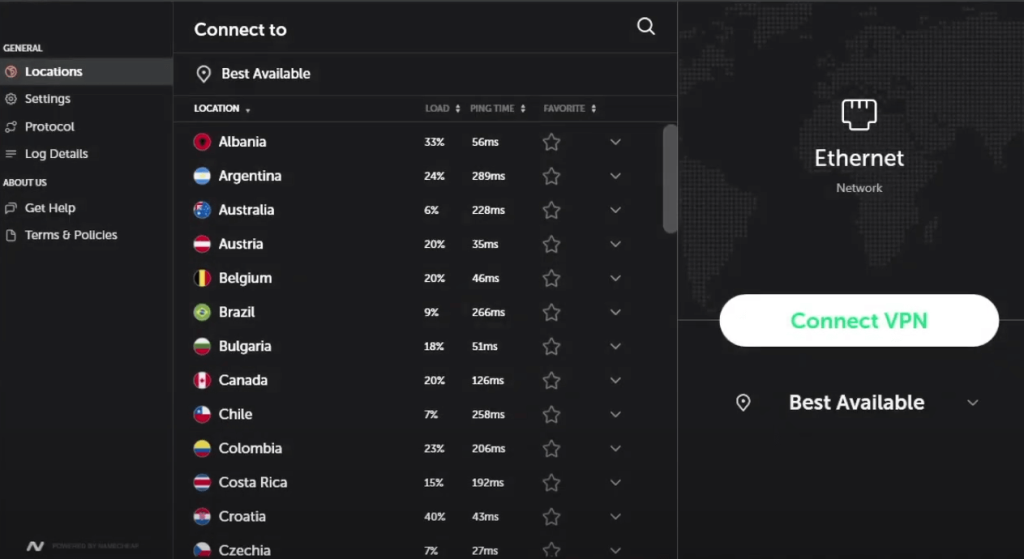
3. To change the location, click the Location drop-down button and choose a server from your desired country.
4. Click the Settings icon on the top to customize the VPN settings. You will get seven options.
5. In the Settings menu, you will get toggles for Auto-Connect and Notifications. Also, you can customize the Split Tunneling and the VPN’s theme.
6. In the Account menu, you can see your account information and subscription details.
7. To change the Protocol settings, you can navigate to the Protocol section and change it to your preference.
8. In the Notification menu, you can see all the past notifications and manage them.
9. Open the Log Details to check your VPN usage. If you want, you can delete them by tapping the Reset Data Usage button.
10. Click the Get Help menu to communicate with the VPN’s support team.
11. Clicking the Legal Information will display the VPN’s policy, Terms & Conditions, Licenses, and more.
How to Sign Up for Namecheap VPN
1. To create an account on the VPN, you have to visit the official website of the Namecheap VPN on the web browser of the PC or the Smartphone.
2. Select the Get FastVPN option on the screen, and it will navigate you to all of its membership plans.
| Duration | Basic |
|---|---|
| 1 Month | $0.99/month |
| 1 Year | $1.57/month |
3. Choose any of the Plans and click the Get option.
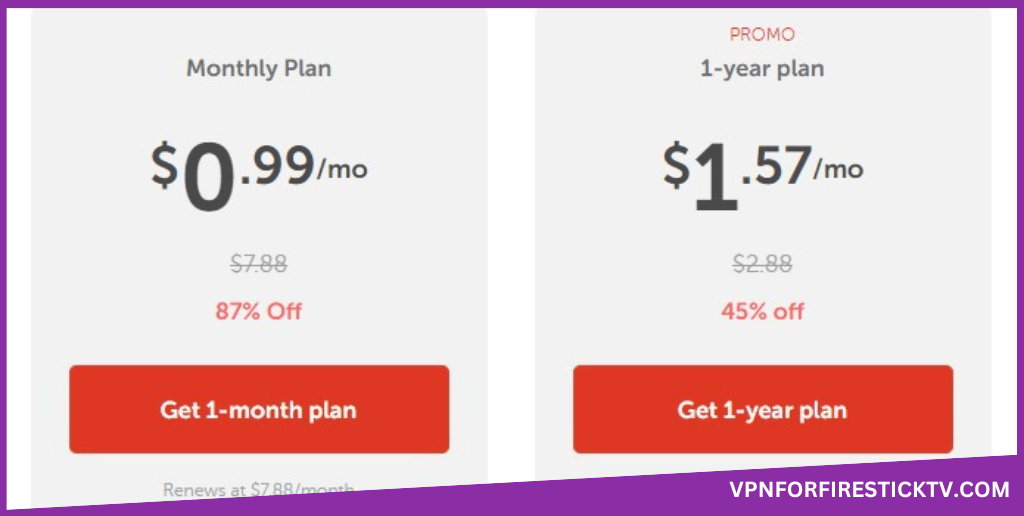
4. Then, the sign-in page appears. Fill in the username and password and click the Sign in option.
5. After that, fill in the payment details to buy the membership plan and start using the FastVPN by Namecheap on your Firestick device.
Customer Support
Frequently Asked Questions
The issues may be due to improper connectivity with the VPN, corrupted cache, outdated firmware of the Firestick, interference of the Firewall or any unwanted anti-virus, and many more. Update your Firestick to fix the issue.
You can connect an unlimited number of devices on a single Namecheap membership account.
Why Opt for Namecheap VPN?
Namecheap VPN can be used to browse and stream with the hign-level anonymity on the Firestick. And, you can use this VPN service for very basic necessities like online payments, surfing etc. To undergo all these you will have to sideload the VPN on the Fire TV Stick
Pros
- Easy to Use
- Affordable
Cons
- Limited features
- Not a reliable app
-
Server Network & Locations7
-
Security & Privacy8
-
Performance & Speed6
-
User Interface5.5
-
Value for Money5
-
Geo-restricted Access5.5
-
Reputation6
