Ivacy VPN is a premium VPN app that is officially available on the Amazon App Store for Firestick and Fire TV. This VPN provides standard encryption and other advanced security features to secure your data from hackers. The best part is that Ivacy VPN is cost-effective and has various payment gateways.
Valuable Findings !!
Whether you are aiming to hide your IP online or bypass the geo-restrictions while streaming on Firestick, a VPN will act as a solution. In the process of reviewing lots of VPNs available in the market, we found NordVPN for Firestick to be the best in terms of security, speed, and convenience.
With over 5000+ servers in over 50+ countries and no bandwidth limits, we guarantee NordVPN will keep you away from spying eyes and offer an unhindered online experience. As NordVPN integrates with Firestick, all you need to do is install, log in, and connect to the server of your choice.
You can now take advantage of NordVPN's exclusive offer for a discounted price of 69% off + 3 Months Extra. Thus, you are one step away from protecting your Firestick from online threats. Choose NordVPN for your Fire TV or Firestick as a reliable VPN and keep your digital presence private.

If you are new to Ivacy VPN, you may have the chance to get its free trial and 30-day money-back guarantee. In this article, I’ve clearly explained the ways to get Ivacy VPN on Firestick.
Ivacy VPN Specifications – An Overview
| Number of Servers | 5,700+ |
| Number of Countries | 55 |
| App Availability | Yes [Amazon App Store] |
| Compatibility | 2nd Gen (2016) Fire TV Stick 4K (2018) Fire TV Cube (1st and 2nd Gen) Fire TV Stick Lite (2020) Fire TV Stick 4K Max (2021) |
| Base Plan | $9.95 per month |
| Payment Methods | Credit Card, PayPal, Bit Pay, Coingate, Perfect Money, Web Money, and more. |
| Encryption | AES 256-bit |
| Protocols | OpenVPN, WireGuard, and IKEv2 |
| Jurisdiction | Singapore |
How to Install Ivacy VPN on Firestick and Fire TV
Visit the official website of Ivacy VPN to get the premium subscription before installing this app on your Fire TV Stick.
1. Turn on your Firestick and connect your Fire TV to the stable WiFi. Go to the Amazon App Store and install the Ivacy VPN app.
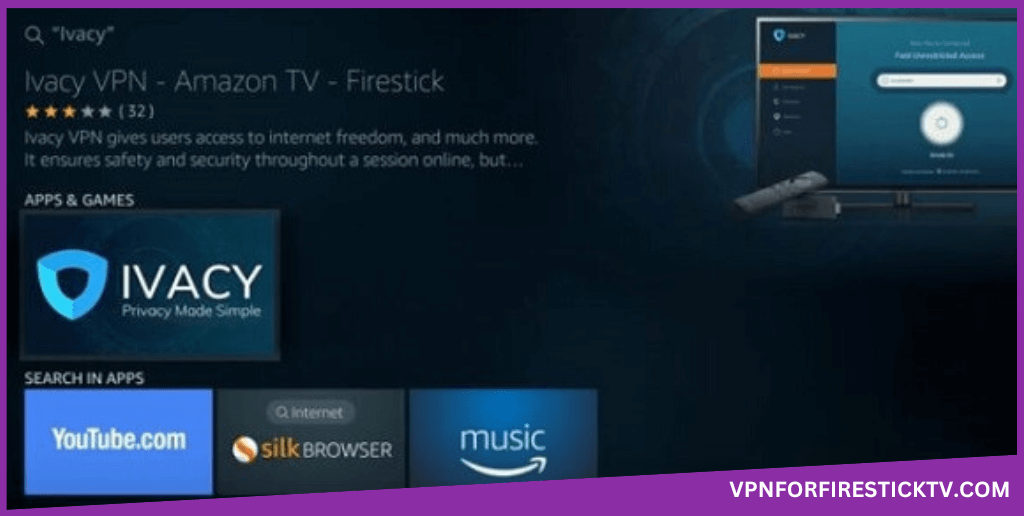
2. Once the installation is finished, select the Open button to launch the app on your Fire TV.
3. Open the Ivacy VPN app on your smartphone and scan the QR code to sync your account.
4. If you don’t have the app on your smartphone, enter your login credentials and click the Log In Now button.
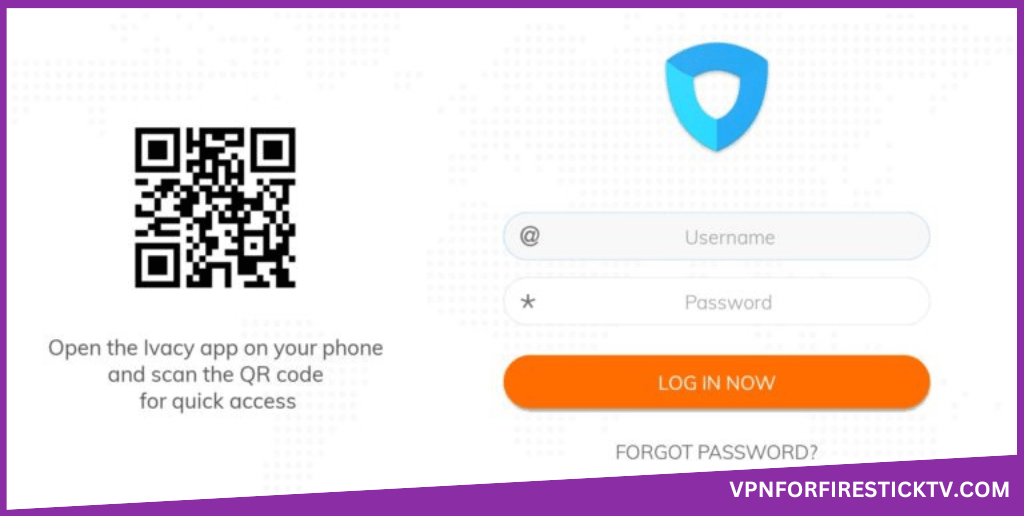
5. Now, you will get the VPN home screen. Tap the Connect button to use the VPN.
How to Use Ivacy VPN on Firestick
1. By default, the nearest server from your location will be chosen.
2. To change the location, click the Right Arrow button.
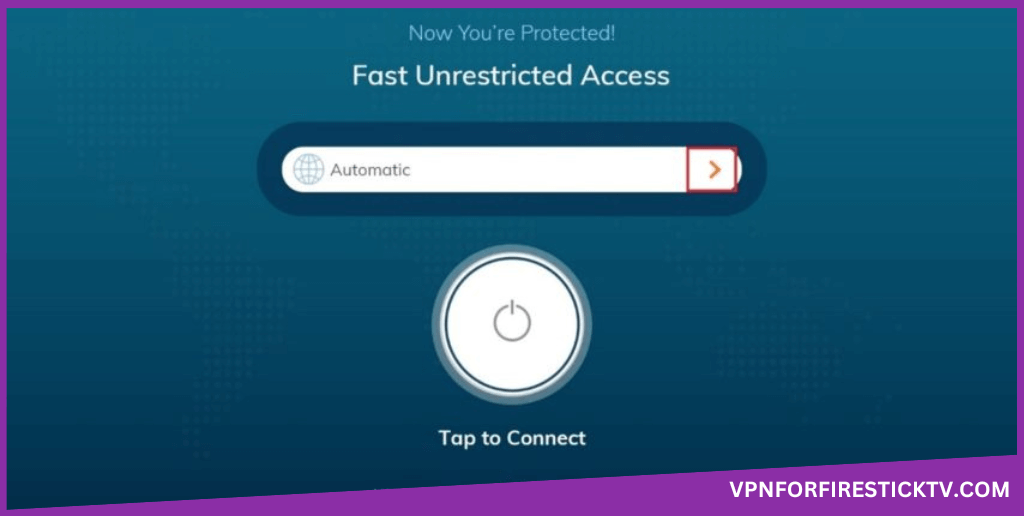
3. Choose the location from the displayed available server locations and tap the Connect button.
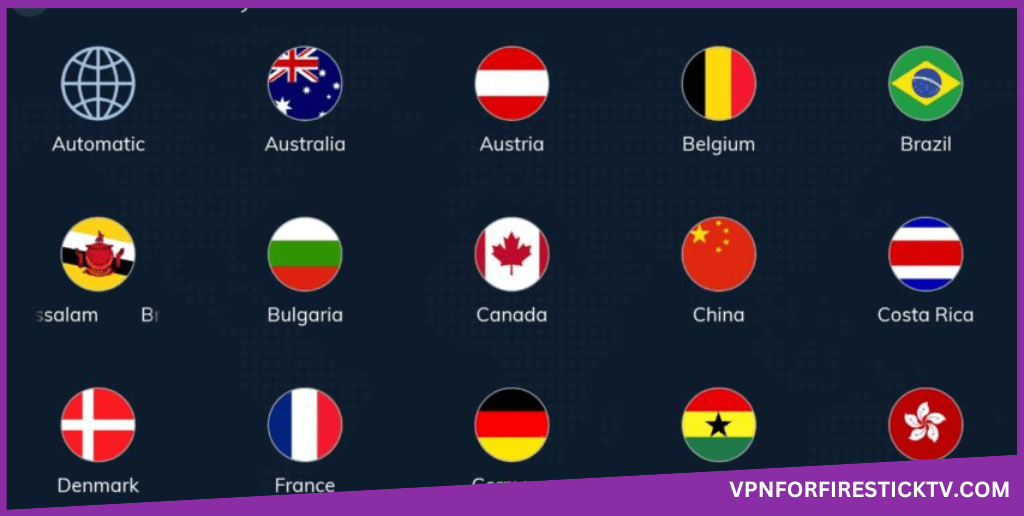
4. Click the Hamburger icon on the VPN to access the customization menu. You will get four options. My Account, Protocols, About Us, and Help.
5. In the My Account menu, you can manage your VPN subscription and other account details.
6. In the Protocols menu, you can change the VPN’s protocol and customize the Split Tunneling settings.
7. Go to the About Us menu to learn more about the Ivacy VPN.
8. Go to the Help menu if you have any queries. Click the Support Ticket to start communicating with the support team. You can also access the FAQ, Feedback, Support Center pages in this menu.
Ivacy VPN Features Available on Firestick
| Features | Availability |
|---|---|
| Kill Switch | No |
| Auto Connect | Yes |
| Split Tunneling | Yes |
| VPN Protocols | Yes |
| Double VPN | No |
| Ad Blocker | Yes |
| Dedicated IP | No |
| No Log Policy | Yes |
| Torrenting Servers | No |
| Password Manager | No |
| Meshnet | No |
| Obfuscation | No |
How to Sign Up for Ivacy VPN
Check out the table below to learn about the available Premium plans on Ivacy VPN.
| Plan | Basic | Total Cost |
|---|---|---|
| 1 Month | $9.95 per month | – |
| 1 Year | $3.99 Per month | $47.76 for a year |
| 5 Years | $1.17 Per month | $69.99 for 5 years |
1. Visit the official site of Ivacy VPN (https://www.ivacy.com/).
2. On the Ivacy VPN homepage, click the Log in option.
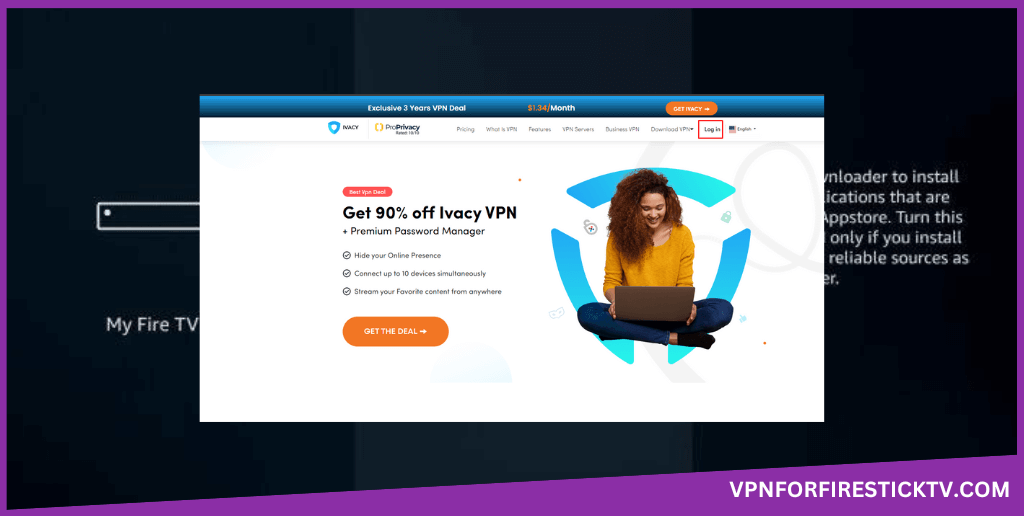
3. Select the Sign-Up option and choose your plan.
4. Create a new account by providing your email. Select your preferred payment method to proceed with the subscription process.
5. Provide the payment details and select the Proceed to Payment button.
6. Read the provided details and click on the Get Started button.
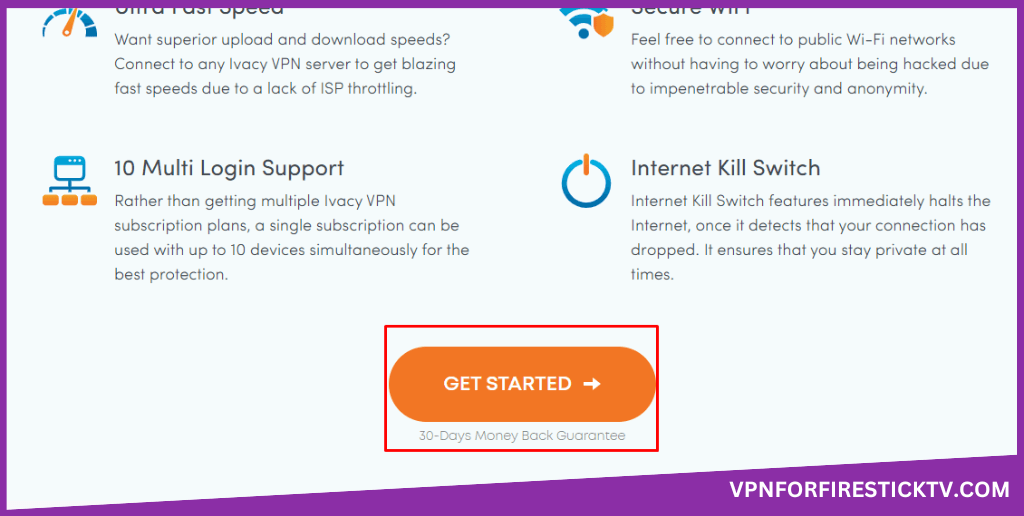
Customer Support
| Contact Us Page | https://www.ivacy.com/contact-us/ |
| Email ID | [email protected] |
| FAQ Section | https://support.ivacy.com/ |
| Live Chat | Select the Live Chat at the bottom right of the Ivacy official site. |
| Social Media Handles | Facebook – https://www.facebook.com/IvacyVPNcom/ Twitter (X) – https://twitter.com/IvacyVPN Instagram – https://www.instagram.com/ivacy.vpn/ LinkedIn – https://sg.linkedin.com/company/ivacy YouTube – https://youtube.com/c/Ivacy |
Frequently Asked Questions
Yes, Ivacy VPN offers a free trial for new subscribers who are making payments through PayPal or card only.
Occasionally, Ivacy VPN may slow down your internet connection. To reduce the effect, connect a server that is near your location.
Why We Opt for Ivacy VPN?
Ivacy VPN on Firestick stands out with its seamless access to geo-restricted content, robust security features, and a cost-effective pricing model. With numerous torrenting-friendly servers, it offers a user-friendly experience for secure and unrestricted streaming. The combination of a free trial and a money-back guarantee makes Ivacy VPN a reliable choice for Firestick users.
Pros
- It provides standard security for our personal data.
- Perfect for unlocking streaming services like Netflix, Hulu, and more.
- Additionally, it is cost-effective and comes with a 30-day money-back guarantee.
Cons
- There might be a slowdown in server connection.
- It doesn't offer multiple hop connections.
-
Server Network & Locations8
-
Security & Privacy8.5
-
Performance & Speed9
-
User Interface8.5
-
Value for Money8
-
Geo-restricted Access8.5
-
Reputation8.5
