GOOSE VPN is one of the best VPNs for unblocking geo-restricted content on streaming services. With a single subscription, you can use this VPN on multiple devices without limitations. Currently, the GOOSE VPN is not available on the Amazon App Store. But you can sideload the GOOSE VPN APK on Firestick using APK installers like Downloader.
Valuable Findings !!
Whether you are aiming to hide your IP online or bypass the geo-restrictions while streaming on Firestick, a VPN will act as a solution. In the process of reviewing lots of VPNs available in the market, we found NordVPN for Firestick to be the best in terms of security, speed, and convenience.
With over 5000+ servers in over 50+ countries and no bandwidth limits, we guarantee NordVPN will keep you away from spying eyes and offer an unhindered online experience. As NordVPN integrates with Firestick, all you need to do is install, log in, and connect to the server of your choice.
You can now take advantage of NordVPN's exclusive offer for a discounted price of 69% off + 3 Months Extra. Thus, you are one step away from protecting your Firestick from online threats. Choose NordVPN for your Fire TV or Firestick as a reliable VPN and keep your digital presence private.

If you are a binge-watcher, download the GOOSE VPN on Firestick without any second thoughts and access your desired geo-restricted content hassle-free. This VPN also includes a lifetime subscription plan. In this article, we have covered the steps to install and activate GOOSE VPN on Firestick.
GOOSE VPN Specifications – An Overview
| Number of Servers | 100 servers |
| Number of Countries | 30+ |
| App Availability | No |
| Sideloading Compatibility | Fire OS 5 & above models |
| Base Plan | €9.99 per month |
| Payment Methods | Credit Card and PayPal |
| Encryption | AES 256-bit |
| Protocols | IKEv2/IPsec |
How to Sideload and Use GOOSE VPN on Firestick
You can download and use the Downloader app to sideload the GOOSE VPN APK (https://urlsrt.io/goose-vpn) on your Firestick. Before that, you need to enable the Install Unknown Apps option for the Downloader app from the Developer Settings on Firestick.
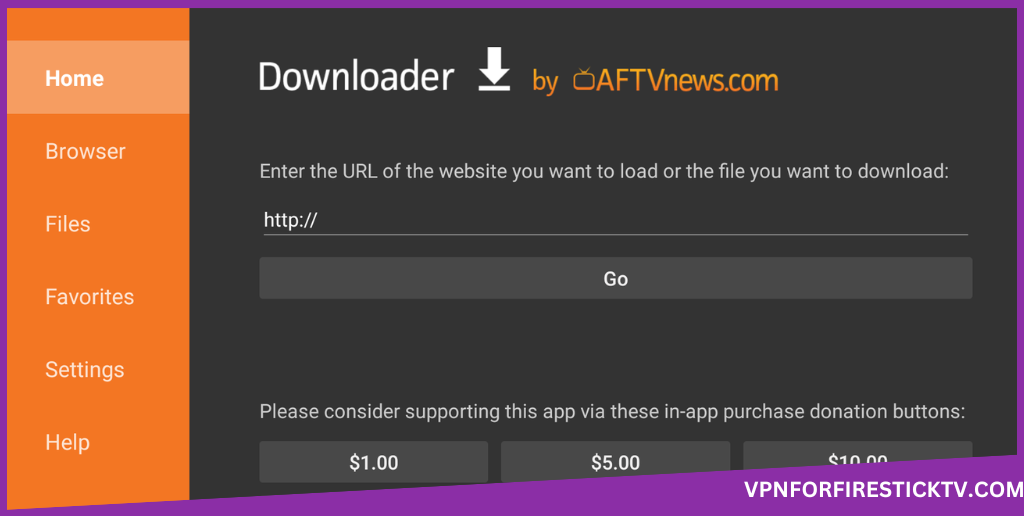
1. Open the GOOSE VPN app after installation.
2. Sign in to your account with the necessary credentials.
3. On the home screen of the VPN app, select the toggle button to enable the VPN on your Firestick.
4. To change the country, select the current country name and choose your desired one.
How to Sign Up for Goose VPN
Goose VPN offers various subscription plans, which you can choose to access this VPN on your Firestick.
- $9.99/month
- $59.88/year and $4.99/month
- $89.00/lifetime
1. Visit the Goose VPN official website from your device web browser.
2. Choose your plan and enter your email address.
3. If you wish, you can choose an additional package of cyber alarms for $3.00/month.
4. Select your preferred payment method and complete the purchase.
Customer Support
| Contact Us Page | https://support.goosevpn.com/hc/en-us |
| Email ID | [email protected] |
| FAQ Section | Not Specified |
| Live Chat | Yes |
| Social Media Handles | https://www.facebook.com/GOOSEVPN http://www.linkedin.com/company/goose-vpn-nl https://twitter.com/GOOSEVPN |
Frequently Asked Questions
Yes. GOOSE VPN offers a full refund if the plan is canceled within 30-days of subscription.
Why Opt for GOOSE VPN?
GOOSE VPN is the best VPN that helps you access geo-restricted content with ease. It highly protects the users' data by encrypting their Internet traffic and masking IP address.
Pros
- Easy to Use
- Fast network speeds
- Strong Privacy
Cons
- Absence of Kill Switch and other main features
- Less number of locations
-
Server Network & Locations2.5
-
Security & Privacy1
-
Performance & Speed4.5
-
User Interface3.5
-
Geo-restricted Access4.5
-
Reputation2.5
