Epicstream is an IPTV (Internet Protocol Television) for streaming live TV and videos on-demand. It has 3000+ IPTV channels for streaming, including hundreds of channels from the USA, the UK, and Canada. It also offers live channels in regional languages all over the world. The video-on-demand contents have a vast collection of movies and TV shows in their library, and the streaming contents are available in 4K quality. Though Epicstream is unavailable in the Amazon app store, you can download it from other sources. It is advisable to use the VPN for streaming IPTV on Firestick for safety reasons. Let’s see the steps to watch Epicstream on Firestick using a VPN.
Valuable Findings !!
Whether you are aiming to hide your IP online or bypass the geo-restrictions while streaming on Firestick, a VPN will act as a solution. In the process of reviewing lots of VPNs available in the market, we found NordVPN for Firestick to be the best in terms of security, speed, and convenience.
With over 5000+ servers in over 50+ countries and no bandwidth limits, we guarantee NordVPN will keep you away from spying eyes and offer an unhindered online experience. As NordVPN integrates with Firestick, all you need to do is install, log in, and connect to the server of your choice.
You can now take advantage of NordVPN's exclusive offer for a discounted price of 69% off + 3 Months Extra. Thus, you are one step away from protecting your Firestick from online threats. Choose NordVPN for your Fire TV or Firestick as a reliable VPN and keep your digital presence private.


Pricing of Epicstream
The cost of an Epicstream subscription is $ 16.50 per month. It also has a one-day trial package to try Epicstream streaming and long-term plans at discounted rates.
| 24-hour trial | $2.50 |
| 1 month | $16.50 |
| 3 month | $44 |
| 6 month | $80 |
Steps to Watch Epicstream on Amazon Firestick
Follow the steps to install the Epicstream on Firestick using Downloader.
1. Turn on your Fire TV and go to Settings.

2. Scroll and select My Fire TV. Then, click on Developer options.
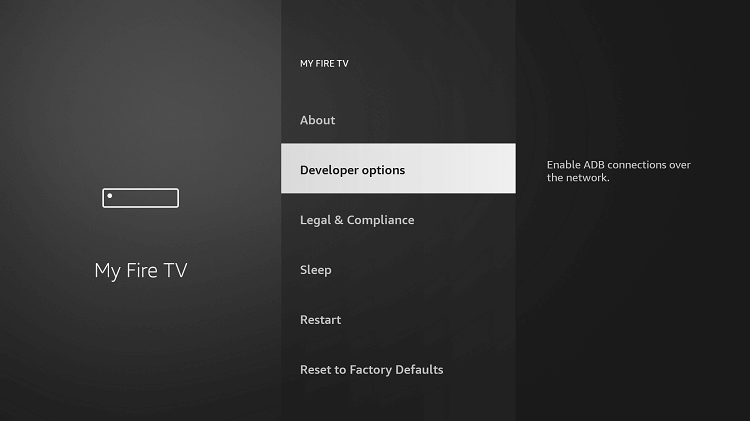
3. Select Apps from Unknown Sources and click the Turn On button.
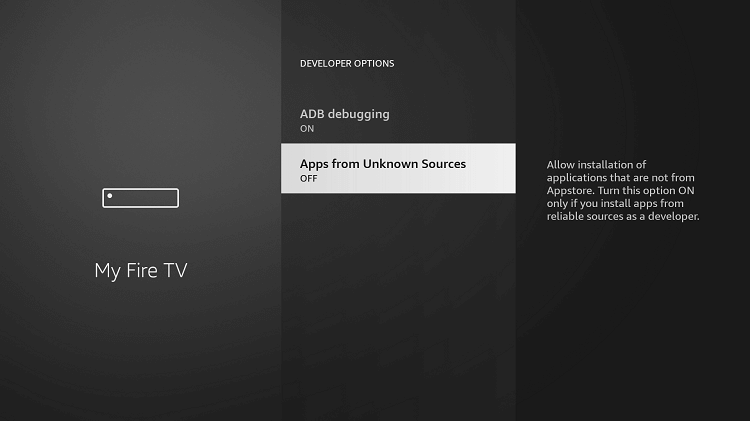
4. Go back to the Firestick’s Home screen and select Find > Search.
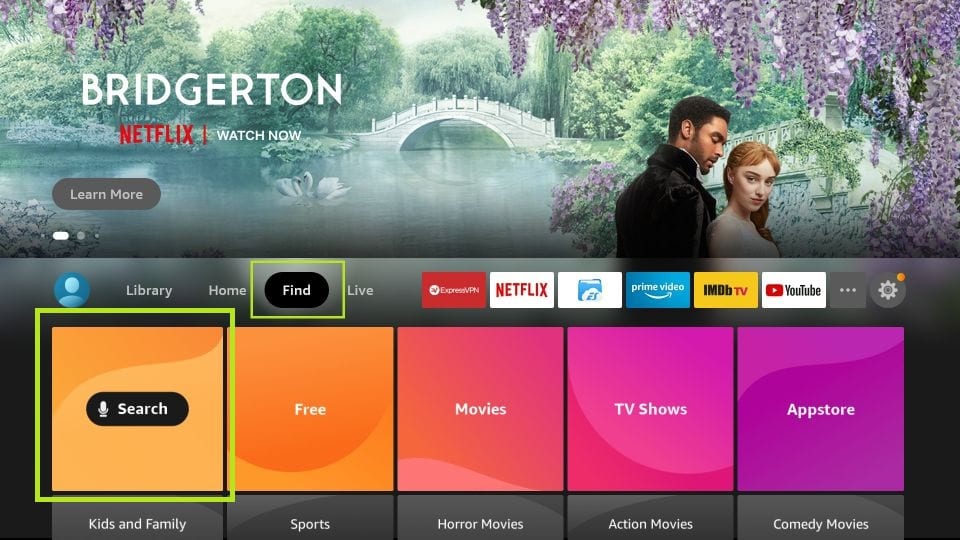
5. Type Downloader using the on-screen keyboard and select the Downloader text from the suggestion list below.
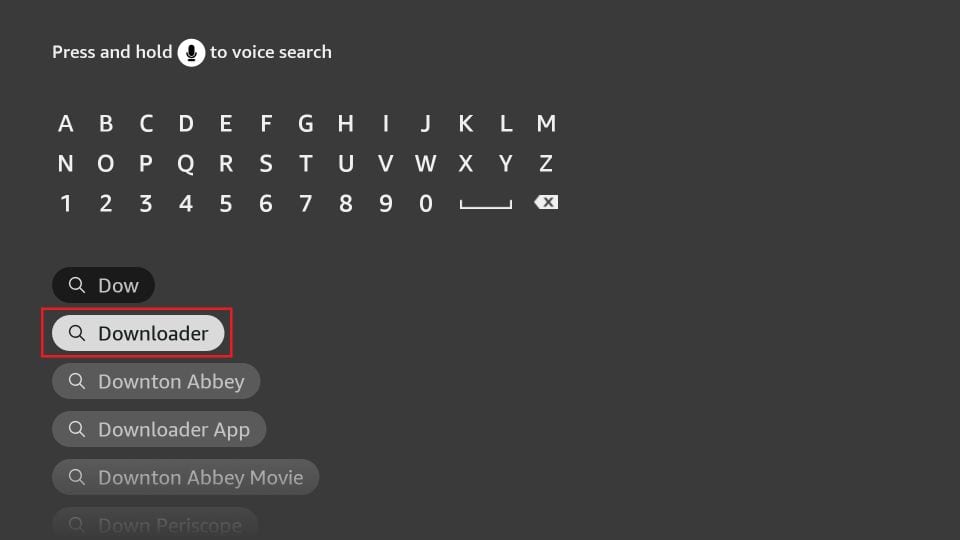
6. Next, choose the Downloader app from the Apps & Games category.
7. Select the Get or Download button to install the Downloader app.
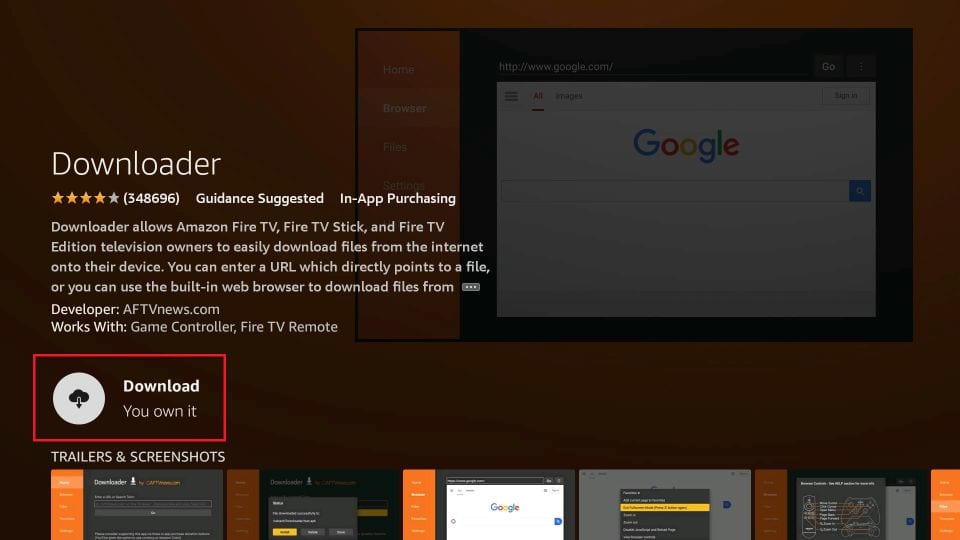
8. After installing the Downloader app, Click Open to launch Downloader. Select Allow if prompted.
9. Enter the Epicstream URL https://bit.ly/3pMNpmy and click Go to download the file.
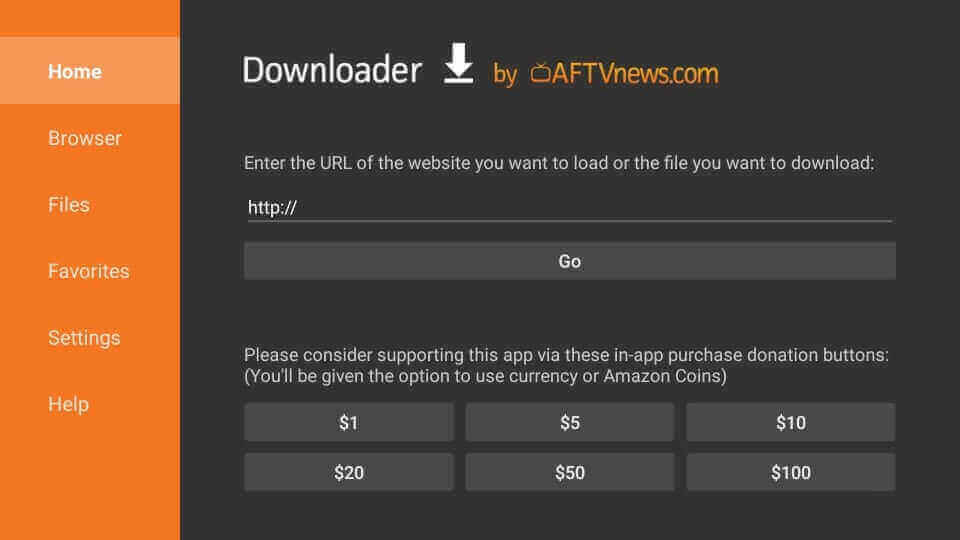
10. After downloading the APK File, select the Install button to install Epicstream on Firestick, and finally click Open.
11. Login with the Username and Password of your account, and select the contents to stream.
Steps to Install Epicstream on Firestick using ES File Explorer
You can follow the step-by-step procedure below to install the Epicstream app on Firestick using ES File Explorer.
1. Press the Home button on your Fire TV remote and go to the home screen.
2. Then, Click on the Find tab and choose the Search tile.
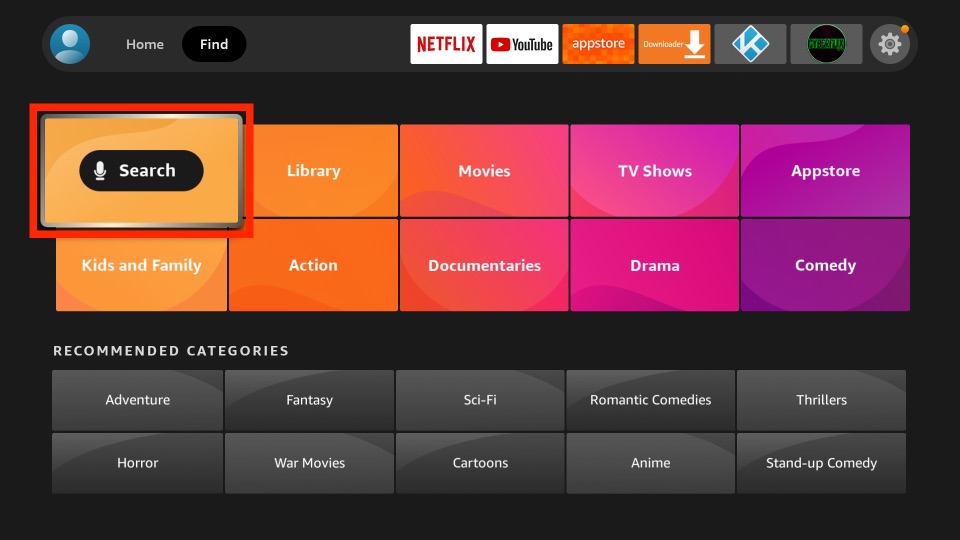
3. Search for the ES File Explorer app using the virtual keyboard.
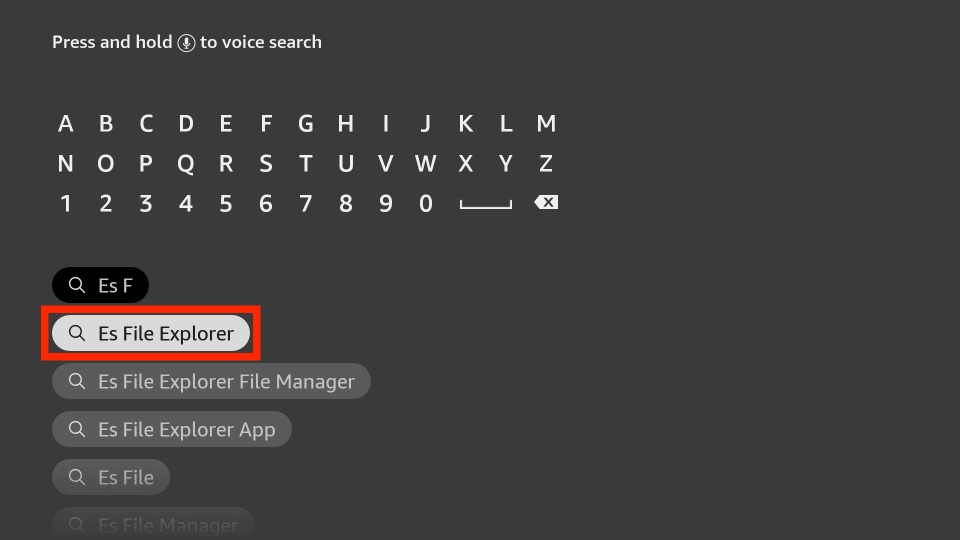
4. From the search result, pick the ES File Explorer app.
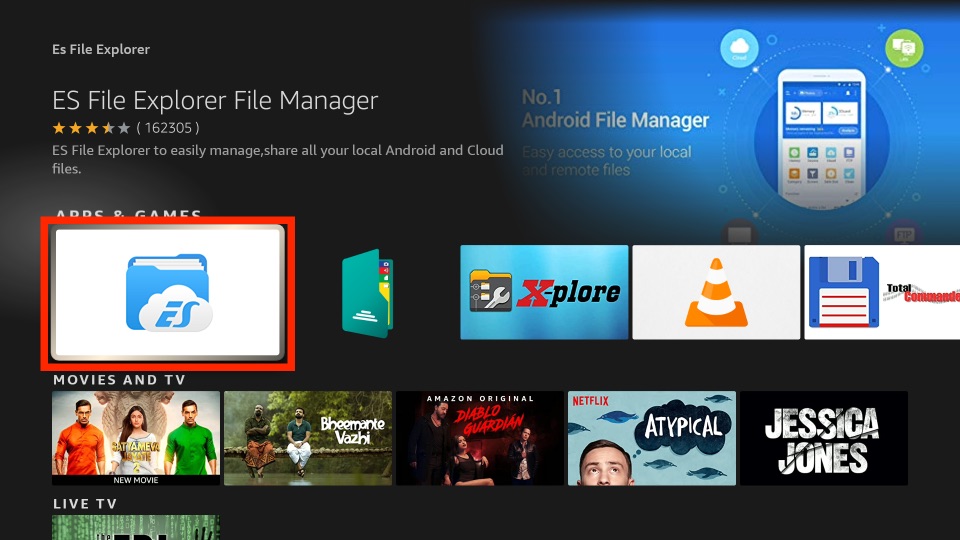
5. Click on the Get or Download button to install the ES File Explorer app.

6. Next, click on the Open button to launch the ES File Explorer app.

7. Choose the Downloader icon from the home screen.
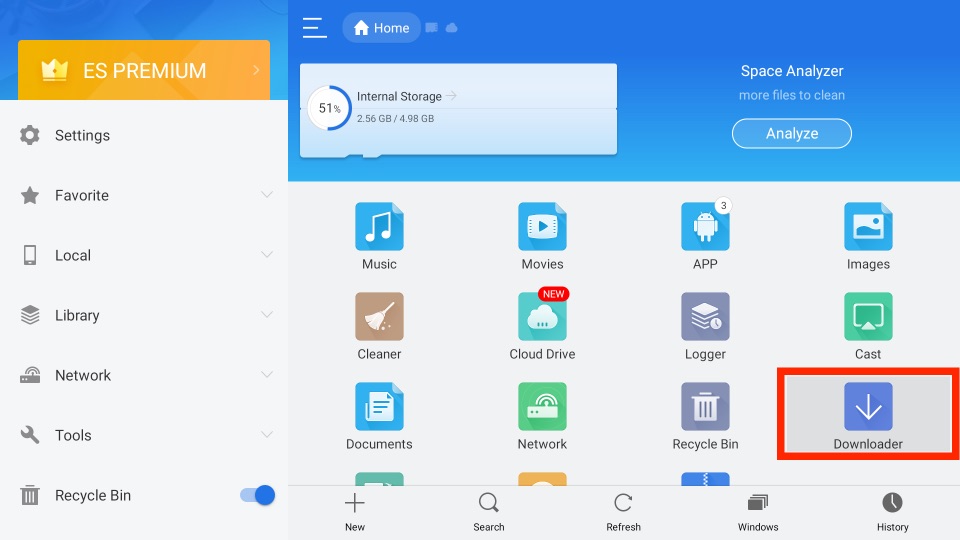
8. Then, select the + New tab from the lower right corner.
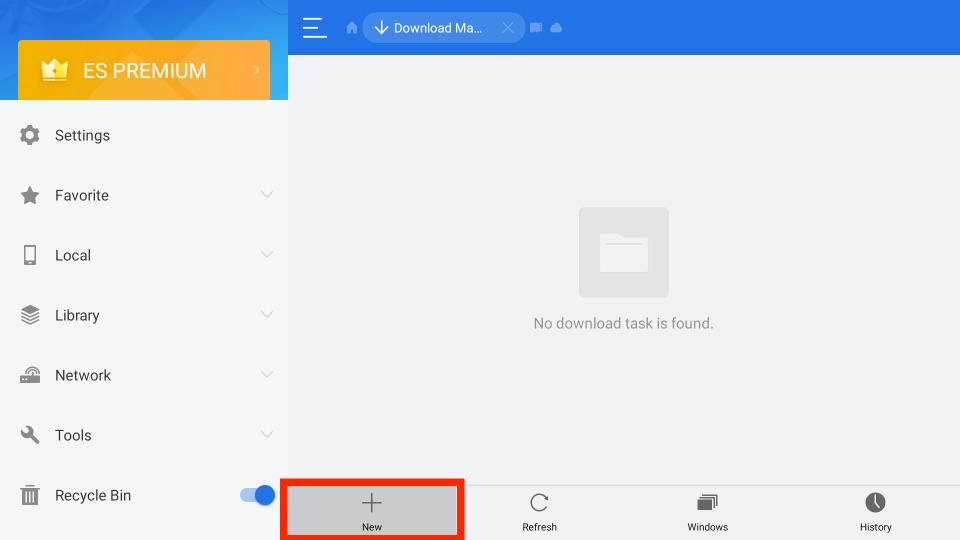
9. From the pop-up menu, enter the URL of the APK File of the Epicstream app https://bit.ly/3pMNpmy in the Path field.
10. In the Name field, enter the text Epicstream.
11. Click on the Download Now button.
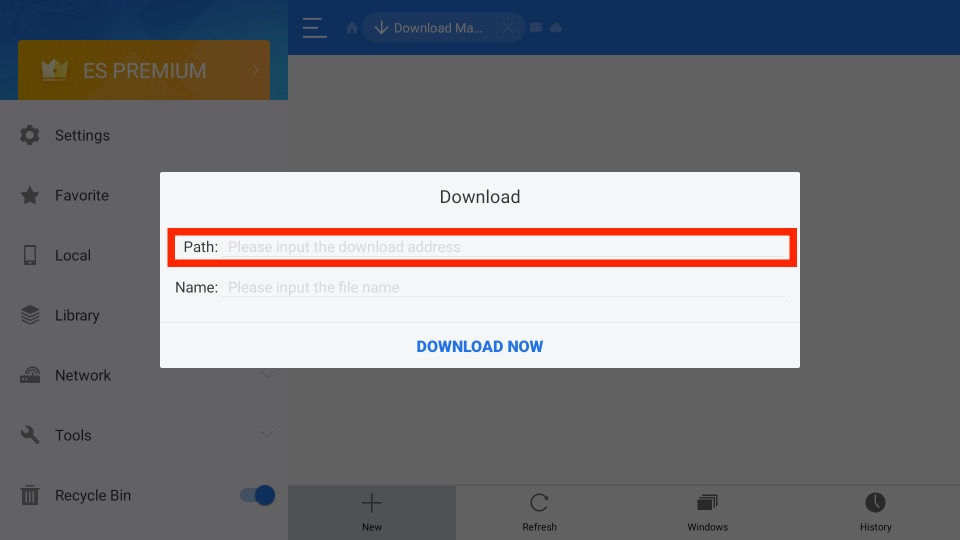
12. The download will begin for the APK File of the Epicstream app.
13. After downloading the APK File, click on Open File.
14. Next, select the Install button.
15. Finally, the Epicstream app will be installed on your Firestick.
16. Then, you can launch the Epicstream app sign in to your account.
Now, you can watch the IPTV content on your Fire TV.
Steps to Stream Epicstream on Firestick using a VPN
A VPN is essential for streaming Epicstream on Firestick to protect your identity from the service providers in case of streaming copyrighted or geo-restricted content.
1. Navigate to the Home screen of Firestick and select the Find tab followed by Search.
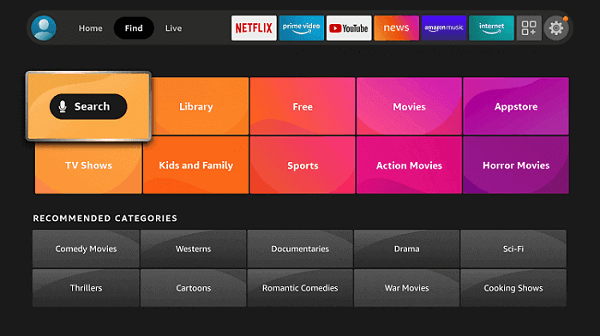
2. Type IPVanish VPN using the on-screen keyboard and search for it.
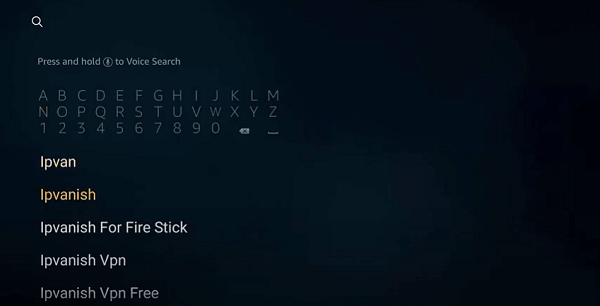
3. Next, select the IPVanish VPN app from the search result.
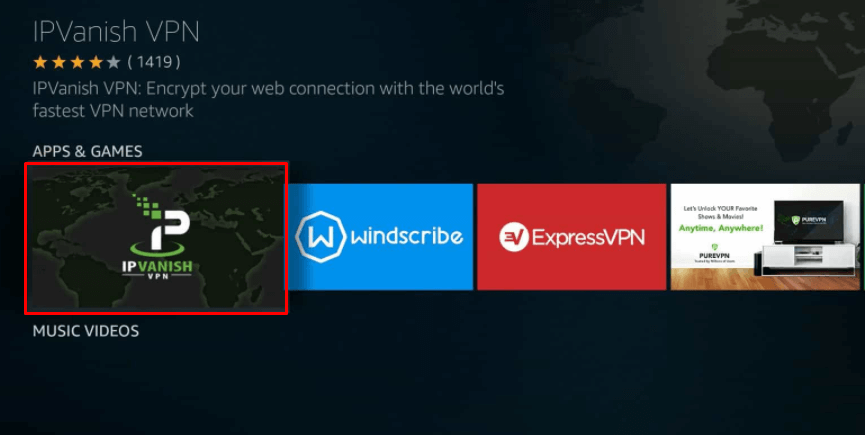
4. Click Download to install the app on Firestick.
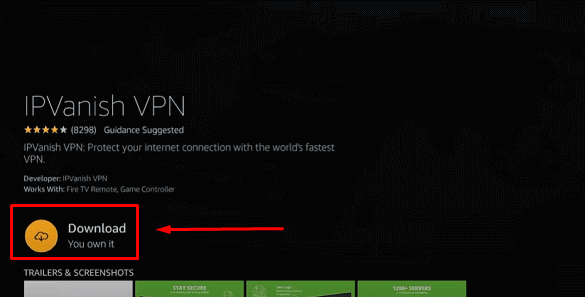
5. After installing, select Open to launch the IPVanish VPN app.
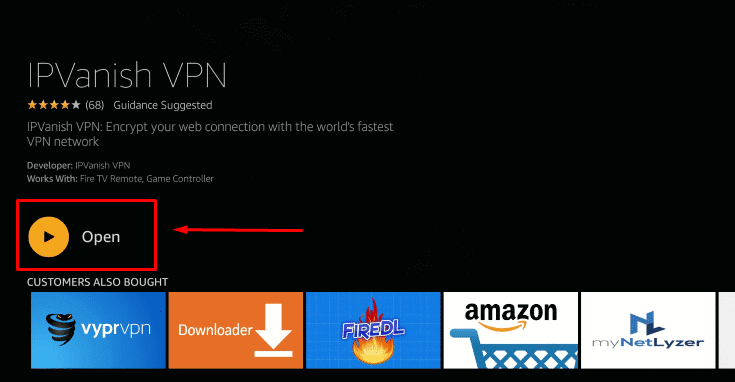
6. Enter the Username and Password of your account and click Login.
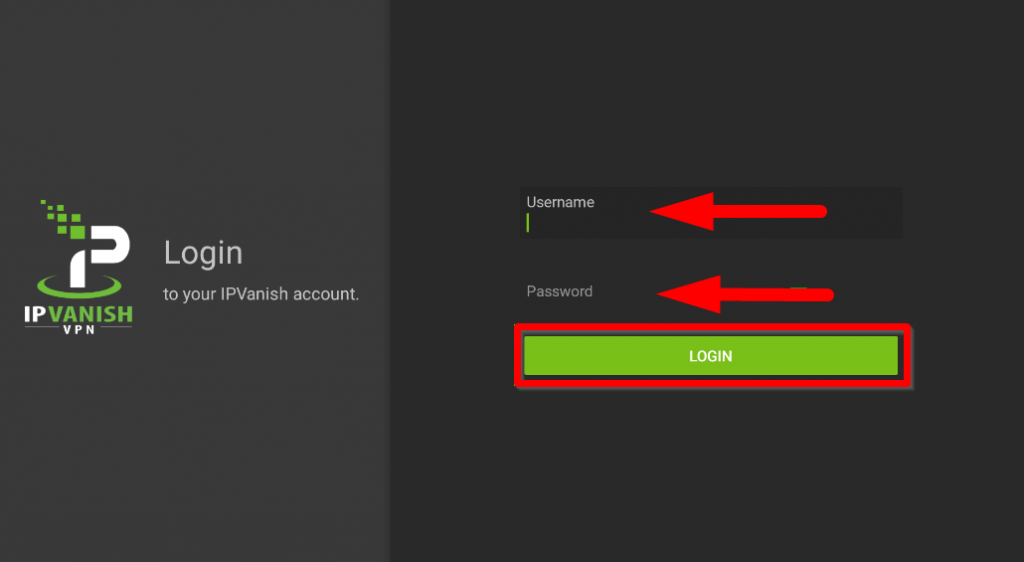
7. Select a VPN server and click Connect.
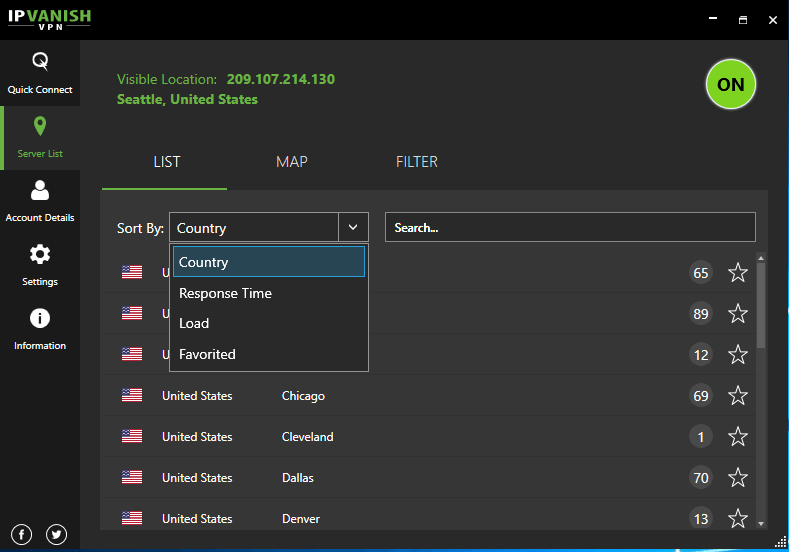
8. Now, open EpicStream from Your Apps & Channels and start streaming your favorite content.
You can watch EpicStream on Firestick using a VPN with the above steps. The Paid VPN is much better than the free VPN in hiding your IP address as well as bypassing the Geo-restriction. We have examined the best VPN for Firestick in our earlier posts and read it to get a clear idea about VPNs.
FAQs
Yes, with the Epicstreams app, you can watch IPTV on Firestick.
The cost of the Epicstream subscription is $ 16.50 per month. You can also try a day trial of EpicStream for $ 2.50.
You can sideload the Epicstream app with the Downloader or ES File Explorer.
