CactusVPN is a premium VPN service that you can use to protect your data while watching content online. The CactusVPN app is officially available on the Amazon App Store on Fire TV and Firestick. The servers offered by CactusVPN are fast and reliable, allowing you to watch content without any hassle. This article will guide you on how to install and use the Cactus VPN app on Fire TV Stick.
Valuable Findings !!
Whether you are aiming to hide your IP online or bypass the geo-restrictions while streaming on Firestick, a VPN will act as a solution. In the process of reviewing lots of VPNs available in the market, we found NordVPN for Firestick to be the best in terms of security, speed, and convenience.
With over 5000+ servers in over 50+ countries and no bandwidth limits, we guarantee NordVPN will keep you away from spying eyes and offer an unhindered online experience. As NordVPN integrates with Firestick, all you need to do is install, log in, and connect to the server of your choice.
You can now take advantage of NordVPN's exclusive offer for a discounted price of 69% off + 3 Months Extra. Thus, you are one step away from protecting your Firestick from online threats. Choose NordVPN for your Fire TV or Firestick as a reliable VPN and keep your digital presence private.

CactusVPN also offers torrenting servers, but they are limited in number. The subscription plans of CactusVPN are very affordable compared to other premium VPN services. If you want to try out this VPN service, make sure to sign up for this service on its website.
CactusVPN Specifications – An Overview
| Number of Servers | 36 |
| Number of Countries | 22 |
| App Availability | Yes [Amazon App Store] |
| Compatibility | 2nd Gen (2016) Fire TV Stick 4K (2018) Fire TV Cube (1st and 2nd Gen) Fire TV Stick Lite (2020) Fire TV Stick 4K Max (2021) |
| Base Plan | $9.99/month |
| Payment Methods | Credit & Debit Card, PayPal, Cryptocurrency |
| Encryption | AES 256-bit |
| Protocols | OpenVPN (TCP & UDP), Wireguard, SSTP, SoftEther, IKEv2, L2TP/IPSec and PPTP |
| Jurisdiction | Moldova |
How to Install CactusVPN on Firestick and Fire TV
1. On the Firestick home screen, click the Find icon and search for the Cactus VPN. Pick the app and click Get to download the app from the Amazon App Store.
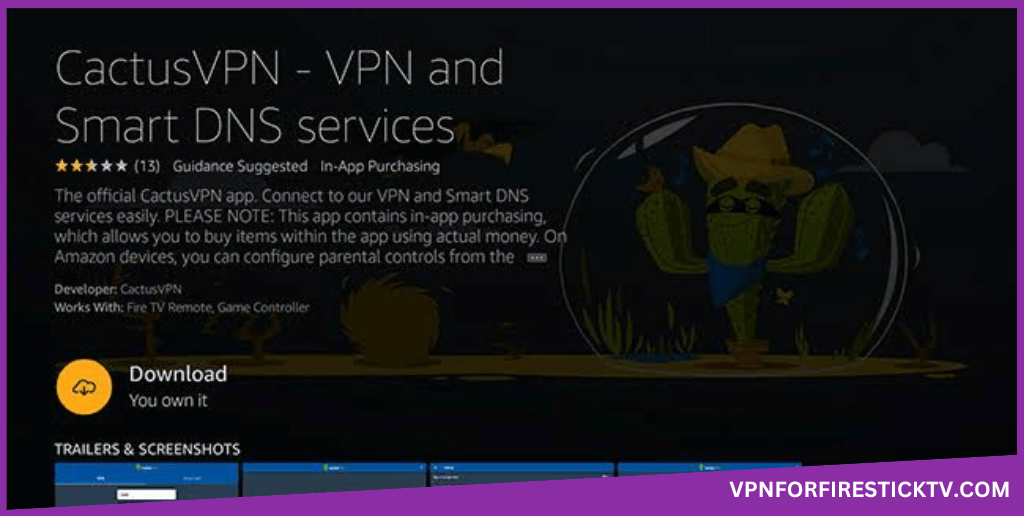
2. Upon the completion of the installation process, tap Open to launch the CactusVPN on the Fire TV Stick.
3. Then, sign in to your account by filling out the respective credentials.
4. Connect to the fastest server and use the VPN on your Fire TV Stick.
How to Use CactusVPN on Firestick
1. Tap the Connect button to connect to the fastest server based on your location.
2. If you want to change the location, click the Right Arrow button on the Location bar. You will get all the servers. Choose any from the list. Go to the Favorites menu to see the servers that you have marked as favorites. In the P2P section, you will get peer-to-peer servers.
3. As CactusVPN offers both DNS and VPN services, you can choose the VPN+Smart DNS option and click Continue.
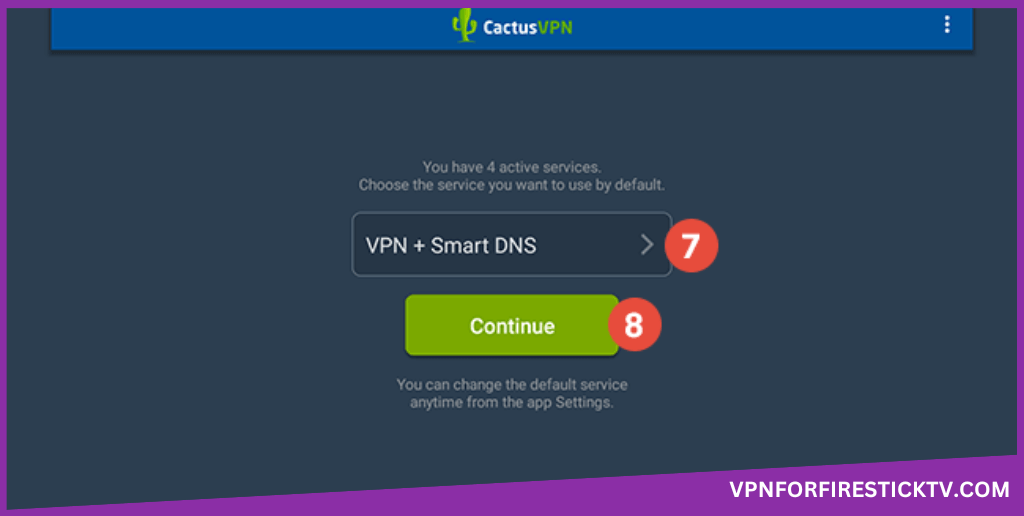
4. Click the Three-dotted icon on the top to open the Settings menu.
5. In the Settings menu, you can customize the VPN’s connection settings, such as Protocols, Split Tunneling, and more.
6. In the General menu, you can enable or disable Auto Connect, Smart DNS, and other settings.
CactusVPN Features Available on Firestick
| Features | Availability |
|---|---|
| Kill Switch | No |
| Auto Connect | Yes |
| Split Tunneling | Yes |
| VPN Protocols | Yes |
| Double VPN | No |
| Ad Blocker | Yes |
| Dedicated IP | No |
| No Log Policy | Yes |
| Torrenting Servers | No |
| Password Manager | No |
| Meshnet | No |
| Obfuscation | No |
How to Sign Up for CactusVPN
Before you sign up for a subscription plan of CactusVPN, here is a table showing the duration and cost of the subscription plan.
| Duration | Basic |
|---|---|
| 1 Month | $9.99/month |
| 3 Month | $7.99/month ($23.99) |
| 1 Year | $5.83/month ($69.99) |
| 2 Years | $3.95/month ($94.99) |
1. To create an account or sign up for a subscription, you have to visit the official website of CactusVPN on the web browser of your PC or Smartphone.
2. Then, click the GET CACTUSVPN button on the home page.
3. The following page shows information about the membership plans.
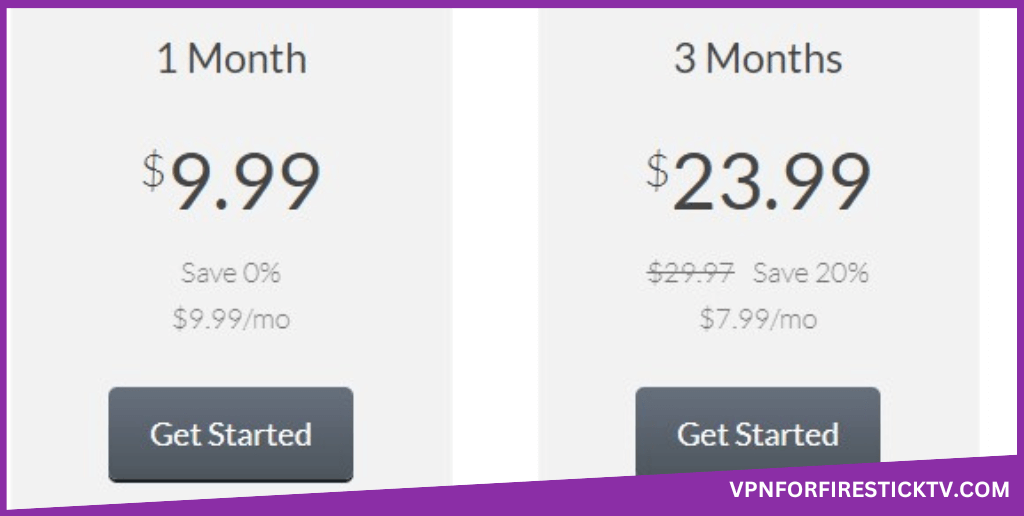
4. Choose any one of the membership plans and click the Get Started option.
5. Enter the details in the respective fields and select the mode of payment.
6. Finally, after filling up the details, tap on the Join now button to complete creating an account
Customer Support
| Contact Us Page | https://www.cactusvpn.com/support/ |
| Email ID | [email protected] |
| FAQ Section | https://www.cactusvpn.com/support/faq-general/ |
| Live Chat | Live Chat facility is not available on the official website of the CactusVPN |
| Social Media Handles | https://www.facebook.com/cactusvpn https://twitter.com/cactusvpn/ https://www.linkedin.com/company/cactusvpn/ |
Frequently Asked Questions
The CactusVPN offers a free and paid tier. If you wish to get access to more locations, you can make the necessary payments to start using this VPN on the Firestick.
Yes. The CactusVPN is a very safe and trusted VPN service to use on the Fire TV Stick.
Yes. CactusVPN offers a 3-day free trial to experience all of its features. CactusVPN also offers a 30-day refund policy.
CactusVPN Smart DNS is a combined feature offered with the VPN service. This feature will keep control of the internet speed while accessing more than 300 geo-blocked websites simultaneously.
Why Opt for CactusVPN?
The CactusVPN is the one the provides VPN as well as the Smart DNS service at the same time. So, this VPN Service works with the seven VPN protocols with the unlimited bandwidth speed. Additionally, using this VPN on the Firestick will help you with the streaming more number of geo-blocked websites at the same time.
Pros
- Provides advanced level security
- User-friendly
- 24/7 Customer support
- Fast servers
Cons
- Connectivity issues
- Very few servers
-
Server Network & Locations7
-
Security & Privacy7.5
-
Performance & Speed8.5
-
User Interface8
-
Value for Money7.5
-
Geo-restricted Access7
-
Reputation6
