Bitdefender VPN is a freemium VPN that you can use to secure your data while using the internet on your Firestick. Unfortunately, Bitdefender VPN is unavailable on the Firestick-integrated Amazon App Store. However, you can sideload the Bitdefender APK using a sideloading tool such as Downloader on Firestick.
Valuable Findings !!
Whether you are aiming to hide your IP online or bypass the geo-restrictions while streaming on Firestick, a VPN will act as a solution. In the process of reviewing lots of VPNs available in the market, we found NordVPN for Firestick to be the best in terms of security, speed, and convenience.
With over 5000+ servers in over 50+ countries and no bandwidth limits, we guarantee NordVPN will keep you away from spying eyes and offer an unhindered online experience. As NordVPN integrates with Firestick, all you need to do is install, log in, and connect to the server of your choice.
You can now take advantage of NordVPN's exclusive offer for a discounted price of 69% off + 3 Months Extra. Thus, you are one step away from protecting your Firestick from online threats. Choose NordVPN for your Fire TV or Firestick as a reliable VPN and keep your digital presence private.

With the Bitdefender Premium VPN, you can access up to 4,000+ servers in 50+ countries around the world. You can use these servers to watch geo-restricted content in your region. Moreover, you can try out their premium VPN service for free by utilizing their 7-day free trial.
In this article, you will learn how to sideload and install the Bitdefender VPN app on your Firestick. Along with the installation guide, we have also included our review of the Bitdefender VPN.
Bitdefender VPN Specifications – An Overview
| Number of Servers | 4,000 |
| Number of Countries | 50+ |
| App Availability | Unavailable on Amazon App Store |
| Sideloading Compatibility | Fire OS 5 & above |
| Base Plan | $6.99 per month |
| Payment Methods | Credit cards, PayPal, and Wire Transfer |
| Encryption | AES 256-bit |
| Protocols | WireGuard, Catapult Hydra |
| Jurisdiction | Romania and US |
How to Sideload and Use Bitdefender VPN on Firestick
As we have mentioned earlier, Bitdefender VPN is unavailable on the Amazon App Store for Firestick and Fire TVs. So, you can sideload the Bitdefender VPN APK (https://urlsrt.io/bitdefender) from any trusted source using the Downloader app on your Firestick. If you are new to Bitdefender VPN, check out the signup steps below.
Note: To sideload the apps on Fire TV, go to Settings → My Fire TV → Developer Options → Install unknown apps → Enable the Downloader.
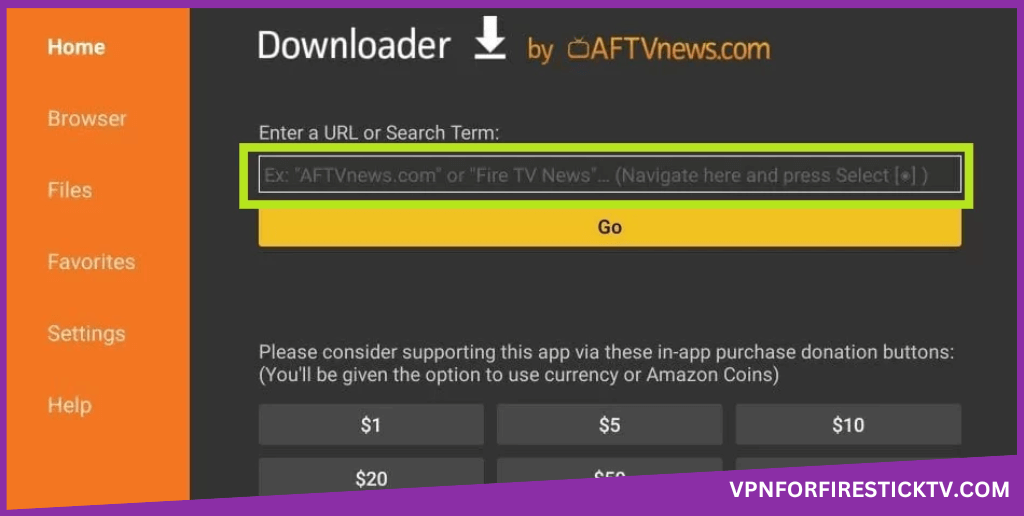
After installation, you can set up and use the Bitdefender VPN on your Firestick.
1. Launch the app on your TV and conclude the prompts.
2. Select the Login option and enter your account credentials to sign in to the VPN.
3. Tap on the Connect button to connect to the nearest server.
4. To change the location, click the Location button. You will get a list of countries from which to choose the server. If you want a multi-VPN connection, click the Double-hop and choose a connection. You can also look for your desired servers using the Search bar.
5. Once you connect to the VPN, you will get stats like Connection Time, VPN Usage, VPN performance, and your encrypted IP address.
6. To open the Settings menu, click the Block Ads and Trackers button. You will get seven options.
7. In the My Account menu, you can customize your profile and the subscription. Hit the Log Out button to remove your Firestick from VPN-connected devices.
8. In the General menu, you can customize the home screen info, theme, notifications, LAN Network connection, and more.
9. Go to Privacy Settings to enable or disable the Kill Switch and Ad-blockers.
10. In the Auto-Connect menu, you can enable or disable the Auto-Connect feature.
11. Navigate to Advanced Settings to manage Split Tunneling, Protocol, and Double VPN settings.
12. If you have any issues or queries about the VPN, go to the Support section to communicate with the team.
13. In the About section, you will get all the information that you need to know about the Bitdefender VPN.
How to Sign Up for Bitdefender VPN
Before signing up, know its premium plans and choose yours from the table below.
| Plan | Duration | Price |
|---|---|---|
| Basic | 1 Month | $6.99 per month |
| Best Value | 1 Year | $3.33 per month |
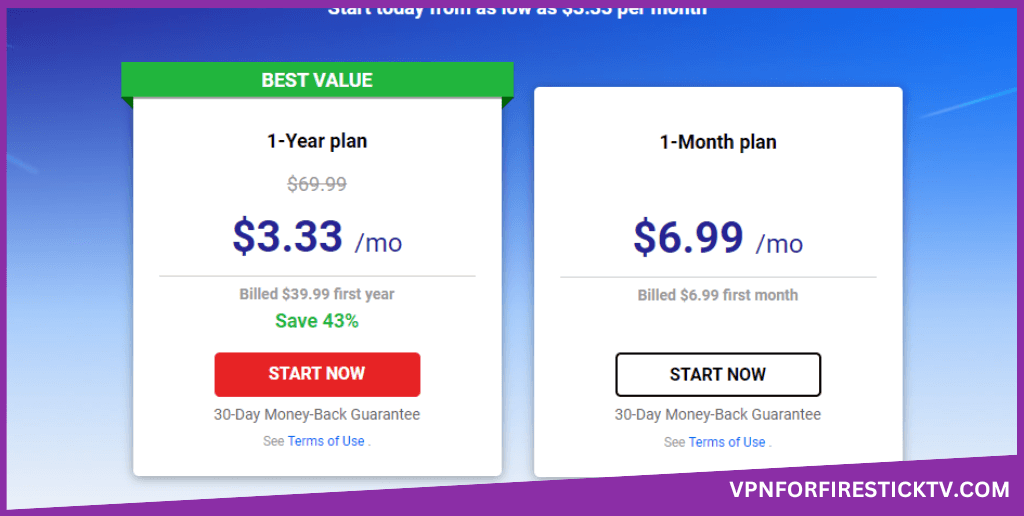
1. Go to the Bitdefender official page (https://login.bitdefender.com/).
2. Select the Create One option near the NEXT button.
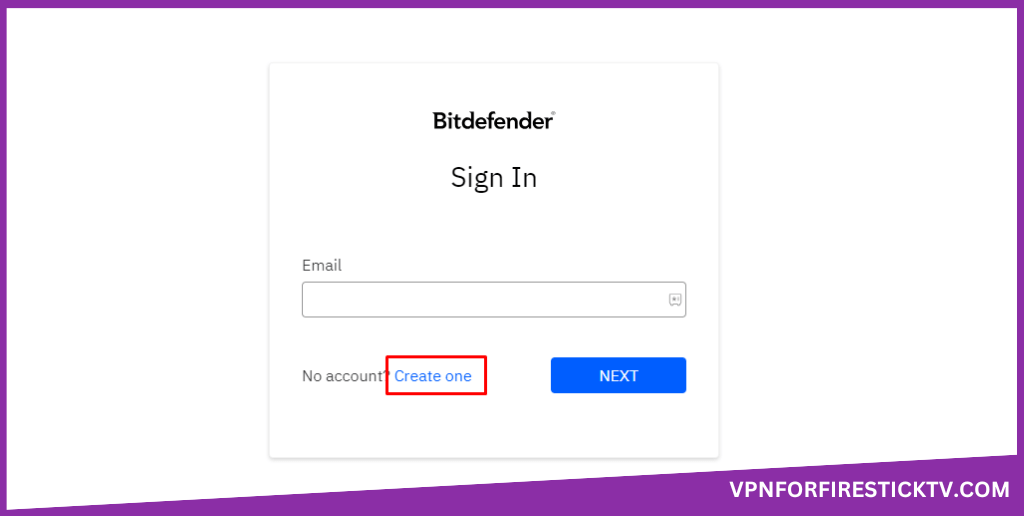
3. Provide the required personal details (name and email address) and set the Password.
4. Check the Agree box and click on the Create Account button.
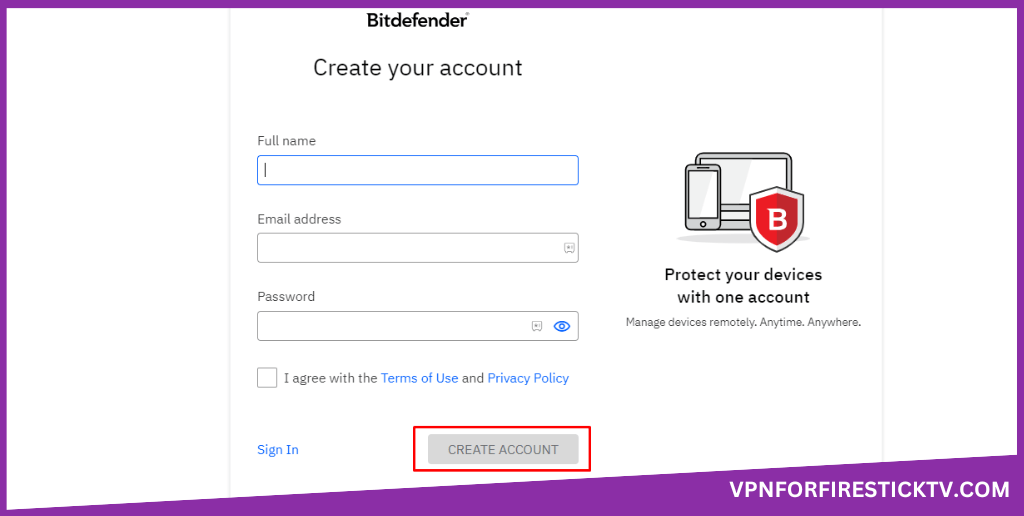
5. Click on the Get Started button and select the Buy Bitdefender option.
6. Choose your plan and proceed to the payment process.
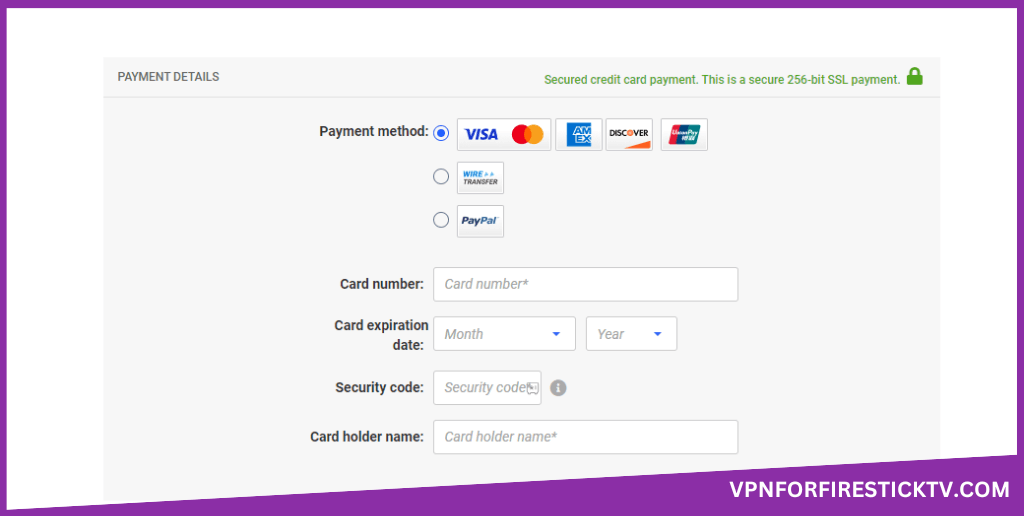
7. Recheck the provided details and hit the Confirm button to get its premium.
Customer Support
| Contact Us Page | https://www.bitdefender.com/consumer/support/ |
| FAQ Section | https://www.bitdefender.com/consumer/support/help/ |
| Live Chat | No Live Chat support |
| Social Media Handles | https://www.facebook.com/bitdefender https://twitter.com/bitdefender https://www.linkedin.com/company/bitdefender https://www.youtube.com/c/Bitdefender |
Frequently Asked Questions
Unfortunately, Bitdefender doesn’t have Bitcoin or cryptocurrency payment options. You can use credit cards to make the payment.
No, setting up your Bitdefender VPN on your TV using your account credentials for once is enough. You can enable the VPN service wherever you want.
Why We Opt for Bitdefender VPN?
Bitdefender is an award winning Antivirus VPN service. You can access on multiple device and protect your device from the malware attack. It allows you to choose your dedicated IP address which protects your data leaking from trackers and hackers.
Pros
- It supports torrenting and has an acceptable privacy policy.
- The user-friendly interface makes access easy.
- Affordable to purchase and offers free trial for new customers.
Cons
- Limit on Multiple connections.
- The free plan had data caps and restriction in server.
-
Server Network & Locations7.5
-
Security & Privacy8
-
Performance & Speed7
-
User Interface8.5
-
Value for Money7.5
-
Geo-restricted Access7
-
Reputation8.5
