AdGuard is a popular ad-blocking service that also offers VPN services as well. You can get the AdGuard on your Firestick for blocking ads and browse content anonymously online using its built-in VPN. To get the AdGuard VPN on your Firestick, you have the only option to sideload its APK file using any sideloading tool. Because, you cannot find this VPN app on the Amazon App Store.
Valuable Findings !!
Whether you are aiming to hide your IP online or bypass the geo-restrictions while streaming on Firestick, a VPN will act as a solution. In the process of reviewing lots of VPNs available in the market, we found NordVPN for Firestick to be the best in terms of security, speed, and convenience.
With over 5000+ servers in over 50+ countries and no bandwidth limits, we guarantee NordVPN will keep you away from spying eyes and offer an unhindered online experience. As NordVPN integrates with Firestick, all you need to do is install, log in, and connect to the server of your choice.
You can now take advantage of NordVPN's exclusive offer for a discounted price of 69% off + 3 Months Extra. Thus, you are one step away from protecting your Firestick from online threats. Choose NordVPN for your Fire TV or Firestick as a reliable VPN and keep your digital presence private.

With the AdGuard VPN on your Firestick, you can access any geo-restricted content anonymously without leaking your IP address or other personal data. You can sideload the AdGuard VPN on Firestick and know the available features of this VPN by going through this guide.
AdGuard VPN Specifications – An Overview
| Number of Servers | The exact count of servers is not mentioned in the website |
| Number of Countries | 50 |
| App Availability | No |
| Sideload Compatibility | Fire 6.0 & above models |
| Base Plan | $11.99 per month |
| Payment Methods | Bank card, PayPal, and Crypto |
| Encryption | AES 256-bit |
| Protocols | AdGuard protocol |
| Jurisdiction | Germany |
How to Sideload and Set Up AdGuard VPN on Firestick
Make sure to sign up for the AdGuard VPN on the official website. You can use the Downloader tool to sideload the AdGuard VPN APK (https://urlsrt.io/adguardvpn) and install the app on your Firestick. For that, go to Settings > Developer Settings > Install Unknown Apps > Turn on for Downloader.
1. Open the downloaded AdGuard VPN app on your Firestick or Fire TV.
2. Allow access if required and Sign in with your account credentials.
3. After signing in, select a particular VPN server location by selecting the Search tile or by navigating to the All Countries section.
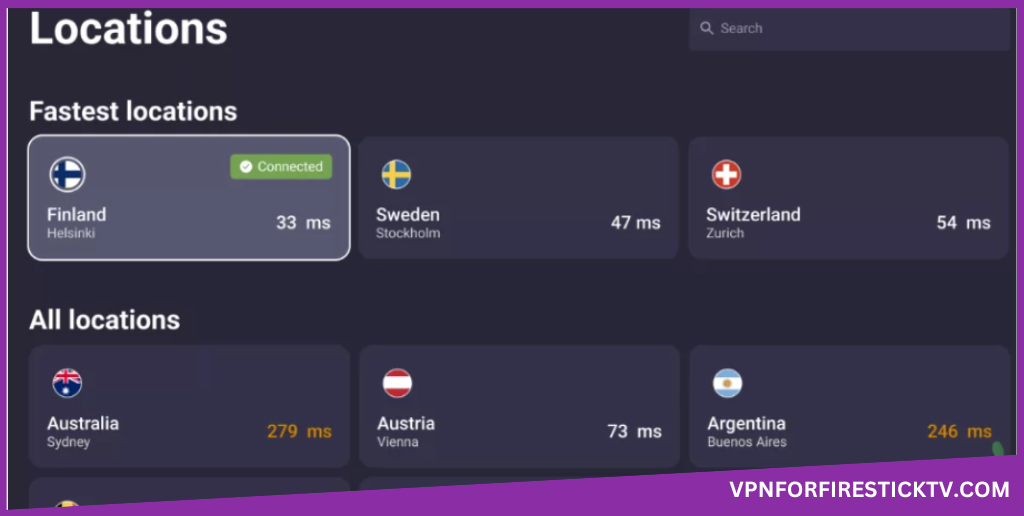
4. Then, tap on the Connect option, and finally, the VPN will be enabled on your Fire TV Stick.
5. If you want to disable the VPN connection, hit the Disconnect option.

How to Sign Up for AdGuard VPN
If you are about to get subscribed to the AdGuard VPN, then you must know the plans that are offered by the AdGuard VPN service. Get subscribed to AdGuard VPN with the help of the table given below.
| Duration | Pricing |
|---|---|
| 1 Month | $11.99 |
| 1 Year | $56.50 ($3.99/month) |
| 2 Years | $84.68 ($2.99/month) |
1. Launch the official website of AdGuard (https://adguard.com/).
2. Now, you will be displayed with the available subscription plans.
3. From that, choose any plan of your wish that meets your needs.
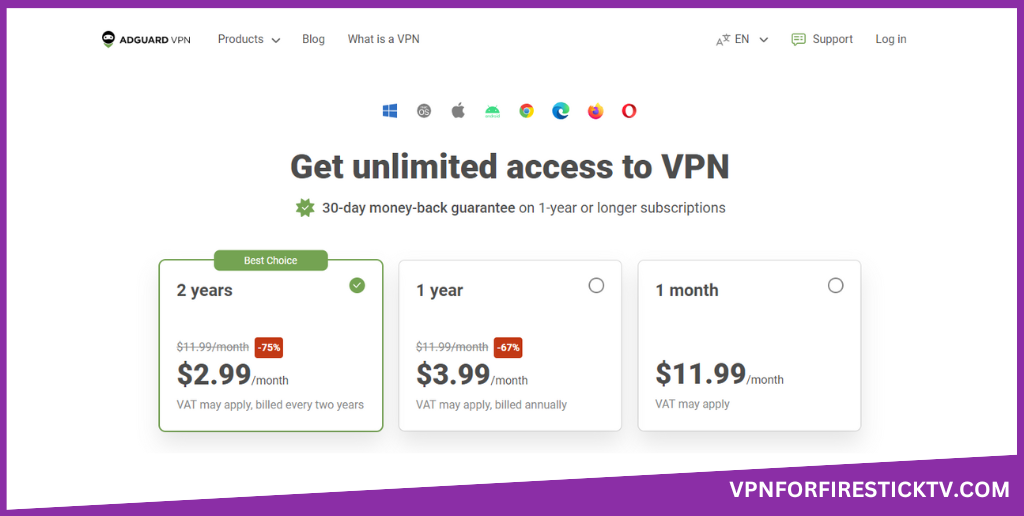
4. Below the plan section, choose the payment method and enter your email ID in the required box.
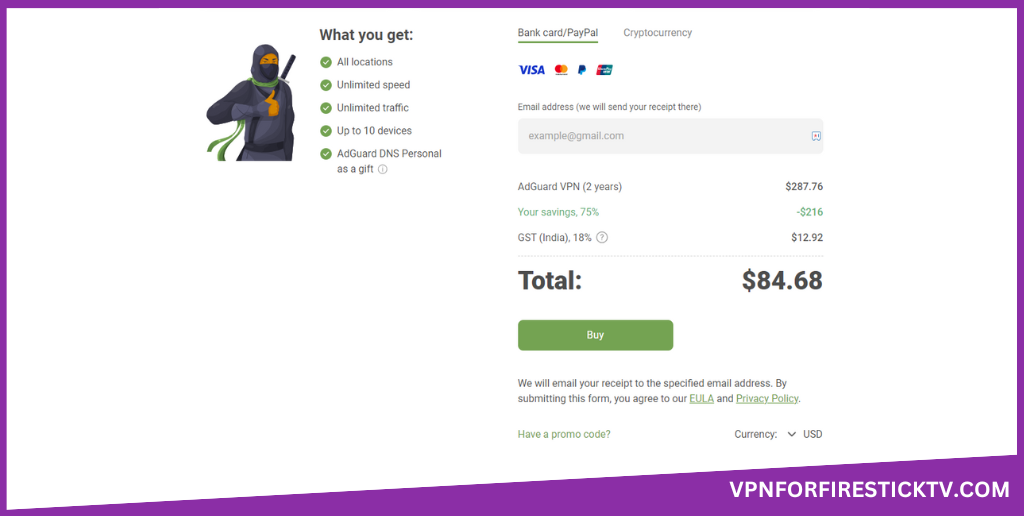
5. Further, check the amount and click the Buy button to finish the payment process.
6. Finally, install the app and use this VPN service on your Firestick.
Customer Support
| Contact Us Page | https://adguard-vpn.com/ |
| Email ID | [email protected] |
| FAQ Section | https://adguard-vpn.com/faq/ |
| Social Media Handles | https://www.facebook.com/AdGuardEn/ https://twitter.com/adguard/ https://cy.linkedin.com/company/adguard https://www.instagram.com/adguard.app/ |
Frequently Asked Questions
Yes. The AdGuard VPN has a 14-day free trial version for its new users.
You can fix the problems by checking the internet connection, restarting your Firestick, and uninstalling and reinstalling the AdGuard VPN app on your device.
Reason to Choose AdGuard VPN
The AdGuard VPN offers good value for money with optimistic features. The AdGuard VPN on Firestick gives a minimal logging and a privacy-friendly jurisdiction. By sideloading this VPN, you can bypass the geo-blocked streaming platforms with best online protection.
Pros
- Reasonable pricing
- Great privacy policy
- Allows up to 10 simultaneous connections
Cons
- Lack of live chat option
- No dedicated IPs
- Limited protocol options
-
Server Network & Locations7
-
Security & Privacy8
-
Performance & Speed7.5
-
User Interface8
-
Value for Money6.5
-
Geo-restricted Access7.5
-
Reputation6
