If you are looking for a premium VPN service to unblock geo-blocked content, then the X-VPN is one of the best VPN services to consider. X-VPN is officially available in the Amazon App Store of Firestick and Fire TV. The premium plan of this service offers various features like a kill switch, split tunneling, and other advanced features to enhance your online security and privacy. This article will teach you how to install and use the X-VPN app on your Fire TV Stick.
Valuable Findings !!
Whether you are aiming to hide your IP online or bypass the geo-restrictions while streaming on Firestick, a VPN will act as a solution. In the process of reviewing lots of VPNs available in the market, we found NordVPN for Firestick to be the best in terms of security, speed, and convenience.
With over 5000+ servers in over 50+ countries and no bandwidth limits, we guarantee NordVPN will keep you away from spying eyes and offer an unhindered online experience. As NordVPN integrates with Firestick, all you need to do is install, log in, and connect to the server of your choice.
You can now take advantage of NordVPN's exclusive offer for a discounted price of 69% off + 3 Months Extra. Thus, you are one step away from protecting your Firestick from online threats. Choose NordVPN for your Fire TV or Firestick as a reliable VPN and keep your digital presence private.

X VPN Specifications – An Overview
| Number of Servers | 8,000+ |
| Number of Countries | 60+ |
| App Availability | Yes [Amazon App Store] |
| Compatibility | 2nd Gen (2016) Fire TV Stick 4K (2018) Fire TV Cube (1st and 2nd Gen) Fire TV Stick Lite (2020) Fire TV Stick 4K Max (2021) |
| Base Plan | $11.99 per month |
| Payment Methods | Credit Card, PayPal, CoinPayments |
| Encryption | AES 256-bit |
| Protocols | OpenVPN, WireGuard, and IKEv2/IPsec |
| Jurisdiction | Hong Kong |
How to Get X-VPN on Firestick and Fire TV
If you are about to get the X-VPN app on your Firestick, navigate to the X-VPN’s official website and subscribe to a premium account.
1. Navigate to the Amazon App Store and download the X-VPN app.
2. After downloading it, tap Open to launch the app.
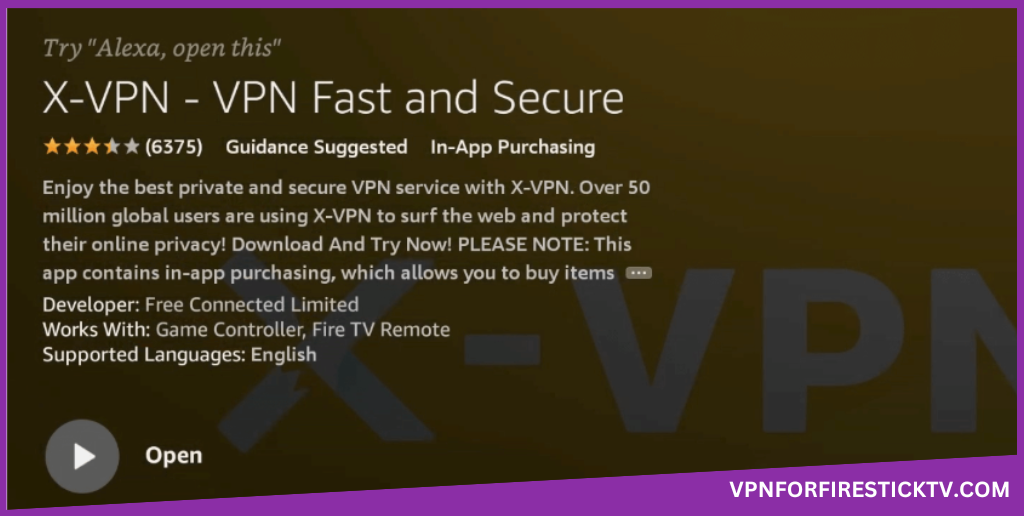
3. When you open the X VPN, it will ask for your credentials. Sign in with your X VPN account.
4. By default, the fastest server will be chosen. Click the Connect button to get the fastest server connection.
5. To change the location, click the Right Arrow button next to The Fastest Server button.
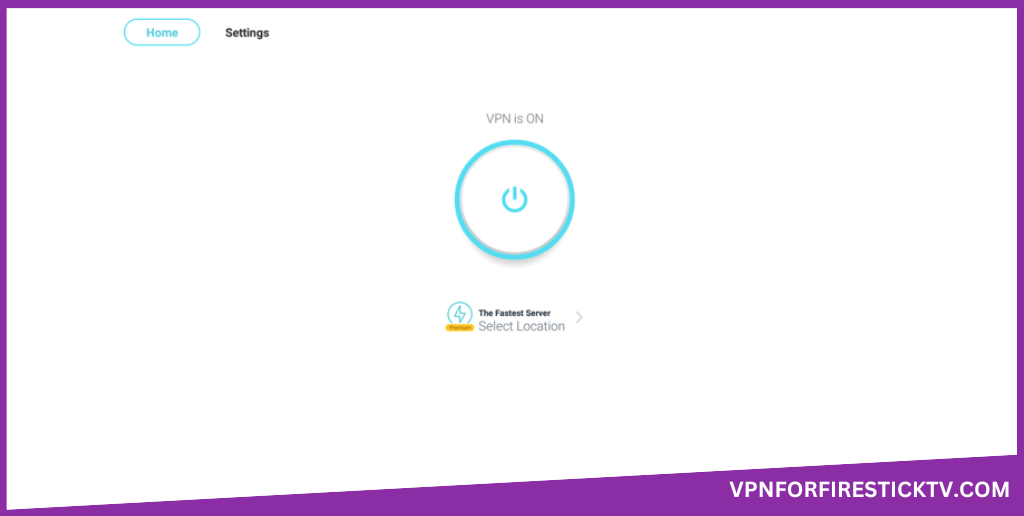
6. You will get all the available servers. Choose a server from a specific country and connect to it.
7. If you want to change the protocol, click the Protocol Right Arrow button and choose the desired protocol. Now, click the Connect button and choose the server location of your choice.
8. Click the Settings button on the top to open the Settings menu. Here, you can check your account information, VPN details, and the support page.
X-VPN Features Available on Firestick
| Features | Availability |
|---|---|
| Kill Switch | No |
| Auto Connect | Yes |
| Split Tunneling | No |
| VPN Protocols | Yes |
| Double VPN | No |
| Ad Blocker | Yes |
| Dedicated IP | No |
| No Log Policy | Yes |
| Torrenting Servers | No |
| Password Manager | No |
| Meshnet | No |
| Obfuscation | No |
How to Sign Up for X-VPN
Here are the available premium plans of X-VPN. Go through them, choose the reliable plan that meets your needs, and then proceed with the sign-up steps.
| Duration | Pricing |
|---|---|
| 1 Month | $11.99/month |
| 6 Months | $59.94 ($9.99/month) |
| 1 Year | $71.99 ($4.79/month) |
1. Visit the official website of X-VPN (https://xvpn.io/es).
2. Tap on the Pricing option at the top.
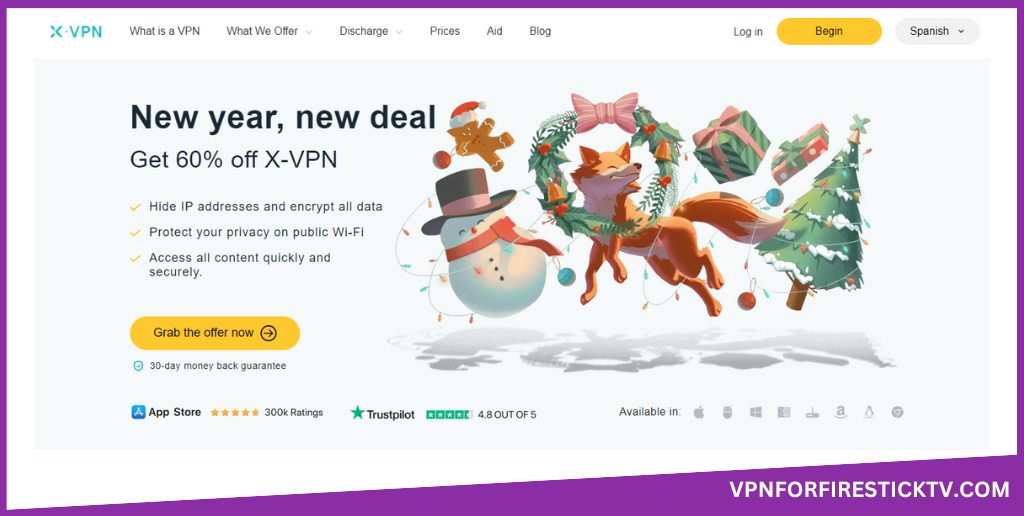
3. Now, you will get the available premium plans of X-VPN. Choose any plan of your choice and enter your valid email ID in the next step.
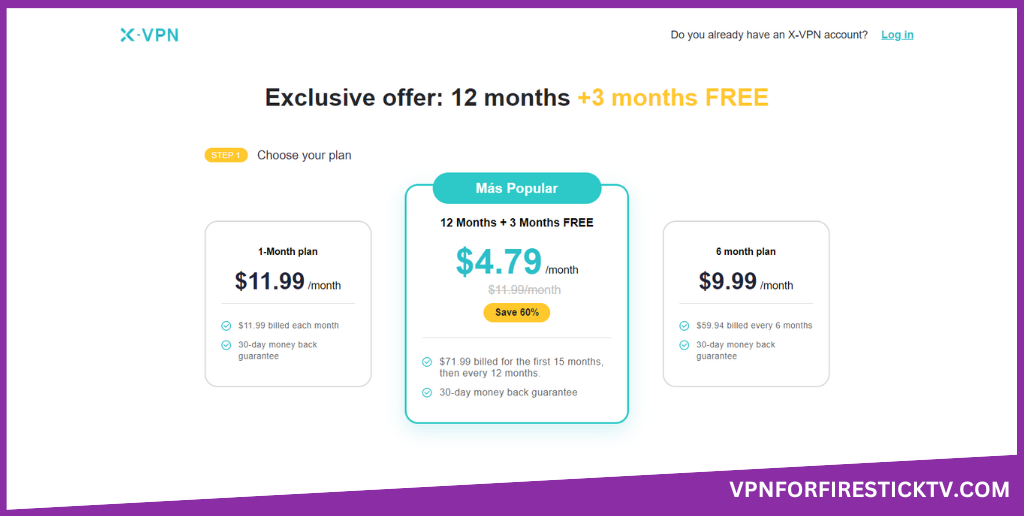
4. Then, select your preferred payment method and enter the requested details.
5. Finally, complete the payment process and stream the blocked content using the X-VPN service on your Fire TV Stick.
Customer Support
| Contact Us Page | https://xvpn.io/help-center |
| Email ID | [email protected] |
| FAQ Section | https://xvpn.io/es-faq |
| Live Chat | Available on the Support page |
| Social Media Handles | https://www.facebook.com/xvpnteam https://twitter.com/xvpnteam https://hk.linkedin.com/company/x-vpn https://www.instagram.com/xvpn_team/ |
Frequently Asked Questions
The X-VPN app may not work due to several problems. Some notable reasons are the VPN server being down, the app being outdated, and temporary malfunctions or bugs on the device firmware.
Need to Choose X-VPN?
X-VPN is one of the decent VPN services with more than 50 million users across the world. This VPN is safe to use on public WIFI networks and with one subscription, you can connect the VPN up to 5 devices consequently including Firestick. Using the X-VPN, you can bypass geo-restrictions on Netflix, BBC iPlayer, HULU, Disney+, etc.
Pros
- Customer service is good
- Works well with streaming sites
Cons
- Server locations don't match IPs
- Slow speed
-
Server Network & Locations7.5
-
Security & Privacy8
-
Performance & Speed7
-
User Interface7.5
-
Value for Money7
-
Geo-restricted Access8
-
Reputation7.5
