Are you looking for a free VPN to install and use on your Firestick? Then, Touch VPN would be the best suit for you. Unfortunately, Touch VPN is unavailable for Firestick or Fire TV on the Amazon App Store. Firestick users can sideload this app using Downloader. Touch VPN will be best suited if you are looking for basic protection and to bypass geo-restrictions.
Valuable Findings !!
Whether you are aiming to hide your IP online or bypass the geo-restrictions while streaming on Firestick, a VPN will act as a solution. In the process of reviewing lots of VPNs available in the market, we found NordVPN for Firestick to be the best in terms of security, speed, and convenience.
With over 5000+ servers in over 50+ countries and no bandwidth limits, we guarantee NordVPN will keep you away from spying eyes and offer an unhindered online experience. As NordVPN integrates with Firestick, all you need to do is install, log in, and connect to the server of your choice.
You can now take advantage of NordVPN's exclusive offer for a discounted price of 69% off + 3 Months Extra. Thus, you are one step away from protecting your Firestick from online threats. Choose NordVPN for your Fire TV or Firestick as a reliable VPN and keep your digital presence private.

It is a lightweight app that consumes only a small amount of storage space. With the user-friendly interface of Touch VPN, you can access and surf the internet smoothly. In this tutorial, we have explained the exact steps to install and use Touch VPN on Firestick.
Touch VPN Specifications – An Overview
| Number of Servers | 5900+ |
| Number of Countries | 90+ |
| App Availability | No |
| Sideload Compatibility | FireOS 5 & above models |
| Base Plan | Free |
| Encryption | AES 256-bit |
| Protocols | PPTP, IPSec, and Hydra TCP |
| Jurisdiction | United States |
How to Install Touch VPN APK on Firestick
Navigate to the Amazon App Store and get the Downloader app on Firestick. After installing the app, you have to enable the Install Unknown Apps for Downloader app. Launch Downloader and navigate to the Home tab. Type the Touch VPN APK link (https://urlsrt.io/touchvpn) in the URL box to download and install the app.
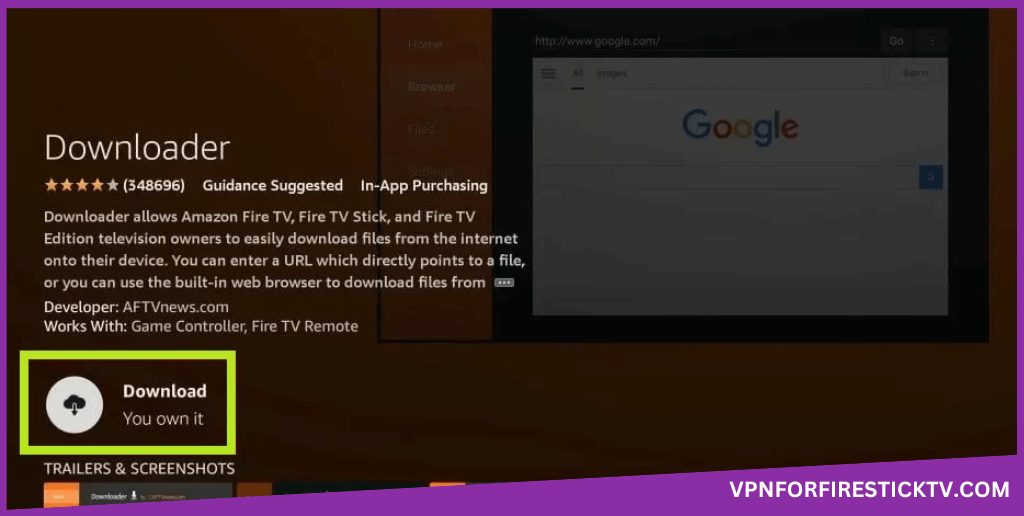
1. Once the app is downloaded, hit Open to launch the Touch VPN on Firestick.
2. You will be directed to the home page. Click Connect to connect to the best available server.

3. To change the location, click the Optimal drop-down button and choose a server from a specific country.
4. After browsing or streaming, click the Stop button to disconnect the VPN.
Customer Support
| Email ID | [email protected] |
| Social Media Handles | https://www.instagram.com/touch_vpn/ https://m.facebook.com/p/Touch-VPN-Best-VPN-Free-Unlimited-VPN-100065306207633/ |
Frequently Asked Questions
To update the app, uninstall the current version and sideload the updated version of Touch VPN on your Fire TV Stick using the Downloader app.
Yes, Touch VPN is safe to use.
Why We Opt for NordVPN?
Touch VPN will be best suited if you are opting for basic protection and a geo-restriction facility. It is an free an user friendly app that gives a very decent performance. Since the VPN is free, you can expect the safety and features other freemium VPN providers offer. Despite of having close to 6,000 servers, only a few servers in each location works reliably. For a free VPN service, Touch VPN offers decent performance.
Pros
- Free to use VPN service.
- User Friendly and gives decent performance.
Cons
- Frequent server overloading issues
- No kill switch and other features.
-
Server Network & Locations8.5
-
Security & Privacy7.5
-
Performance & Speed6
-
User Interface5.5
-
Geo-restricted Access6
-
Reputation5
