Pluto TV is a free streaming platform that offers 100+ live TV channels and 1000+ on-demand content in the USA. If you want to access the Pluto TV app on your Firestick from outside the USA, you need to use a VPN. We recommend you use NordVPN on Firestick to bypass geo-restrictions on Pluto TV.
Valuable Findings !!
Whether you are aiming to hide your IP online or bypass the geo-restrictions while streaming on Firestick, a VPN will act as a solution. In the process of reviewing lots of VPNs available in the market, we found NordVPN for Firestick to be the best in terms of security, speed, and convenience.
With over 5000+ servers in over 50+ countries and no bandwidth limits, we guarantee NordVPN will keep you away from spying eyes and offer an unhindered online experience. As NordVPN integrates with Firestick, all you need to do is install, log in, and connect to the server of your choice.
You can now take advantage of NordVPN's exclusive offer for a discounted price of 69% off + 3 Months Extra. Thus, you are one step away from protecting your Firestick from online threats. Choose NordVPN for your Fire TV or Firestick as a reliable VPN and keep your digital presence private.

Don’t worry and flutter about the process. We are here to provide a clear explanation of how to install and use the Pluto TV app on Firestick outside the US.
How to Access Pluto TV on Firestick Outside USA
1. Open the NordVPN on your Firestick.
2. Navigate to the Server section and choose a server from the USA.
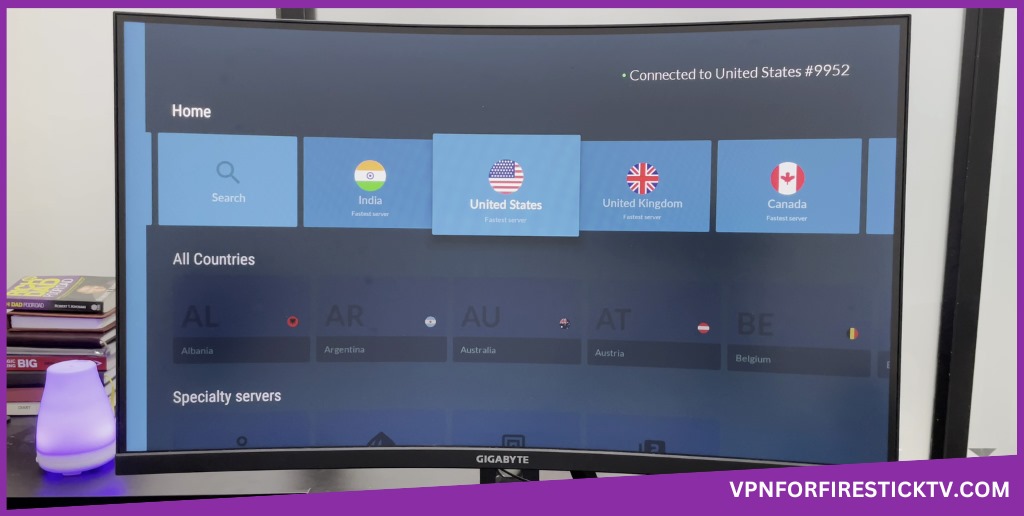
3. Now, open the Silk Browser on your Firestick.
4. Go to the Search bar and enter the Pluto TV website (https://pluto.tv/).

5. Select any of the live TV channels and stream them on your Firestick.
6. If you want personalized recommendations and notifications, you can sign up for a new account.
How to Sideload Pluto TV App on Firestick Outside the US
If you are not satisfied with the website experience, you can sideload the Pluto TV app on Firestick from anywhere in the world.
1. To sideload Pluto TV on Firestick, install the Downloader app from the Amazon App Store.
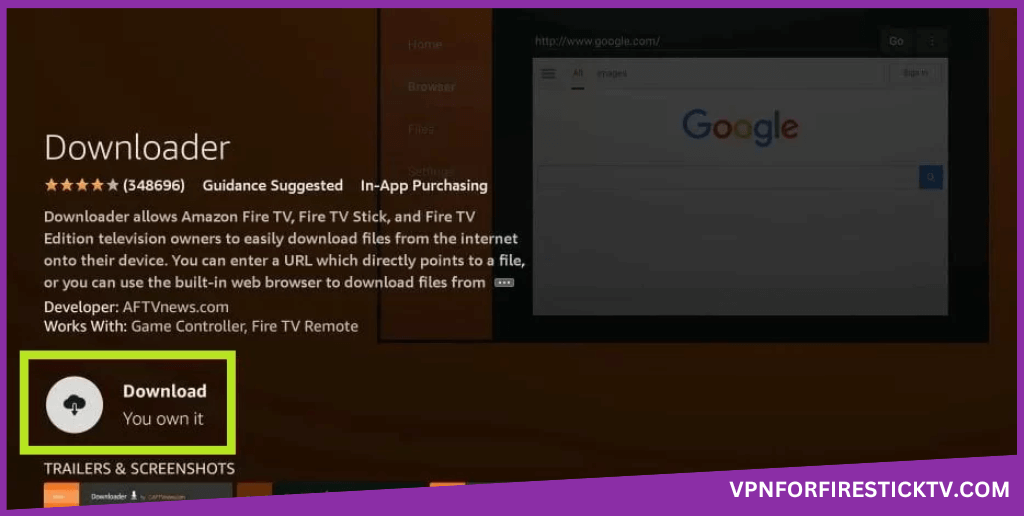
2. Once the Downloader app is installed. enable Install Unknown Apps for the Downloader app by following the steps given below
Go to Settings → Hit My Fire TV → Open Developer Options → Tap Install Unknown Apps → Toggle the button near the Downloader app.
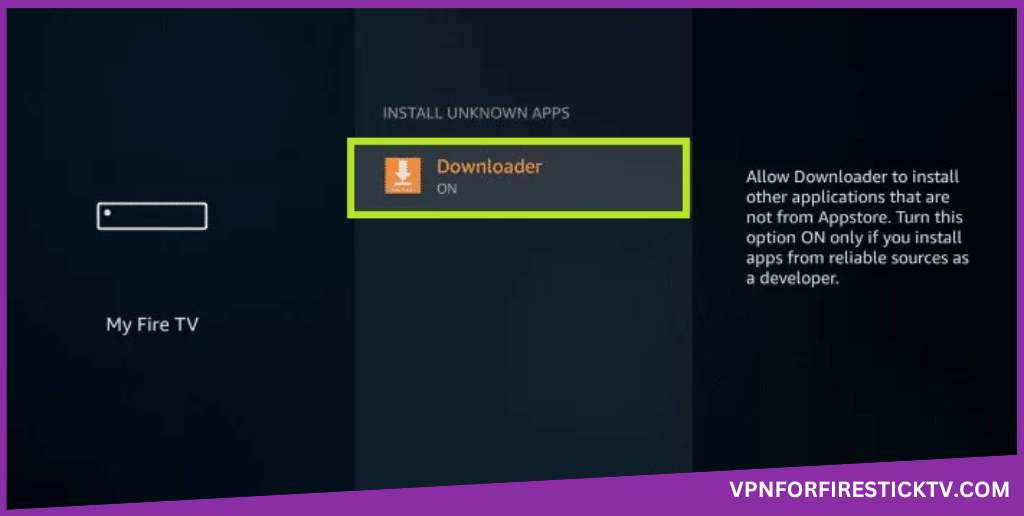
3. Open the Downloader app and hit the Search bar.
4. Type the Pluto TV APK URL (https://urlsrt.io/plutotvapp) on the search bar and click Go.
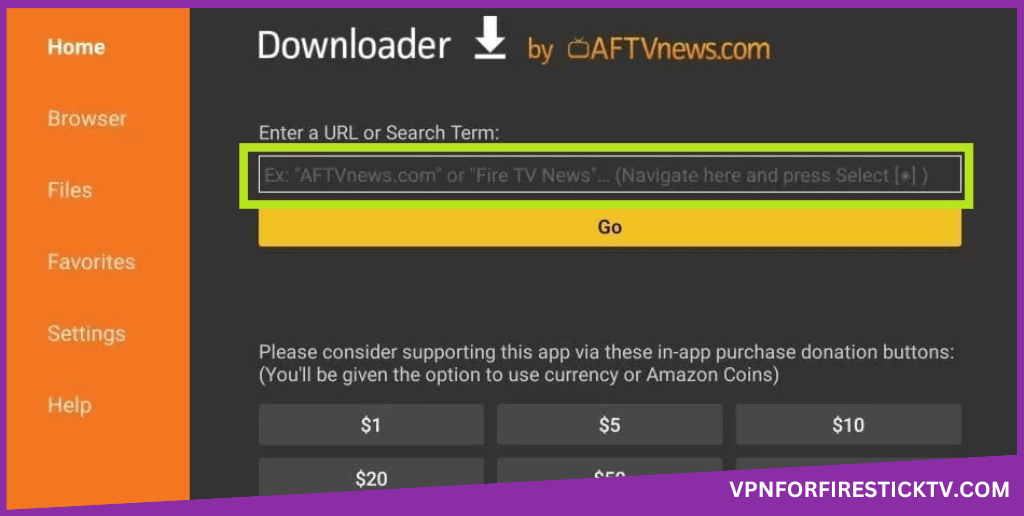
5. Then tap Install to get the Pluto TV app outside the US.
6. After that, get NordVPN on Firestick.
7. Sign in to your NordVPN account on your Firestick.
8. Connect to the server in the US.
9. Navigate to the Apps Section and open the Pluto TV app.
10. Search your favorite shows on Pluto TV and start watching.
Frequently Asked Questions
Yes, Pluto TV is available in the UK, the United States, and several other countries.
Sometimes, the Pluto TV will detect a VPN connection. In that case, connect to a different US server on NordVPN to fix the issue.
